Hello everyone,
It has been a while and I wanted to give an update on running Windows 7 with an ASRock x570 Steel Legend motherboard with the latest modded drivers.
I have had no issues with anything at all whatsoever (including the Intel I211AT), other than sometimes a USB 3.0 flash drive is not recognized in a USB 3.0 port at first unless it is first inserted (and then unmounted and disconnected) from a USB 2.0 port. The same thing sometimes will happen with a USB 2.0 flash drive in a USB 2.0 port. However, with a USB 3.0 4-port hub I have, everything seems to be recognized with no issue at all whatsoever each time I have used it.
The USB 3.2 ports that are attached to the motherboard itself - all the ones that I have tested work flawlessly. Excellent read and write speeds all around!
So despite the awkward USB recognition that can occur every once in a while (it depends on your flash drives too), it works flawlessly.
I have been running Windows 7 on this system for a little over a month now and I have to say, it runs quite well. Would I recommend the ASRock x570 Steel Legend for a modern Windows 7 machine? BIOS version 2.60 is the last revision that can run Windows 7 without the dreaded A5/7E BSOD, so only Matisse (3000) and older Ryzen processors are supported. Anything newer (like Renoir) requires 2.70 onward and due to that, Windows 7 will not work with those revisions.
So if you don’t mind that drawback, it’s a pretty solid motherboard for Windows 7. If you have one of these motherboards and a compatible Ryzen processor laying around as well, I say go for it!
@StormSpotterJohn
If you have any usb problem,I think you can use the win8 port driver,you can find it 2# I post.
if we are able to get this kind of drivers and support for the usb controller. why is there no workaround for the Intel wifi 9260 on the x470 boards as well running windows7?
Thanks!
@mak2020
Because WiFi drivers usually uses latest version of KMDF, which cannot be ported to Win7.
Situation of WiFi6 drivers is even worse, MS created a framework exclusively for this specification, obviously available on Win10+ only.
@StormSpotterJohn
That’s great news that everything has been working well with your Windows 7 installation. If you have some time, you might want to list all the drivers which finally worked for you, their version number , and where you got them. That way anyone else with an ASRock x570 Steel Legend would have an easier time using Windows 7.
Crosshair VIII Extreme has 2xThunderbolt 4 ports, and the Marvell AQtion AQC113CS 10G LAN and ALC4082 upon checking the 10G LAN controller 113CS used in there from official Marvell doesn’t have the Windows 7 support, Upon checking Station drivers up until AQC107 they have Windows 7 drivers. So is it safe to assume Soundcard, LAN (10G only, as the other 2.5G is Intel 225V which can work with 7), TB4 on that board won’t have Windows 7 drivers ? (A massive bummer as Extreme board is full feature packed)
Just wanted to think over the Crosshair VIII Dark Hero (which works 100% with Windows 7) vs Extreme for AMD as the X570S is probably used on that Extreme and maybe a new stepping of the Chipset silicon. Really torn on deciding the platform and boards because of USB drop out and WHEA. Also Dark Hero 2nd PCIe slot cannot be used if we have a Triple slot GPU.
Thanks.
Edit - MSI X570S ACE MAX (Another great mobo with flexible PCIe options and ton of SATA ports) also has the same USB ALC4082, I think from now on we will only get this Audio chipset. I checked the driver, it only have Windows 10 support. Anyone has any experience with this Audio chip working on Win7.
You might want to take a look at the MEG X570 ACE motherboard as it is quite similar to the MEG X570S ACE MAX, but still uses the Realtek® ALC1220 Codec which has Windows 7 drivers.
https://www.msi.com/Motherboards#?tag=MEG-Series&compare=TUVHLVg1NzBTLUFDRS1NQVg=,TUVHLVg1NzAtQUNF
When playing valorant with the X570 driver, the anti-cheat error is displayed with error code 128.Is there a solution?MOBO ASUS log crosshair formula viiiilyzen 5900x
Hello, my another question>
all Asrock X570/B550 wont work with Windows 7? If yes, why?
can Biostar function?
Thank you.
PLUS> is there any chance to get an add/in card with Thunderbolt functioning under Windows 7?
This Thunderbolt card has Windows 7 drivers:
https://www.asus.com/us/Motherboards-Components/Motherboards/Accessories/ThunderboltEX-3/
thanks, this is really nice, but it seems only compatible with Intel Chipset Mobo, but will check with Asus.
i am missing something. When using PatrickK’s iso on my Dark Hero Viii with the 5950 CPU, i get stopped on the looking for drivers screen. Mouse works ok, and i can browse all the drives. Any ideas?
Thanks
Just registered to share my experience with Windows 7 and AMD
I’ve been struggling for over 5 days trying to install Windows 7 on my new Crosshair VIII Dark Hero with Ryzen 9 5900x and AMD Raid drivers and I must say that it’s been a nightmare. After countless of hours of tying different images with countless of drivers, slipstreamed, integrated, etc, this is what worked for me:
Grabbed one of my own Win 7 ISOs and used NTLite with EN_WIN7_X64_2002_FOR_AMD_RYZEN.esd from @canonkong added raid_windows_driver_8_01_00_026 for Windows 7 from official Crosshair VI Hero for Win7.
Booted from MBR USB and installed to a NVME with MBR partition, loaded the Raid drivers, but Warning here: only loaded rcbottom and rcraid because when I tried to load rccfg it gave me a BSOD on the final installation stage. Tried again without loading rccfg and it went on smoothly.
To my surprise on the second boot I was able to reach the User details screen with Mouse and Keyboard support. I was amazed…
Went through the final steps and I booted up into the desktop. Unbelievable… finally. Installed chipset drivers and the rest afterwards
The only thing I’m not able to launch is the RaidXpert tool (installed 2.09 version from AMD site which “supports” windows 7), it installed but seems like apache is not working so I cannot get to the tool. A side effect to this I believe is that I’m not able to set the Write-Cache option to my mechanical disks connected, but no biggie.
Thanks @canonkong and everyone for sharing your experiencies, otherwise I don’t think I would have been able to install it.
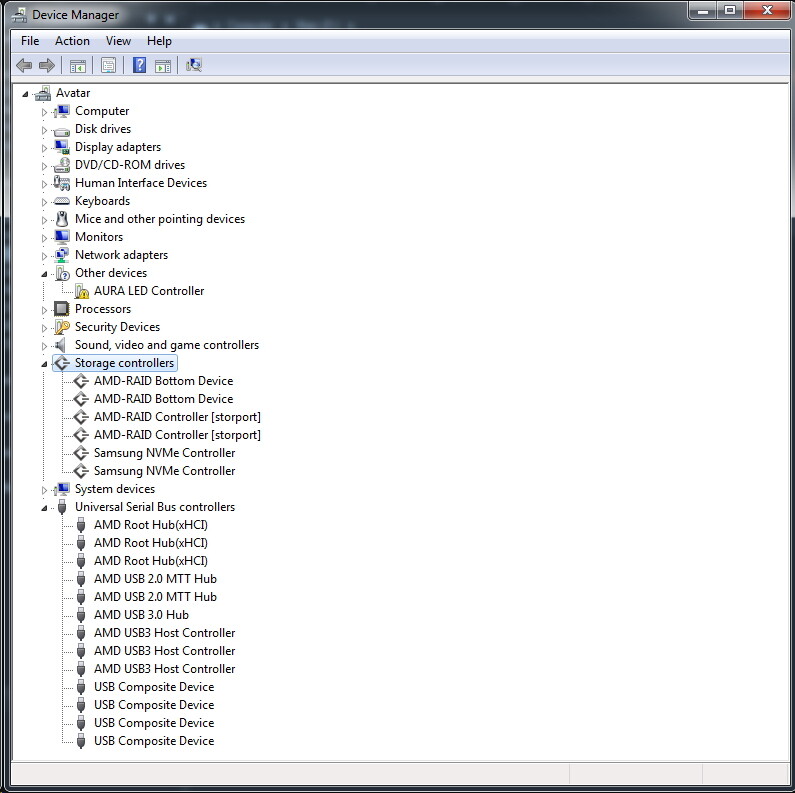
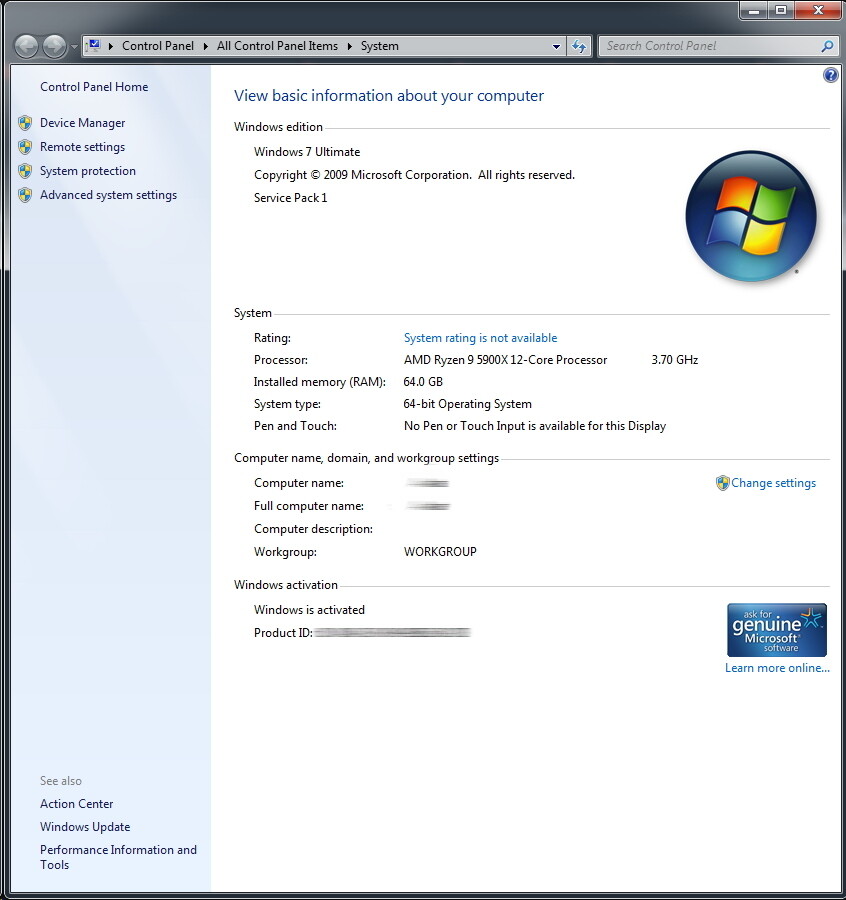
@Basara
I have been doing the same thing for about as long. What did you do with the .ESD file? Tried loading that into ntlite & gave an error. i have never worked with .esd’s.
@Sundance
I used NTLite to convert the ESD to WIM, then renamed the .wim file to install.wim, pasted it into my extracted windows ISO directory on /sources (replace the one you have), then loaded NTLite again and created the ISO. Used Rufus to make a bootable MBR USB and it miraculously worked. I tested it about 3 times, one creating a GPT partition: it worked. Another 2nd time without loading any RAID drivers, once windows booted up and I was able to get to the desktop I just went to device manager and installed only rcbottom and rcraid.
Hwo to install Windows 7 on Ryzen 5 3400G and Asus Prime A320M-k mobo ? I try to install and on Complete Installataion screen show BSOD ACP Compilant. On mobo official site has driver for win7.
@Basara
Think i have been going down a wrong rabbit hole. For some reason, my pc doesn’t like to use an unattended file. I just tried one written in NTlite & one in RT 7 Lite, both hung on the main machine that i am trying to load. Put them on my laptop, and they sailed right passed that step. Guess i will pull my drive & put in another PC. Then use my load with all the USB drivers installed, then put it back in. I can’t imagine a MB option to cause this. Might do some more checking on unattended files.
Got mine going & maybe i can help someone else. For some reason, my motherboard was not seeing drivers i had put into my ISO during boot up. I decided to go old school & put it on a DVD instead of a USB. Everything worked great & i had USB 3 ports when it was done. So the drivers were loading, guess just not at the right time.
I’ve been looking to move back to Win7 for sometime and have been doing my research.
As of last weekend I injected the Drivers by Cannon King (USB and NVME) Into a Win 7 Ultimate Iso With updates up to 2016 and some Win10 excluded related telemetry updates excluded.
The motherboard I’ve been eyeing is this
ASRock B550 Phantom Gaming 4
From what I gather, I need to at least have Bios Version 1.4 (from their site) for these drivers to work.
Also earlier in the thread I saw the only way to Inject these modified drivers is Only if the Chipset drivers are injected as well.
For this board I’d be using the Win7_2.17.25.506 AMD Chipset driver that’s intended for x470 boards but installing it here anyway. And then using Canonkings Release.
I’m not sure how to check if this motherboard would have the ACPI Issue
"Not all the x570/ TR40 can support win7 because the BIOS can not fully support ACPI" - Post #144
I would love to be able to inject everything into the Install.Wim just to be super clean but I can’t figure out how to extract any of the Driver .inf files from the AMD Chipset x470 Windows 7 Installation file. (I tried digging through it and could not find them)
Planning on using a 3700x maybe a 5800x later down the road.
Made an account just for this. Thanks to whoever reads this over.