Ok, an which version do you use? I ask this because there might be a patch needed.
i typically install pro. its just odd that it works on one x570 board and not the other
I mean what version from the driver, not Windows’ edition.
the latest update that was posted in the OP
Ok, and what is the version number that you use? I am asking ebcause of the SHA256-Patch, don’t forget about that.
i slipstreamed the patch but it didnt change anything. im thinking xmp was causing the issue
@onlinegravy I don’t think that XMP would cause an issue like that, but what I know is that I don’t recommend doing things like that at all. Reset your settings to default an just disable Secure Boot and disable UEFI boot, that should be it, it’s better to give a success the best chance as possible. Tweaking is not helpful.
Hi, @canonkong
I have several questions.
Are B450 and B550 about the same? Are there significant changes in the B550 chipset USB controller?
Did you add only three lines to "amdxhc31.in"f? Or did you modify "amdxhc31.sys" drastically?
Which is the B550 chipset USB controller of 43EC,43EE and 43EF?
@isopc1999a
Yes,500s mainboards’ USB ID have change,A520 is 43EC,B550 is 43EE,PRO565 is 43EF,they both from ASMedia 1142,what I need to do just remove the ID check in amdxhc31.sys and add ID into the inf.
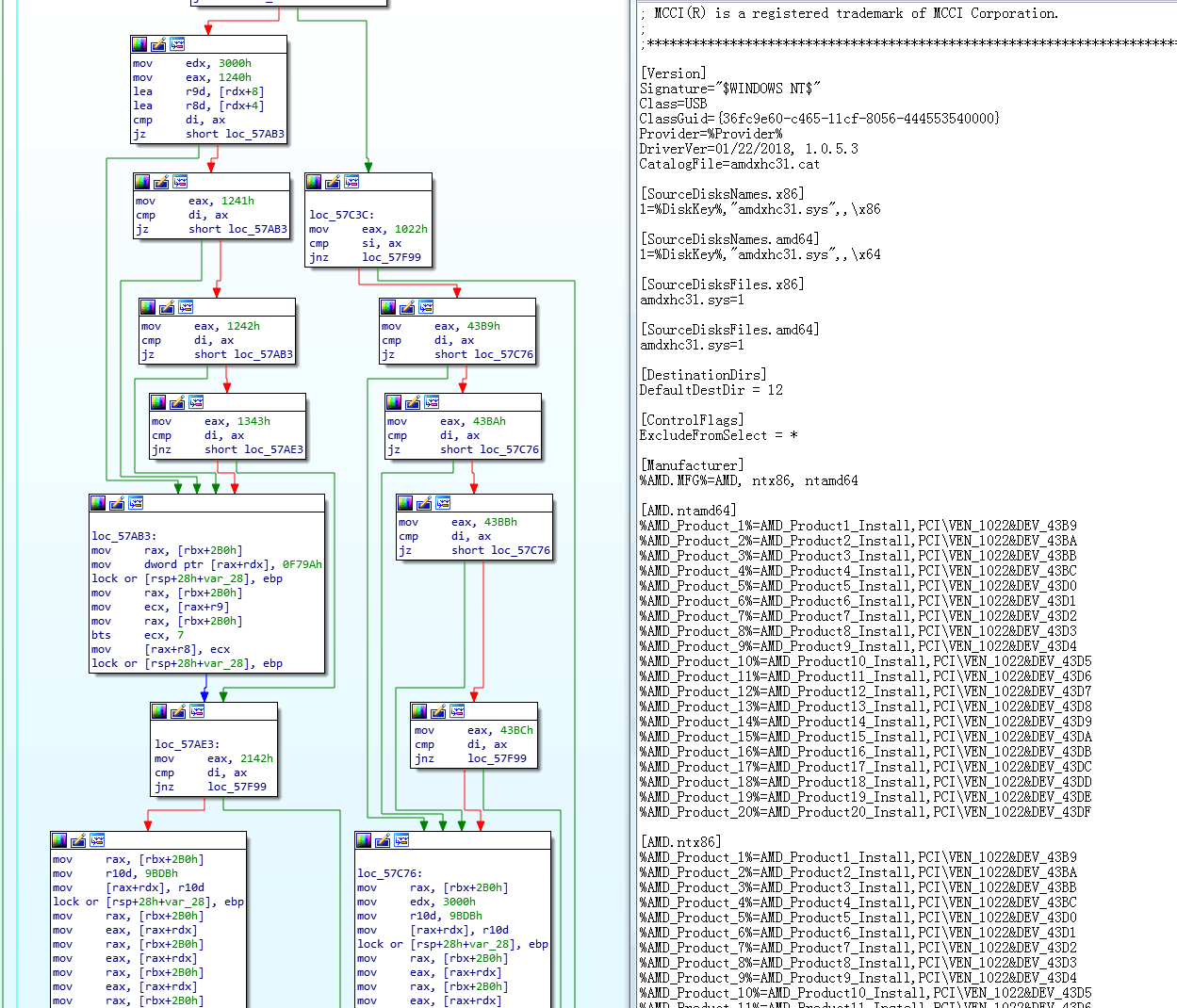
i had secure boot off and uefi off. like i said, the asus board has working usb and runs no problem but the msi board loses usb functionality after setup completes
Thank you very much for posting link for the "X570_149C_Drivers_B2". This is the only version that works for me with the Ryzen 5 3600 + Asus TUF X470-Plus Gaming (on W7-64).
Version "Ryzen 3000_4000_Serise_149C_Drivers_B4_Win7_8.1_SHA256" did not work for me (error, not for your platform) and overwriting inf in AMD drivers also did not work (crash, second part of drivers could not be installed).
Thank you once again!
With great appreciation I’m running “3000_4000_Serise_149C_Drivers_B4_Win7_8.1_SHA256.7z” with my system in my Profile. I used the Chipset from the DVD included, from there I was using B2, but that caused some problems. BSOD, and so on. I am using an SSD that had Windows 7U 64-Bit installed from my previous machine from 10 years ago. (2 Core)… I cleaned all drivers from older machine (Device Manager) and at times it was tricky to get B2 installed and removed…though when working is did well, but didn’t “wake” from “sleep”.
B4 is a big improvement. All USB 3.2 speeds seem to be active even though I’m using older SSD and 3.x connections with fast Hard Drives… The USB mouse and Keyboard “wake” from power button press, but Not from Keyboard Shift Key. If I press Shift they Keyboard lights shine, and let go…off. Press…shine. Let go, off. Then press power, they’ll light as normal, but then I have to use PS/2 mouse to reset machine.
If I start “Sleep Mode” and then press Power button, the Windows 7 screen shows, USB Mouse is active…USB Keyboard is lit, and mouse allows to click on account. From there sometimes a slight “glitch” with movement, but mouse remains totally usable. Desktop, Games, programs…so on.
Only problem I’ve noticed so far is…as you can tell, “Sleep Mode”. I haven’t checked Hibernation as I rarely use that. I’m currently testing these more. So far, really, really glad to “have” Windows 7 working well! Any questions? I’ll do what I may to help.
When installing Win7 on AsRock B550M Pro4, the blue screen appears during bootup. T.T
@yuchan0809
Becaus AMD have some bug about ZEN2 CPU on X570/B550 mainboard with the new v2 AGESA. Only ZEN/ZEN+ CPU/APU and Zen2 APU can work fine. So wait for the new bios.
My msi A-pro also doesn’t work well:
There are some devices I suspect need a very stable connection which fail most of the time. one for example is a R/C simulator controller which is also coded for software authentication evaluation. this one now fails all the time.
works perfectly in win 10
Second is an ftdi connected type of controller which also now fails to connect.
Hello everyone.
I think that in this thread it must be included the motherboards (of course mobos with CSM, unless there are other workarounds for this problem too) that have been successfully worked with ryzen 3950x (so far the top chip that AM4 can accept) and WIN7 with the modded drivers. I am planning more than a year to build a ryzen system but I have stuck with the motherboard sellection. I want to go in the details (that might be important for other ppl that want to build ryzen systems close to my build) but I might highjack this thread. Please let me know for posting further details. I want to build my system YESTERDAY and use nothing else but WIN7. I post here because I saw that b550 motherboars might work with modded drivers and WIN7
Brand aside here is my non-negotiable requirements for mobo:
-matx only
-pcie bifurcation (2 gpus @ AT-LEAST x8 x8. Mobo manufacturers really skrewed matx boards for AM4 socket)
-win7 support (direct or indirect)
-3950x support
so far:
-asrock x470d4u2-2t is the ONLY board that has the 2 x16 pcie slots directly connected to the cpu pcie lanes so you can do x8 x8 without riser-spliter, but has limmited I/O. I am still in contact with asrock because they told me that 3950x might NOT work with WIN7 (I don’t know why, waiting for reply)
-colorful cvn x570m gaming pro, but the contact with them is sooooo dificult; still waiting to for replys for if the mobo supports CSM and bifurcation in BIOS. Aside this this board is risky in terms of support…
-maybe any matx b550 as long as bifurcation and CSM is supported; I posted here because I saw that the modified drivers for WIN7 have been updated for b550.
@Johannes_Krauser read this post.
Windows XP 32-Bit and Server 2003 32-Bit on Modern Hardware (338)
[Solution] Win7/8.1 Drivers for USB 3.0/3.1 Controllers of new AMD Chipset Systems (15)
windows7 won’t boot on the combination of 3950x and AGESA Combo V2 1.0.0.2(V2 1.0.0.1).