@PatrickK thanks for the suggestions. I have disabled fast boot - no change. I had secure boot previously disabled, and the latest BIOS is installed. I don’t have a XHCI Handoff settings in the BIOS. I spent a while this afternoon double checking everything, and even tried using Windows 7 32-bit, but still no mouse or keyboard. I used NTLite to slipstream the signed drivers (x3) from page 1, into the Windows Setup index 2. The machines boots to the language, time and keyboard layout screen but no mouse or keyboard. !!!
@PatrickK I’m starting to wonder if NTlite is adding the drivers. I just right clicked on the index 2 ‘Microsoft Windows setup (x86) - index 2’ and selected ‘load’, then added the 3 drivers and clicked apply, and once complete removed the usb stick. Is that correct?
@swiftkd I don’t know, I do not use NTlite. As I becan I used WinToolkit, now I use my own script wich is way more easy to do.
If you know my mobile slipstreaming scripts you can it try with that.
To make this work it is required to integrate the drivers into the correct indexes in the boot.wim and the install.wim file, in the boot.wim file it is index 2 and in the install.wim it is the one depending of the edition and the architecture that you want to install, it would be index 3 if you want to install Professional x64.
install.wim x64:
Index 1: Home Basic
Index 2: Home Premium
Index 3: Professional
Index 4: Ultimate
install.wim x86:
Index 1: Starter
Index 2: Home Basic
Index 3: Home Premium
Index 4: Professional
Index 5: Ultimate
Hello,
I bought a gigabyte z390 master on default/stock F7 bios motherboard almost an year ago, and i cant seem to make it pass the windows 7 setup language chooser screen because the mouse and keyboard dont work, i have made a slipstream dvd with “canonkong” 's files, but i cant even start the whole process. Am i doing something wrong ? Does it have to be on a usb pendrive instead of a dvd drive ? I have the fast boot off, all the guard and security bios settings to disabled, even have the ios type and usb support to other os/ legacy. But i cant get the keyboard and mouse to work.
P.S: Is it possible to just install these drivers on my current windows 7 ultimate x64 sp1 build that has gigabyte z270 gaming 7 motherboard, then just swap it with the z390 master ?
I would really appreciate if you can help me, i dont want to go to windows 10, i am seeing how all my friends are complaining and having constant problems with it, not to mention it looks gross…
Thank you very much in advance ! Cheers !
@valcugen :
Welcome to the Win-RAID Forum!
Since your problem is a specific Win7 one, I have moved your request into this much better matching thread and hope, that the thread opener @canonkong will help you.
Good luck!
Dieter (alias Fernando)
@Fernando :
Oh yes i saw there was an AMD one, but couldnt find the Intel one ,danke ! ![]()
EDIT by Fernando: Unneeded fully quoted post replaced by directly addressing to the author (to save space)
This solution works for me, BUT:
Drivers are still unsigned ( I tried both attached folders )
So when you add this drivers to Win7 you have to add "/forceunsigned" command.
I did all this stuff with windows command line.Files which are modified: boot.wim,install.wim
Drivers will work on Windows7 Install menu.
After that, when you will first time boot Win7 you need to set boot mode "use unsigned drivers"
And finally add this with command line ( when Win7 will load for first time)
bcdedit.exe /set loadoptions DDISABLE_INTEGRITY_CHECKS
bcdedit.exe /set TESTSIGNING ON
This will turn completely off drivers sign check.
If this lines will not be added Win7 will crash on next boot - also all USB will not be active.
So, finally this drivers pack works for me ( only disadvantage is turned off signed drivers )
I hope some day we will see finally signed drivers.
Info: 9900k , Asus ROG-STRIX-Z390-I-GAMING
Yeah, on all 5 of my G752/G751 Asus laptops latest v5.0.4.43 drivers are detected as unsigned. I installed the certificate before installing! Nope, still unsigned.
I have older v5.0.0.32 modded drivers and they are dectected by win10 to have Autheticode signing on all of my 5 Asus laptops. So something is wrong with latest drivers signing algo.
And this problem is not Win7 specific as I have it on Win10 on 5 Asus machines. Seems this problem appears on Asus machines. Maybe they use some more certificates or different ones form Fernando.
Maybe there are some versions between 5.0.0.32 and 5.0.4.43 which will also get detected on Asus machines as signed.But will Fernando provide older drivers for testing?
I have written about this problem two years ago on the original Intel USB3.0 moded drives thread.
Authenticode signed on Win10 Asus machines.
On 5.0.0.32 iusb3xhc.sys I see on digital signatures tab 2 sigs:
1.Intel(R) USB eXtensible Host Controller Drivers, sha1, thursday, 18 Aug 2016 11:50:11
SN:330000b8e17ce5bd0363496e0900020000b8e1
2.Microsoft Windows Hardware Compatibility Publisher, sha256, friday, 2 Sep 2016 10:14.25
SN:330000002d4e7aec99b0f05f7300000000002d
On 5.0.4.43 there is only one signature:
1.Intel(R) USB eXtensible Host Controller Drivers, sha1, thursday, 11 May 2017 13:16:31
SN:330000bb82e6064f29dd3ce02700020000bb82
Maybe missing Microsoft sig might be the problem?
Hello. Sorry for broken english I could not understand all text since my english is not so great but I’m just wondering, who made these drivers? And could they be malicious? Again sorry if was explained, I could not understand all of it. I just want to make sure drivers are safe to install and if they are checked and who made them. I am a little confused
@c00ki3m0nst3r they are safe, dont worry, we are all using them and have tried them numerious times
@McArrow it does work perfectly even without testing mode ![]()
I finally had more time today to actually nail it.
I have used NTlite, slipstreamed the signed drivers to it for both install.wim and boot.wim(very important step)
Then burned it onto a dvd drive, set the boot drive in bios as first - dvd drive and voila
Then at the first boot i opened up cmd and typed: bcdedit.exe /set loadoptions DDISABLE_INTEGRITY_CHECKS
that basically did it perfectly for me.
Only drivers that are missing in device manager were the internet,audio and intel management components,everything else was perfect !
Ok, but you disable drivers sign check by using "bcdedit.exe /set loadoptions DDISABLE_INTEGRITY_CHECKS"
I was wondering if there is solution not to do this.
Anyway, it looks like it is better solution to use NTLite or Dism++ to integrate drivers to Win7 Iso.
I did disable the sign check, just to be perfectly sure that there wont be any problems along the way. Other than that everything was running as it should with only 3 drivers missing, ethernet,audio and intel management engine components.I have yet to fully test it, some other day, i dont have more time for today.But yes NTlike did the trick for me perfectly.
For Audio use realtek 2.81 windows 7 driver.
For Ethernet I use Intel Win7 driver from its official wesite.
WiFi will not work for sure - sou you need to buy Usb WiFI module or just use Ethernet cable.
Check the support site of mobo, as there are creative audio drivers for 7, same goes for ethernet and Intel MEI
@IntiMD yeah, was thinking of that, i also have the cd that came with the motherboard, so i assume those wont be a problem at all.
One thing started happening, after i rebooted couple of times, untill i go into F8 menu and start with disabled driver signing it goes into windows automatic repair everytime, which is odd… did i do something wrong ?!
The culprit of unsigned detection of v5.0.3.43 and v5.0.4.44 drivers is missing Microsoft Windows Hardware Compatibility Publisher signature. Fernando has provided in this post drivers v5.0.3.42 which have MS WHCP sig. They are detected as signed on the hardware which detects v5.0.3.43 and v5.0.4.44 as unsigned.
I will try those out when i have the time again ![]()
P.S: tried integrating those you mention @winyl and this is the error i got in NTlite:
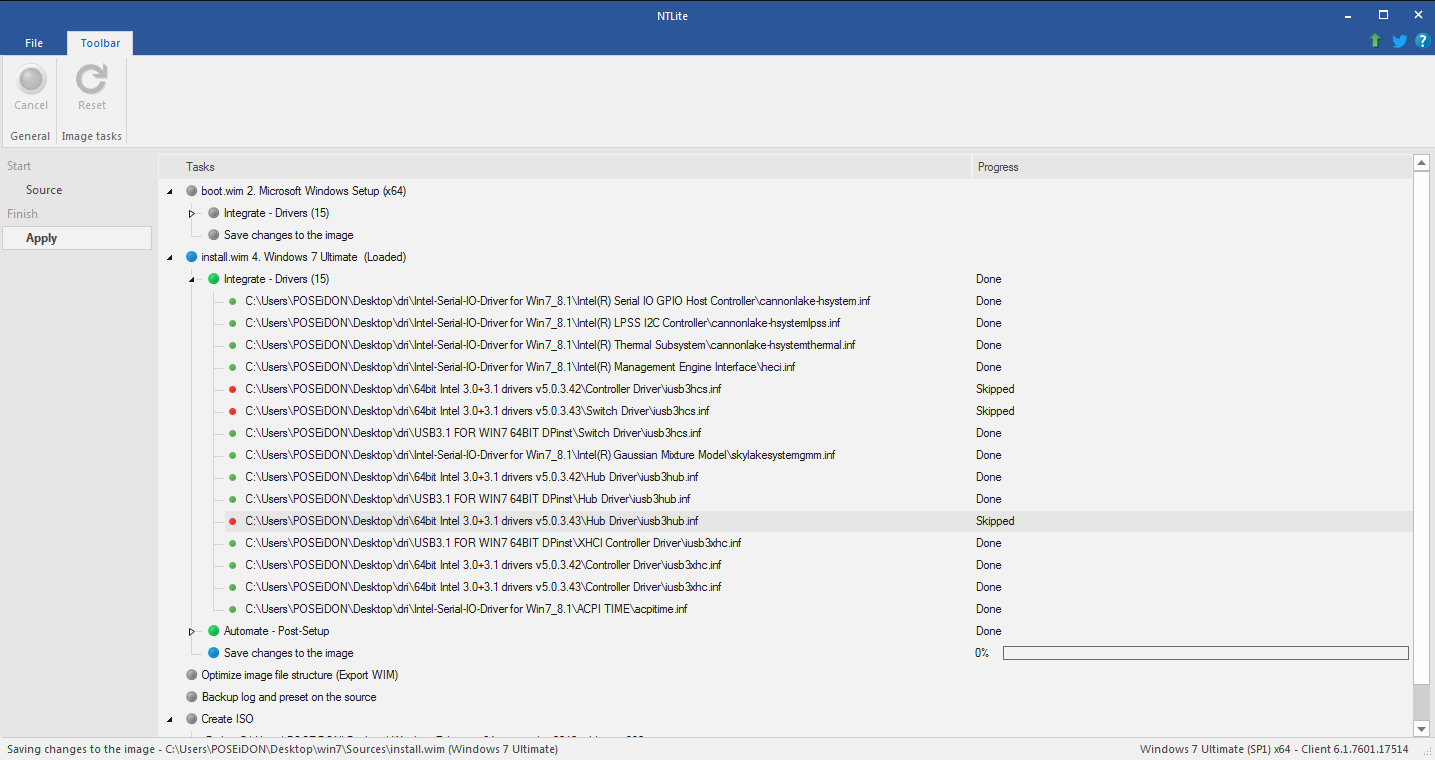
with the error: cant find those .inf files.
nvm i got it to work, installed the certificates and it was all good ! thank you !
Did you get it to work in ntlite? @valcugen
Please where is the password for the first zip file. I’m having trouble 4 weeks searching ofr a usb driver for my damn B260 pro board