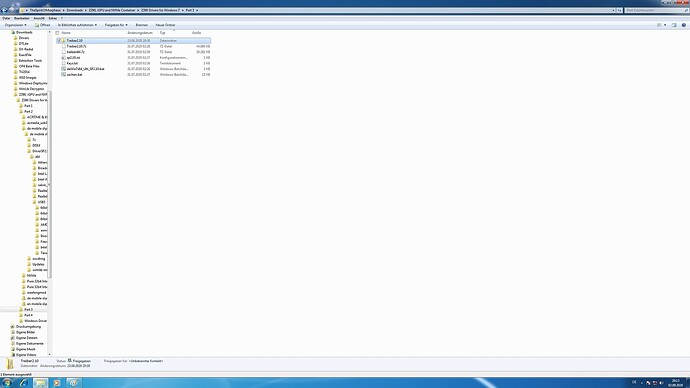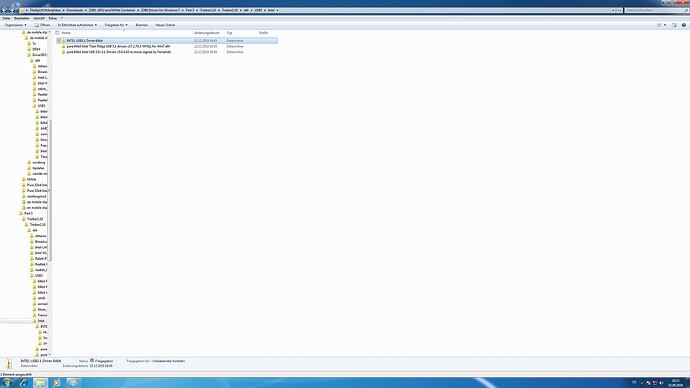@PatrickK Yep, on your ftp server so much iso.
which one do i need ?
@Sohei They are all the same, except language, architecture and the editions. If you want another language than german or english, take the ultimate-edition and install your language pack.
@PatrickK Still problem in install menu indicator is on not working mouse\keyboard. I will try buy ps\2 mouse and install with 2k10 software but need modification driver for usb hubs u have it?
@Sohei Which ISO did you download? I changed my link to all the SP2.10-ISOs to make it clearer what ISO a talk about if I mention them. Maybe that created some confusion for you, and I noticed just now that that may be the case, so my fault.
@PatrickK /NT 6.1/SP1/de_windows_7_ultimate_with_sp1_x64_dvd_u_677306.iso this i tried.
I try /SP2.10/enWin7x64_Pro_SP2.10.iso and will write the result.
@PatrickK
There are no words, how grateful I am to you, i tried install win 7 on my f*cking motherboard and cpu 2 year and u helped me SO MUCCCCH THANKS BUDDY! WITH LOVE FROM RUSSIA !
Update:
These are the drivers I selected (folders highlighted in blue) and integrated into "install.wim" and "boot.wim" : (I did not install the drivers in the remaining two folders! (of the 2nd screenshot) )
[[File:SelectedDriverPackage_1 (resized).jpg|none|400px]] [[File:SelectedDriverPackage_2 (resized).jpg|none|400px]]
Did I select the right folder/installed the right drivers?
AZ
EDIT by Fernando: Unneeded blank lines removed and inserted screenshots resized (to save space, the pictures can be easily enlarged by clicking onto them)
@absolutezero The highlited folder in the first screenshot, called ‘Treiber2.10’ containes every driver that I slpistream into my SP2.10-ISOs.
The highlited folder in the second screenshot containes the drivers for Z390 and similar, like mentioned in the start post of this thread.
Thanks Fernando for your editing. AbsoluteZero, if you resize your windows and hold the Alt-key while pressing the screenshot-key, you take a screenshot of just the window that has the focus, not that much blank space is what I prefer.
Don’t forget about the correct indexes in the two .wim-files.
So, the remaining two folders ("Pure 64bit Intel Titan Ridge", "Pure 64Bit Fernando") are indeed NOT necessary…?
By the way: I’ve tried my created Custom-ISO (all MS NVMe-Hotfixes, the most essential updates for Win7, the Z390 drivers and UefiSeven (for pure UEFI) integrated in both "install.wim" and "boot.wim") on my current Z370 ASUS Board and once Windows Setup install welcome screen shows up, both mouse & keyboard don’t work! WTF is wrong - or do these Z390 drivers and work for older Z370 chipsets? 
For boot.wim, I selected "index: 2" ("Windows Setup") - this is correct, yes?
AZ
@ PatrickK: You are an absolute hero!!!
I used your 2.1 ISO win 64 bit English after reading every post in this topic and BINGO!! It worked like a charm!! I have an Gigabyte Z390 M mobo.
I absolutely hate WIN 10, not an option, and I tried Linux Mint 20, but although Mixcraft worked kinda on Linux mint 20 using Wine, it wasn’t optimal.
RME babyface pro works like a charm in MixCraft 8.
Question about your 2.1 version: software update gives a blank list of performed updates. I assume you started with service pack 1 and installed updates that you selected till about June 2020?
I am planning to go along with your recommendation to never use the windows update.
Many, many, many, many thanks!!
Hello! Does anybody notice any mouse input lag/acceleration with the new chipsets on windows 7? Is it because it isn’t natively supported? something just seems off about the mouse movement on these new chipsets. Z390
What’s your new chipset? … )
Hi everyone!
I’ve got a z390 Asrock Extreme4 motherboard and I’ve just installed Win 7 Pro x64 to play some CS:GO on Faceit. However, Faceit Anti Cheat disables my mouse and keyboard whenever I try to run it. My Windows ISO included some chinese drivers for USB 3.0 and after asking around on reddit I was told that those drivers are getting blocked by the anti cheat and I need some genuine drivers from Microsoft or Intel. As far as I understood, there are no official drivers for USB 3.0 on z390 so I thought maybe someone in this topic could help me out.
@wasteland Suggestions: Get some knowledge how this anti cheat works exactly, mabye it has something to do with a, possibly, missing cerificate.
Another idea is it to use an USB3.x add-in card where official USB3.x drivers are avaiable.
https://support.faceit.com/hc/en-us/arti…blocked-drivers
The Driver with a minor digital certificate is probably blocked by Anti-Cheat. Please add a USB expansion card to your PC.
I would like to install the USB3.0/3.1 drivers on an existing Windows 7 system without doing a fresh install of the entire OS. I do not have access to a PS/2 port.
As I understand it, I have to do it through a Windows PE and use DISM? I tried using a Windows PE, the Paragon Adaptive Restore, but the USB mouse and keyboard don’t work inside the PE so I couldn’t do anything. Which Windows PE should I use so that I can install the USB3.0 drivers?
Macrium Reflect works great for me.
What’s your new chipset? … )
sorry z390