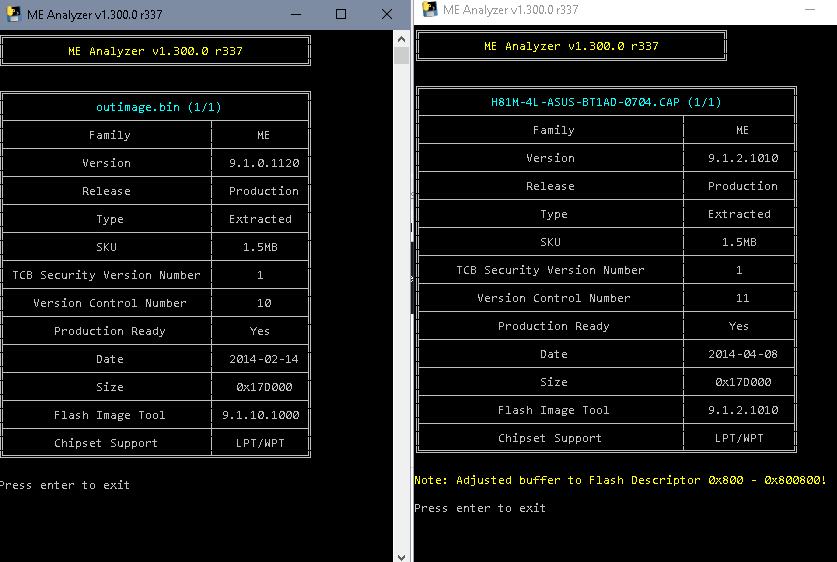Good evening forum. It’s my first post on this forum, I hope it’s the right section. I have an Asus pro Desktop PC with Intel i3-4130 CPU in perfect working order. I bought an i7-4790S CPU (it worked because I tested it on an H81M-K mainboard) but it doesn’t work on the BT1AD motherboard of this Asus. I have a draw of 1 amp and the screen remains black. I tried to flash the latest bios version but same problem. I made a bios dump and with the Ubutool I updated the CPU microcode but I get the same black screen defect. Can you tell me a procedure to add this CPU to the microcodes to make it work on this mainboard? Thank you
The 306C3 is present, as you know already, so ask Asus why it doesnt work.
Then ask them, what “special versions” of Intel i3/i5S/i7S do they advertise on the product page, so you can compare to your’s…
Them you may try to sue them for milsleading marketing information…
Who knows…maybe they’ll get scared of you
Ask on the Asus Busisness channel support and you my get lucky… a new bios or something like “Time to see our new offers and upgrade, thank you.”
Good luck.
i7-4790S is Haswell refresh, but uses same µcode (unclear from which revision). ME changed from 9.0 to 9.1, but there were firmwares with 9.0 which worked for Haswell refresh, too. The board looks different to other Asus H81 boards, unclear if cross- flash might be a possibility (TPM?)
Thanks for the replies in the meantime. The BT1AD board does not have a PCI Express slot for a dedicated graphics card. I did the crazy thing to flash a firmware of an Asus H81M and I saw that there were variations in absorption from the bench power supply, I saw that the HDD was loading but I had no video on the screen so something was working with the H81 firmware
But what if I change the ME engine version using the Intel Flash Image Tool? I don’t remember if it was 9.0.x or 9.1.x. If it’s 9.0.x, can I try to upgrade to 9.1.x?
The relevant parts are within the bios, the board is different regarding video outputs, so possibly not compatible. Latest bios is ME 9.1, but as written, that’s not mandatory.
Updates. The latest bios version for BT1AD had ME Engine version 9.0.x. With INTEL FIT I updated my dump to version 9.1 and flashed the SPI ROM. PC works perfectly and recognizes the CPU I7 4790s. I’ll leave you the file already modified if it can be useful to anyone…
BT1AD MOD BIOS by jc service.zip (5.0 MB)
Glad you made it and thank you for sharing it with the community, all the best.
Latest Asus firmware 7.04 has an even newer version of ME, so I’d say that can’t be the reason:
Otherwise is your bios- region except for board specific information and NVRAM identical to stock ASUS 7.04
Maybe your ME was corrupted (and didn’t update because of that), ME 9.1 isn’t mandatory for Haswell Refresh, example: Gigabyte GA-Q87N 1.1 supports officially Haswell refresh with ME 9.0.30.1482.
Activating manegability for a 1.5MB ME and a H81 chipset might be optimistic, but anyway, you got it working and that’s the most important thing ![]()
@robgerr
Hello! I am trying to do the same but upgrade from i3-4130 to an i5-4590S, and I get the same black screen issue you did.
I tried latest bios version on asus’s site but it does not work, I wanted to try your modded bios but I dont know if it would work for the i5-4590S. Any idea on what I should do?
Thank you
@ImJustPro
After @lfb6 report… we really dont know what was “really” done… because a more recent ME9.1 was already present in Asus bios release.
He doesn’t explain what else was done with the FIT tool…
Asus EZ Flash wont let you flash his .Bin or any modified files (CAP or ROM), due to security measures.
He probably used a Programmer or Intel FPT tool.
Hi, flash this bios with programmer
That means that you got a ‘clean’ ME-region and an empty NVRAM (and possibly lost your serial / other board specific data)