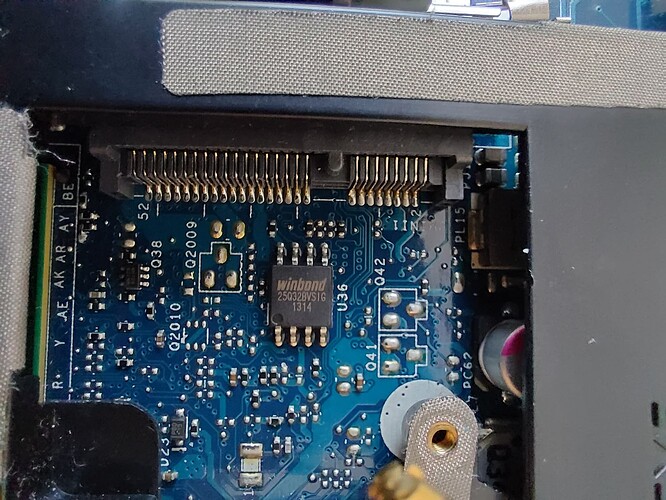I will flash the bios chip on my motherboard soon and see if it fixed anything
Ok so i just disassembled my laptop and realised that the bios chip is located under the wifi card.
So should i take the motherboard out or keep it in?
The question here is… do have enough space around after taken out the wifi ,to work with the programmer and get a stable clip connection/grip to the IC…dont you think?
Take the board out sir…
EDIT: …Ok, try then.
I tried usb method it dont work and yes it powers on
What software should i use for ch341a flash
Did you put the Q5WV1X64.fd file on usb and pressed fn+escape while powering on? I needed to reflash my es1 572 like 20 time while trying to get perfect ram timings ![]() it only powered on too and this method worked every time, maybe isn’t the same for every model.
it only powered on too and this method worked every time, maybe isn’t the same for every model.
Yes
In fact i used this method to get a mooded bios and ended up bricking my system because i canged the video ram to 1gb
Interesting, i didn’t need to mod mine after discovering that powering on with R+N unlocked advanced settings. About the software you should use on ch341 i don’t know, try until one of them picks it up and don`t forget to save the bricked bios.
Oh
So far i had no luck with any software it does not detect my chip
I dont know if something happened to my chip as when i once connected the chip it made weird noises
Oh man…noises, shut that thing off, damm it, thats why no app can detect the damm IC, probably its fried now or the cheap CH341 is damage/have now damage.
And take the board out…cant you see that all is still connected yet, LVDS, CMOS etc…
Did you at least unpled the AC and battery???
Some system board requires AC on or OFF, CMOS battery ON or OFF, rare cases if even require to power the board…
I do understand…but this is no work for unexperienced users, instead of paying a 50€ service, spend 20 or 30 plus their own time and headaches and do worst…
Sorry but im out of this… all the best, good luck.
Ok ill take the board out
Yes i did remove cmos and any power
After a long time, i managed to flash the bios sucsesfully but i still have black screen and my laptop keeps rebooting
Do i have to flash ec too?
Did you check if the bios you flashed has the same version as the original bios? If not the first 4 MB of the firmware would have another version than the last 1 MB. That’s a bad idea and most often not going to work…
Yes it was the same version as the one on the original bios chip
If i remember correctly, i had a modded version of bios bersion 2.2.1 and i found the version 2.2.1 original bin file on badcaps fourm. I flashed the alisaler one first and after flashed the badcaps 2.2.1 one
Before the bios mod and all the bricking, i had version 2.1.5 then i used the acer website to update my bios to 2.2.1 then i used acer crisis mode to flash the modded bios. Im not sure if updating the bios from 2.1.5 to 2.2.1 modified the ec
And what makes you think that the last part of the firmware in the 1 MB chip was left unchanged when “modding” your bios region? Did you check?
How do i check?
Also how can i extract bin file from modded fd
Which part of this don’t you understand?
How do i check?
Hexeditor (HxD), UEFIToolNE for structure.
Also how can i extract bin file from modded fd
Attach the ‘fd’ or give a link. How would one know which format an unknown file has. ‘fd’ is just a file- extension, could be anything.
https://www.dropbox.com/s/jf13hk5fnnnw0gu/Acer%20V3-571G-_2.21-Q5WV1221-UnlockUpdate_ModFinal.zip?dl=1
Thats the modded fd
I dont understand the ec part
One thing that i noticed is that when i open any of the bios bin files in uefitoolne it keeps saying “not a single volume top file is found. image may be corrupted.”