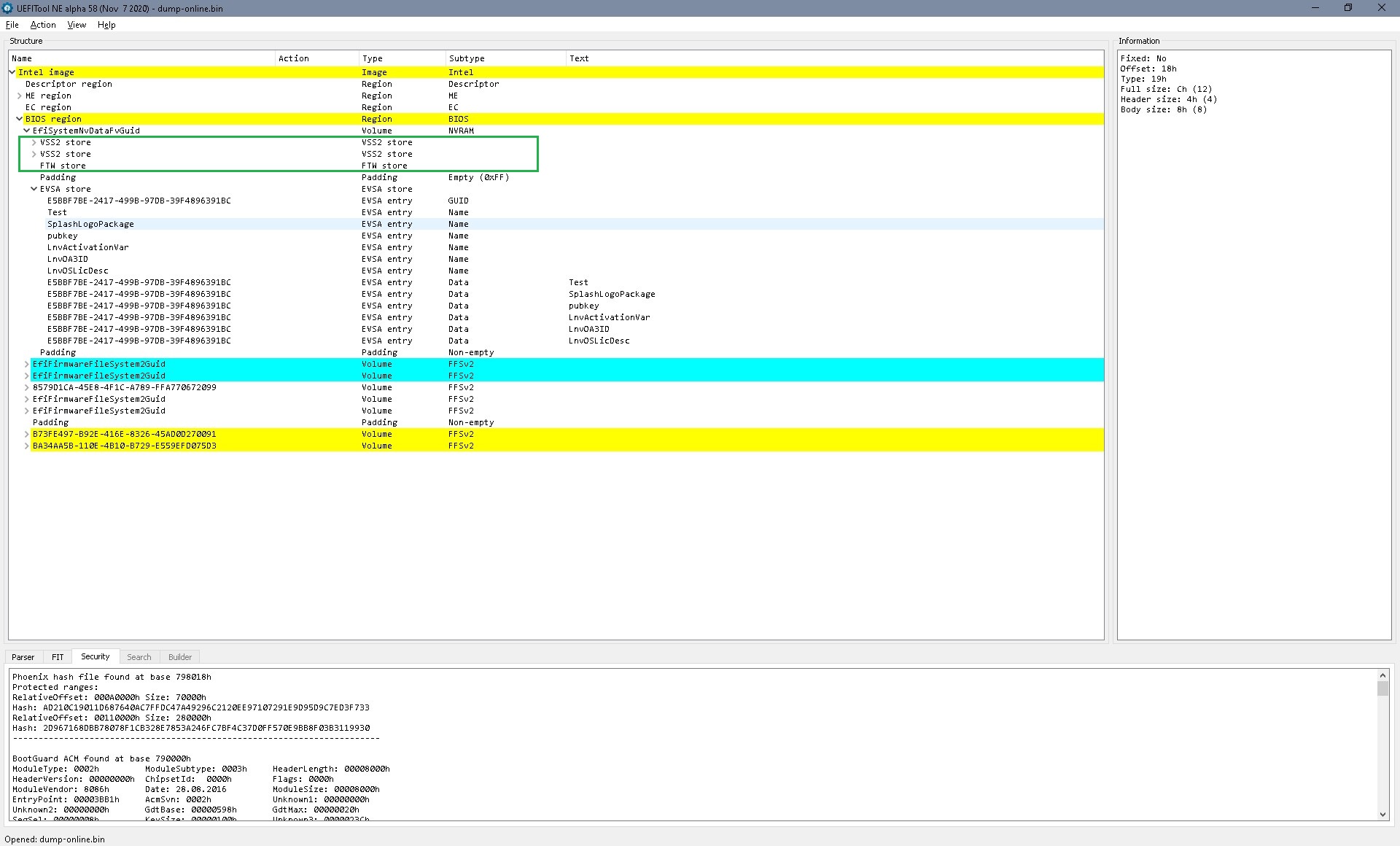Hello, my Lenovo Thinkpad E580 is stuck in a bootloop diplaying the message “Configuration changed. Restart the system”. This happened after I enabled Secure Boot. I got a flasher and dumped my BIOS, however it is 16MB, not 8MB like other dumps I have found online. Also the BIOS region in my dump is way bigger, so I can’t simply replace it in UEFITool.
EDIT: It turns out flashrom was detecting the wrong chip. After setting it up correctly it now outputs the correct size.
Does anyone know how to either replace the BIOS in my dump with the one from the update or how to maybe solve the bootloop by changing the secure boot option directly in the dump?
Thanks
lenovo-update.bin.zip (3.74 MB)
dump-online.bin.zip (4.92 MB)