Not true, they provided cpu000306F2_plat6F_ver0000002D_date#21-11-2014 and the last version is cpu000306F2_plat6F_ver00000032_date#09-06-2015 (with credits to Plutomaniac for finding it). But for being able to replace it without doing manual hex edit, you need to read this and bellow. You would still do some hex editing, but at least you don’t have to know the format of a microcode.
Not true, they provided cpu000306F2_plat6F_ver0000002D_date#21-11-2014 and the last version is cpu000306F2_plat6F_ver00000032_date#09-06-2015 (with credits to Plutomaniac for finding it). But for being able to replace it without doing manual hex edit, you need to read this and bellow. You would still do some hex editing, but at least you don’t have to know the format of a microcode.
Is CPU microcode MU063F022E not the latest anymore?
MU063F022E is cpu000306F2_plat6F_ver0000002E_date#23-02-2015 in fact. Intel is sending the patch in human readable form. MU063F022E = MU + 06 + 3F + 02 + 2E or Microcode Update for Family 06, Model 3F, Stepping 02, Patch 2E. The bin file has the CPUID in a packed form as 0306F2, from where you take 1 + 4 and 2 + 5 and 3 + 6 to obtain the human form. Unless you are the OEM working with the hex string file or publishing the release note, use the packed form, as that one is always used in apps. The last version is cpu000306F2_plat6F_ver00000032_date#09-06-2015 and Asus is double wrong, you can see from my screen that they used 2D and not 2E as they said.
Edit: from MU to CPUID use 135 + 246 == MU 063F02 -> 06 + 3F + 02 -> 030 + 6F2 -> CPUID 0306F2. From CPUID to MU use 14 + 25 + 36 == CPUID 0306F2 -> 03 + 06 + F2 -> 06 + 3F + 02 -> MU 063F02.
Both HWiNFO and SiSoftware Sandra suggests BIOS 1701 has CPU Microcode MU063F022E. SiSoftware Sandra says I have CPU Microcode MU063F022E and HWiNFO says I am using CPU Microcode 2E.
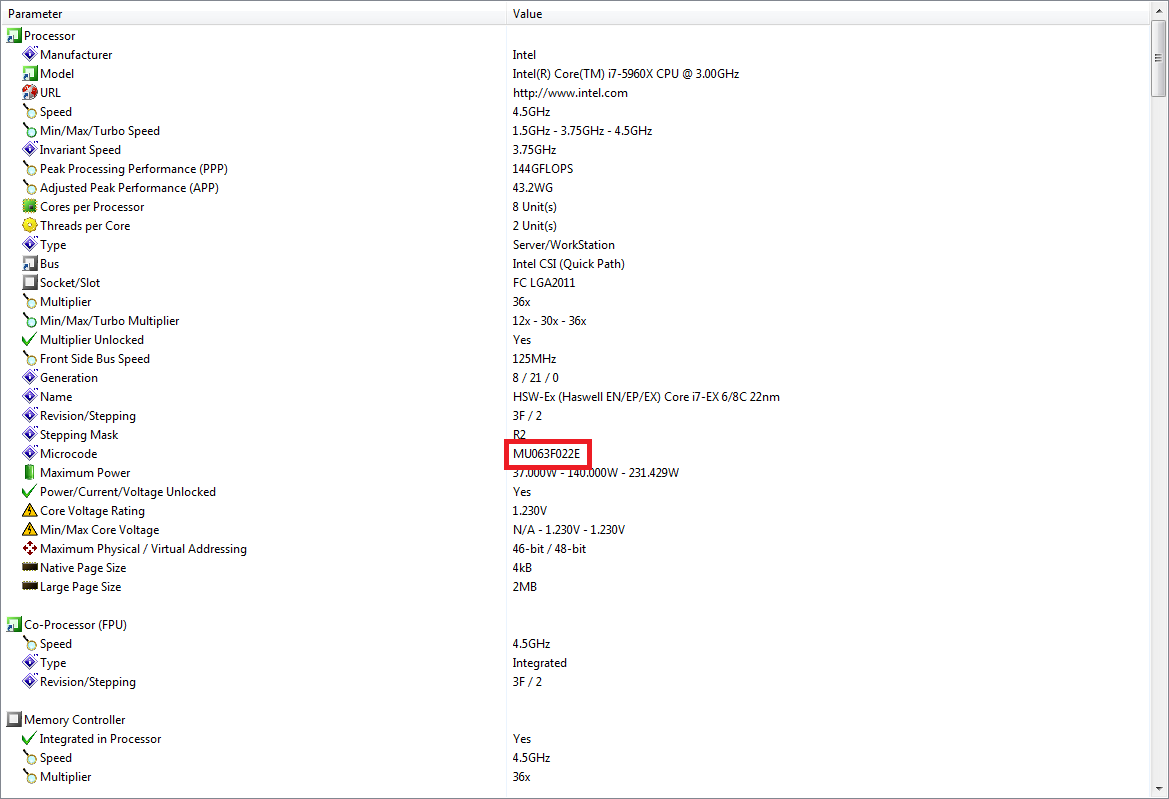
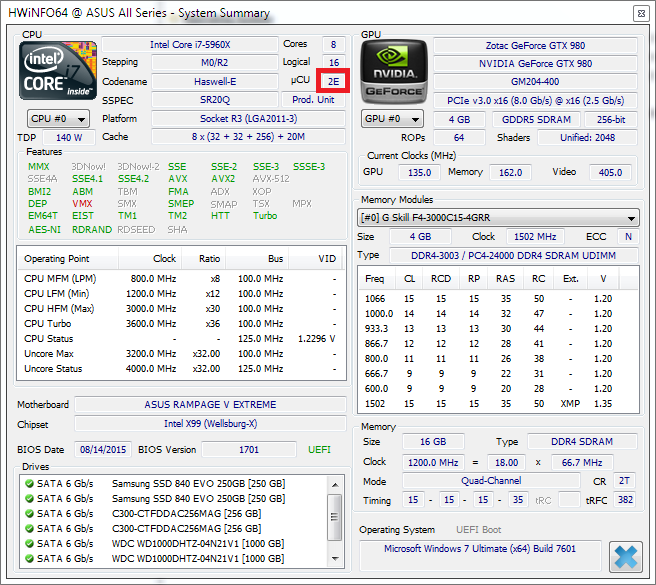
I haven’t modded the BIOS CPU Microcode in any way.
If you check my screen or open the file in MMTool, you will see the patch 2D. If you open the attached file from this post, you will see that patch 2E is provided by Microsoft in Windows → system32 → mcupdate_GenuineIntel.dll (or mcupdate_AuthenticAMD.dll for AMD). You can try to rename that dll to a temp file and reboot to check if the microcode is still 2E, but I’m not responsible for any damage to your OS. There is also a backup in Windows → WinSxS → amd64_microsoft-windows-m…update-genuineintel_xxxxxxxxxxxxxxxxxx, so renaming that as well might be needed.
I don’t know if the Asus representatives tried to cut it short or if they are truly unaware of this matter, but their version is simply false, there is no patch 2E provided by Asus in 1701 release.
Hey, everyone! Got my Rampage V today and my habit of updating everything kicked in=) There were no problems to update RST with UEFITool (thank you guys for guides in this thread!), also there were no problems updating MEI firmware and ASMedia USB controller’s too. And after that great start I got some troubles) While searching for new modules and OROMs for Intel NIC, I stumbled to a thread with UBU tool. I had no luck in injecting it’s Intel PRO modules(devices won’t be detected in EFI shell), also there is a weird EFI module for Realtek NIC in GUID 2EAA04AA-5EED-4C27-B9EE-26916EC25A8F (I think we don’t have any realtek network controllers at all on Rampage V). So I have some questions: Are there any updated Intel PRO/1000 OROMs and modules, compatible with I218-V(15a1) device? Have anyone tried to make such mod? Is it safe to remove RealTekLan module completely? Aaand, one more thing,- while searching for updated microcodes I came up to a thread with 31 microcode, which is not mentioned here, so it would be great to have some kind of guide to try to update it too… Thanks!
It would be nice if you wouldn’t mind sharing the BIOS when you have it all working ![]()
@ Unb0rn:
Welcome at Win-RAID Forum!
Unfortunately the currently available version of the AMI Aptio V MMTool i not able to successfully update all Aptio V BIOS modules. The UBU tool uses this tool as well.
The latest Intel LAN ROM and EFI modules can be found within the Modules\Lan folder of the latest UBU tool version.
It will be safe, if your mainboard doesn’t have a Realtek Ethernet Controller, but why do you wnt to remove it, if it doesn’t harm?
We are always searching for experienced Forum members, who are able and willing to write such guides …
Regards
Dieter (alias Fernando)
Looking for a version 1401 Bios with modded oroms for raid controller etc. for some reason 1401 is only version that runs stable with my memory set to xmp 3200 any other vesion bios equals hang.
only 15 and 17 versions so you will need to use the guide and mod your own.
@ grouchyass:
Welcome at Win-RAID Forum!
Since we do not modify BIOSes upon request, you will probably have to do it yourself (as GoNz0 has already written), unless you find somewhere an already modded BIOS.
Regards
Dieter (alias Fernando)
Here is link to modded 1401N I did myself Thanks for the help all who posted in this thread!
http://rg.to/file/b9105801e96e0e732945ef…e5/R5E.zip.html
that’s a `14,15 & 17 we have now ![]()
Here is mine. (1701).
OROM SATA Legacy/Uefi Updated.
OROM LAN Intel Legacy/UEFI Updated.
UEFI/UNDI Realtek Updated.
R5E.ZIP (6.22 MB)
Thanks for that, I will give it a try next time I feel like messing around ![]()
I wonder if LAN really works in UEFI setup? Have you modified it manually or via UBUTool? Mine won’t appear in UEFI Setup after modifying with UBU…
I wonder if LAN really works in UEFI setup? Have you modified it manually or via UBUTool? Mine won’t appear in UEFI Setup after modifying with UBU…
I’ve manually added the correct LAN Uefi module instead of the one made with UBU. Try it and see it will work.
I wonder if LAN really works in UEFI setup? Have you modified it manually or via UBUTool? Mine won’t appear in UEFI Setup after modifying with UBU…
I’ve manually added the correct LAN Uefi module instead of the one made with UBU. Try it and see it will work.
Looks like at least OROM module won’t work. It’s for device 8086:ffff(bug?) and we have 8086:15a1.
Did you try it ? Mine works, it shows a new different fw on UEFI but it says "Intel Gigabit Ethernet I-218V" and it works.
EDIT by Fernando: Unneeded parts of the fully quoted text removed (to save space)
Thank you for your work. It looks like you were right, and Intel Gigabit 0.0.07 works well with our hardware, but I’m still in doubt about OROM part. MMTool says that OROM in your modded file is for 8086:ffff, and this post says that the latest Boot Agent OROM Compatible with our NIC is 1562.