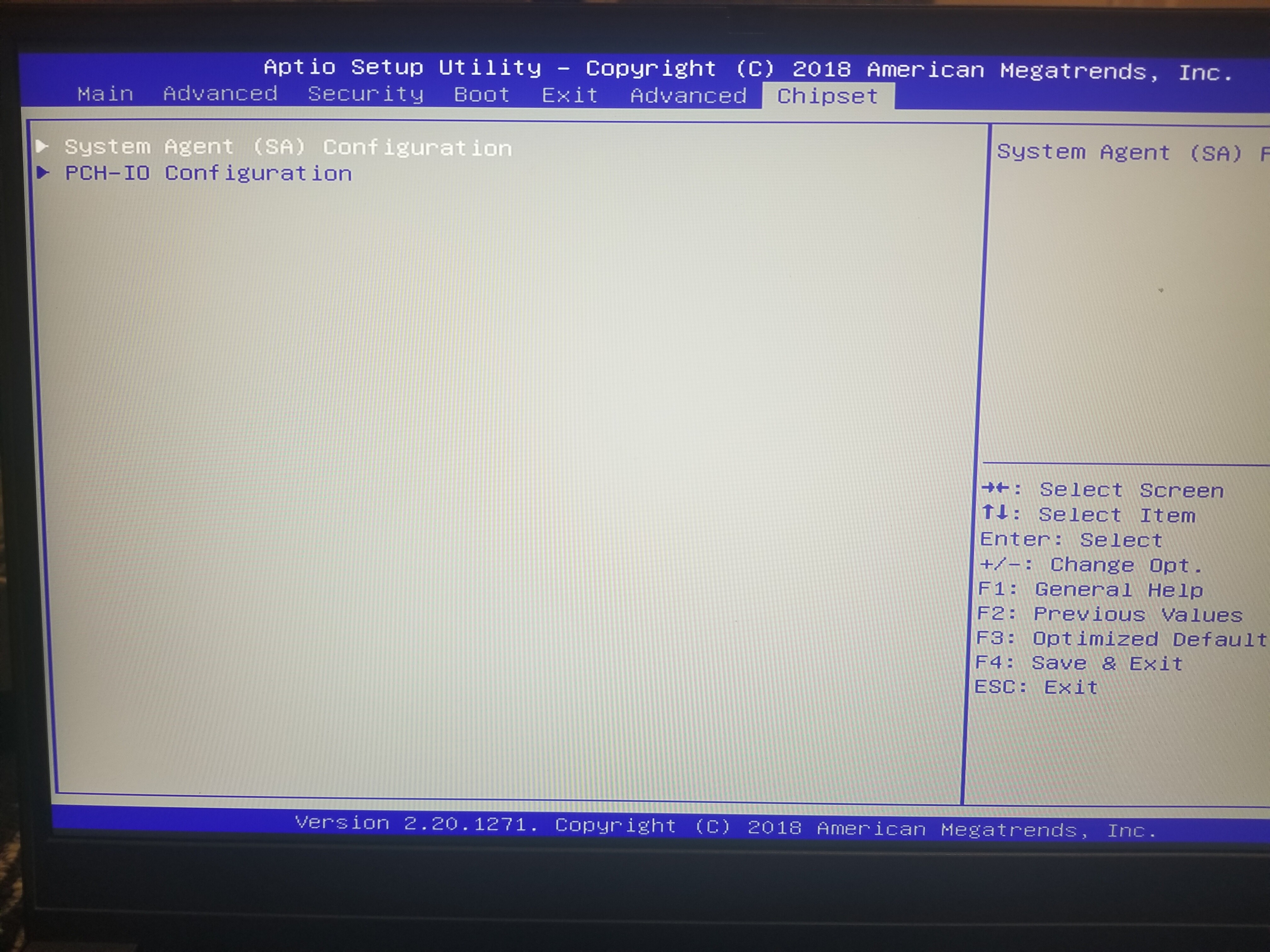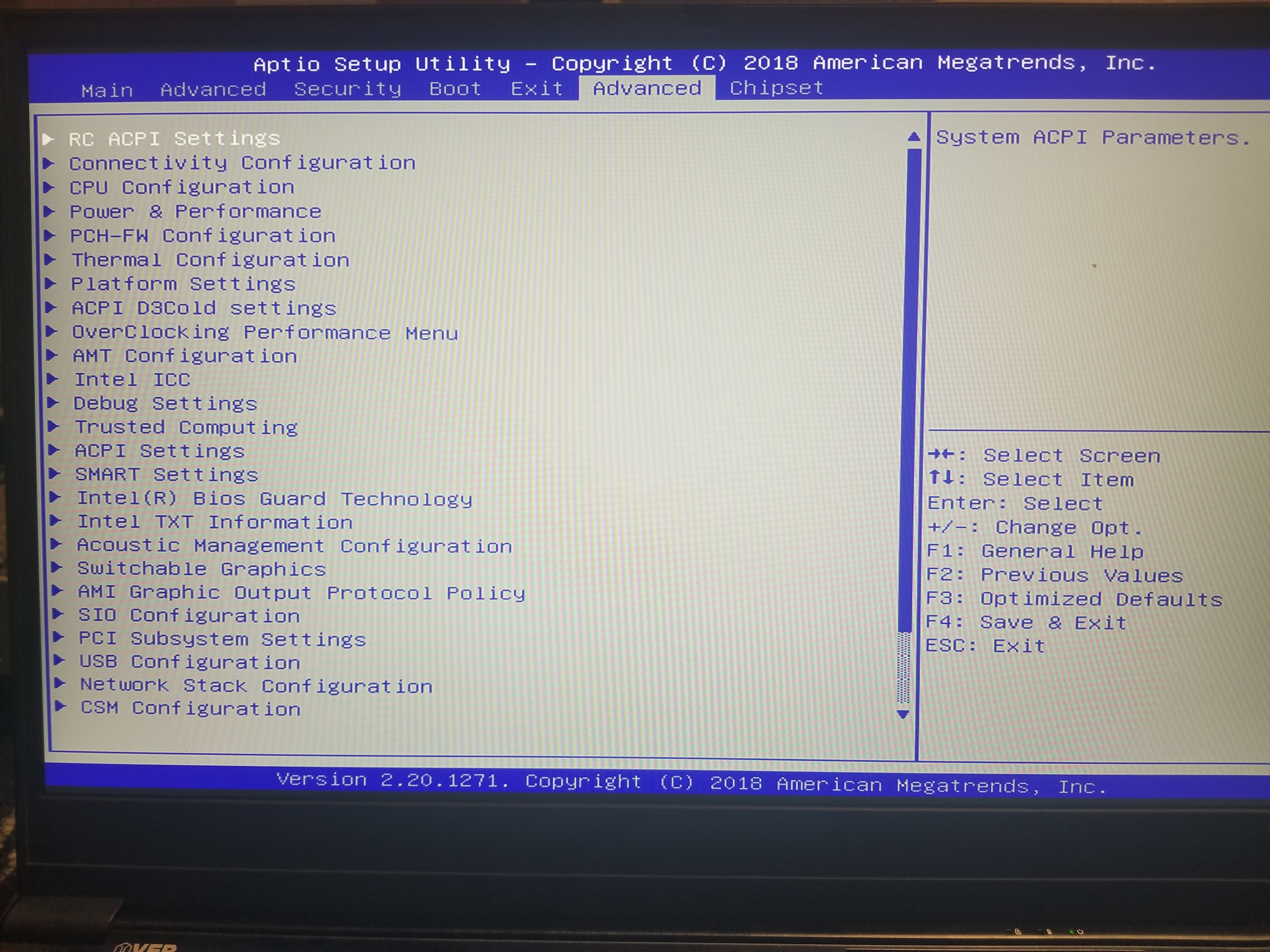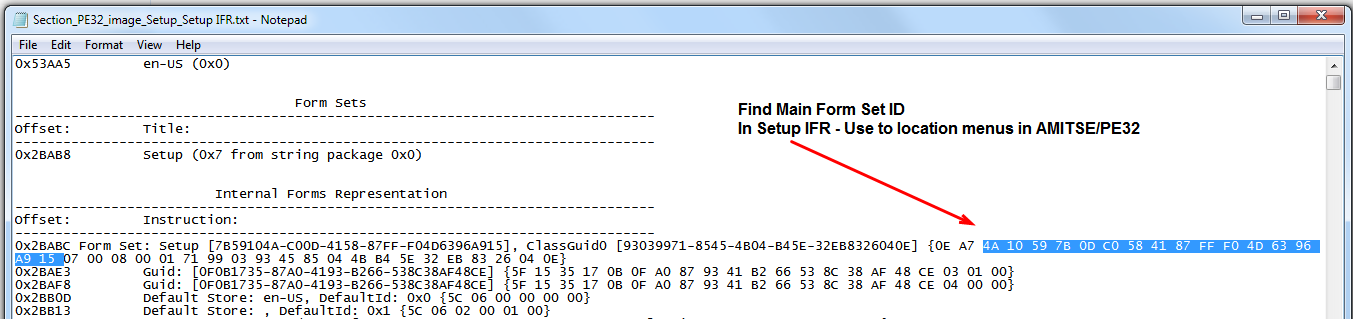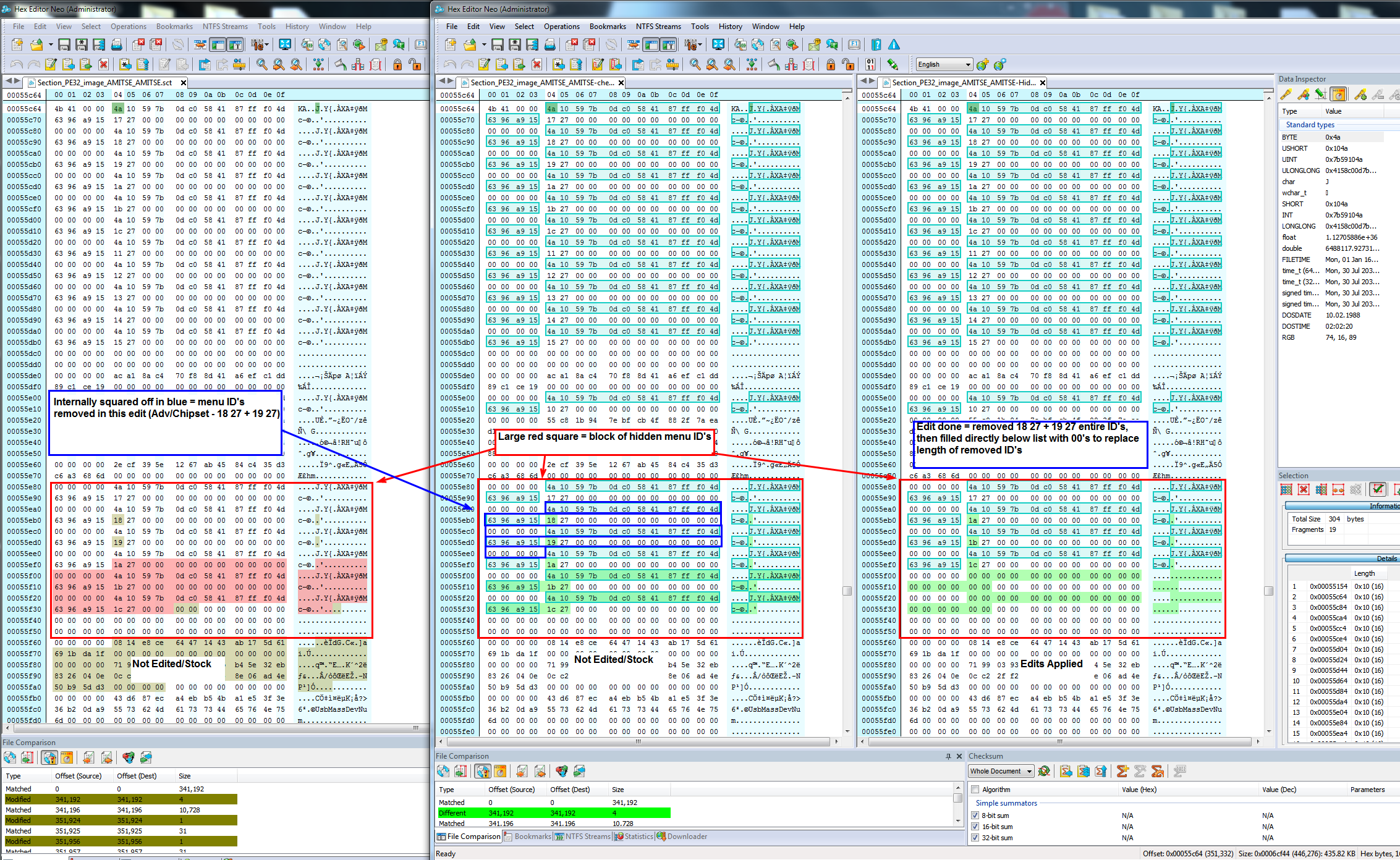@nimaim - Awesome news, thank you for all the testing too! 
Thanks for the images, I mentioned in PM I’d need to see all subsections within but wow that is a lot on the ADV. Can you, when time permits, look through (or image) so you can see on your end, if everything is there in each one vs what you see in AMIBCP.
And yes, I always planned to clean up, once we figured out method. I planned to enable all the best menu’s, and hide the other limited menu’s. And I’m pretty sure I can rearrange them as well.
Thanks for testing results on those 4 above. I thought 00/FF would work, just wasn’t sure if one was better than the other so made both ways to see if results were same or not.
Yes, please see above notes for most info. For the 00/FF edit I will “try” to explain briefly what to do below
Open BIOS in UEFITool, extract Setup’s PE32 module as-is, then use Universal IFR extractor to get IFR for the file, this will give you your main menu Form ID’s. Then also extract AMITSE’s PE32 module as-is, this is what you edit to unlock the menus (+BCP)
At the very top of the Setup IFR, you will find each BIOS main Form Set ID, this is used to search in AMITSE to find all you see below easier. This may differ for some BIOS in these related models, so adding this as update, the highlighted portion is what you need.
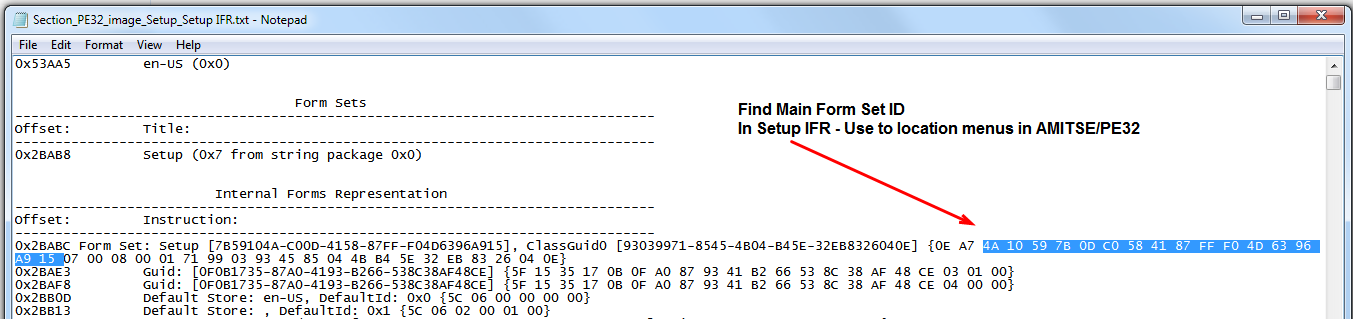
@ >> 000534c4 (around there) find the list as I showed above, it’s short and only has the “hidden” menu Form ID’s backwards. There FF or 00 the menu’s you want to remove from the block list, this is what you tested in the two FF/00 BIOS (only this line was FF or 00, rest was 00)

@ second location >> 00055e84 (Around), you’ll see the second block I posted above, these are the full menu ID’s that are hidden. Remove the ones you want to have enabled via 00, this means cut entire menu ID and replace directly below that with your filler 00
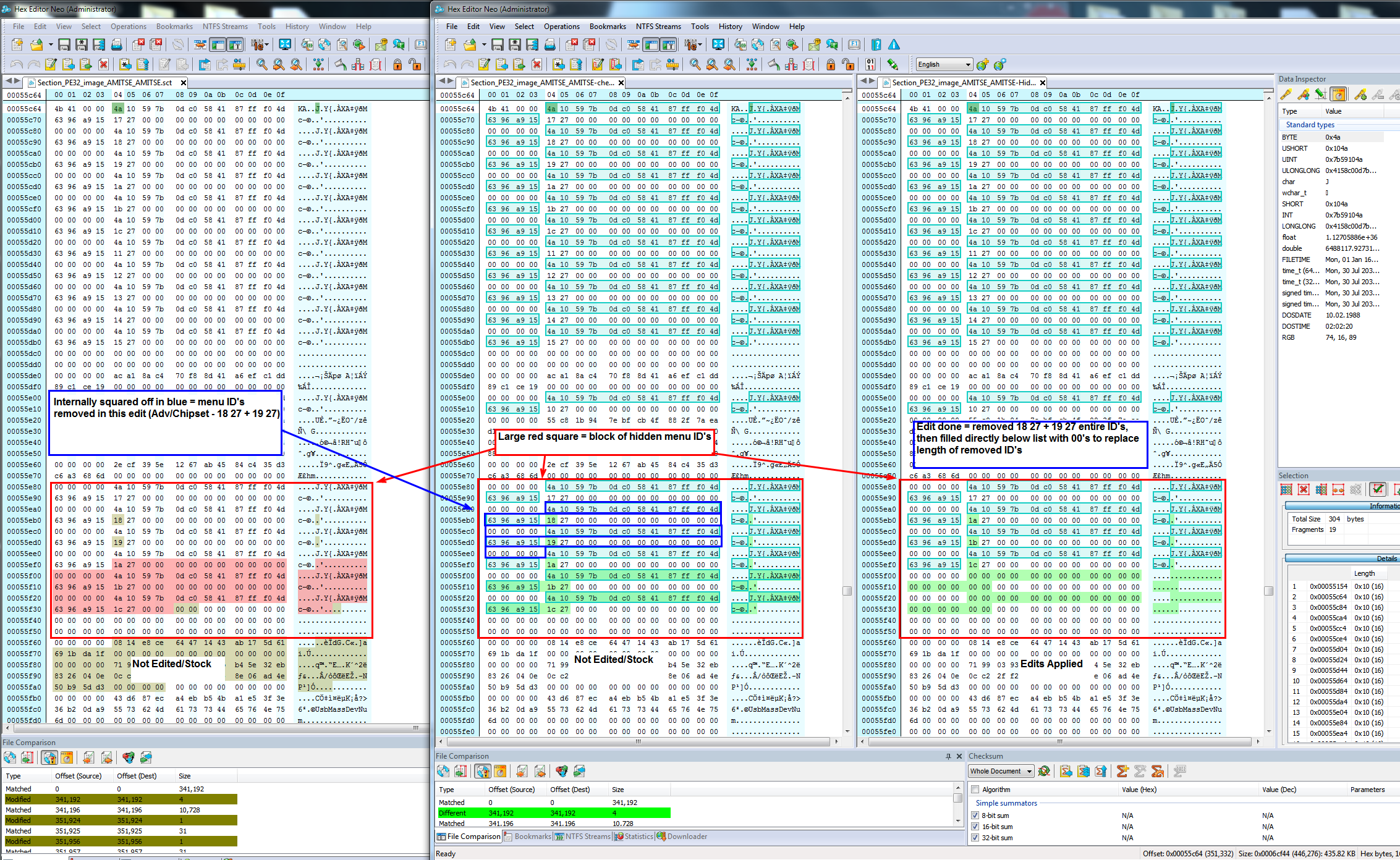
Always be sure when you cut/delete to add back (insert) same amount after that, example below.
If you cut the following (32 bytes, 20h)
4a 10 59 7b 0d c0 58 41 87 ff f0 4d 63 96 a9 15 19 27 00 00 00 00 00 00 00 00 00 00 00 00 00 00
You must add back the following (32 bytes 20h) either in it’s place, or below as see in the image (optical illusion, it’s same length 
00 00 00 00 00 00 00 00 00 00 00 00 00 00 00 00 00 00 00 00 00 00 00 00 00 00 00 00 00 00 00 00
Then once done, enable your menus to User Access Level in BCP (This can also be done via AMITSE SetupData module hex edit too, but it’s easier to edit with BCP)
And while in AMIBCP change your hidden menu names to be whatever you want, at the root level make these changes (ie directly at top of setup). Make sure you are changing the hidden menu names! 
So now, we need to clean this mod up!! I’ll look through AMIBCP tonight and see which menu’s are best for each item, and enable only those, removing the limited ones.
I assume that’s removing all the stock and enabling only the hidden ones. I wonder why they do this to people!? Probably to dumb it down for some I suppose, but they should at least offer choice or simple/advanced menu for those that want some control.



 See attached.
See attached.