@pcfr33k - Do a backup to keep for yourself, that’s fine, even to mod for yourself is OK too. No way I know of to backup without saving your specific info into the file.
Find link to newer version, that is what I would do. Link me to the onsite older version and tell me the name of the new version, maybe it’s already on their server just not linked, or did you already look/try that?
Amount of info depends on where it’s all stored in BIOS, and what FPT command you use to backup or reflash. LAN MAC ID is often stored in GbE region, but not always.
All other info like UUID, Serial, etc is always stored within the BIOS region, which is what you’d edit and reflash mainly for a mod BIOS, so you can’t dump/edit/share/flash via FPT otherwise whoever flashes put in your details unless they gather their own info first and edit it into the file in place of yours
*Edit 3 - what you could do, is edit and share only the AMITSE/PE32, and AMITSE/Setupdata modules (And setup PE32 if you edit that). None of these details are stored in those modules.
Then users could modify their own dumps with those files, if you do that’s it’s not advisable to have them put into the older BIOS, only new BIOS since there may be differences between the modules in new/old version of BIOS.
I checked its at least few versions prior to the the one that comes with the OP-LP3. If I go over all the steps back starting post #94 just would like to make sure I end up with the same Bios as the screenshots shows. I know there were some test bios some that didn’t work but as long as we follow the steps already documented will we have the same option menus as nimaim posted? Thanks!
Give me the link to the current latest BIOS, and the name of the one on your PC now, maybe I can find link to latest.
I did not lay out exact edits, only explained the steps and showed the locations, if you understand that and get the gist of what you need to do, then yes it will turn out exactly the same.
I did not mention renaming menus in that info, this was discussed later on/recently, change the hidden menu names in AMIBCP at root level. I’ll edit that into 94 or 99 right now (Done @99).
The test BIOS that didn’t work were regarding other edits, not the main menu enabling that you’re wanting to do and that the info at 94+99 covers.
Failed BIOS tests were about moving menus around physically, and maybe some other things I can’t remember, but for this main goal here revealing hidden menus we’ve not had any failed BIOS that I can remember
Maybe early on there was some failures, before post 94, but I think only failed to work and show menu, not failed=bricked
If you can’t get it, I can do for you, send me your dump if you want.
Its a little over 10gb its crazy they included the drivers and bios as one file.
https://www.opowered.com/support.htm
OP-LP3
My Bios version is N.1.08
EC Version 1.08.09
Build date and time 11/28/2018
Ohh yes, crap, never mind! Maybe send them email and ask for latest BIOS only package? See my edits above
I did about a month ago and they agreed there department that packaged the files screwed up, nothing they can for now,
Reply to that same email and ask for update package now, or single link BIOS attachment in email reply.
Otherwise, tell them they should remove the “Contact Us” links if they don’t want to help customers, that’s lazy, it takes two seconds to attach a BIOS file to email or 1 minute to update link on their site.
I’ll contact them again and ask them to email me the bios, we will see if they can do that.
If not, they’re “UnderPowered” - tell em we said so! 
 if they wont send you BIOS, tell them to at least update and correct the available 10GB download with proper latest BIOS
if they wont send you BIOS, tell them to at least update and correct the available 10GB download with proper latest BIOS
Replied inline …
There is no way @pcfr33k can capture his current BIOS (with say, AFU), zero out the regions specific to his system, and use that as a base to mod and distribute to others?
@nimaim - same/same there, best done with FPT. I am not sure, maybe AFU skips serial, UUID In backup, I know it leaves in place during flash over but that’s by design. Someone would need to give me their serial, UUID and a FPT+AFU backup and I could compare and see.
I may already have all that from you early on, at least FPT backup, not sure if you specifically told me your UUID, Serial, LAN MAC ID etc (Usually that’s not in BIOS region, but sometimes it is if no GbE region)
End user would have to edit specific BIOS regions to put in their board details before using, which same as purchasing programmer in advanced, many will not do it, think it’s OK without, forget etc and then have issues/wonder why afterward and need help fixing without having a backup to get data from.
You know, even if he gave exact direction (extract this module this way, edit here in hex, add your details, remove this etc - many people wouldn’t do, wouldn’t understand how to do, need help with doing, ignore and so on.
In general, yes that is possible to do, and would be same as leaving his data in place as it is. Other board specific things are also stored in NVRAM (x2 volumes in a FPT backup), but those are less important to be concerned about.
Since there is only one year warranty on these, serial and UUID might not matter too much, still on stickers too anyway, but missing from BIOS or incorrect and warranty claim may make them deny RMA.
Sometimes these values also matter to windows activation, tied into SLIC during activation.
I’ll add in secondary mod tonight to new link, with updated microcodes.
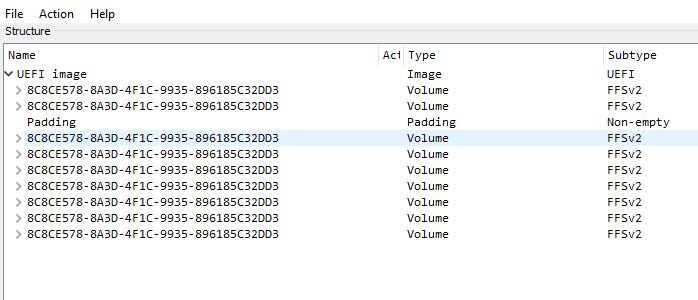
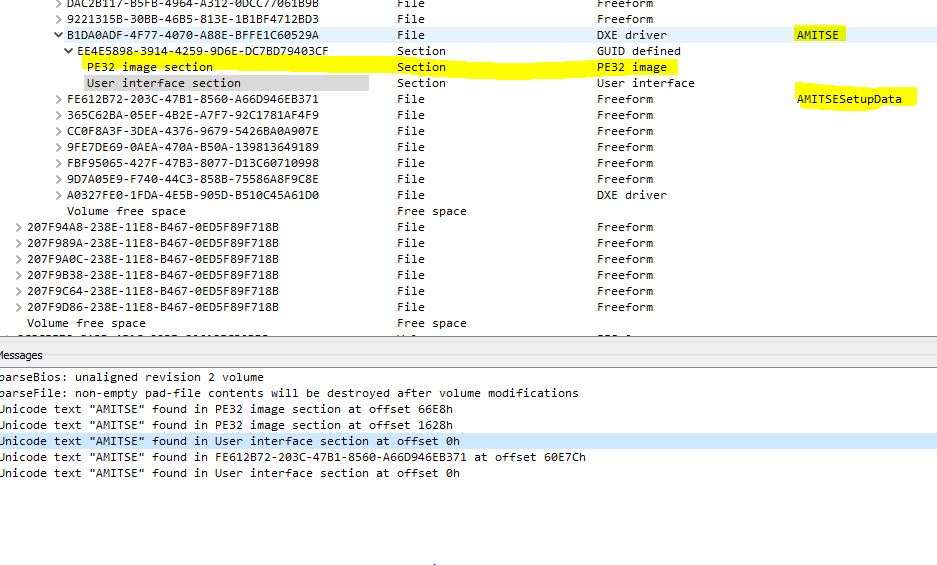
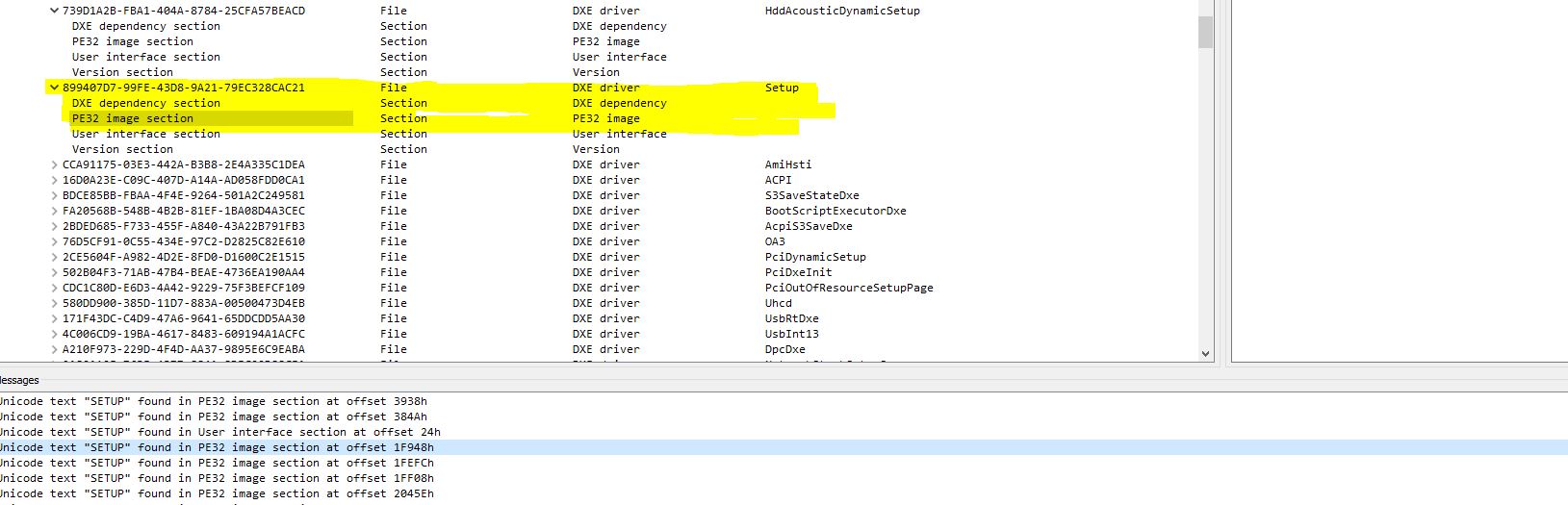
Few questions. From a stock vendor Bios after modding we should use the tools they provide to flash the modified bios and if not and we use FPT to flash won’t that write over the mac address UUID etc details in the bios?
Using UEFItool right after opening the Bios image it looks like every GUID at root is the same that doesn’t make any sense?
I am unsure which setup we Extract as is, is it the setup or AMITSEsetupdata? If its the “setup” module how did you find it by searching or any other way of finding it more quickly in UEFITool, see screenshots above? Also what is the microcodes all about? Is that missing from the modded Bios?
Sorry one more thing when I extract the AMITSE PE32 with IRFExtractor_0.3.5_win This is all I get, but the setup PE32 seems to have plenty of data in the text file.
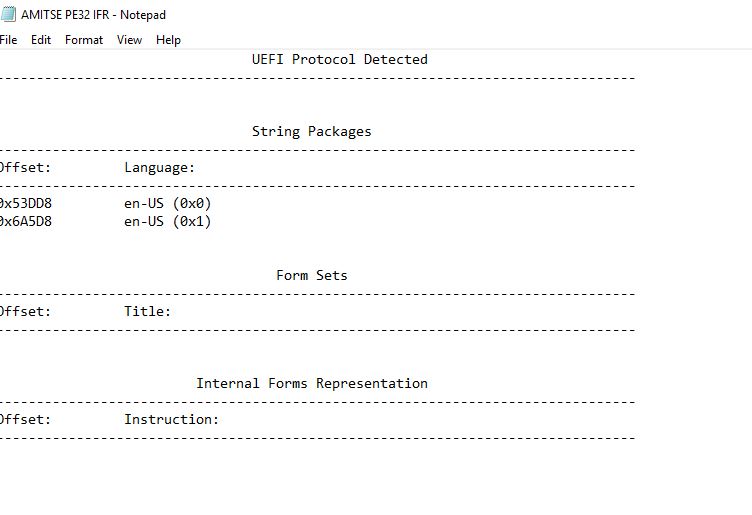
@pcfr33k - flashing BIOS I am not sure, I would suggest trying the stock flashing tool/batch before anything else, that way all your system details are kept.
If you get security errors, then you may be forced to flash via FPT, but I’ve not seen anyone mention that with testing AMIBCP changes, few people here and over at notebookforums I seen comment on changing settings and no one mentioned having to flash a certain way with edited BIOS.
So I assume it’s OK, but you will have to try and confirm to see what happens. If you are forced to flash via FPT, make a backup of the BIOS region first (FPTw -bios -d filename.bin) and edit that, then flash it back via FPTw -bios -f modfilename.bin.
In this instance, you cannot share the file otherwise it will overwrite your details to other systems.
To summarize, yes, if you use FPT, only what is in the file will be written, so if it’s a stock BIOS with blank or generic serial or LAN that is what will be written, that’s why you backup via FPT then edit, then reflash, and that is why I said you can’t share that file with others.
If you flash via regular method, you can edit stock BIOS, share it with others etc. Only then, if they use FPT will get generic data overwritten, thus do not use FPT with stock BIOS unless you edit it first, and if stock flash tools/batch files work OK without error on modified BIOS.
If stock tools do work, then FPT should not be used for anything, unless it’s your own personal backup edited and you prefer FPT for easier flashing or for whatever reason.
As of now, no one has sent me a complete BIOS dump via FPT or programmer, so I can’t be sure, but usually LAN MAC ID is stored in GbE region, which is not touched during the above FPT commands, and all the files we’ve been posting, sharing, editing look to be “BIOS region” only.
Full BIOS dump would be 16MB, someone with programmer would need to send me a dump to confirm the LAN MAC ID is outside of BIOS region. I assume FD is locked, so without pinmod you can’t dump entire BIOS via FPT (FD and ME would not be dumped), but someone can try >> FPTw -d bios.bin
If error, or still only 10MB dump, then it’s only partial dump, programmer would be required or Pinmod to unlock FD and then dump entire BIOS.
On your questions about what to edit specifically, the second image above shows the correct AMITSE GUID B1DA0ADF-4F77-4070-A88E-BFFE1C60529A, that is what you extract PE32 as-is and edit.
Not AMITSE/SetupData under that, it’s an entirely different GUID, that’s where individual settings are stored when you change something in AMIBCP
Third image, “Setup” Yes, PE32 as-is there, and on both be sure you replace as-is too if you extract that way, or you can extract/replace “Body” too if you wanted, just make sure you put back same way you extract and both replace/remove after you pick a file shows same sizes in UEFITool.
First image, if you want more details on the GUID’s, you can use UEFITool NE Alpha version to do your searching, extracting etc, view files via hex within UEFITool. I use that version for everything except actual edits, then to replace/remove files I use the regular version
For your last image, IFR question AMITSE does not give IFR, only the “setup” (not AMITSE SetupData, regular setup) in this instance gives you an IFR output to use.
@Lost_N_BIOS I can send you my full bios dump via PM later… Also, Ive had no luck flashing these edits / mods via AFU. Always comes back with secure policy fail. I’m guessing this is because AMIBCP saves these edited files as unsecured. So in my testing, I HAD to use FPT, there was no other way. What this means for distribution, I don’t know, does that mean we cannot share this latest one with the community LNB?
@nimaim - normally for modern BIOS, AFU is useless for mod BIOS, unless you can find certain working version/method per your BIOS. Did you try this method - https://linustechtips.com/main/topic/592…r-motherboards/
Download the files there, and then only pay attention to the flashing procedure. Yes, if this fails too, we need to find working AFU (I’ll send you huge package), because it’s not ideal at all to use FPT, you overwrite board details that way (And remove all personal NVRAM) as we’ve been discussing.
Yes, this is not good to share with everyone yet if FPT is only way to flash it, unless user dump then mod their own BIOS region (extract AMITSE PE32 and AMITSE SetupData as is, replace as-is using UEFITool) then flash back.
I was not aware of this issue, or we would have worked this out long ago. Now we need to figure it out! Did you try AFUDOS yet?
If we can’t get it, we may have to make packages of modified files with images showing user how to modify a FPT BIOS region dump, then reflash.
Package coming your way via PM
Was thinking last night, maybe I can find and remove the security capsule, like they did for Asrock BIOS. Are you up for some crash course testing to help me find that @nimaim ? If we find, then AFU flash should be fine with stock AFU Flasher.
* Edit - @nimaim - can you please test this package, flashing using AFU or the batch file contained (Stock batch, edited for file name only) Be ready for recovery, not high chance, but still… thanks from everyone for testing
http://s000.tinyupload.com/index.php?fil…443927254256181
Sorry LNB, I was very busy this weekend. I will try to test in the next few days. Laptop is currently back together too (had to take it to work for a bit) so will have to take that back apart, which is easy, but time consuming.
To answer your question, yes I’ve used both AFUWIN and AFUDOS to test flashing some of your BCP edits but it doesn’t like it at all. Even your modded V5 with /GAN parameter didn’t seem to work for me.
I already gave it a try and got a memory error, I just re-flashed with FPT before rebooting didn’t need programmer. See if you get the same error 1d Error: Failed to load image into memory. It probably never flashed, actually it didn’t ever flash, it was the read portion of AFUWIN64Gui.
@nimaim - Sounds like no need to test, I sent @pcfr33k similar edit for his model too.
Seems something else needs changed at same time probably, I’ll look into it more when I can, I’ve also asked a few other specialist on the subject to look into it on another thread, so maybe they will be able to tell me what I’m missing.