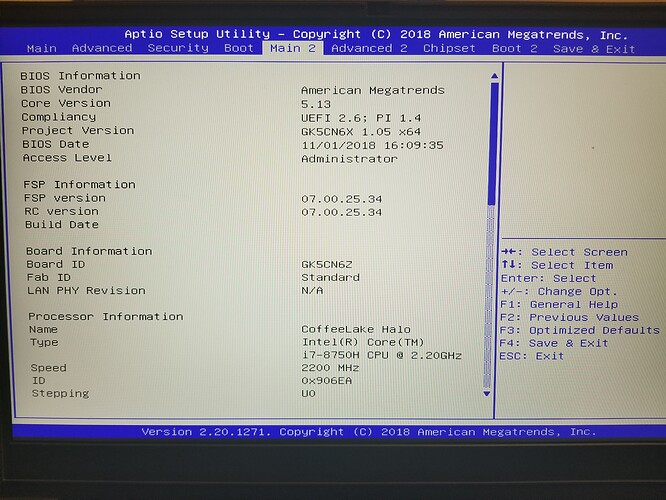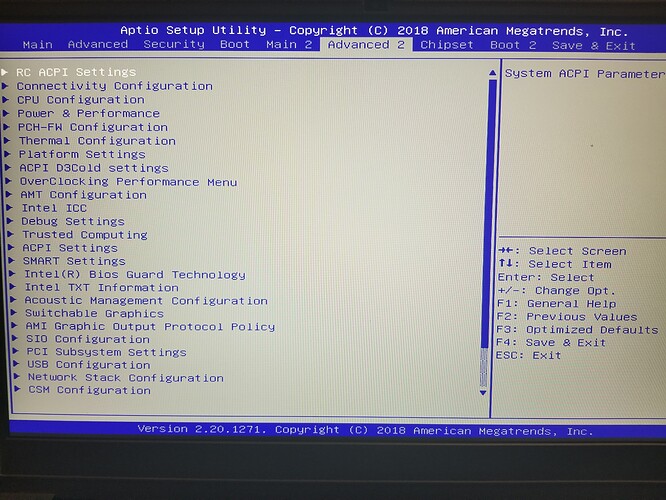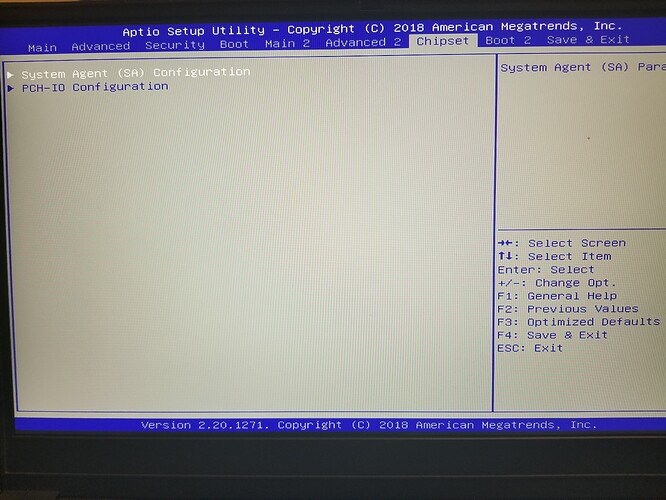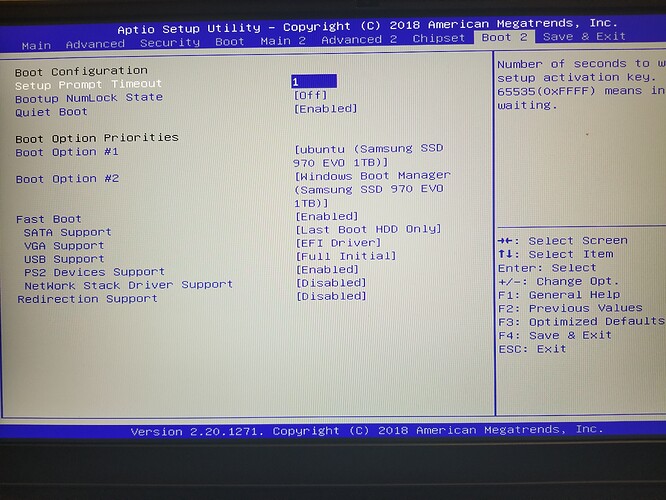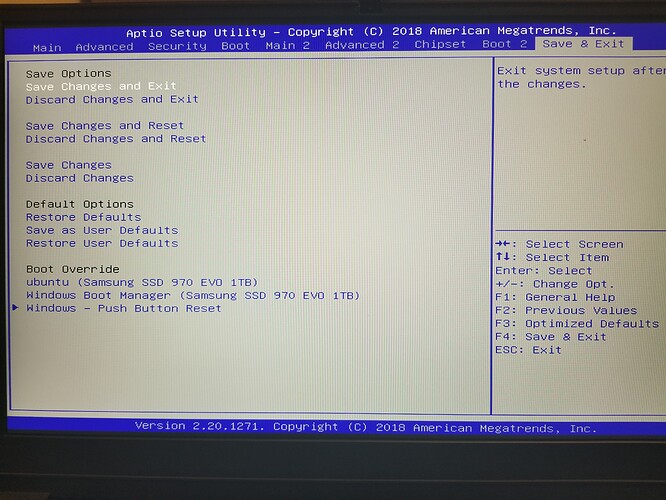ADV2 and ADV2Move yield the same results for me (rename of hidden Advanced to Advanced2, so you have Exit, Advanced2, Chipset). The "move" part seemed to not have worked. I’m guessing the test was to see if Advanced2 was moved before Exit?
@nimaim - thanks for results! Yes, ADV2Move was meant to move ADV/ADV2, so the move failed with that move method (re-arrange in AMITSE), will try rearrange in setup next, hopefully that will get it. I should have done that initially, but always best to try easier way first in case it works.
Good the rename is easy, that’s today’s bonus I suppose. If you are here right now, give me some time and I’ll do the setup move and see if we can get ADV/ADV2 right beside each other.
I’m here but about to pass out for the night (EST so midnight here) so I will test in the morning before work. If that works we can follow suit with the other menus the same way (main main2, chipset, chipset2, etc.). Will have to show me how you did this edit as well once we get it. Thanks!
Also for BCP edits, did you have to manually go in to every option in AMIBCP and change to USER? I’m guessing there is an easier way to do this that doesn’t require as much labor.
@nimaim - OK, no problem, get you some ZZZ’s. Yes, that is plan, get this sorted out then move forward with all like that. If this works, it’s kind of involved hex-wise, so be ready.
For BCP edits, no, I just set root to enabled for each hidden menu (look at the BIOS with BCP, you will see what I set to user only two settings at root level), but of course some few settings might still be missing that would need further enabled directly at the setting via BCP or within setup/IFR.
That’s why I asked you to take images in each subsection and compare with what you see in AMIBCP, that’s the only way to know what is actually there vs missing.
*Edit @nimaim - If you’re still here and couldn’t sleep yet, here’s your next test move
http://s000.tinyupload.com/index.php?fil…500043108340157
Ok. So I done everything by @Lost_N_BIOS instructions and I am now able to see all the menus. Thanks for your help!
This one’s a no go … Overpowered logo comes up at boot and is stuck there. Cannot go into BIOS or boot into anything. This one will have to be recovered via programmer as well … maybe just do the renames and call it a day? I wonder how much value is added by moving the menus (as it involves a lot of hex editing as per your post) since they are all easy to access as is anyway. Let’s get all the hidden menus in here (main, chipset, advanced?) and just do the rename? Unless you still wish to try moving them? I won’t get to test as much since it’s the weekdays, but hopefully can still do a 1 day turn around for you.
@nimaim - Damn, sorry man! Will see if I can think of another way to move around, if not we’ll have to go ahead with all after exit. It’s not a lot of hex editing, just a large chunk you have to grab/cut/move just right, and yes I double checked and it was correct here just not proper method to do it I guess
It probably would work that way, but I’d need to find and correct a bunch of offsets and possibly adjust jump addresses in assembly/hex which I didn’t consider until now, that would be a lot of work and I may not be able to do it anyway  This is probably why it failed!
This is probably why it failed!
So yes, maybe best for now to just go forward and rename the others and let it all appear where it appears  . I’ll get a final done for you tonight, with everything we decided a page or so back and just rename the duplicates. Do you think Advanced2 looks OK for example or would it look better Advanced 2?
. I’ll get a final done for you tonight, with everything we decided a page or so back and just rename the duplicates. Do you think Advanced2 looks OK for example or would it look better Advanced 2?
Advanced 2 (with space) is probably cleaner, just wasn’t sure if you could have spaces in there and whatnot. Yea don’t worry about the moves if it is that involved, it really is not a big deal. Like I said, anyone wanting to flash this will not really care about it being super clean as long as the extra functionality is there. Thanks again! I will get it recovered and ready for another test from you whenever it’s ready.
Thanks for the great work you have provided for us and nimaim for all the testing he has done. I took mine back for another 17 inch and will get mine soon. I would keep it as simple as possible in case the manufacturer has has a Bios update, it would be better for the user to go through the steps again without worrying to much or a chance of a mistake and brick. Actually anyone who modifies the bios should actually back it up with a programmer and maybe stress that before starting the procedure, some warning. Thanks Again!
@pcfr33k , yes my point exactly … there are lots of BIOSes (and updated BIOSes) for this chassis that keeping it simple is best, especially for noobs like me ![]() Agree about programmer, though many will ignore that advice anyway.
Agree about programmer, though many will ignore that advice anyway.
@nimaim - OK, will do the space, yes that should be fine. Rearrange is possible, maybe a few ways, just more work and testing would be involved to figure it out, it could even be simple I should google around about it and learn sometime
@pcfr33k - You’re welcome! Anytime BIOS update comes out, mod will need redone on new BIOS. Most users should not do this mod themselves, only people who feel comfortable doing editing like this, it’s not really simply enough for non-tech users to jump into.
The majority of users should really wait and have someone do a “mod BIOS for the crowd” like you usually see posted once a mod is finalized by person doing it all.
Anyone with $6 to spare should get a programmer and SOIC8 test clip kit, flashing BIOS any time even stock BIOS can brick a board, programmer is so cheap everyone should have one always mod BIOS or not.
er
Would you know if there is any other way to reset the EC other than disconnecting the battery, not cmos battery? Some laptops with built in batteries offer an EC reset with a pin hole on the side of the laptop, must be a momentary switch that while keeping it depressed will disconnect the battery. In our case there is no pin hole that is obvious on sides or back. I wonder if OP offers the EC reset in the Bios?
Thats crazy that we would have to take it apart to disconnect the battery to do this reset.
Another thing I have noticed that every program dump from the EC chip is never the same when compared, not sure why?
Last question is there way we could have OP boot to the flash drive with FTP with a good backup bios to boot and flash with the proper DOS batch file? As long as it still boots even to a black-screen maybe we can do a recovery that way?
Sorry @pcfr33k - I’ve never heard of that, CMOS yes, but EC is like FW, no resetting it that I’ve ever heard of only reflashing/reprogramming with new/old version etc. Dumps will always differ if you’ve turned on the system between dumps, or maybe even if not turned on, due to times/dates changing and checksum values etc.
I don’t quit understand your last question, do you mean for bricked system to recover BIOS? If yes, that method would only work in certain situations where you had already setup the batch file and tested it, knew it worked, knew the keystrokes needed to get there to start the batch file etc,
And that would really only work in an instance where the BIOS wasn’t really bricked but only a bad graphic option setting was applied so nothing on screen. That would be the only time, usually, that you might be able to boot to a blind DOS situation and blind flash via batch
Regular good old bricked BIOS means just that, it’s bricked and you aren’t booting to DOS either whether you can see something displayed or not.
Sounds like you should get your order placed for a CH341A and SOIC8 test clip cable now, before you need it later and don’t have it, unless you already have and were asking for others. 
@nimaim - I’m in there now, maybe will get you a RC BIOS to test tonight before you get too tired! 
*Edit 3 - @nimaim - here is RC1 test if you’re around and ready! Please take image of main page of BIOS, so I can see how it all looks (want to see all menu’s across top now), thanks - Exit might be on end now, due to hide OG Exit and expose Save & Exit
main x2, Adv x2, chipset, boot x2, security as-is, switched exit pages (Hide OG)
ALL BIOS = on pause right now, while I write out a guide for this, since it has to be done via FPT, so no one looses serial, UUID etc
New package, with additional BIOS added that has updated CPU microcodes + above
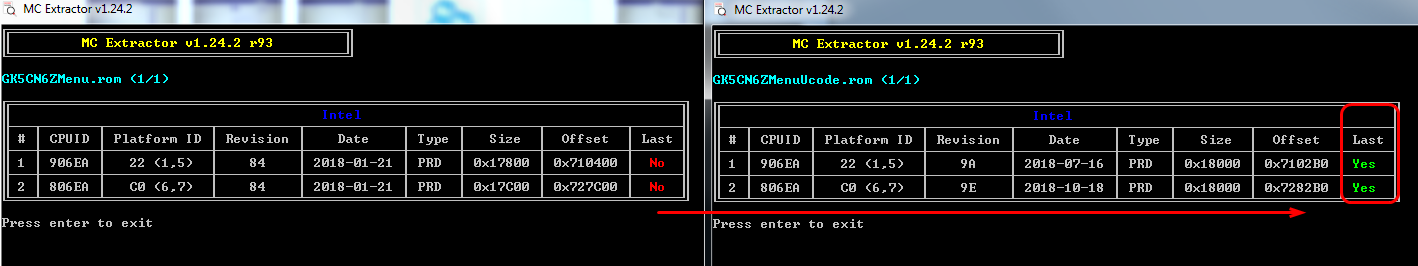
ALL BIOS = on pause right now, while I write out a guide for this, since it has to be done via FPT, so no one looses serial, UUID etc
New packages and guide will be provided shortly, sorry for the delays and repacks!
** If you need unlocked menus for any of the following please post a request for now, and provide your FPT BIOS region backup
TONGFANG OP-LP3 - GK7CN6S - OverPowered - GK5CN6Z - Mechrevo - GK5CN6Z - MECHREVO - GI5KN5E Deep Sea Titan X1 - CyberPower NB-408-109 - GJ5CN6E
*Edit & Update - Guide is now done and posted! And it includes the following systems as of 2/18/19
CyberPower NB-408-109 - GJ5CN6E >> BIOS_N.1.04
MACHENIKE F117-B1/2 - GK5CN5Z >> BIOS_N.1.09
Mechrevo - GK5CN6Z >> BIOS_N.1.16
MECHREVO - GI5KN5E Avell - Deep Sea Titan X1 >> BIOS_N.1.03
MechRevo Z2 Series GK5CN4Z/GK5CN5Z (GK5CN4X5X) >> BIOS N.1.07
OverPowered - GK5CN6Z >> BIOS_N.1.05
TONGFANG OP-LP3 - GK7CN6S >> BIOS_N.1.08
OverPowered TONGFANG CyberPower Machrevo MACHENIKE - Unlocked BIOS Guide W/ Files
@Lost_N_BIOS , Great! Will test when I get home …
@pcfr33k , No idea about EC, since we are not even touching it with all these BIOS tests. About BIOS flashes, like LNB said, that wouldn’t work since the system usually won’t even POST if you screw up the BIOS. So nothing would boot in that case. I don’t know much about dissecting BIOSes (still learning, luckily we have a good mentor here in LNB), but I’ve been doing embedded programming for a while now and have worked a lot with uboot and other pre/bootloaders.
I also agree anyone flashing this stuff should invest in a programmer / test clip cable period. I know you already have one but anyone else reading this thread and thinking about trying any of these should go no further without a full backup.
Silly question, but how can I change Logo? Change logo app is stucks and image seems to be somehow compressed.
@nimaim - can’t wait, thanks! I hoped you’d try this morning, but I also thought I caught you in time last night too. I think due to all the effort put in there, I was more excited than you, since you’ve been dragged down by all the testing 
@truelector - do you mean this image

If yes, see PM. Keep image jpg, same size, DPI, Bit Depth (8), RGB/8. You can try larger image, or PNG, but be ready to recover in case it fails.
Good job man you nailed this one! Only 10 pages later ![]() Looks pretty much perfect to me. See attached pics of each hidden menu. I would like to know how you renamed the hidden menus (was it simply renaming entries in AMIBCP?) and got rid of the default Exit (whenever you get a chance), plus anything else you did that we may have missed from your other "how to" posts here. That way if and when a 1.06 ever comes out, we can take a crack at doing what you did. Of course I will have you double check it when the time comes. Just to confirm, you did not do any moves here correct?
Looks pretty much perfect to me. See attached pics of each hidden menu. I would like to know how you renamed the hidden menus (was it simply renaming entries in AMIBCP?) and got rid of the default Exit (whenever you get a chance), plus anything else you did that we may have missed from your other "how to" posts here. That way if and when a 1.06 ever comes out, we can take a crack at doing what you did. Of course I will have you double check it when the time comes. Just to confirm, you did not do any moves here correct?
Thanks a lot for your time and efforts! I think the community will be happy with these mods. Do you see anything we might have missed?
Looks Fantastic. I wonder if there is a difference with the OP-LP3 bios which I have attached. So basically go back a few posts for the procedure? If you want to have a quick look to see if the edits will be the same or not, I attached the FPT backup.
@nimaim - Awesome! Thanks for the pics too! Yes, menus renamed directly in AMIBCP at root level. If you double click on entries you can rename. Back in the day, old versions of AMIBCP & old BIOS, you could copy paste and move stuff around.
No, I didn’t attempt any further moving around this time. Original exit hidden by adding it to the block of short hidden menu ID’s, and then the smaller chunk hidden menu’s with the longer ID. I’ll look over those notes/steps I wrote tonight and see if anything needs added from my current working notes
If you still are unsure about any of the changes I made, go back and look at the 3 hex locations I gave in the info previously, and then compare original and current module via hex at those locations and you’ll immediately see the changes
On Save & Exit page, what is inside windows push button reset? It looks like a sub-menu in the image, and in AMIBCP, but nothing sub-directory there for it in AMIBCP and in the IFR there is maybe 30-50 individual “numeric” entries under it
You’re welcome! And thank you for being able and willing to test as we went along, without that process it’s very hard for a modder to get things accomplished in any sensible manner, especially without having one of the items in hand.
I don’t think we missed anything, but only you can take images inside each and every section and then compare to AMIBCP to see if anything is missing in any section.
Some things do not appear until hardware supports it, or setting above/related is enabled/disabled, but there may also be still things hidden that could be made visible that don’t relay on some other setting or hardware to support them, you just have to look through it all and figure that out.
Or send images of inside each and every section and I can check. If you do that, please batch resize them all in photoshop, or use 7zip to package and use max compression, or change something in your camera for smaller images (Since you’re images are nearly 4MB each)
I’m going to repackage the original link I posted on previous page and update the link, with BIOS images and a info note in there, do you think I should go ahead and update the CPU microcodes too (or add any) before final packaging, or leave those as-is and let users update by request/as needed?
Current ones are 906EA & 806EA, both from 1/21/18 (recent, but still out of date). Sent via PM too, guess I missed you, if you think this would be wanted by a majority, I will repackage again later on.
@CPL0 - nailed it finally! In case you ever come across anyone needing to modify these or similar BIOS, method notes are on previous page (Post 94 and 99 I think).
Thanks for your help and thoughts during the process too!
@truelecter @pcfr33k @Johnazz @lKinder_Bueno @Zeddi - final BIOS on previous page on post #133 if you needed, it’s ready and safe to use
Huge thanks nimaim for all his testing as we worked our way through figuring out this mod! Final BIOS posted @ post #133
Without that it would either be impossible or have taken forever and made many users impatient and mad or wanted to give up trying
@pcfr33k - Thanks! It took us a while, but once I found the key we only had to nail it all down to where it looked best.
I remember that BIOS name, you asked before and I replied with info I think, didn’t I, I’ll check back and see - I checked, it was Zeddi that asked, info on post #118 for OP-LP3 BIOS, and yes see posts #94 and #99 for method’s general idea.
Don’t edit and share a FPT backup with others, you may loose their serial, UUID, other system specific info by replacing their info with yours.
Edit stock BIOS, then you can flash via FPT if you want, but you would possibly loose details that way too, best to flash stock via stock method, or if editing FPT dump don’t share it with others (Best way if only doing for you)
If you get stuck, or can’t figure it out, let me know I will do that one too
Does that backup have full information, any way of doing a backup without having all the information? A command switch with FPT? The problem with the stock Bios is that its an older version, the ones that come in the newer OP-LP3 are newer than what is on OP site.