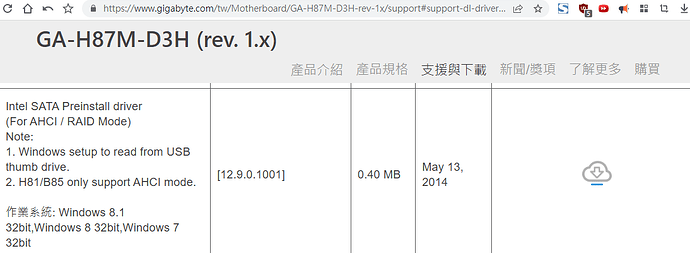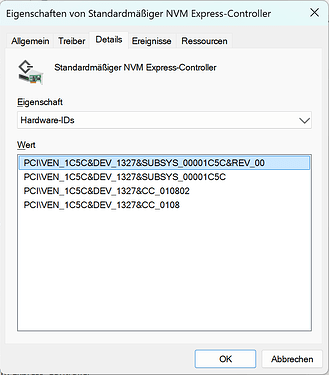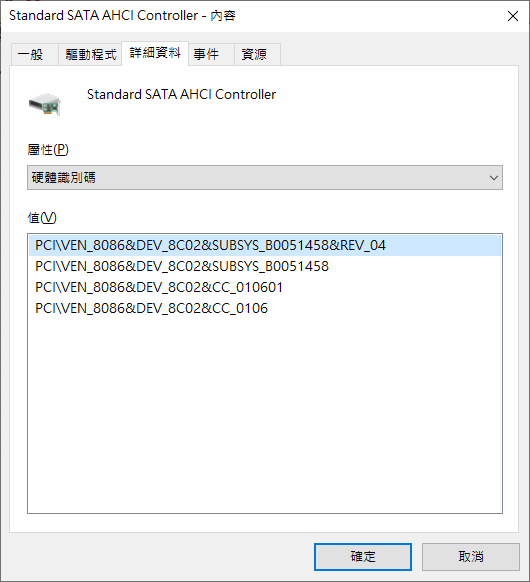有下載廠商Win 7驅動,但XP SP3無法安裝
I downloaded the manufacturer’s Win 7 driver, but XP SP3 cannot be installed.
@hsueh
To be able to help you, I need some information:
- Which Windows OS did you use with your system before you tried to get XP installed?
- Were you able to run any Windows OS in AHCI mode? If yes, which were the HardwareIDs of the in-use SATA AHCI Controller (shown by the Device Manager after having expanded the “IDE ATA/ATAPI Controllers” section, right-clicking onto the listed AHCI Controller and choosing the options “Properties” > “Details” > “Property” > “HardwareIDs”)?
- Which sort of XP SP3 Image (original or modified) did you use?
- Contains the in-use XP image any inserted AHCI driver? If yes, which one?
EDIT:
Please translate the text containing chinese letters…
By the way - have you already done a look into the first post of >this< thread? There you can find download links to suitable Intel AHCI drivers for Windows XP.
@Fernando
1.Win 7/10
2.安裝 Win 7/10 都沒問題
No problem installing Win 7/10
Win 10

3.原始/修改都試過…相同問題
Tried both original/modified…same problem
4.使用你分享的驅動
Use the driver you shared
…Please translate the text containing chinese letters…I downloaded the manufacturer’s Win 7 driver, but XP SP3 cannot be installed.
By the way - have you already done a look into the first post of >this< thread? There you can find download links to suitable Intel AHCI drivers for Windows XP…試過了相同問題(Tried the same problem
@hsueh
Windows XP may not support a lot of Win7 or Win10 drivers. A BSOD while trying to install Windows XP usually indicates, that the Image contains a wrong/not matching textmode driver.
Unfortunately I am not able to see and read the exact DeviceID of your on-board Intel SATA AHCI Controller by looking onto your inserted pictures. Why don’t you just post the related characters?
A much better way to take and post a screenshot from an open Window, if you press “Alt” and “Print” simultaneously, open the MS App “Paint”, insert the screenshot, hit the “crop” icon and save the picture as *.png file.
Look here:
Edit:
If you are not able to get XP installed in AHCI mode, why don’t you install it in IDE mode?
It is possible to change the SATA mode from IDE to AHCI after having installed the OS in IDE mode. If you want to know the exact procedure, please let me know it.
Win 7
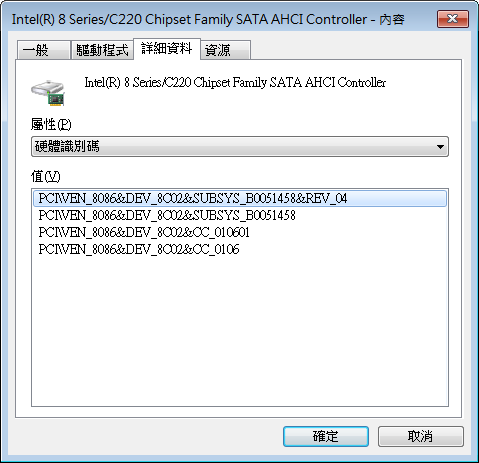
@hsueh
The Intel RST AHCI driver v11.2.0.1006 will be the best option, because it definitively supports
a) Windows XP and
b) your on-board SATA AHCI Controller.
Since the Device ID DEV_8C02 is missing within the original WHQL signed driver set, you should use a variant, whose iaAHCI.inf file has been modified.
I recommend to take an original (not customized) Windows XP SP3 image as source and to integrate just the “Generic 32bit Intel RST AHCI driver v11.2.0.1006 mod+signed by Fernando” according to my previously linked guide.
Good luck!