I have been trying to solve the issue with my RAID 0 stuttering when playing games with no luck.
I am currently using the 14.5.2.1088 driver & have tried many other drivers for the x79 chipset & nothing seems to help. I do notice I get more stutters when using the SATAIII ports vs. the SATAII ports? The SSDs are SATAIII & since my MB only supports RAID 0 via two intel ports I only have those two ports available to run SATAIII speeds.
Before I upgraded my GPUs I was able to fit my OCZ Revo3 240GB PCIe SSD with the same OS image & do not experience the stutters while gaming, so is this a driver issue, controller issue or SSD issue?
The SSDs I use are replacements from PNY for an RMA I did. They sent me two CL41110 240GB SSDs for the two 120GB SSDs I sent back. Funny thing is when I first installed the SSDs I notice with Crystal Disk the health of one of the SSDs was already at 99% while the other was at 100%. 4 months later I check the health again & now one SSD is 98% & the other is 99%. I don’t know how reliable those readings are, but I have hard drives & other way older SSDs that are still showing 100% health.
My computer hardware specs are in my signature.
For the stuttering there are a few things you could check,
Do the SSD’s have the same firmware version, and is it the latest?
Is write caching turned on, and write cache buffer flushing turned off
In RST software under Performance tab, is cache mode set to “Write back”? also you could try to disable LPM.
I don’t use the RST software, I do have the power state for the SSD set to never turn off via windows power settings.
I will install RST and enable those setting, but I doubt those changes will help since I had RST installed a while back & had those settings checked.
Thanks for the reply, but I am still wondering why using the SATAII ports give way less stuttering than if I utilize the SATAIII ports. I have been testing today & defiantly notice way less stuttering using the SATAII port.
I have RST installed & have set the settings you suggested & chose the cache to be set to write back. Switching back to SATAIII, hope this solves the problem. 
CrystalDiskMark 5.1.0 x64 (C) 2007-2015 hiyohiyo
Crystal Dew World : http://crystalmark.info/
-----------------------------------------------------------------------
* MB/s = 1,000,000 bytes/s [SATA/600 = 600,000,000 bytes/s]
* KB = 1000 bytes, KiB = 1024 bytes
Sequential Read (Q= 32,T= 1) : 957.258 MB/s
Sequential Write (Q= 32,T= 1) : 986.447 MB/s
Random Read 4KiB (Q= 32,T= 1) : 249.994 MB/s [ 61033.7 IOPS]
Random Write 4KiB (Q= 32,T= 1) : 445.599 MB/s [108788.8 IOPS]
Sequential Read (T= 1) : 886.595 MB/s
Sequential Write (T= 1) : 793.440 MB/s
Random Read 4KiB (Q= 1,T= 1) : 20.881 MB/s [ 5097.9 IOPS]
Random Write 4KiB (Q= 1,T= 1) : 57.377 MB/s [ 14008.1 IOPS]
Test : 1024 MiB [C: 44.6% (199.4/446.6 GiB)] (x5) <0Fill> [Interval=5 sec]
Date : 2015/12/27 2:53:49
OS : Windows 10 Enterprise [10.0 Build 10240] (x64)
After:
CrystalDiskMark 5.1.0 x64 (C) 2007-2015 hiyohiyo
Crystal Dew World : http://crystalmark.info/
-----------------------------------------------------------------------
* MB/s = 1,000,000 bytes/s [SATA/600 = 600,000,000 bytes/s]
* KB = 1000 bytes, KiB = 1024 bytes
Sequential Read (Q= 32,T= 1) : 975.602 MB/s
Sequential Write (Q= 32,T= 1) : 784.911 MB/s
Random Read 4KiB (Q= 32,T= 1) : 206.820 MB/s [ 50493.2 IOPS]
Random Write 4KiB (Q= 32,T= 1) : 424.253 MB/s [103577.4 IOPS]
Sequential Read (T= 1) : 896.058 MB/s
Sequential Write (T= 1) : 973.300 MB/s
Random Read 4KiB (Q= 1,T= 1) : 19.063 MB/s [ 4654.1 IOPS]
Random Write 4KiB (Q= 1,T= 1) : 207.121 MB/s [ 50566.7 IOPS]
Test : 1024 MiB [C: 49.6% (221.3/446.6 GiB)] (x5) <0Fill> [Interval=5 sec]
Date : 2016/03/05 20:48:16
OS : Windows 10 Enterprise [10.0 Build 10240] (x64)
Random write 4k showed a pretty nice improvement, any difference with the stutter?
Not fully, but games stuttered less. PNY is sending me two new SSDs since they are degrading in heath after a sort time, both are 98%. I am going to give up on software RAID & use a single SAMSUNG 850 PRO 512GB until my next build & I will get an M2 SSD capable mobo.
Newegg has the 850 Pro 512GB for 220.99 -22.00= 198.99 with this promo code: ESCEHEM23
http://www.newegg.com/Product/Product.as…-_-20147361-S0C
Thanks for all the help! Cheers!
Update:
I received the PNY RMAs, they sent me two CS1311 240GB. I rebuilt the RAID 0 array and cloned to the array & all is good, no stutters. So the entire time it was faulty SSDs, two original PNY XLR8s that got replaced with faulty CL4111s & finally replaced with working CS1311s.
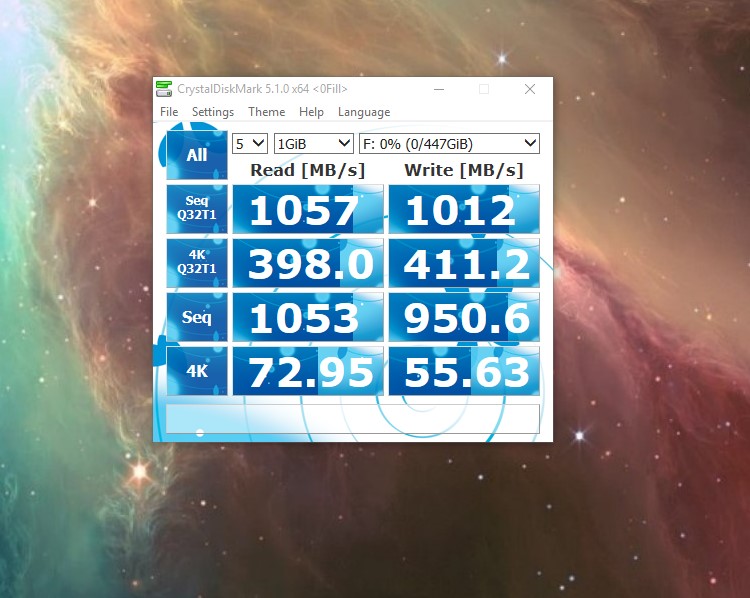
CS1311’s 240GB
----------------
Benchmark results:
SSD1:
CrystalDiskMark 5.1.0 x64 (C) 2007-2015 hiyohiyo
Crystal Dew World : http://crystalmark.info/
-----------------------------------------------------------------------
* MB/s = 1,000,000 bytes/s [SATA/600 = 600,000,000 bytes/s]
* KB = 1000 bytes, KiB = 1024 bytes
Sequential Read (Q= 32,T= 1) : 536.063 MB/s
Sequential Write (Q= 32,T= 1) : 511.676 MB/s
Random Read 4KiB (Q= 32,T= 1) : 297.857 MB/s [ 72719.0 IOPS]
Random Write 4KiB (Q= 32,T= 1) : 301.015 MB/s [ 73490.0 IOPS]
Sequential Read (T= 1) : 525.561 MB/s
Sequential Write (T= 1) : 509.971 MB/s
Random Read 4KiB (Q= 1,T= 1) : 87.239 MB/s [ 21298.6 IOPS]
Random Write 4KiB (Q= 1,T= 1) : 66.600 MB/s [ 16259.8 IOPS]
Test : 1024 MiB [Y: 0.1% (0.1/223.6 GiB)] (x5) <0Fill> [Interval=5 sec]
Date : 2016/03/18 13:50:58
OS : Windows 10 Enterprise [10.0 Build 10240] (x64)
SSD2:
CrystalDiskMark 5.1.0 x64 (C) 2007-2015 hiyohiyo
Crystal Dew World : http://crystalmark.info/
-----------------------------------------------------------------------
* MB/s = 1,000,000 bytes/s [SATA/600 = 600,000,000 bytes/s]
* KB = 1000 bytes, KiB = 1024 bytes
Sequential Read (Q= 32,T= 1) : 536.072 MB/s
Sequential Write (Q= 32,T= 1) : 511.729 MB/s
Random Read 4KiB (Q= 32,T= 1) : 298.062 MB/s [ 72769.0 IOPS]
Random Write 4KiB (Q= 32,T= 1) : 301.995 MB/s [ 73729.2 IOPS]
Sequential Read (T= 1) : 524.641 MB/s
Sequential Write (T= 1) : 507.576 MB/s
Random Read 4KiB (Q= 1,T= 1) : 86.949 MB/s [ 21227.8 IOPS]
Random Write 4KiB (Q= 1,T= 1) : 66.419 MB/s [ 16215.6 IOPS]
Test : 1024 MiB [Z: 0.1% (0.1/223.6 GiB)] (x5) <0Fill> [Interval=5 sec]
Date : 2016/03/18 13:56:52
OS : Windows 10 Enterprise [10.0 Build 10240] (x64)
RAID0:
CrystalDiskMark 5.1.0 x64 (C) 2007-2015 hiyohiyo
Crystal Dew World : http://crystalmark.info/
-----------------------------------------------------------------------
* MB/s = 1,000,000 bytes/s [SATA/600 = 600,000,000 bytes/s]
* KB = 1000 bytes, KiB = 1024 bytes
Sequential Read (Q= 32,T= 1) : 1057.055 MB/s
Sequential Write (Q= 32,T= 1) : 1012.160 MB/s
Random Read 4KiB (Q= 32,T= 1) : 398.023 MB/s [ 97173.6 IOPS]
Random Write 4KiB (Q= 32,T= 1) : 411.232 MB/s [100398.4 IOPS]
Sequential Read (T= 1) : 1053.977 MB/s
Sequential Write (T= 1) : 950.560 MB/s
Random Read 4KiB (Q= 1,T= 1) : 72.951 MB/s [ 17810.3 IOPS]
Random Write 4KiB (Q= 1,T= 1) : 55.628 MB/s [ 13581.1 IOPS]
Test : 1024 MiB [F: 0.0% (0.1/447.1 GiB)] (x5) <0Fill> [Interval=5 sec]
Date : 2016/03/18 14:18:42
OS : Windows 10 Enterprise [10.0 Build 10240] (x64)
EDIT by Fernando: Put the benchmark results into “spoilers” (to save space)
@screaming_trees :
Thanks for your final report, which verifies, that it were not the on-board Intel RAID Controller or its drivers, but the SSDs themselves, which were responsable for the stuttering.
Enjoy your RAID0 system without any issues!