Hello Guys,
First of All nice meeting with All of you (first time here 
So i have a problem that my BIOS Hidden Menu that I unhidden is gone after installing second ssd drive on my device. I mod my bios using AFUWIN and AMIBCP by changing Default to USER.
If I disconnect my new second ssd drive the hidden menu re-appear, but since this is a laptop it really taking time and risk by reopen back case on repeat.
so hope some of you guys have an idea how to solving my problem.
Thanks, really appreciate for any help
I attached some of pics of BIOS
Here’s how if I disconnect the second drive




And here’s when the second ssd drive installed


@4rtz1z - That is VERY odd issue, I’ve never seen happen with BIOS/HDD
What is on this second HDD? Is it the factory original HDD that shipped with the system? If so, can you make a backup of it, and wipe that entire drive to RAW (no partitions, no initialization etc)
I’m thinking maybe somehow, it’s booting from a stock BIOS copy on the second HDD?
@Lost_N_BIOS
Two of them aren’t the factory original SSD, the second drive used to be a raw partition at first installation, and the hidden bios menu is already gone even before being setup
@4rtz1z - So, neither drive is original to this system? Maybe a BIOS bug then?
Does it still happen if you switch disk install locations? Do you have other spare drive, you could use as test 2nd drive connected, to see if it happens no matter what drive is connected as secondary spare?
Try redo your edit, from clean dump, but this time use "Supervisor" instead of "User", see if that helps?
@Lost_N_BIOS - Correct, neither of them. I really don’t know if it is BIOS Bug, because this is the first time i’m using Razer laptop.
it is still happen as long as the “Corsair MP510” is installed on any slot, currently I only have 2 SSD M.2 Interface, but this is what i found:
1. only Adata SX8200 Pro (The First Drive) - Being installed in any slot -> BIOS Hidden Menu Showed
2. only Corsair MP510 (The Scond Drive) - Being installed in any slot -> BIOS Hidden Menu Gone
3. two of them installed in any slot -> BIOS Hidden Menu Gone
I have tried by changing USER - to Supervisor nor Extended User it is still doesn’t show up.
But if i tried editing AMITSE to bring Overclocking Performance Menu (ID 0x2795) to Main Screen, and changing 0x00 to 0xFF let’s say Memory Profile under Memory Over Clocking Menu it showed
2
3
4
5
6
7
8
9
10
11
12
13
14
15
16
17
18
Setting: Memory profile, Variable: 0xA59 {05 91 4D 14 4E 14 85 27 01 00 59 0A 14 10 00 03 00}
0x39DD7 Option: Default profile, Value: 0x0 {09 07 4F 14 30 00 00}
0x39DDE Suppress If: {0A 82}
0x39DE0 Variable 0x40F equals 0xFF {12 06 0F 04 FF 00}
0x39DE6 Option: Custom profile, Value: 0x1 {09 07 52 14 00 00 01}
0x39DED End If {29 02}
0x39DEF Suppress If: {0A 82}
0x39DF1 Variable 0xE53 equals 0xFF {12 06 53 0E FF 00}
0x39DF7 Option: XMP profile 1, Value: 0x2 {09 07 50 14 00 00 02}
0x39DFE End If {29 02}
0x39E00 Suppress If: {0A 82}
0x39E02 Variable 0xE53 equals 0xFF {12 86 53 0E FF 00}
0x39E08 Variable 0xE53 equals 0x1 {12 06 53 0E 01 00}
0x39E0E Or {16 02}
0x39E10 End {29 02}
0x39E12 Option: XMP profile 2, Value: 0x3 {09 07 51 14 00 00 03}
0x39E19 End If {29 02}
0x39E1B End of Options {29 02}
but I really have less knowledge abot this binary editing, why i could do before because there are tutorial for it, and the rest my knowledge still not enough to figure out about IFR

I will mark this as solved, just taking look at IFR and figuring out my self.
now all menus are shown
[[File:IMG-0493 (2).jpg|none|auto]]
[[File:IMG-0494 (2).jpg|none|auto]][[File:IMG-0495 (1).jpg|none|auto]]
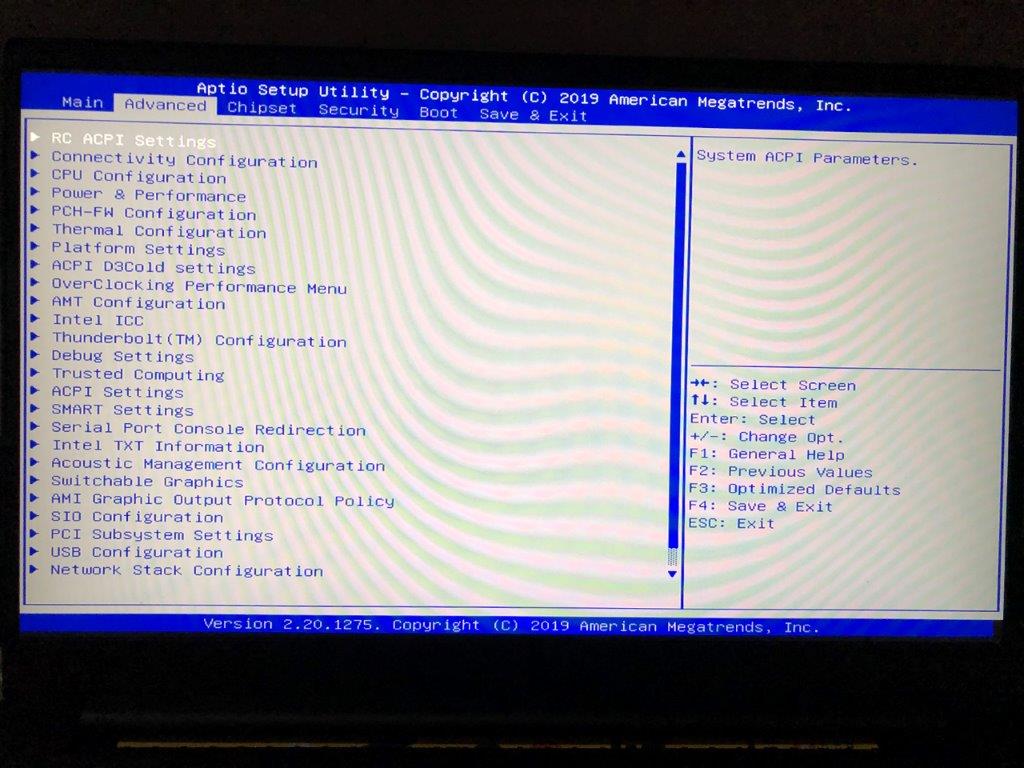
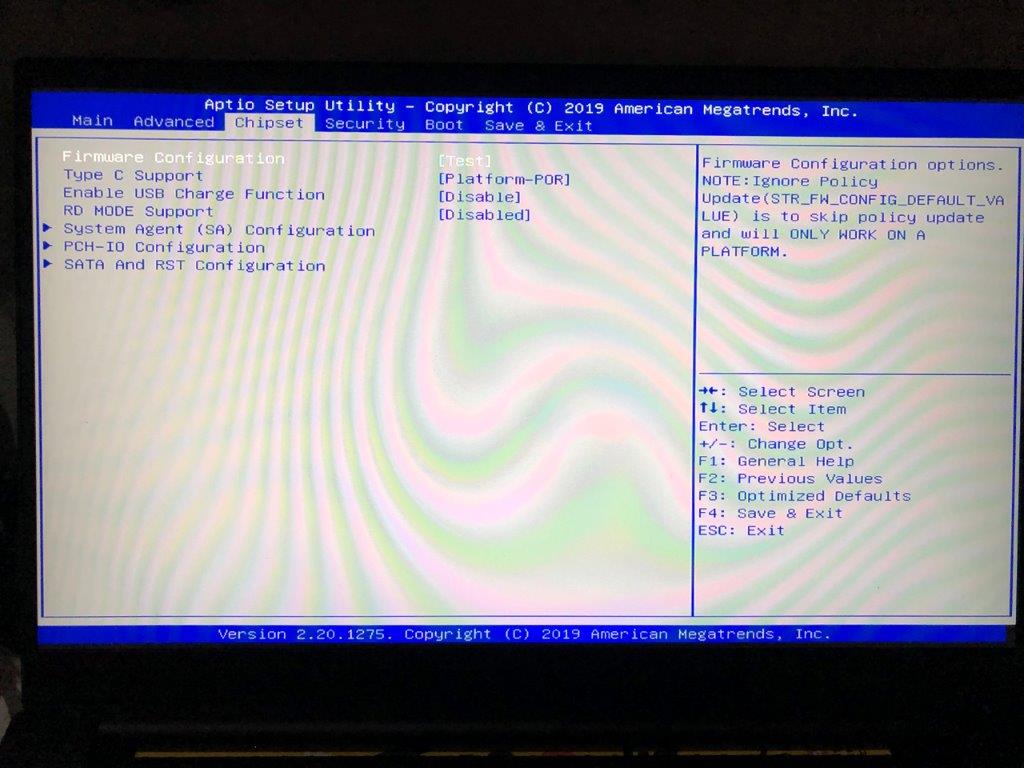
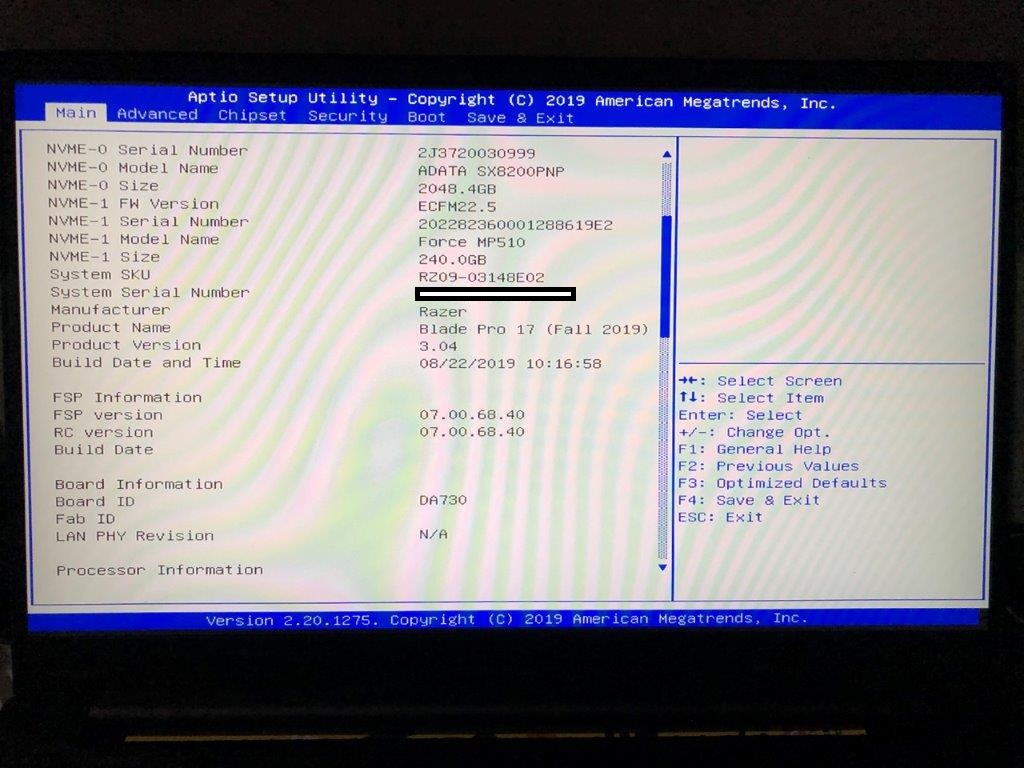
hello,
i have a blade pro 2019 with 9th gen cpu and rtx 2070 . also i am using 2 nvme disks. i do not have any oc options in my bios. i want to start installing a hackintosh on my laptop and would need the bios fully unlocked and also the oc options would be great. is there anybody out here who can provide a bios for me? how do i write it? do i need to use hardware programming tools or can it be flashed?
help would be great, i would love to not spend weeks on this till i figure it out maybe someone did before me already.
this is the bios mods i need
if i could eventually unlock more stuff id love to do so…my laptop is with liquid metal conductonaut already, just barely used it and never bothered.