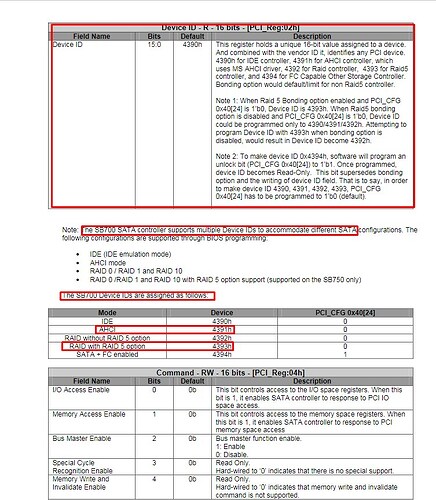Ok tried the older Vista/7 64 bit driver first & it worked. So I went ahead & am now trying to install Win7Pro 64bit. WOW, I am shocked & amazed. I was going to try the older driver too & just decided not to. Ok, so since this is the older Vista driver will it be less efficient? Should I back out & try your driver first? Then if it does not work I come back to this one & try to install your driver later after install has finished? Sorry for bouncing all of this off of you at once. My head is swimming now that I got it to work.
Side note : I turned on a few USB things in BIOS I noticed were off. Like XHCI & EHCI. I looked them up & they have something to do with USB 2.0 & 3.0. I also turned on port 60/64? Not sure if that had anything to do with this as well.
It is fine, that you now know, that you are able to get Win7 x64 installed onto your AMD RAID array.
Nevertheless it may be a good idea to try the newer (modded) AMD driver, which has natively been designed by AMD for being used with Win8/8.1. If this driver should work as well, it will probably be the better choice for your Win7 system.
I have installed raid on so many Intel boards, that AMD makes you feel like a rocket scientist after actually getting it to work. My question is do you think any of those USB BIOS setting I enabled maybe helped?
BTW board is running very nice. Was impressed with the speed of boot up & this system so far.
1 question about the raid configuration. The chunk size in 64/128 etc … what is best for speed/performance? Intel onboard raid controllers don’t always give you this option & I haven’t seen it go above the 128k size.
Thanks again for all the help.
Not directly, because the BIOS settings regarding the USB ports don’t have an impact on the SATA ports, but it is possible, that it had a positive effect on the bootable USB Flash drive, which you have used to get Win7 installed.
It depends on the avarage file size of the handled data. The stripe size of 64KB usually is a good choice for RAID0 arrays.
@MikeHawk :
Since your problem obviously has been solved, I have customized the thread title (to make it easier for other AMD RAID users with a similar problem).
Final question: Have you tried the mod+signed AMD RAID driver v3.8.1540.14, which I had prepared for you? If yes, did it work for your system?
You can rename the thread whatever you like. I had already gotten the older Vista/7 64 bit driver for the 7xx/8xx chipset to work. So after installing windows I tried to update the driver. Windows tells me I have the most up to date driver. The driver version is the 3.3.1540.40
The device IDs are
PCI\VEN_1002&DEV_4393&SUBSYS_B0021458&REV_40
PCI\VEN_1002&DEV_4393&SUBSYS_B0021458
PCI\VEN_1002&DEV_4393&CC_010400
PCI\VEN_1002&DEV_4393&CC_0104
If I need to reinstall anytime soon I will use your driver & see if it works, & I notice a difference in the speed. I did a crystal disc test & my read/write speeds were over 1000. So for sure more performance for her system in Raid-0 than a single drive where she was in the 400s.
Very much want to thank you for taking the time, especially the information.
You got this (probably wrong) message, because you wanted to replace a WHQL certified driver by a modded one.
Nevertheless you are able to get the newer AMD RAID driver v3.8.1540.14 installed onto your currently running system, if you do the following:
1. Import the Win-RAID CA Certificate of the mod+signed driver according >this< guide.
2. Force the installation by using the "Have Disk" button.
Of course the warning about the driver during install is just a precaution? I’m backing up all my data just in case. But I see that driver supports my 4393 DEV. So I’d like to see if it works better/worse.
When I drag those driver files into a folder on my desktop, it does not show a compatible driver in the update driver window. Only shows the setup note pad file. So must not be compatible with Win7 at all.
That driver you posted here gives me the warning about being unsigned, even after I added that cert file to the signed driver file. I’m curious where you got that driver?
Yea driver hosed my install. As windows starts to load, it BSODs & crashes. Tried fixing it, anyways …
The driver has been signed by me. you can check it yourself my doing a right click onto the *.cat file and choosing the option “Properties” > “Digital Signature”.
Nevertheless you may have to force the installation by using the “Have Disk” option.
If you are unable to determine the device Id of your AMD raid controller
you can also try the HP SB600 chipset x64 vista raid driver which also works in win 7 and win 10 and supports the 4380 device ID
which is found in the HP 7950 series computer which has a AMD motherboard based raid setup
google for sp44053 then use winrar to extract the files in the service pack, and the necessary drivers are in the folder called "64"
you can then use the F6 option to load the drivers at setup, or slipstream them into the 64bit w7/w10 setup disks
the supported device ID’s are:
[ATI.ntamd64]
%NapaDesc%=Napa_Inst,PCI\VEN_1002&DEV_4380&SUBSYS_280A103C
%NapaDesc%=Napa_Inst,PCI\VEN_1002&DEV_4380&SUBSYS_2814103C
%NapaDesc%=Napa_Inst,PCI\VEN_1002&DEV_4380&SUBSYS_0185107B
%NapaDesc%=Napa_Inst,PCI\VEN_1002&DEV_4380&SUBSYS_0184107B
%NapaDesc%=Napa_Inst,PCI\VEN_1002&DEV_4380&SUBSYS_00421B0A
%NapaDesc%=Napa_Inst,PCI\VEN_1002&DEV_4380&SUBSYS_00431B0A
%NapaDesc%=Napa_Inst,PCI\VEN_1002&DEV_4380&SUBSYS_80411462
%NapaDesc%=Napa_Inst,PCI\VEN_1002&DEV_4380&SUBSYS_80421462
%NapaDesc%=Napa_Inst,PCI\VEN_1002&DEV_4380&SUBSYS_FF501179
%NapaDesc%=Napa_Inst,PCI\VEN_1002&DEV_4380&SUBSYS_00401170
%NapaDesc%=Napa_Inst,PCI\VEN_1002&DEV_4380&SUBSYS_73891462
%NapaDesc%=Napa_Inst,PCI\VEN_1002&DEV_4380&SUBSYS_738A1462
%NapaDesc%=Napa_Inst,PCI\VEN_1002&DEV_4380&SUBSYS_0E0C105B
%NapaDesc%=Napa_Inst,PCI\VEN_1002&DEV_4380&SUBSYS_0E0D105B
%NapaDesc%=Napa_Inst,PCI\VEN_1002&DEV_4380&SUBSYS_0E0E105B
%NapaDesc%=Napa_Inst,PCI\VEN_1002&DEV_4380&SUBSYS_42CD1462
%NapaDesc%=Napa_Inst,PCI\VEN_1002&DEV_4380&SUBSYS_42D71462
%NapaDesc%=Napa_Inst,PCI\VEN_1002&DEV_4380&SUBSYS_3FB71462
%NapaDesc%=Napa_Inst,PCI\VEN_1002&DEV_4380&SUBSYS_3FD51462
%NapaDesc%=Napa_Inst,PCI\VEN_1002&DEV_4380&SUBSYS_E9021631
%NapaDesc%=Napa_Inst,PCI\VEN_1002&DEV_4380&SUBSYS_E9011631
%NapaDesc%=Napa_Inst,PCI\VEN_1002&DEV_4380&SUBSYS_12FF103C
%NapaDesc%=Napa_Inst,PCI\VEN_1002&DEV_4380&SUBSYS_73781462
%NapaDesc%=Napa_Inst,PCI\VEN_1002&DEV_4380&SUBSYS_73771462
%NapaDesc%=Napa_Inst,PCI\VEN_1002&DEV_4380&SUBSYS_500117F2
%NapaDesc%=Napa_Inst,PCI\VEN_1002&DEV_4380&SUBSYS_2412147B
%NapaDesc%=Napa_Inst,PCI\VEN_1002&DEV_4380&SUBSYS_2411147B
%NapaDesc%=Napa_Inst,PCI\VEN_1002&DEV_4380&SUBSYS_240F147B
%NapaDesc%=Napa_Inst,PCI\VEN_1002&DEV_4380&SUBSYS_240E147B
%NapaDesc%=Napa_Inst,PCI\VEN_1002&DEV_4380&SUBSYS_2410147B
%NapaDesc%=Napa_Inst,PCI\VEN_1002&DEV_4380&SUBSYS_240D147B
%NapaDesc%=Napa_Inst,PCI\VEN_1002&DEV_4380&SUBSYS_B0031490
%NapaDesc%=Napa_Inst,PCI\VEN_1002&DEV_4380&SUBSYS_B0021490
%NapaDesc%=Napa_Inst,PCI\VEN_1002&DEV_4380&SUBSYS_B04A144D
%NapaDesc%=Napa_Inst,PCI\VEN_1002&DEV_4380&SUBSYS_0E0A105B
%NapaDesc%=Napa_Inst,PCI\VEN_1002&DEV_4380&SUBSYS_E0361631
%NapaDesc%=Napa_Inst,PCI\VEN_1002&DEV_4380&SUBSYS_303117AA
%NapaDesc%=Napa_Inst,PCI\VEN_1002&DEV_4380&SUBSYS_303217AA
%NapaDesc%=Napa_Inst,PCI\VEN_1002&DEV_4380&SUBSYS_0C8D105B
%NapaDesc%=Napa_Inst,PCI\VEN_1002&DEV_4380&SUBSYS_82881043
%NapaDesc%=Napa_Inst,PCI\VEN_1002&DEV_4380&SUBSYS_01FA1028
%NapaDesc%=Napa_Inst,PCI\VEN_1002&DEV_4380&SUBSYS_02061028
%NapaDesc%=Napa_Inst,PCI\VEN_1002&DEV_4380&SUBSYS_73251462
%NapaDesc%=Napa_Inst,PCI\VEN_1002&DEV_4380&SUBSYS_73241462
%NapaDesc%=Napa_Inst,PCI\VEN_1002&DEV_4380&SUBSYS_110A1734
%NapaDesc%=Napa_Inst,PCI\VEN_1002&DEV_4380&SUBSYS_02041028
%NapaDesc%=Napa_Inst,PCI\VEN_1002&DEV_4380&SUBSYS_01231025
%NapaDesc%=Napa_Inst,PCI\VEN_1002&DEV_4380&SUBSYS_01241025
%NapaDesc%=Napa_Inst,PCI\VEN_1002&DEV_4380&SUBSYS_602A1509
%NapaDesc%=Napa_Inst,PCI\VEN_1002&DEV_4380&SUBSYS_602B1509
%NapaDesc%=Napa_Inst,PCI\VEN_1002&DEV_4380&SUBSYS_80121854
%NapaDesc%=Napa_Inst,PCI\VEN_1002&DEV_4380&SUBSYS_80131854
%NapaDesc%=Napa_Inst,PCI\VEN_1002&DEV_4380&SUBSYS_2C311509
%NapaDesc%=Napa_Inst,PCI\VEN_1002&DEV_4380&SUBSYS_595016F3
%NapaDesc%=Napa_Inst,PCI\VEN_1002&DEV_4380&SUBSYS_595216F3
%NapaDesc%=Napa_Inst,PCI\VEN_1002&DEV_4380&SUBSYS_500017F2
%NapaDesc%=Napa_Inst,PCI\VEN_1002&DEV_4380&SUBSYS_60101695
%NapaDesc%=Napa_Inst,PCI\VEN_1002&DEV_4380&SUBSYS_73281462
%NapaDesc%=Napa_Inst,PCI\VEN_1002&DEV_4380&SUBSYS_73291462
%NapaDesc%=Napa_Inst,PCI\VEN_1002&DEV_4380&SUBSYS_14F21043
%NapaDesc%=Napa_Inst,PCI\VEN_1002&DEV_4380&SUBSYS_2A52103C
%NapaDesc%=Napa_Inst,PCI\VEN_1002&DEV_4380&SUBSYS_2A51103C
%NapaDesc%=Napa_Inst,PCI\VEN_1002&DEV_4380&SUBSYS_13E810CF
%NapaDesc%=Napa_Inst,PCI\VEN_1002&DEV_4380&SUBSYS_30C2103C
%NapaDesc%=Napa_Inst,PCI\VEN_1002&DEV_4380&SUBSYS_2A4E103C
%NapaDesc%=Napa_Inst,PCI\VEN_1002&DEV_4380&SUBSYS_01FC1028
%NapaDesc%=Napa_Inst,PCI\VEN_1002&DEV_4380&SUBSYS_01FD1028
%NapaDesc%=Napa_Inst,PCI\VEN_1002&DEV_4380&SUBSYS_604C107B
%NapaDesc%=Napa_Inst,PCI\VEN_1002&DEV_4380&SUBSYS_B0051458
%NapaDesc%=Napa_Inst,PCI\VEN_1002&DEV_4380&SUBSYS_10D11734
%NapaDesc%=Napa_Inst,PCI\VEN_1002&DEV_4380&SUBSYS_600F1695
%NapaDesc%=Napa_Inst,PCI\VEN_1002&DEV_4380&SUBSYS_600E1695
%NapaDesc%=Napa_Inst,PCI\VEN_1002&DEV_4380&SUBSYS_21231019
%NapaDesc%=Napa_Inst,PCI\VEN_1002&DEV_4380&SUBSYS_21241019
%NapaDesc%=Napa_Inst,PCI\VEN_1002&DEV_4380&SUBSYS_43811019
%NapaDesc%=Napa_Inst,PCI\VEN_1002&DEV_4380&SUBSYS_43821019
%NapaDesc%=Napa_Inst,PCI\VEN_1002&DEV_4380&SUBSYS_100415BD
%NapaDesc%=Napa_Inst,PCI\VEN_1002&DEV_4380&SUBSYS_100515BD
%NapaDesc%=Napa_Inst,PCI\VEN_1002&DEV_4380&SUBSYS_0611A0A0
%NapaDesc%=Napa_Inst,PCI\VEN_1002&DEV_4380&SUBSYS_0614A0A0
%NapaDesc%=Napa_Inst,PCI\VEN_1002&DEV_4380&SUBSYS_21341019
%NapaDesc%=Napa_Inst,PCI\VEN_1002&DEV_4380&SUBSYS_21351019
%NapaDesc%=Napa_Inst,PCI\VEN_1002&DEV_4380&SUBSYS_21361019
%NapaDesc%=Napa_Inst,PCI\VEN_1002&DEV_4380&SUBSYS_21811019
%NapaDesc%=Napa_Inst,PCI\VEN_1002&DEV_4380&SUBSYS_21821019
%NapaDesc%=Napa_Inst,PCI\VEN_1002&DEV_4380&SUBSYS_21411019
%NapaDesc%=Napa_Inst,PCI\VEN_1002&DEV_4380&SUBSYS_21421019
%NapaDesc%=Napa_Inst,PCI\VEN_1002&DEV_4380&SUBSYS_72431462
%NapaDesc%=Napa_Inst,PCI\VEN_1002&DEV_4380&SUBSYS_72441462
%NapaDesc%=Napa_Inst,PCI\VEN_1002&DEV_4380&SUBSYS_71741462
%NapaDesc%=Napa_Inst,PCI\VEN_1002&DEV_4380&SUBSYS_71751462
%NapaDesc%=Napa_Inst,PCI\VEN_1002&DEV_4380&SUBSYS_B0031458
%NapaDesc%=Napa_Inst,PCI\VEN_1002&DEV_4380&SUBSYS_D6028086
%NapaDesc%=Napa_Inst,PCI\VEN_1002&DEV_4380&SUBSYS_43811849
%NapaDesc%=Napa_Inst,PCI\VEN_1002&DEV_4380&SUBSYS_43821849
%NapaDesc%=Napa_Inst,PCI\VEN_1002&DEV_4380&SUBSYS_82311043
%NapaDesc%=Napa_Inst,PCI\VEN_1002&DEV_4380&SUBSYS_82321043
%NapaDesc%=Napa_Inst,PCI\VEN_1002&DEV_4380&SUBSYS_43811002
%NapaDesc%=Napa_Inst,PCI\VEN_1002&DEV_4380&SUBSYS_43821002
%ATI_Raid_ControllerDesc%=NODRV,SCSI\ProcessorATI_____
EDIT by Fernando: I have put the HardwareID list into a “spoiler” (to save space).
This is a much easier way to determine the HardwareIDs of any onboard RAID Controller:
1. Run the Device Manager and expand the "Storage Controllers" section.
2. Right-click onto the related Controller (or "Unknown device") and choose the options "Properties" > "Details" > "Property" > "HardwareIDs".
3.3.1540.40 is the latest RAID driver, released in 2012. ![]()
The 4391 & 4393 dev id’s are the same physical device, an AHCI SATA controller found on AMD 7x0/8x0/9x0 chipsets. The dev_id depends whether the controller is in RAID or SATA mode
http://support.amd.com/TechDocs/43009.pdf
RAID (4393) enables Port Bonding and uses a Promise software RAID controller.
https://www.promise.com/media_bank/web%2…brochure_EN.pdf
P.S. @Fernando - AMD 9xx chipsets now support NVm storage through a BIOS update. I haven’t checked but I wonder if maybe the 3.8 driver is meant for NVm boards? Will look into it…
Hi,
Wondering if someone can help me with pretty much the same issue the op had regarding setting up a successful raid array with this motherboard.
I’m trying to install windows 10 on a raid 0 array using two identical ssd’s. I’ve configured the array from the legacy utility for win 7 and the uefi one for win 10, I’ve inputted all the correct settings in the bios following the manual for whichever OS I’m trying to install but when I install Windows it doesn’t find the drive as expected but when loading the relevant driver the exact same one the op used, it loads but still doesn’t find the drive.
I know there is no driver for windows 10 but I can’t get this driver or any others related to this chipset to work on either windows 10 or windows 7, I’ve even slipstreamed the drivers into windows 10 and 7 installs for USB and dvdr installations but still no success.
To test whether it’s a fault with the hardware I installed Ubuntu which found the array without needing any drivers and successfully installed which makes this issue even more frustrating.
Any help would be much appreciated and apologies in advance for the long post and or posting in an old thread.
Regards
Joe