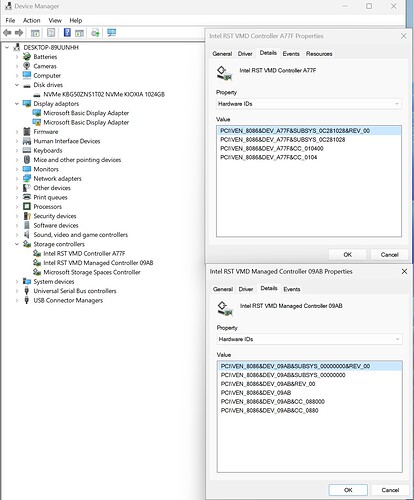Hello to all the experts on this amazing forum! I thought that someone here would be able to help me out with my problem:
- All I want to do is to perform a clean Win11 installation on a new Dell Inspiron 16 plus (7630) (Intel 13th Gen)
- The usual way (original Win11 iso + rufus) ends up with the nvme drive not being recognized during the installation
- Adding the IntelRST drivers to the bootable USB and installing these before searching for drives solves the issue and I can proceed to install Win11
- After the Win11 installation reaches the point where a restart is needed, I get an error: Inaccessible_boot_device. And I really don’t know what to do.
It looks like an evident problem with these Intel RST/VMD drivers. Is there a way out? Based on some similar reports I found online, I think that changing Intel VMD or AHCI/RAID settings in BIOS solves the problem just like adding the drivers to the Win11 bootable USB, however, I cannot access these options in my BIOS…
By the way, is this really 2023? Why such thing as a clean Win11 install is all of a sudden such troublesome process?
Thank you in advance for any clues!
Edit by Fernando: Thread title customized due to the fact, that the problem has been solved by the user
Success! This was fast…
I tried a few more times and changed two things (not sure which one was more important):
- Using a different USB port for the bootable USB
- Installing both available IntelRST drivers (which I got from the official Dell website for my laptop model).
Maybe this can be useful to some other people with similar issue!
@SalamandraAnimosa Welcome to the Win-Raid Forum!
Without knowing the HardwareIDs of the usable NVMe/VMD Controller and the required NVMe/VMD BIOS settings for your Dell mainboard it is not easy to give you any advice.
What about looking into the mainboard Manual or asking the Dell Support for help?
Good luck!
Dieter (alias Fernando)
Update:
Since you obviously have already solved your problem before posted my reply, here are some additional questionsm whose answer may be helpful for other users with the same problem:
- Which are the HardwareIDs of the NVMe/VMD Controller? To get them, please run the Device Manager, expand the “Storage Controllers” section, do a right-click onto the listed NVMe or VMD Controller and choose the options “Properties” > “Details” > “Property” > “HardwareIDs”.
- Which Intel RST VMD driver versions were sent to you by the Dell Support? Please attach them.
Dear Dieter,
thanks so much for a fast response! But I was able to deal with my own problem even faster (the second post).
EDIT: Attached are the data from the Device Manager
The driver form DELL website which solved my problem:
Intel Rapid Storage Technology Driver: 19.5.1.1040, A02 (apparently I cannot attach a .zip file as a new user)
(Intel-Rapid-Storage-Technology-Driver_Y6R9T_WIN64_19.5.1.1040_A02_02.EXE)
Hope this helps others!
Have a nice day!
@SalamandraAnimosa
Thanks for the requested details.
Attached is the currently latest pure Intel RST VMD driver v19.5.7.1058 dated 06/29/2023, which supports both listed Intel RST VMD Controllers (DEV_A77F and DEV_09AB) while running or installing Win11 x64.
64bit Intel RST VMD Driver v19.5.7.1058 WHQL for Win10-11 x64.rar (1.3 MB)
1 Like
Great, thank you so much!
https://i.postimg.cc/HLRtNX4j/screenshot-2.png
Fernando you have anything for this Intel Volume Management Device NVMe RAID Controller
Yes, I gave you the link >here<.