Ciao Lost
forgive my late reply, I have been very busy and not in town during the week-end.
Thank you so much for the info above. I need to figure it out something shipped from Italy as these you listed me takes for ever to get here ![]() these come from China and timing is long. However I think I have understood. I will buy the CH341A series PLUS the SOIC8, then I will connect the SOIC8 to the BIOS and the cable to the 8 pins to the CH341A… then which program should I use to read and re-flash the bios (if this is still working)? Also, being the BIOS protected (as I tried to re-flash but I have got initially the error message), do you think I will have hard to time to flash into it the original ROM file that I have backed up before making the disaster?
these come from China and timing is long. However I think I have understood. I will buy the CH341A series PLUS the SOIC8, then I will connect the SOIC8 to the BIOS and the cable to the 8 pins to the CH341A… then which program should I use to read and re-flash the bios (if this is still working)? Also, being the BIOS protected (as I tried to re-flash but I have got initially the error message), do you think I will have hard to time to flash into it the original ROM file that I have backed up before making the disaster? ![]()
If the BIOS works, I will either do as we have discussed per private message OR I will send this back to Paltek after making tons of pictures of the mainboard, and asking them to fix the missing resistor and the soldering before I sue them.
Let’s see…
It’s very likely that if nothing happens when you press power button on the board BIOS reprogramming isn’t going to matter. That’s either due to BIOS not fully contacting due to the cold solder, or the missing resistor.
This is important because sometimes in order to program the chip while it’s on a board the board must be powered on, or at least plugged in and power running into the board. Not always though, you have to try and see what happens.
All BIOS protection is bypassed when using a programmer, so you will not have any issues in that regard. You’ll have to find right version of the software that works for your BIOS chip, sometimes newer version, sometimes older version works.
Here’s a copy of all the versions I have - https://www.sendspace.com/file/nbml0n
I recently picked up all those for testing and comparison purposes. The first ebay link guys ship quick, at least when I ordered it was only 10-12 days I think, but as you know China mail you can never tell how long it will take. But the cable, and second link black programmer I ordered on 21st still not here
I can instead give you link to a more expensive setup that has a “Solderless” type jumper tool, ships from Korea and often is much faster than any China shipment, I’ve ordered from seller many times and always quick shipment.
You may be able to get the CH341A tools from local computer shop, or local computer related retailers.
Like Newegg here, they sell them too, so whatever place you have with the good computer hardware deals for your area is likely to carry them. If not, surely someone closer on ebay or amazon.
When did you try to reflash, and what error did you get? The BIOS backup you have may only be a partial backup. You can and should make a new backup of the current chip contents with programmer, then verify it’s 100% correct, before you write anything to the chip.
Ciao Lost
well noted about the possibility that the BIOS might needs to be powered on from the mainboard. If this is the case I might not be able to access it with the tool kit I have bought and that will arrive today (see the link of what I have bough - it is definitely more expensive of that Chinese one but I was able to get this the day after so I’m ok in spending something more :))
- https://www.amazon.it/gp/product/B07BP7S…G9NTBZUKM&psc=1
- https://www.amazon.it/gp/product/B077ZBB…G9NTBZUKM&psc=1
Well noted on BIOS protection that is bypassed using a programmer, this is good. I have downloaded the tool from your link, many thanks!
Meanwhile I have found someone around my area who can infrared solder on the mainboard. I’ll go meet him probably today and will explain him and show our conversation. Let’s see what he says. I hope he has good skills in soldering ![]() I keep you posted!
I keep you posted!
When I tried to reflash the modified ROM (I used the guide to insert into the ROM file the NVMe line as I was explaining in my very first post) I have got no errors, it asked me to reboot the system to update the BIOS and I said ok, then it rebooted, on the screen it appeared the installing % and as soon as it got to 92% or something like that, it turned itself off and never turned on again (beside the green light on the power on button pressure).
The backup of the ROM is about 8MB, usually how big is it? do you think this is partial or complete? if the tool is working I will make a new backup anyway though
Great you found someone that can solder! Since he can do infrared solder, he can put on the tiny 0404 resistor with solder paste and infrared, that should be no problem for him!
And I’m sure he has a few spare parts laying around he can salvage one resistor off of to use too. And since he has those tools and skills, he can also surely fix the poor solder job on the BIOS chip itself for you too!
Size of the backup isn’t relevant, only what’s contained within. Please send me over copy of the original BIOS you flashed with that caused the failure, your current backup saved BIOS, and then a copy of the new backup via programmer you get once you find proper working version that verifies content on chip and buffer matches.
Ciao Lost
I hope he has good skills ![]()
I’m going to buy the resistor however I have a question: you have mentioned now 0404 but initially you mentioned 0402. Moreover do you think any 0402 or 0404 is ok or I need to find a specific one? How do you know that resistor is 0402 (or 0404) and not another one? Is every mainboard using the same one?
Also I have sent you on PM the BIOS backup and the CAP file from Vaio BIOS upgrade (the one Sony put into your BIOS as upgrade). I have not included the one I tried to flash which I have modified following the guide on my first post. Do you need it?
Thanks
It as typo, sorry. They are 0402 resistors, but I am only looking at image so it’s hard to say 100% from here  It could be 0603 resistor too. You can tell in person, he will see and know which he needs to grab from a donor board/part.
It could be 0603 resistor too. You can tell in person, he will see and know which he needs to grab from a donor board/part.
If you plan to buy somewhere in advance, usually minimum order is 1000, or if you get lucky and find seller willing to go small maybe 100 at a time. Only be a dollar or two for 100 of each, so get 0402 and 0603.
Or, if you have caliper or very small mm measurement tool you can measure, here is a guide
http://www.resistorguide.com/resistor-sizes-and-packages/
They do come in different resistances, but I’ve never had a problem using any random one in any instance in this regard. That’s probably not ideal, but they are so small and when you are replacing missing there’s no way to know without another board to measure on.
It may matter more for cellphones or something, but on motherboards and graphic cards I’ve salvaged plenty from here and there and used in other places without issue, without even knowing the original or replacement values.
Yes, I wanted original modified BIOS you bricked the board with, then the backup BIOS you said you had (How did you obtain this), and then once you have programmer a verified backup from the current chip contents.
Ciao Lost
well noted on the typo ![]() and that is very interesting about the size of the resistors… I will try to figure this out somehow.
and that is very interesting about the size of the resistors… I will try to figure this out somehow.
Meanwhile i have received the kit and I have some question already
Based on the pictures below, is the connection of the SOP8 properly made? Also, is there a way to connect the adaptor onto the BIOS or any way is ok? I don’t see any number or so in order to understand the correct way.
After this I’ll try with CH341A programmer version 1.18 which is the one that opened up without problems however I don’t know what I have to select in “chip search”… if the BIOS is read, do I need to do nothing but just seen “Device state: CONNECTED” on the below right side of the software?
Thanks for helping Lost
p.s. Later i will send the modified ROM and if I’m able, the back-up from CH341A programmer
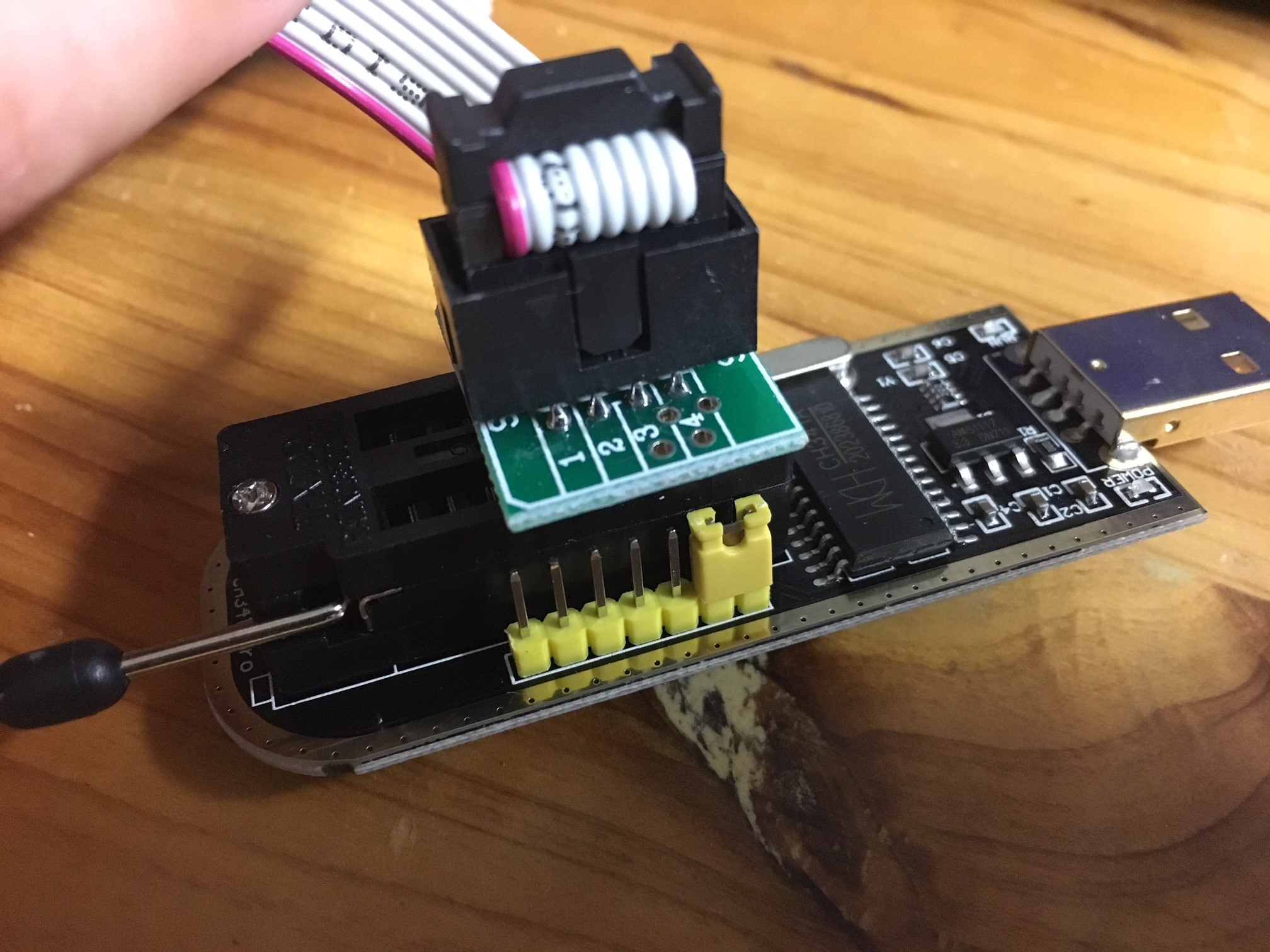
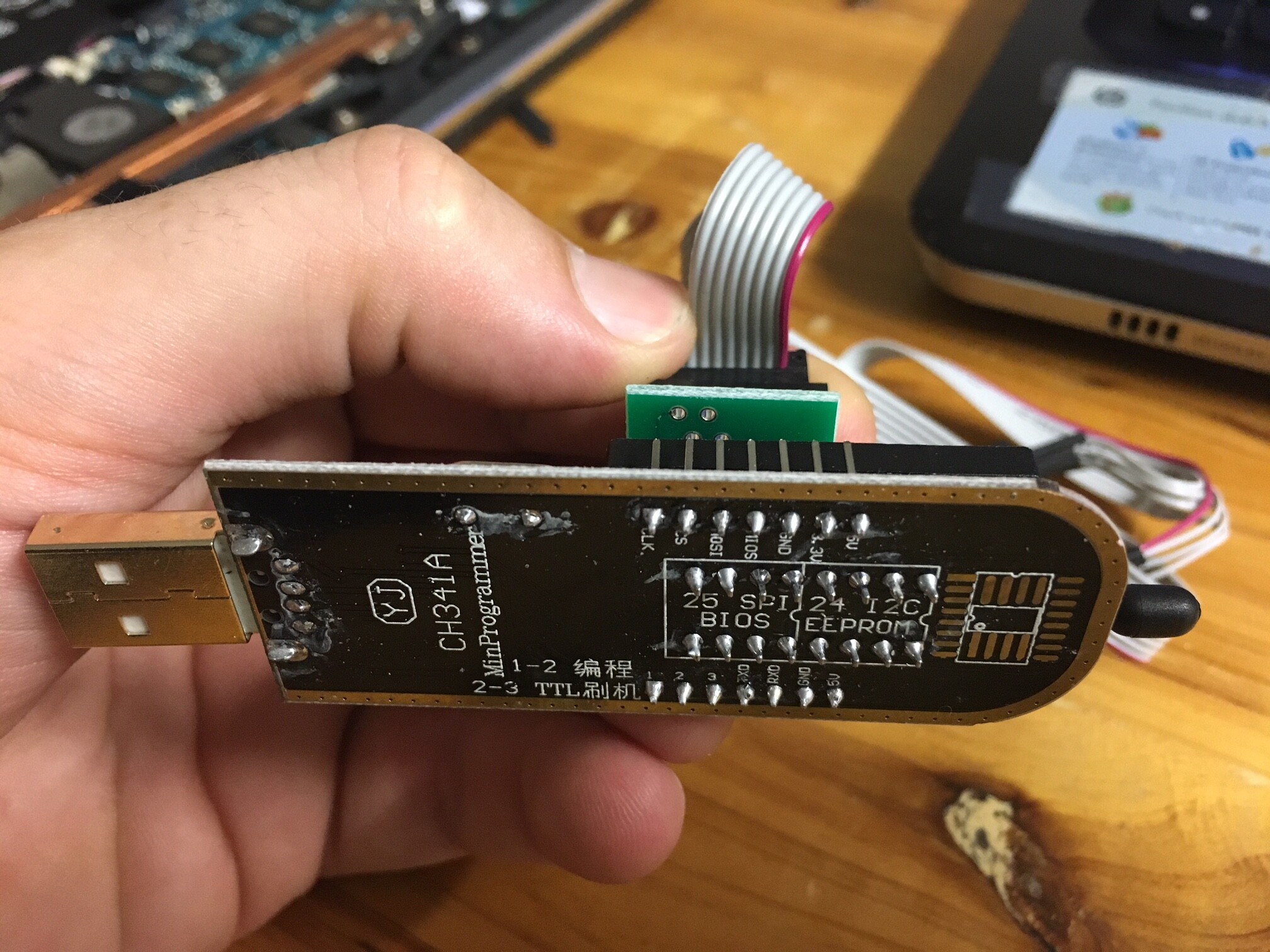
I think you have the cable correct where it’s connected to the programmer. There isn’t a dot or mark on the other end of the cable, on the clip anywhere?
If not, I would assume the pink wire is meant to designate pin 1, which should be placed onto the BIOS pin 1. There is a dot or circle indentation on the BIOS chip where pin 1 is located, see image below
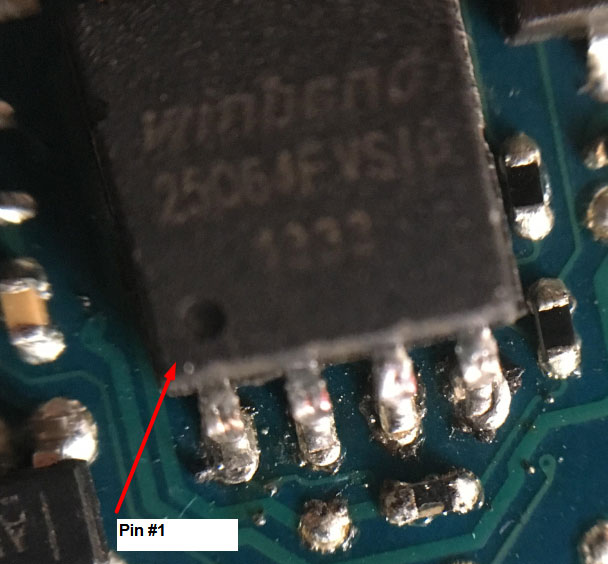
Once your chip is connected, press detect, and then it should show you a window with “close” or exact match 25Q64FVSiG (Sometimes it will only be close partial, like 25Q64F or 25Q64FV)
1.18 is very old version, but it works for some chips, so it may be OK. If not, you will have to try other versions. What problems did you have opening 1.29 or 1.30?
Did you ever open the laptop up fully, to ensure they reconnected everything, specifically the power button cable?
Or did you decide to wait longer to see what Sony or Paltek’s final answer was going to be about all this before opening anything all the way up?
Thanks! I was able to make it work following the dot and the red wire ![]()
I was ot able to disassemble everything. Too busy as I was about to leave in the US. I will disassembly once I’m back. I’ll do that with a guy I have found in my home town that has the skills to soldering. I’ll keep you posted if I’ll be able to make it work or will send to Paltek before sueing them ![]()
Talk soon
Once you get back home try programming correct and proper BIOS to the chip before doing any soldering stuff, it may magically work once proper BIOS is programmed in there, it may still function even though missing resistor and shoddy soldering job on the BIOS chip.
I doubt it will, but worth a chance.
Hi everybody
just wanted to give you a heads up here. With Lost helps and a bit of luck I was able to bring back to life my laptop. That resistence was of critical uses and so once I put it back (stealing from a broken motherboard same as my model ones bought on ebay at 70€) the laptop turned on again. BIOS needed a better soldering as well (as Lost said!)
Thank for everyone’s support!!!
@leonmjj - Hey! So what did you end up doing here, I can’t tell for sure from your comment above.
Did you replace the board, or just put in a BIOS, but put it in there properly @Paltek #Paltek = Crap service techs!
Ciao Lost
I basically bought a broken motherboard in order to take from that the small resistence. Moreover the BIOS on my laptop was re-soldered in the correct way as you you were advicing and the computer went back to life ![]() Thanks so much for your help
Thanks so much for your help
Glad you revived it at least! Onto new thread
