So clear, so easy to understand ![]()
Thanks a ton!
@EthanWalker - You’re welcome! 
Here, mod is done - Redux mod, same change log, minus M2 mod + Microcode refresh (+ keep all)
- EFI RST 14.8.2.2397
- oRom RST 14.8.2.2397 TRIM Mod
- NVME Mod
- All microcodes removed in main volume except updated 40661 ALL Microcodes remain this time, both volumes updated to latest for ALL 

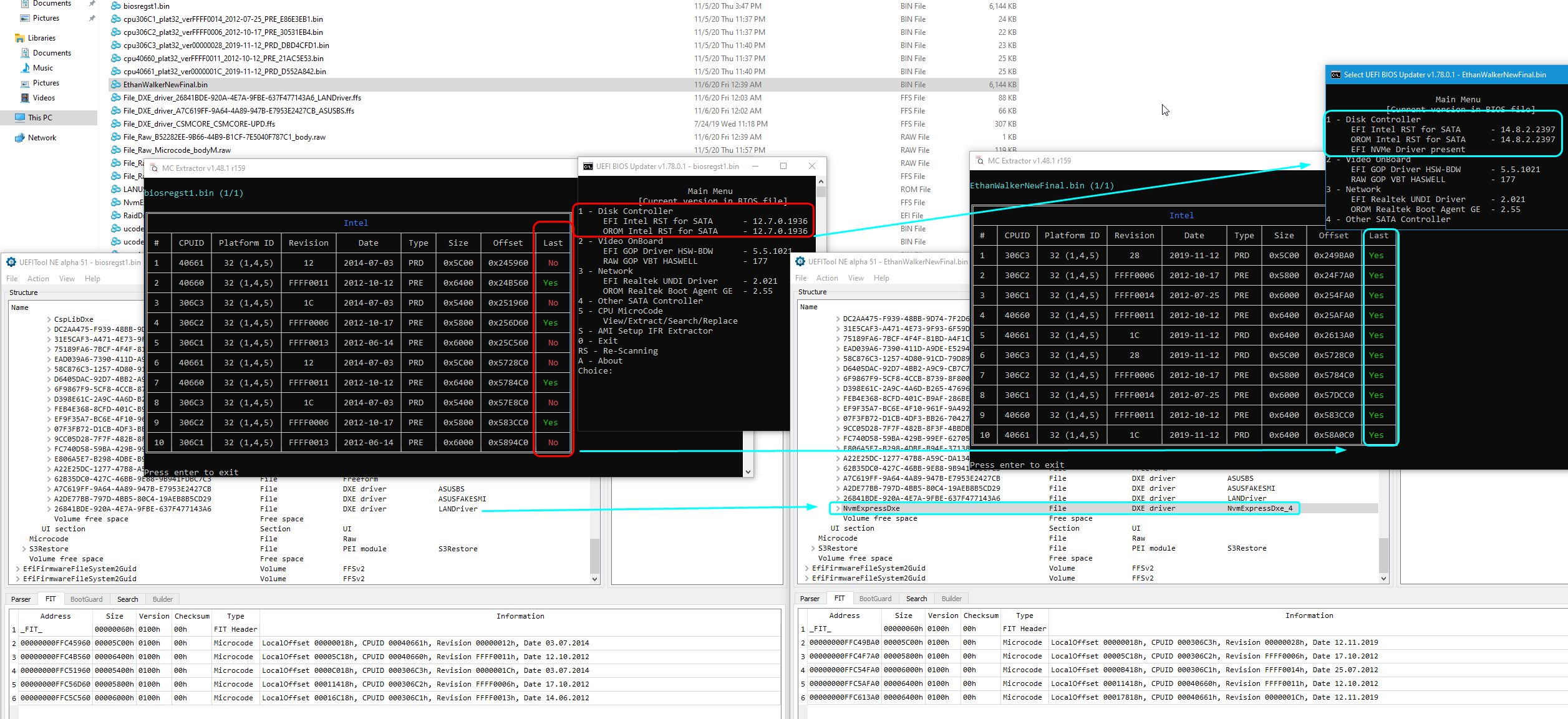
Flash back in via >> FPTw.exe -bios -f EthanWalkerNewFinal.bin
http://s000.tinyupload.com/index.php?fil…223553839177892
@Lost_N_BIOS
When I graduated from high school or when I was accepted to work in a super company → I wasn’t so excited as I am now.
I will flash it tonight because this morning and all day I will need this laptop.
But tonight, I’ll flash it right away - I hope I don’t damage anything… because then I’ll have to come back with a message from the intercom, once I don’t have another spare laptop.
Haha, what super company do you work with? It’s great to hear you’re so excited!
Do you need to know about installing to NVME, or have you already done that before or read up on it etc?
Don’t worry, all should be fine! 

But, I know what you mean, so no rush here from me
I don’t work there anymore, that was a long time ago.
No, I’m familiar with NVMe - or maybe you know something I dunno

@Lost_N_BIOS
Is this okay ?
Should I restart my laptop ?
204!! Grrrr!!! I am not 100% sure if that would be OK to reboot, or if you need to flash back in biosregst1.bin first? 
It shows around 2MB being flashed in, so sounds about correct for a proper update going in, but that 204 is worrisome
Flash programmer may be needed still, and previously caused AFU issue stuff may not have been fixed as we thought
* Edit - then, if you want to be done with all this, and not use programmer, flash in this mod BIOS with AFU, since it’s still messed up by AFU there’s nothing we can do without using programmer to fix this 204 error.
No, I’m ready to use programmer and do anything to make it work - but not today, it is 19:20 here and I still need it to finish some projects.
I can tomorrow morning, but first I need to know what to do, because I will have some headache connecting the programmer till I find the sweet spot - I’ll be calmer if I at least know what to do.
So, should I flash back the biosregst1 first ?
OK, well first, you’ll want to make a full programmer backup, then test flash in the mod BIOS via FPT again and get that 204 error.
But for now, since you are not ready to use programmer, just in case, I would flash back in biosregst1 before you reboot, in case it’s bricked on reboot.
It (the mod/FPT) may be fine even though that 204 error, but you wont know until reboot, and for that, you want to be ready with programmer and backup already made.
Here is guide on using programmer. You’ll have to tell me your chip ID, read off the chip with your eyes, before I can tell you best software/version to use
[GUIDE] Flash BIOS with CH341A programmer
Make sure you seen my edit at 166
It may be best, if you can, to take this system home with you, since I am not here all the time, and we may want to do a few programmings with programmer over several days
Well, fortunately I know how to work with the programmer
A full programmer backup ? Is that a dump made with CH341A program v1.**, right ?

When I sent the last dump, you told me to use the 1.34 version - or maybe I’m wrong.
This guy doesn’t have battery, I will turn it off and then it is brick - I’m f#/$%&$ up
 So, I will leave it here today, and tomorrow I will do the backup and all the magic suggested by your majesty.
So, I will leave it here today, and tomorrow I will do the backup and all the magic suggested by your majesty.
Good, sorry, I misunderstood you, thought you needed to know how to use programmer
Yes, full backup I meant with programmer. For W25Q64FV use 1.30 or 1.34 and W25Q64BV ID - Or Colibri and FV ID
Sorry, not sure what you mean about battery mattering here? If you want to be 100% sure no brick on reboot, flash back in your latest FPT Dump, then all will be OK
There shall be no magic, it may be huge pain and hassle with many flashes (programming) to get this fixed to before the AFU flash issue started.
That’s why I added my last edit in at 168, about bringing the system home with you.
I was hoping that I would be able to bring it home, as it was in Sleep mode - without bricking it. So I can finish the job at home and then start the backup.
But that’s ok, I will flashback the latest dump via FPT and then I will turn it off and go home.
a huge pain with flashes + with soic8 clip - when I made the last dump, it took me some hours to connect the clip and make it work.
Sleep mode wont help if no battery, or does it not need that for sleep?? I would flash back in your latest FPT dump to be sure, then you can reflash the mod via FPT at home once you are ready.
Ahh, yes, if it’s a major pain with programmer, that’s why I said maybe best to just flash this with AFU and call it a day, it may take several programmings (stock, then fixed system info stock, then sort KB backlight somehow, then all FPT stuff etc)
I am not sure, if you can dump with programmer, send to me, I put in mod then you program back, not sure if that will work or not, due to this AFU 204 issue (and if so, that issue would remain)
Daaayum, man I’m too tired, so don’t expect a good explanation from me 
But now if you say that it should be OK after flashbacking the latest FPT dump - I will bring the laptop home to perform surgery.
Humm, so if I flashback the biosregst1 - it should boot and work ok as before, right ?
If so, I will do this - and then I will order a Pomona 5250 clip (just to avoid all the mess with the regular cheap SOIC8 clips) - and after that, we can start all that procedure with flashes, fixing, FPTing etc. What do you think ?
::: UPDATE :::

Sorry for the delay reply! I just noticed your reply above, and since we were talking in PM too, not sure if I replied about that there or not, I thought so?
Yes, flash back latest FPT BIOS region dump before you reboot.
OK, yes, we’ll wait for Pomona clip (Be sure to order lots of M/F Dupont cables, or you’ll have to make your own)
You can get bundles of 30-50CM one x 120 cheap, then string them together to make longer cables.
I thought you were tired of my BIOS adventures.
I flashbacked the latest Bios region dump - everything is fine now.
I have a a ton of dupont cables, if these are ok - then there is no point in buying more:
Elegoo 120pcs Dupont Wire
While with Pomona 5250 it’s more complicated, I found a few in stock but the delivery lasts from 30 days. Most of the sources I checked - have no stock.
I’ll try to find it later, if I can’t find it - I think I’ll risk the clip I have… there will be more trouble but I have no choice.
@Lost_N_BIOS
Today I tried to backup with programmer + my cheap SOIC8 clips = 4 hours lost in vain
So, I will wait for Pomona 5250, which will be available / in stock in 20 days.
I changed the CMOS battery today - checked the contacts, connector etc. - everything seem to be OK.
But unfortunately the problem isn’t gone. The laptop automatically powers up when I connect the AC adapter.
The time looks the same wrong but different from before - if before it showed a random time, well now the time is a bit late but close to the correct time.
I disconnected the laptop from the power supply at 19:26, after about 1 hour - I connected the laptop to the power supply and it was showing 19:30.
@EthanWalker - No, sorry if you felt that way, I didn’t meant to make it seem like that 
Yes, those cables will be perfect 
My only concern here is the situation with the laptop, either not being at home with you for days, or being a work/production system.
Due to the way we have to work, with me only being able to reply sometimes once or twice a night, and what we need to do may take a few days of that, hopefully you can get it home and not have a rush to get it back to work the next day.
I’d like to >> Program in stock BIOS w/ unlocked FD/BIOS Lock Disabled (wiping out your system specific details) >> Fix KB Backlight (assuming it broken here/now) << Try to do with FPT/Programmer
Then >> Confirm FPT Dump/edit/flash back OK here, if programmer used at last step above >> Fix System details back >> Unlock BIOS again >> WIN 
The fix KB backlight may take a few things to sort out, we need to find exactly which byte is holding the activation of this now, may take a few attempts to sort via NVRAM adjustments
But, in my mind, after we program in stock BIOS step above, we can go ahead and confirm FPT dump/Edit/Flash back is OK, and then from there out not have to use the programmer anymore.
In the end, we may find that all the time I put into working around that padding removed/added issue (which initially made me remove some microcodes in first edit,but not last), may be the cause of 204 error this last time.
I doubt it, but I am not 100% sure, we will find out though once you have programmer in hand and we start testing FPT edit/flashing.
* Edit - Didn’t see your last reply above until now. Was the CMOS holder loose in any way?
Can you easily see the backside of it? Is is clip in socket, where battery snaps down into it against the PCB, or wire connector to some shell/holder that battery goes into?
Do you have multi-meter, and if so, was the battery you removed under 3V?
Maybe it could be ME FW issue, causing some battery problems, and this auto-start up? We will sort it out.
Does BIOS still have a delay at startup? And, if you load optimized, save/reboot, change some single setting in BIOS away from that optimized default, save/reboot to windows, shut down, remove main battery and PSU cable and let site for 10 minutes.
After that, boot to BIOS, is your setting you changed the same as you changed it to, or now back to default?
Aprx. on December 10 it will be here.
When the Pomona will arrive - I will take out the SSD with the system and will use it on another computer, SO the laptop will stay home for surgery.
When the laptop will be home + I will have the decent Pomona clip = I’m ready for any steps, with programmer, with FPT, with anything else - just to see this guy working.
Nope, it is a wire connector, as you said.
Yes, I tested with the multi-meter: the old battery was under 3V, more precisely: 2.91V
Yes, still have and I would say that now - the delay is a bit longer.
When I connect the Power Adapter - the laptop starts up (I can hear the HDD) then, after 3-4 seconds the Screen+Keyboard ligh up both in the same time - and then all the rest: system, Asus logo etc.
Ok, I will check this and update the post.
-----------------------------
-----------------------------
@Lost_N_BIOS Yes, I did all that you said:
• the time resets itself to 00:00:00 / Year: 2009
• the BIOS settings resets to default
+ the delay now is present not only after I disconnect the laptop from the power supply - but also when I perform Cold Boot.
Check the connector itself on the CMOS,make sure it’s snug, does not jiggle, and check back side to make sure solder looks good on backside where it goes through.
Also, the cable itself could be bad solder connection, on either side, check that best you can too.
The end of your comments above, confirms something is wrong at the CMOS battery, either the battery holder, either side of the cable connector, or the connector itself on PCB side
All those symptoms of no CMOS battery installed, at initial boot fail safe settings are loaded, memory is re-training (sometimes two reboot may happen due to that too, but only certain systems)
@Lost_N_BIOS
The 1st programmer I had - has been returned to Amazon due to the defected plug.
The 2nd I returned to the local service center (I kept the SOIC8 clip)
Now I bought another programmer (without clip because I have one). The programmer works with no problems: no half plugging, no weird flashing leds etc.
Anyway I couldn’t get the job done. The same problem, the same symptoms.![]() The notebook has no battery, I removed it 2 years ago.
The notebook has no battery, I removed it 2 years ago.![]() The CMOS battery has been removed since the first test with the programmer.
The CMOS battery has been removed since the first test with the programmer.![]() I tried to connect the clip in many ways.
I tried to connect the clip in many ways.![]() Atached the clip THEN connected the programmer / Connected the programmer THEN attached the clip in various positions.
Atached the clip THEN connected the programmer / Connected the programmer THEN attached the clip in various positions.![]() Plugged the programmer into 1 notebook then I tried on a desktop.
Plugged the programmer into 1 notebook then I tried on a desktop.![]() My paranoia told me that I should try to plug the programmer into a USB 2.0 instead of 3.0 and 3.1, so I did that.
My paranoia told me that I should try to plug the programmer into a USB 2.0 instead of 3.0 and 3.1, so I did that.![]() Applied kapton tape on the resistors.
Applied kapton tape on the resistors.![]() Tried not to breathe during the working process.
Tried not to breathe during the working process.![]() And the final method that IMHO had to be done from the beginning, tried to attach the clip looking through magnifying glass and verifying each pin on the chip/clip.
And the final method that IMHO had to be done from the beginning, tried to attach the clip looking through magnifying glass and verifying each pin on the chip/clip.
Nothing worked for me. It makes me sad because now, the only way is to take off the chip from the board, which I don’t really want to do.
Sorry for the quality, shaking hands… It is not so easy to hold the phone and attach the clip at the same time
hi bro, I face same problem. programmer disconnects after connecting bios. how I u resolve?


