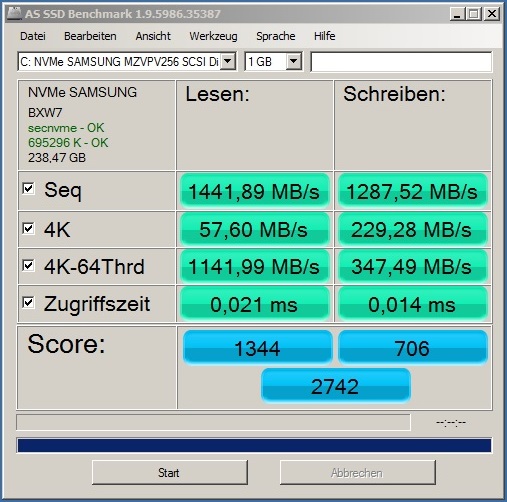Hello Dieter
Your forum keeps the aging spirit awake ![]()
As a 57-year-old daddy with a bit of “PC experience” and bad English knowledge, my son Leon (14) faced me with a tough task.
"Papa, please install me Windows 7 64Bit SP1 Prof. on my Samsung 951 on the PCIE-Hyper M.2 mini card.
System:
Asus B85M-G
i3-4160
2 x 4 GB Crucial Ballistix 1866
Grafic on Board (No Pcie-Grafic Card)
Samsung 951 (NVME Variant) in Hyper M.2 Mini Card.
Clover did not start Win7 or Win10 GPT-USB-Stick.
You have to have (at least with me with the Asus B85M-G) the Clover Stick in it, but to install not Clover start, but the installation Stick with the desired Windows.
(Only afterwards, on the first restart during the Windows 7 installation, Clover was the initiator for NVME)
Drivers for Samsung 951, version 2.2.0.1703 (secnvmeF.sys, secnvme.sys, secnvme.inf, secnvme.cat) NVME patches for Windows 7 Uefi, were inserted with NTLITE. Goes but also without I noticed, if you have other hard drives still connected and the drivers for Samsung 951, USB 3, AHCI etc. “search for drivers” on the other plates.
Embedding went without problems.
If the Samsung 951 is not displayed as an installation medium, which is usually the case because not visible, one should let the Samsung 951 driver by “driver search”.
After incorporating the Samsung NVME driver, the disk is visible.
I think it was also important, to give the Samsung951 in “Rufus” the name “NVME” , since it is then apparently easier to be identified by Windows.
The Samsung 951 should be formated GPT and it is best if there is even something on the disk on it. (I had previously got with the same method Windows 10 UEFI on the NVME).
But this data sniffing of Windows 10 was a pain. I was trying to install Windows 7 on the NVME, but if I have not installed it, I got the message “Windows could not find a disk or can not be installed on this disk”!
But is there something like this? Windows 10, one deletes the individual partitions on the NVME (100 / 125MB etc.), so that only the entire disk is offered as the only piece. Just delete, not format and so on, Just click on next and Windows 7 is installed on the NVME.
So look at the end when everything has worked out the benchmar results.