I’m the owner of the card supermicro x8dtt-f-sg007
Card has firmware version 09.23.2009.
after flash (2014 R 2.1c) board is not responding, (afudos /P /B /N /K /R /C /L2)
I added microcode the firmware from (R 2.1c) , after update bios (new microcode 09.23.2009) card work, but not support 56*** series.
(new microcode 09.23.2009) P6 Micro Code change ROM LOC 00040014 (old ROM LOC 00040020 )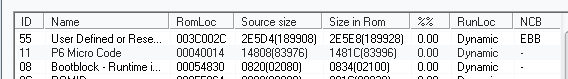
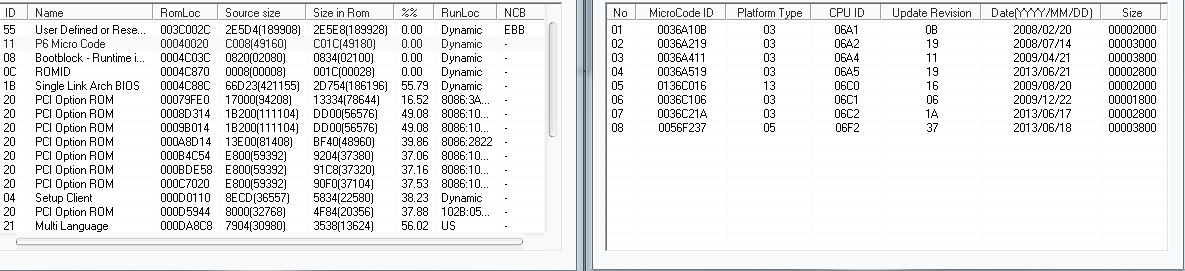
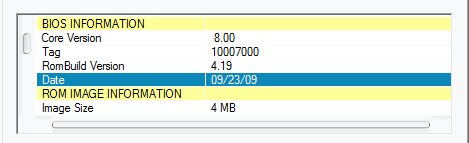
that was done wrong?
Thank U!
(Bios R 1.1c) (work motherboard)
http://tslink.net/X8DTT-F-SG007.rar
(Bios R 2.1c) (not work motherboard)
http://www.supermicro.com/support/resour…le.aspx?ID=2735
Both BIOS files are non-UEFI AMI ones and quite different.
The original BIOS file named X8DTT-F-SG007.ROM is dated 09/23/2009, whereas the newer BIOS file named X8DTT4.422 is dated 04/22/2014 (so already 1 year old).
Questions:
1. Who did the "renovation" of the BIOS to 2013 R 2.1c?
2. When did you change the CPU Microcode?
3. Did you rename the "renovated" BIOS, before you flashed it?
4. How did you flash the "renovated" BIOS?
I ask forgiveness 2.1c 2014
PS: Sorry google.translate
MMTOOL_3.22 (2014 R 2.1с) Extract (In uncompressed form)
MMTOOL_3.22 (2009 R 1.1с) Insert (In uncompressed form) (Module ID: 11)
save rom
Flash command "afudos.exe NEW.rom /P /B /N /K /R /C /L2")
@ Nippy:
Thanks for your quick answer to my last question, but what about my other 3 questions?
- I did (with command “afudos /P /B /N /K /R /C /L2”)
2. I’ve added the microcodes like this
- MMTOOL_3.22 (2014 R 2.1с) Extract (In uncompressed form)
- MMTOOL_3.22 (2009 R 1.1с) Insert (In uncompressed form) (Module ID: 11)
- saved ROM
- Flashed BIOS with "afudos.exe NEW.rom /P /B /N /K /R /C /L2"
3. It doesn’t matter what name the ROM file have.
4. I’ve flashed it with “afudos.exe NEW.rom /P /B /N /K /R /C /L2”
@ Nippy:
Thanks for your reply, but there are still unanswered questions:
1. Where did you get the BIOS dated 04/22/2014 (from the mainboard manufacturer or from someone else)?
2. When did you modify the BIOS regarding the CPU Micro Code (I am wondering about the BIOS file date)?
Additional question:
3. Why didn’t you use the latest MMTool version 3.26?
-
Supermicro.com , mainboard manufacturer.
2. Can you please describe me how to patch the BIOS file with microcodes properly ?
3. downloaded 3.26
Thanks!
What CPU are you using and why do you want to update the microcodes? Only CPUID 106E5 has been removed from old BIOS, so unless your CPU has that ID and needs a microcode, the problem might be elsewhere.
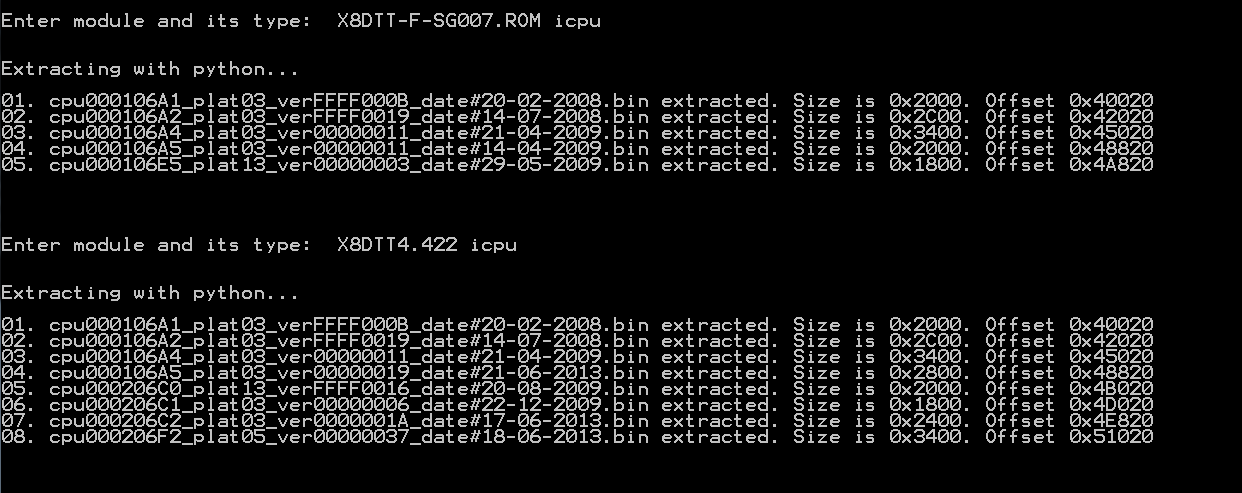
Even if you would need that specific microcode, it is wrong to re-insert module 11, because you will have two modules with the same ID. You should take that microcode alone and add it using the "CPU Patch" tab. But I see that there has been a massive restructure of the BIOS, so it is better to read the changelog.
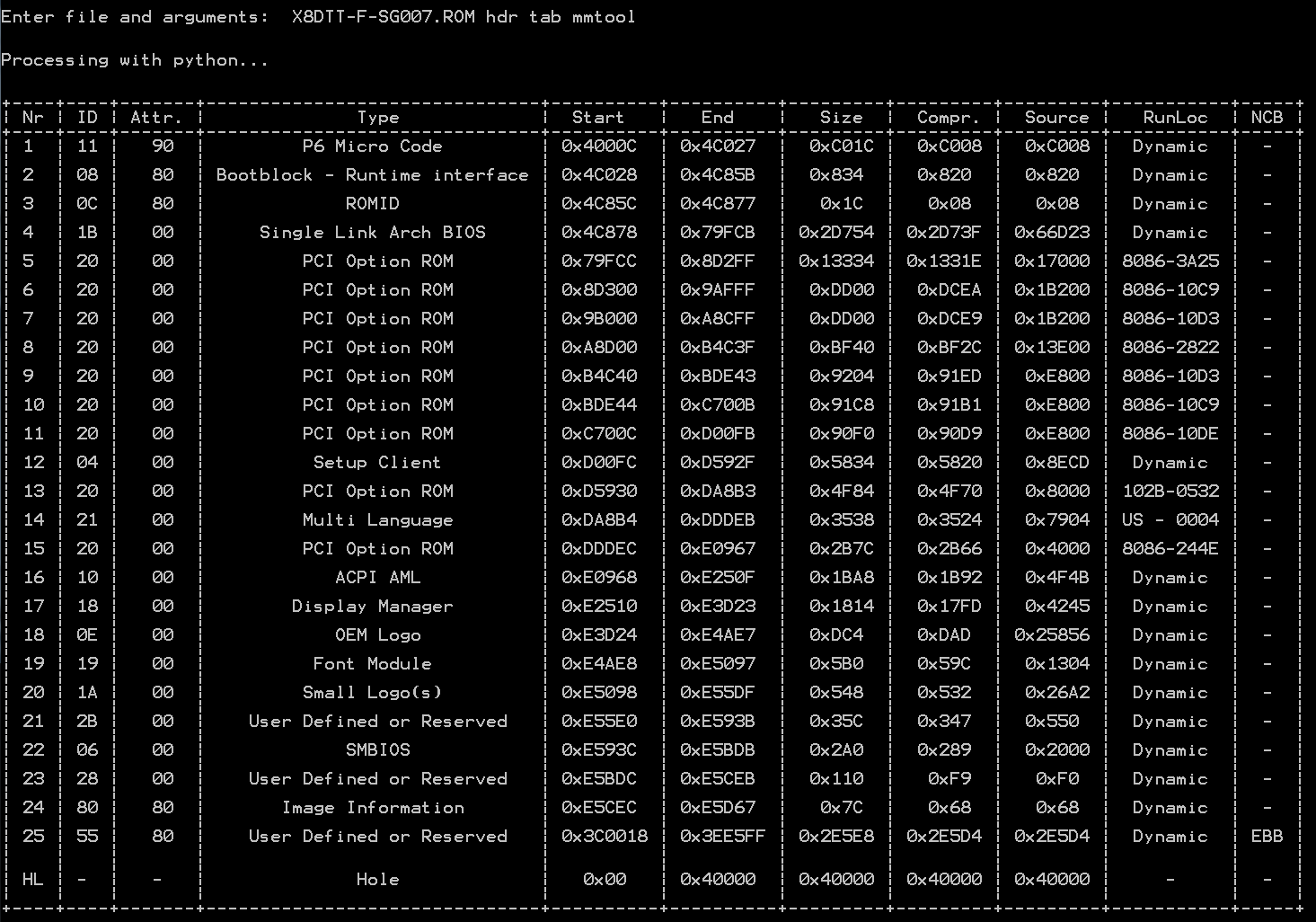
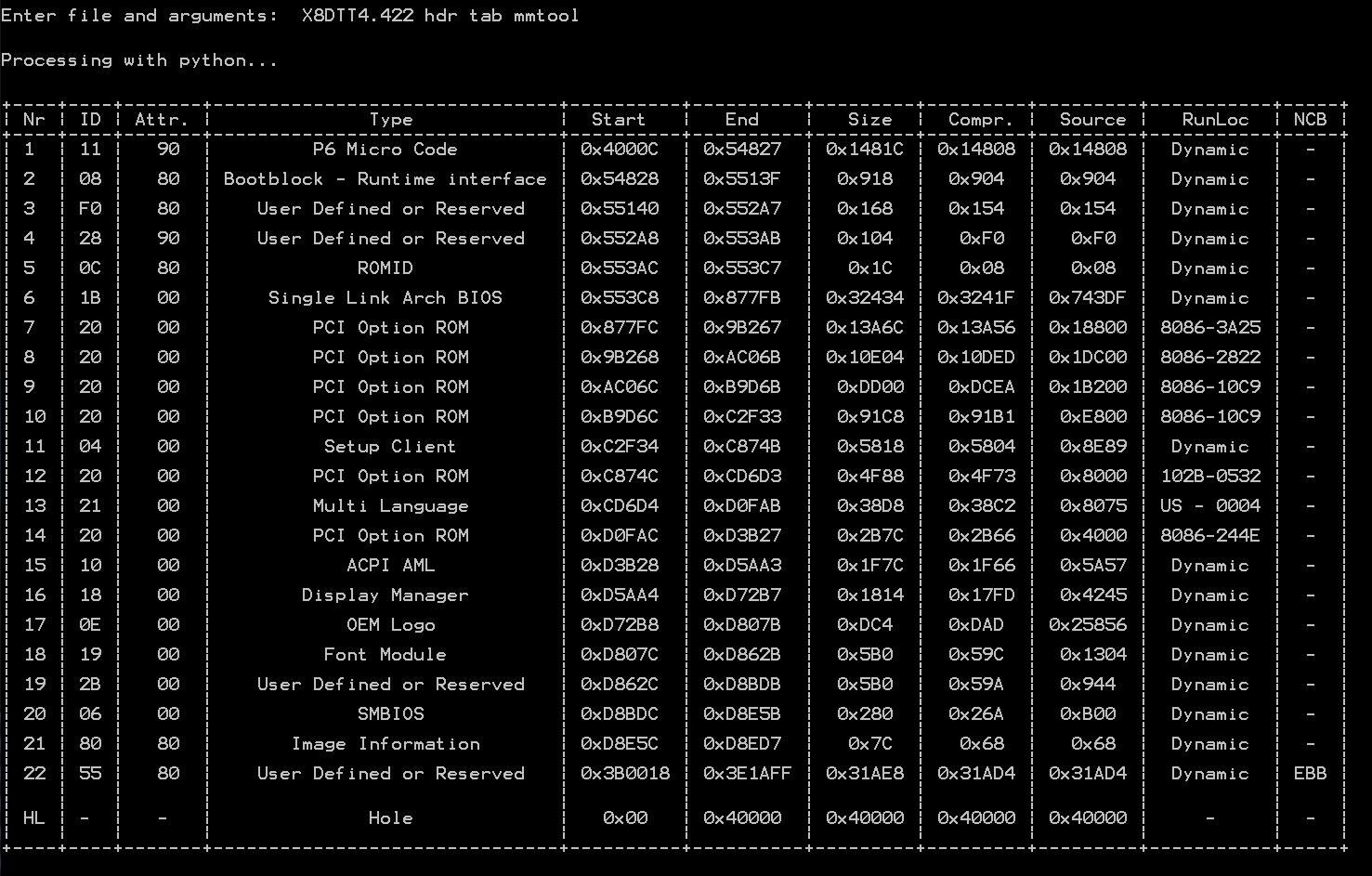
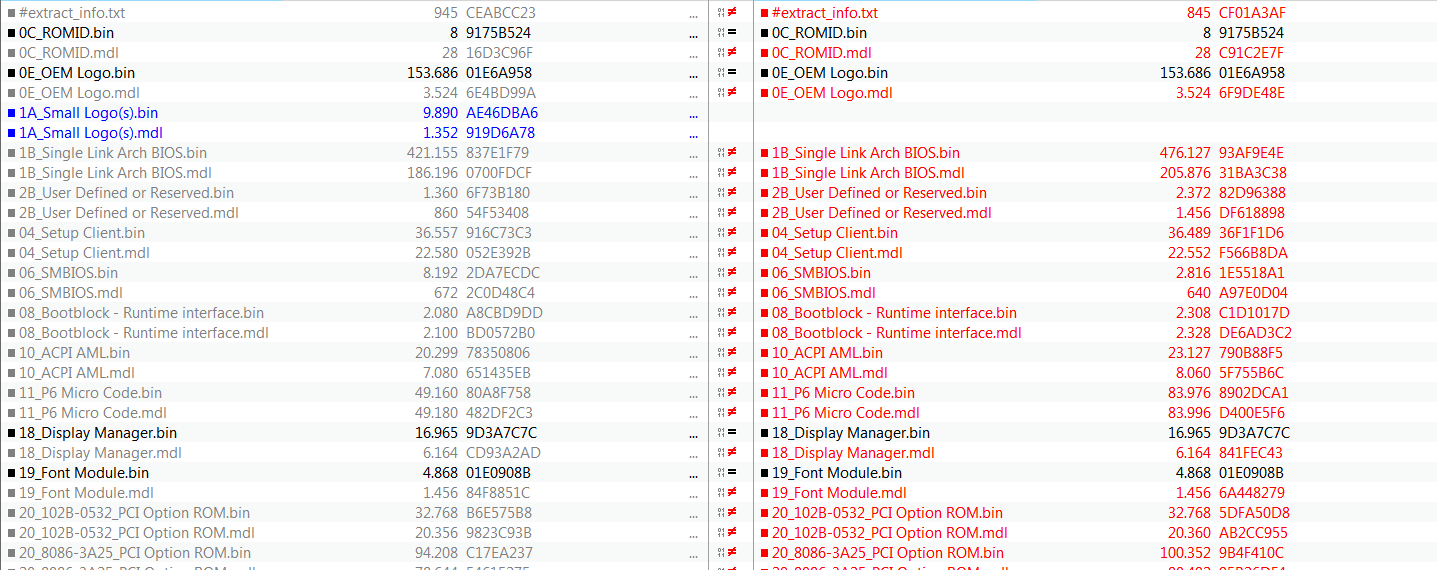
@ Nippy:
What I still do not understand is the date of the "modded" BIOS.
Did you really update the CPU Microcode of an original Supermicro BIOS in April last year and flashed the BIOS one year later (yesterday or today)?
not work the processor xeon 56 *** in x8dtt-f-sg007
I have L5648, L5639,L5640,X5650,X5670,X5680
all processor 55 ** work in x8dtt-f-sg007 .
PS: your last question I can not understand)
all bios attach , Original.
x8dtt-f-sg007 - x8dtt-f-sg007 (motherboard)
x8dtt-f- - X8DTT4.422 (supermicro.com)
Thanks!
So you haven’t attached the BIOS, which you had modified and flashed?
It’s true, I’m not attach new bios .
tslink.net/new.rar me edit bios(
Thanks!
@ Nippy:
Thanks for the clear answer. I always thought, you had attached the old original and the new modded BIOS. Your question in the start post "What was done wrong?" has been absoluely irritating for me.
Since I am not an expert regarding the CPU Microcode modification, you should wait for a statement from lordkag (or someone else).
Good luck!
Let’s start this from the beginning:
- X8DTT-F-SG007.rar = R 1.1C and is an older version which you currently have and used for long time, but doesn’t support 56xx CPUs, only 55xx.
- X8DTT4_422.zip = R 2.1C is the new version, but has failed with your board. Are you sure this BIOS was released for your board? Because X8DTT-F and X8DTT4 don’t really match. Have you flashed this using ami.bat and with “F9” to “load the default” before and after?
- you are now trying to import the microcodes from the new BIOS to the old one? You do need CPUID 206C1 and 206C2 to support 56xx CPUs, but this won’t be enough, you need some other updates too.
Your method of inserting the module 11 is wrong because it has removed the bootable bit from the module’s header. But you still won’t have much success if you succeed, because only the new BIOS version has full support for 56xx CPUs. Try again to flash R 2.1C using the official method as described in the readme.
When I flashed official bios R 2.1c - unit won’t start at all.
So I decided to download the working bios from the working unit, patch it with 56xx microcodes and flash. After flashing the patched bios, the unit is operational, but only with 55xx CPU’s. (it doesn’t start with 56xx CPUs)
Thanks!
It seems you have an old revision of the board (R1.1), while the new BIOS was released for another revision of the board (R2.1). You need that new BIOS to have support for 56xx, a simple microcode won’t do it. Try to flash again with the default settings in BIOS. If the flashing still fails, use the “CPU Patch” tab in MMTool to extract and insert the needed microcodes. But you still won’t see the 56xx CPUs working.
Bios R 2.1 Extract microcode
Insert in R 1.1 (rev 1.2) CPU-ID 06A5, 06C0, 06C1
CPU 56** not work.
if add 06C2, 06F2 This is not a valid CPU MicroCode Patch file.
any idea ?
Thnaks!