Hello everyone,
I have motherboard Supermicro X7DWN+ with Phoenix Bios and it definitely needs to update Intel Matrix Storage OPROM. Basically, I would like to enable the 2TB+ drives to be recognized by the RAID (see below). Actual version is "Intel(R) RAID for SATA - v5.6.4.1002" and there are two Raid oproms (Adaptec and Intel).
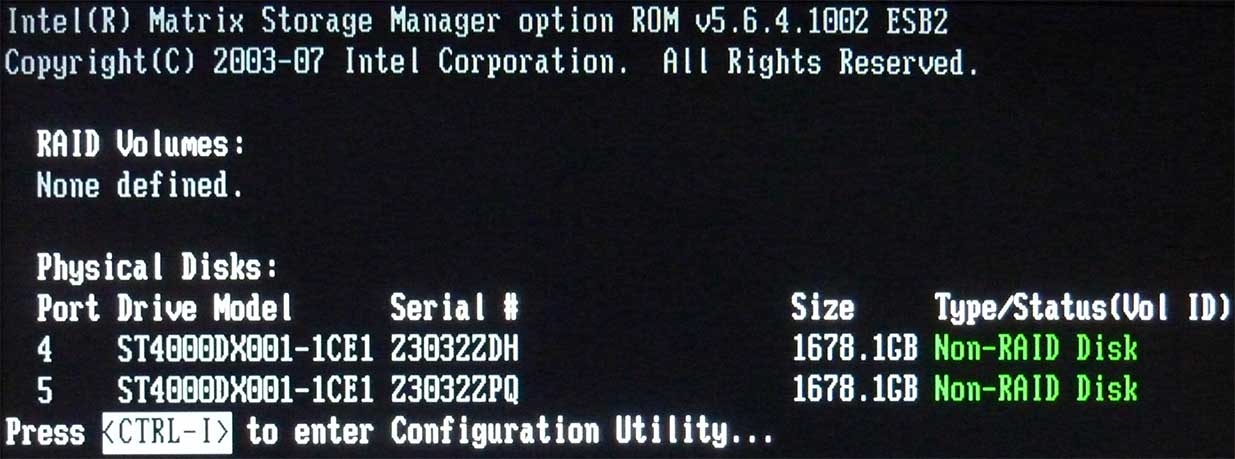
Manufacturer: Supermicro
Bios version: B19
Bios type: 8Mb Flash EEPROM with Phoenix® BIOS (CSM - not UEFI)
Name: X7DWN0.B19.zip
Link: http://www.supermicro.com/support/resources/getfile.aspx?ID=1116
I have tried some of the usual programs with these results:
CBROM V1.98 - not working
Phoenix BIOS Editor v2.2.1.3 - don’t recognize some part of the file
Phoenix/Dell/EFI SLIC Mod v2.66 - reporting Phoenix BIOS (New style)
I understand that there is 7 OPROMS:
OPROM00.ROM - Integrated ATI GPU
OPROM01.ROM - Adaptec RAID BIOS v5.0.2229
OPROM02.ROM - Unknown
OPROM03.ROM - Intel(R) RAID for SATA v5.6.4.1002
OPROM04.ROM - Serial ATA AHCI BIOS, Version iSrc 1.25_E.smci0
OPROM05.ROM - Intel(R) Boot Agent GE v1.2.70
OPROM06.ROM - Intel(R) Boot Agent GE v1.2.70
If I understand it correctly, I need to replace OPROM03.ROM with the newer version (would like to be newest RST). But do I have to use the same rom file size to fit back to bios or even how to splice it together.
Any help appreciated 
@testestest :
Welcome at Win-RAID Forum!
I totally understand your wish to update the very old Intel MSM RAID ROM v5.6.4.1002 of your old mainboard (has an Intel ESB2 Southbridge) and to get this way support of >2 TB sized RAID Volumes, but I doubt, that you will succeed. What you would need within your mainboard BIOS is an RST RAID ROM from v10.5 series up, but these newer RAID ROM modules are much bigger than your currently inserted and probably cannot be loaded while booting.
Although I haven’t yet tested it, I am pretty sure, that andyp’s PhoenixTool (look >here<) is able to open and to update the Option ROM modules of your mainbioard BIOS. Please consider, that we do not offer any support regarding the usage of the PhoenixTool (due to its ability to modify SLIC).
Regards
Dieter (alias Fernando)
Thank you for the information. I understand that there is no support for PhoenixTool and will not ask about its usage. I was able to "unpack" the bios file and replace the oprom file. The problem is when it needs to be reintegrated - "New OPROM03.ROM Module is 13513 bytes too big". I understand that there is probably a problem that the file would be larger after reintegrating but… there is something I don’t understand here → the flash on the board has 8MB space and the binary of bios is not even 3MB large. Is there any way to make more space for the oprom?
The problem is, that there are sensitive modules within the BIOS, whose location cannot be altered. On the other hand the maximum compression rate of the BIOS modules is rather limited.
You can remove not desired resp. not used modules from the BIOS, but even if you are able to get the newer and much bigger Intel RAID ROM module properly inserted, your RAID system may not work with it, because too big Intel RAID ROM files cannot be loaded by very old BIOSes. Only the BIOS manufacturers can solve this problem.
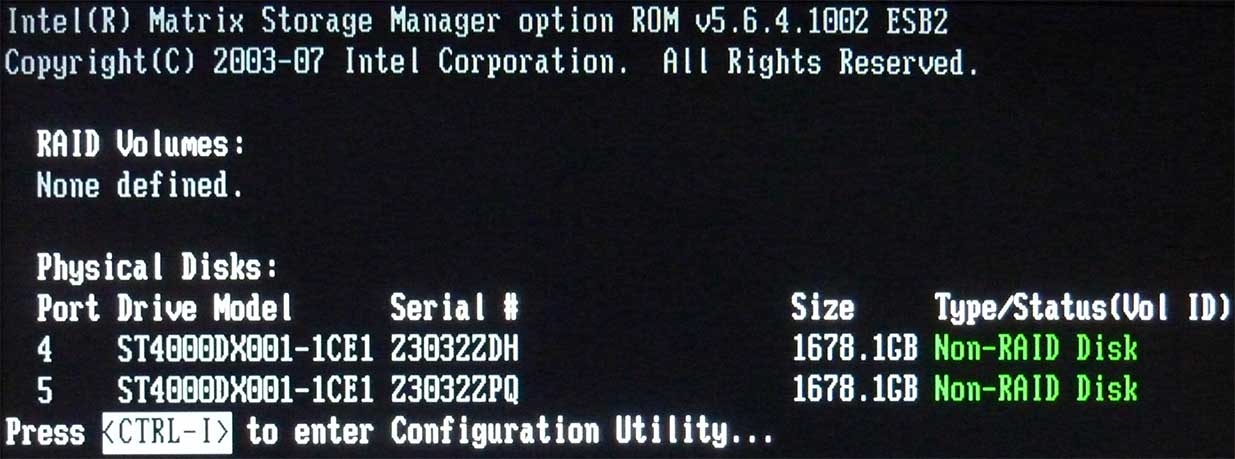
![]()