OK, now I understand, thanks. You’ll have to wait for Plutomaniac to look at that when he gets back, he is the ME FW pro here. I can only do what you did, use the guide and clean/update etc.
The real problem here is the original ME FW as it was, has been corrupted, so you do not have a good working copy. And you don’t have a copy of your BIOS as it was before the update do you?
If you do, send to me so i can get it’s FID and try to find the correct exact BIOS for that model, then I can use it’s ME FW to fix yours probably. Without that there is no way to find correct BIOS for your system since there is so many different Surface PRO 4 variants and none use same BIOS
That’s probably why yours bricked initially, wrong BIOS, wrong ME FW etc during update
http://s000.tinyupload.com/index.php?fil…839664661217619
original FW i dumped after the computer die
@jason05 - Is that before you wrote anything to chip? If yes, good, thanks, Do you have any before that happened too, can be any software backup, or any old BIOS you KNOW you flashed in previously?
What model numbers do you see on case, anything? Tell me all numbers you see that may be model.
You already send me that file above, same as post one files correct
Try BIOS 02.bin with this ME linked below, replace ME region using UEFITool. These pulled from Random dump, that I updated for user in the past.
Here is file, I did for you just in case you aren’t sure what to do. Put on with flash programmer - http://www.filedropper.com/o2-me110
I also have one ME FW from Microsoft update package 11.7, but it’s unconfigured, and if I configure it with your current ME Settings I think it would fail same way.
In that package, I also see Touch FW/INF and EC FW files too, so you may just need to install/update those. There is also touch drivers (a few) in the drives part of the package
This is the package I extracted that i see this in >> SurfacePro4_Win10_15063_1802801_0.msi, but you can get latest package from here - https://support.microsoft.com/help/40234…are-for-surface
yes ,before wrote anything to chip. sorry no backup since this time . i don’t know how to use UEFITool ,is there some guide?
I made file for you above just in case you didn’t, see link at filedropper and try that BIOS
how did you dump bios?, did you remove the metal plate around it?
can you show me a picture of your bios chip
@jason05 ^^ Please advise, I remember trying to help him dump and he said plate covering BIOS. I asked for image of that, maybe he’s not looking at correct area, or did you remove something to gain access to the BIOS chip?
@aqwas - Yes, waiting on @jason05 to reply here and other thread about same question, and I never heard back from him about test BIOS I sent too, so hopefully he will reply soon about both things for us
i guess he aint coming back, anywhere else i could find an answer specific to SP4
That’s odd, I see he was online today!!! I wonder what gives, maybe he’s got notifications disabled or something and missed updates on this thread and times we’ve tagged him? @jason05
You may have to just bend that plate out of the way carefully 
my laptop. pro 4 lost touch after clean ME region bios ,please help me!
dump: >>>. https://www.mediafire.com/file/elj2tre28…/pro+4.rar/file
How did you ‘clean’ the ME region?
Something went wrong here, UEFIToolNE and MEA report different versions, that’s not a good sign… FIT can’t read the attached file, so you’ll have to use the dump you used for cleaning.
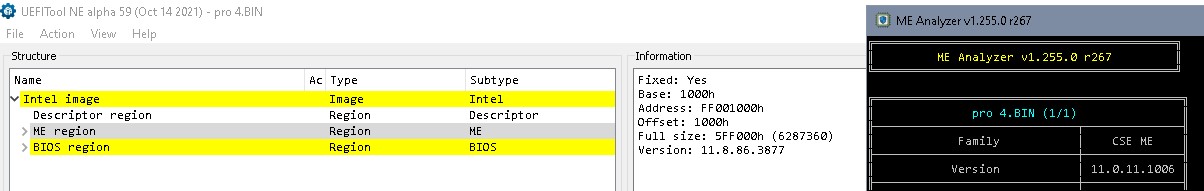
thanks reply !
i have file bios ok
can you help me clear Me
dumped BIOS file >>>>. https://www.mediafire.com/file/bff26phha…le+old.BIN/file
Use the file you posted in #17, follow this guide to the letter: [Guide] Clean Dumped Intel Engine (CS)ME/(CS)TXE Regions with Data Initialization
hi
no any way to fix the touch problem without backup?
please I just want to know, is this problem fixable or not?
thanks.
Hi,
Please help me, thanks in advance!
I dumped bios from my not working chip on my Surface pro 5 ( whenever click power on, the winodws logo would last 4 seconds, then black screen), the dumped file size only 1Mb. Said "No BIOS region section" when checked by UFEITOOL 0.28.0
And I tried download biso 16Mb from website (microsoft-surface-pro-5-m1007506-015-clear-me-bios), reflash to chip, pro5 is working now in everything, but lost touch function.
Can somebody help me by giving instruction to fix touch screen issue?
Theres a fix posted over at badcaps.net forums https://www.badcaps.net/forum/showthread.php?t=104153
How did you clean me?
See:
