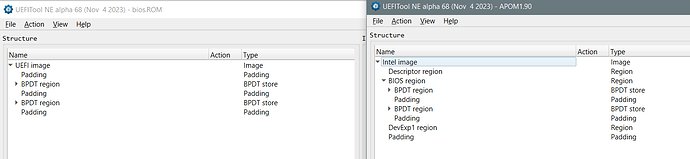Hello!
First-time poster here! ![]()
I’m having the following issue: I purchased a Synology DS918+ NAS (Celeron J3455-based) off eBay, and it arrived dead with no information from the seller.
From reading some forums, I suspected a BIOS issue (sometimes it gets corrupted and won’t start). I followed a few troubleshooting steps, connected it via a serial cable, and confirmed it’s “alive” but not booting (the blue LED flashes indefinitely). I decided to purchase a CH341 to program the Winbond chip (25Q128FWSQ). Here’s what I did:
- I downloaded the update file from Synology, which contained a BIOS.ROM file.
- I dumped the contents of the chip, found the matching portion, and removed the extra leading and trailing data to produce an 8MB file. → on other forum they say this file should be 16mb so I need to add padding… wich I din’t
- I flashed that 8MB file onto the Winbond chip.
- The process was successful, and a comparison of the chip contents with the file showed they matched.
Now, however, the NAS only boots once every 20 to 30 attempts (so if it boots sometimes I understand the falshing was ok, even with a 8mb file). It seems to stop at different points in the process: sometimes it shows nothing on the serial console; other times it fully boots. When it does boot, it prompts me to update the system (detecting migrated disks and needing to install the software). Unfortunately, the update never completes (it always stops at some percentage).
I’m not sure what’s going on. Do you think it’s a BIOS chip issue? Should I replace it? Or might it be a problem with capacitors or another component? I’m not a professional, so I don’t really know how to diagnose anything beyond the BIOS.
Any hints would be greatly appreciated!