Hi guys
I have an Intel DZ77GA-70K and i have prepared modified BIO file to update my CPU microcode i used the patched version of MMtool.exe and everything went fine, but I do not flash yet, i’m scared to lost my computer,
There is any risk because of Intel Mainboard ?
Thanks.
You will need CH341A flash programmer to update Intel board BIOS, no tools will flash the modified BIOS due to signature/security checks. You have to use flash programmer, dump and verify BIOS, then edit and once done re-program back to chip.
Yes, BIOS flash, editing or modifying, and reflashing is always risky, especially if you modify BIOS. Always have recovery tools in hand first, they are cheap (CH341A flash programmer costs $3, SOIC8 test clip cable costs $2.50)
You seems right i’ve juste tried to open modified bios from Intel Integrator toolkit, fail to check signatures.
The only way is to program chip directly ?
But i can’t extract bios chip on this mainboard… it’s dead…
Yes, Intel is known for these problems when trying to modify BIOS. Get programmer and test clip, then you can modify BIOS all you want.
You don’t need to extract chip, use SOIC8 test clip, here is links to examples on ebay
I’d go ahead and pickup a CH341A flash programmer, they’re cheap usually only $2.50-$4
https://www.ebay.com/itm/263458010112 - CH341A flash programmer, choose model, or search others using CH341A flash programmer on ebay
Here is SOIC8 test clip you need for soldered on BIOS.
https://www.ebay.com/itm/263708580560
Motherboard is currently dead? If yes, then you need above two items for sure to fix it!
No, my motherboard are fully fonctionnal, i just want to update cpu microcode without official bios to to it, i have modified one with UBU and i need theses tools to update my bios, directly on mainboard without soldering/desoldering
Thanks you for information, not very easy but very cheap to try on some old boards i have.
OK, good your board is alive  Yes, you will need above tools to use modified BIOS on Intel boards, soldering is not required and yes it’s easy to use once you have and used a few times to familiarize yourself with using it.
Yes, you will need above tools to use modified BIOS on Intel boards, soldering is not required and yes it’s easy to use once you have and used a few times to familiarize yourself with using it.
I have ordered the two items less for 5 EUR on eBay. ![]()
But how to locate bios chip on motherboard now ? i don’t find infos on internet…
I found a Winbond chip 25X40BVSIG near CPU socket and bios battery.
And another same near BIOS POST CODE screen
Intel board manual indicate "The Serial Peripheral Interface Flash Memory (SPI Flash) includes a 64 Mb (8192 KB) flash memory device."
I’m searching a 25x80 chip
EDIT : I think i found it, cannot verify because located under the graphic card. but it’s badged SPI on PCB…
Show me a good image of the board and I will tell you for sure. 25X40BVSIG sounds correct, is this the one labeled SPI?
Usually they are located near SB or CMOS battery area. I checked some review images, and it looks like I see SPI and BIOS chip right between SB heatsink and top blue SATA Ports
It is the one,
Just under my graphic card, labelled SPI
I will verify when i will disassemble graphic card (watercooled then it s not easy to do) It must be a 25x80 8MB SPI chip It’s the only one that i can’t see with my eyes or smartphone.
This a pict make with an endoscopic camera sorry for poor quality.
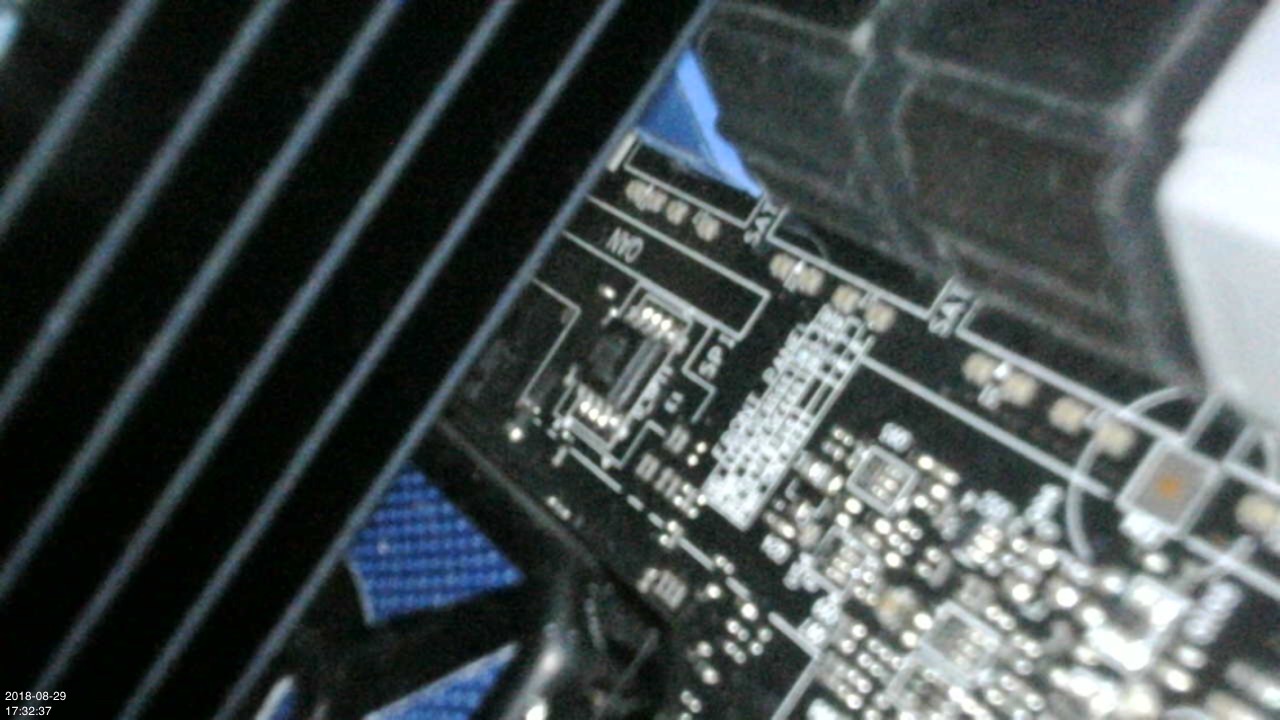
Yes, that is the one I mentioned too! You’ll have to remove your card to do the programming, and due to location you may need to remove the SB heatsink as well.
Usually those have plastic push-pins which you have to squeeze together from the backside, when doing that be very careful so you do not scratch the PCB.
I’m waiting programmer to try on some hardware before acting in my PC
I Will try to only retire VGA card without disconnect Watercooling,
I hope clip will fit with chipset heatsink because remove motherboard on this pc need about one hour… and it’s very very difficult.
Maybe you can unplug GFX Card power cable, remove from slot and set up/aside and still leave tubes attached, then program while it’s setting off to the side.
Yes, hopefully it will fit because aside from the time takes to remove from case, always risky to scratch into PCB when popping out those push-pins if you aren’t super careful and used to doing it.
@Kx2000 @Lost_N_BIOS :
Since this discussion has nothing to do with the UBU tool and may be very intersting for other users with an Intel mainboard, I have moved it into this new thread and tried to give it a meaningful title.
Hoping, that this is ok for you
Dieter (alias Fernando)
@Kx2000
After having deleted the dispensable posts about our discussion where to move the discussions about your Intel and Gigabyte BIOS modding problems, I hope, that everything is clear now. I am sorry for the confusion. Thanks for your understanding.
Please post your CPU Microcode update questions regarding your Gigabyte mainboard BIOS into >this< thread.
@Lost_N_BIOS :
JFYI
Is my bios update with UBU correct ? Intel ITK says signature invalid but UBU show well all ucode upgraded… Can I secure apply this with programmer ? Or need i a way to fix signature before ?
Thanks.
I don’t know, can’t see your BIOS? Any intel modified BIOS cannot be used with Intel flash tools, or Intel BIOS creation tools etc, all ITK files will be invalidated. And no, you cannot program any BIOS like that from a download for Intel with your programmer, only BIOS you backed up from onboard BIOS chip with programmer you edit then program back to chip.
Signature is not required here, you are in charge with the programmer  But, you can only use dump from programmer, you cannot use downloaded BIOS for Intel board like that. Please read what I wrote in post #2 carefully, before you write anything to BIOS you must have verified backup dump from programmer (memory/buffer and chip same = verified)
But, you can only use dump from programmer, you cannot use downloaded BIOS for Intel board like that. Please read what I wrote in post #2 carefully, before you write anything to BIOS you must have verified backup dump from programmer (memory/buffer and chip same = verified)