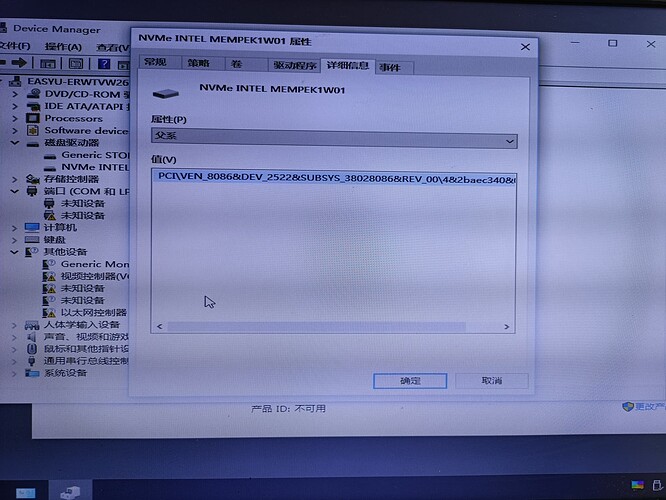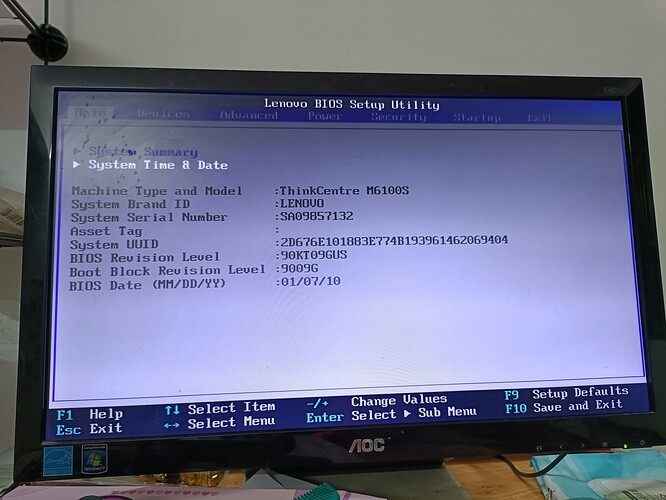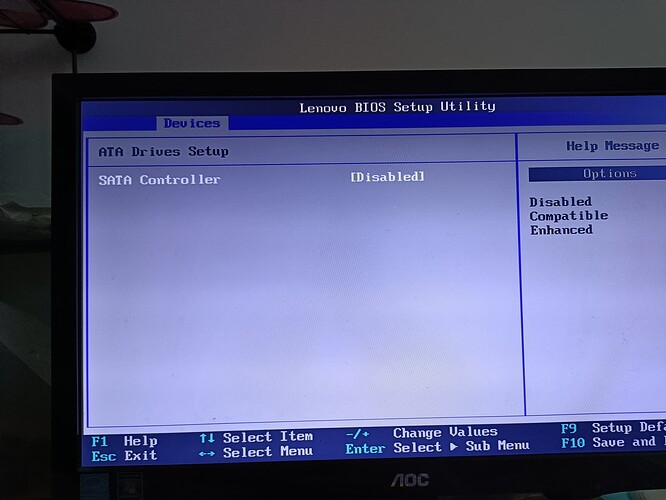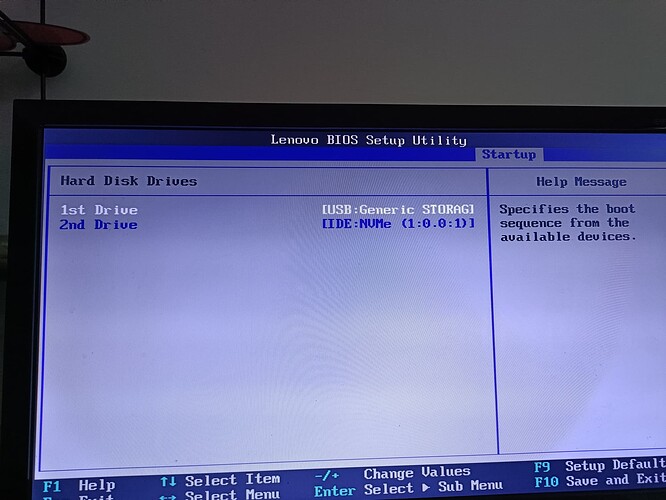Hello everyone, I have a Lenovo computer M6100S, The motherboard model is the L-IG41N, After I insert the NVMe Option ROM as per [Guide] AMI (non-UEFI) BIOS Modding, The sata controller must be disabled to start on the M.2 hard drive, But after disabled the sata controller controller, My sata interface can’t use sata hard drive, Did I miss any steps?Are there any ways to use both the M.2 and sata hard drives?thanks.
Sorry, I can’t upload my original bios,I’m a new user
@jo555
Welcome to the Win-Raid Forum!
You should be able to use both connections (M.2 and SATA) simultaneously, but natively (with the original BIOS) you obviously cannot boot off the M.2 port.
Regarding your question I recommend to contact the Lenovo Support. The manufacturer of the mainboard knows much more about the BIOS options and limitations than our Forum members.
What about uploading the BIOS to another hoster and posting the link?
Good luck!
Dieter (alias Fernando)
I uploaded the BIOS to the cloud storage. Can you try opening it and entering the extraction code to download it? I have contacted Lenovo, but they do not have an updated BIOS
https://pan.baidu.com/s/1d2i4hrsl5xwHwL-Ir-ARgw Extracted code: 5gvc
Since I cannot read chinese letters, I am unable to download your uploaded BIOS file.
Thank you. I will turn off the Sata controller, enter PE to install Win10 , and then turn on the Sata controller. The NVME and Sata hard drives can be used normally.