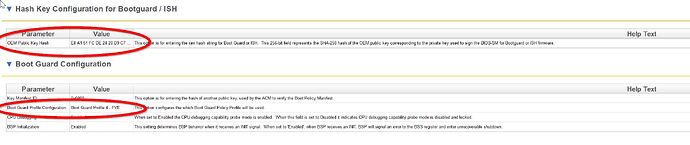ThinkPad E480 not working after failed BIOS update. Is there a chance to repair the laptop? I think the PCH bridge is bricked. I tried to restore the BIOS with an external BIOS programmer. Unfortunately, nothing helps anymore. I read somewhere that I could have briced the PCH bridge. Is there a chance to remedy this situation? I once read about a method with a pendrive and a key combination, but I don’t know if it also works in this model?
Do you have a backup / dump of the (bricked?) firmware before flashing it over?
Yes I have a dump but I am a new user and can’t add an attachment. Can I share it on another platform (e.g.google)?
That’d be OK, maybe you have to put some spaces into the link.
Requires a login? (You soon might have enough posts to attach it here)
No, you can download without logging in.
Still signin window
Bios region code is 100% identical to second last update from Lenovo. EC firmware and ME firmware are rather old, but ME unpacks fine, can’t find a corresponding version of the EC firmware, even the firs bios update has slightly different time stamp.
You may try the attached firmware image- stock bios with your EVSA store, empty NVRAM, corresponding EC firmware and ME firmware re- initialized.
outimage2.zip (4.9 MB)
Be sure to compare the content of the SPI chip in a separate dump to the original file, they have to be a 100% identical. Clear CMOS, several reboots might be needed to repopulate NVRAM.
(But I doubt that this is still firmware related and most machines who have undergone several flashing procedures don’t come up again)
Unfortunately, it is the same. The laptop turns on for a second. The capslock button blinks, the laptop immediately shuts down and 0 power consumption.
Battery charging happens normally.
As expected. As written, the posted firmware had no sign of corruption or disrupted update either.
Anyway, thanks for the feedback!
So as they thought, I bricked the PCH chip ![]()
Did the machine always behave that way or did it behave differently directly after the “brick” and changed behaviour after flashing the SPI?
Unfortunately, it always behaved the same way. Only when I remove the EC batch from the KBC chip, it proceeds to program the chip from the SPI chip, but nothing else.
OK, thanks. Then it seems to be a hardware issue just from the beginning.
I Don’t give up and think if the parameter “OEM Public Key Hash” is not empty but has some value then by uploading another I could damage the PCH?
Can I change the “Boot Guard Proile Congiguration” parameter to 0?
The bios does not communicate with the PCH because it does not go from configured to initialized.