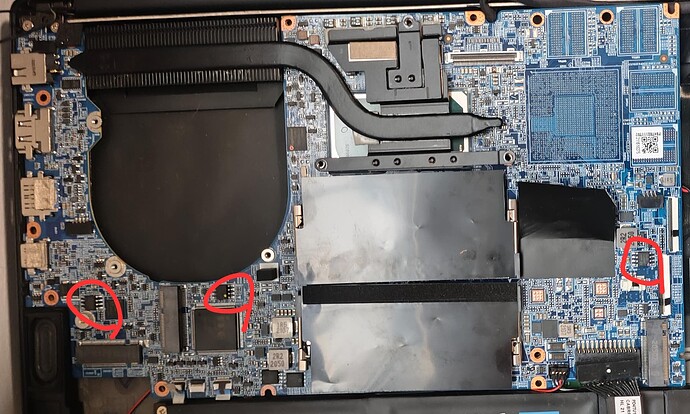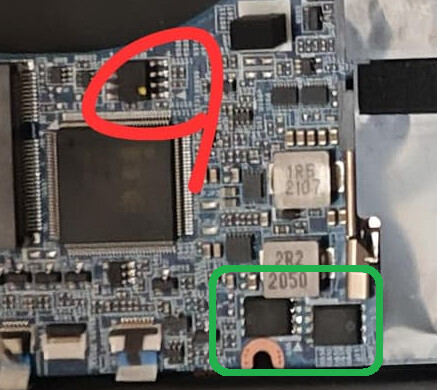Hello everyone! It’s been a while since I’ve visited this forums, last time I was here I came looking for a modded BIOS for my old AM3 motherboard so I could add PCI-E boot support like 8 years ago. I’m glad to see that Wendell joined forces with the original forum to keep it online! Anyway, I’m here to ask for some assistance…
I’m trying to recover a Tongfang laptop (PH4TUX1) which crashed while doing a BIOS update (with the EC flag too). I believe it crashed due to overheating which might be a completely unrelated issue but I noticed it shutdown right in the middle of the “Updating EC Firmware” progress bar and the CPU area was burning hot. I’ll look into the cooling issue later (even though it seems clean and the heatsink is properly seated with new thermal paste). However, at this point, it’s no longer posting. I’m pretty sure it’s the interrupted update and not an actual hardware issue because it’s crashed on me before because of this.
Anyway, I was familiar with the concept of manually programming the BIOS chip but I had never done it so I didn’t know what I was in for. I started reading some guides and ordered a CH341A programmer as I thought I had immediately identified my BIOS chip and went through a lot of issues before I could actually connect to it (turns out, using the clip is harder than it looks and requires several attempts to get a proper connection) but I’m past that point now. I’m doing this from Linux Mint, using flashrom.
My issue now is that when I first dumped the contents of what I thought was the BIOS chip, the dump file was only 256KB in size. This lead me to believe that I was looking at a secondary firmware chip, perhaps Thunderbolt? So I found that the motherboard had 2 other chips that seemed similar. Long story short, after further review of the laptop’s motherboard, I found that it has x3 chips but none seem to be the right size. (I apologize in advance if the chip names are wrong, I can barely read them but I think that’s what they’re labeled as)
There are 2x 25Q20CTIG, each containing a 256KB image and a single 25Q80VNIG with a 1024KB image. When I read their contents with flashrom, they’re detected as W25Q80.V and GD25Q20(B). Here’s a picture of my motherboard with the locations of the chips I’m talking about. The 256KB are the left and right chips and the 1024KB is the one in the middle, right next to where the fan would be.
At this point, the process is beyond my comprehension in terms of how to get the proper .bin files I need to flash to each chip (or even knowing whether I should flash them at all). I can’t seem to identify what their contents are either. I went through some guides on how to extract just the portions I need using a Hex editor but when comparing them to the contents of the original BIOS ROM file, I just can’t seem to find any similarities.
What I’d like to ask your assistance on is:
-Some guidance on what each chip should contain
-Direction on how to find the proper .bin files I need that match the chips size and contents
-A rough idea of whether this is something I could potentially fix or if there’s some complex limitation when dealing with laptops (I read on flashrom’s website that laptops are more complex and the EC component might not even allow me to do what I’m trying)
I’ve attached the full BIOS ROM file from the manufacturer as well as two dumps of the chips, I’m not sure which of the 256KB files I uploaded as I just noticed that I got different checksums on one of them so I’m dumping both again just to be sure, but I hope that in the meantime, they can somehow help.
As an alternative, I could potentially get another identical laptop and dump the contents from each chip and flash them on mine, but that will take a few weeks before I’m able to try, so I figured I might as well ask for some assistance from people who definitely know this topic better. Would that even work? I still don’t know if I’m supposed to be reading/flashing to/from this chips at all, I just don’t see any other place on the motherboard where there could be something related to firmware storage.
Thank you all in advance!
dumps.rar (850.8 KB)
PHxTxxxN115Car05.rar (4.3 MB)