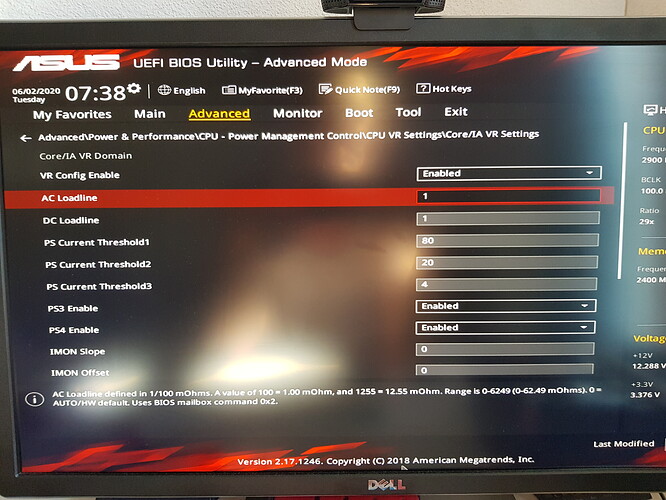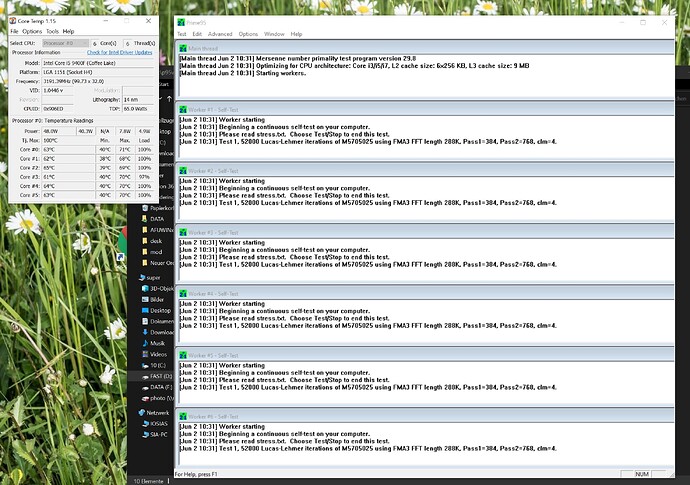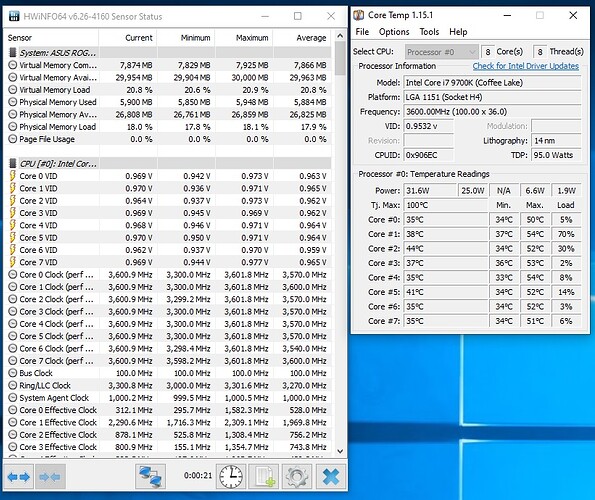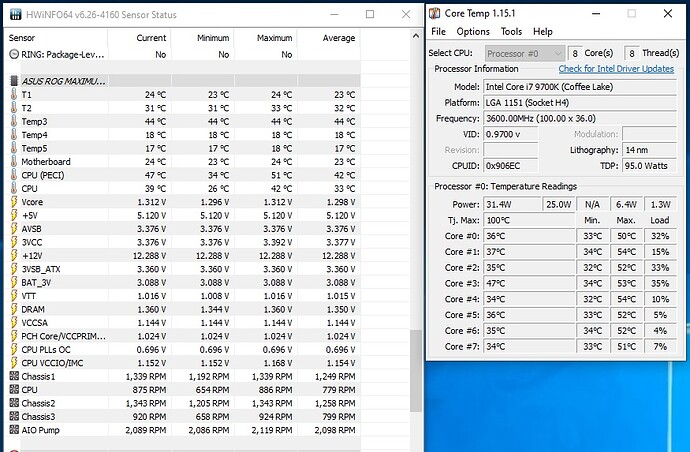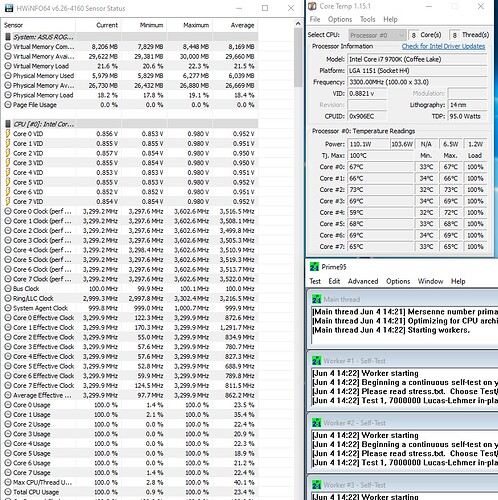That picture is my ME version stuff, so is it compatible then?
Thank you for your help!
@senseye-3 - some BIOS can be broken using these tools, and so if I use, I do manually one step at a time and DO NOT do microcode changes with these tools, manually instead.
So, I cannot comment on how to use this in the way that you did above, and I can’t comment on the outcome of the BIOS you created without checking it.
But all that would be waste of time, unless you are simply curious to know, otherwise I just make you BIOS myself and you program it in and away you go
Since you have flash programmer, ME FW version does not matter, we can put whatever we want. Or, do you not have programmer, sorry it’s confusing in here with everyone posting in a single thread
Anyway, even if you do not have programmer, as long as ME FW is currently not corrupted then you can flash in mod/UPD 11.7 ME FW using ME FW update tool in windows, once we make you a mod BIOS
You need to tell me the SSPEC of your CPU, it’s printed on top of the CPU. And you should isolate and connect those pads as outlined in the images you’ve seen.
Not sure what you don’t understand there, but this is a must or possible to burn your CPU socket. UNLESS your CPU SSPEC is SRF7W, then you do not need to do anything to CPU, only make proper and non-bricking BIOS and program it in.
So, I need to know what is your CPU SSPEC (look on top of CPU) and send me dumped BIOS from programmer
@Pop000100 - This does not show compatible, it only lets us know if you need to downgrade ME FW or not. Depending on your CPU SSPEC you may still need to flash in modified ME and or FD
What CPU do you plan to use, or which do you have now?
@Lost_N_BIOS first of all thx a lot for your work! i have now a ton of options in BIOS! i almost feel a bit lost.
im running now the 9400f again, the entire morning! Benchmarks, Stresstests! no problems so far…
i have set the values according your mentioning:
IA AC Load Line in my settings are in 1/100 steps therefore i’m guessing to set them on 1? comas and points are no value options is that right > attached picture
should i also seth the High voltage VCore?
i am very HAPPY ![]()
somehow i dont reach the max TDP of the CPU, neither with GeekBench or prime95.
stucks around on 48W
update it goes up to 56W however it feels much faster and snappier than the i7 7700!
update 2
runs stable without any issues! its getting my daily driver.
thx @Lost_N_BIOS for help
one last thing, how can one generalize this bios for other to share. i guess there are others with a g20ci and would like to run 8th or 9th gen intel cpu. as I now learned, the bios you made for me has my UUIDs etc in it…
cheers
I plan on buying a 9900k, I was going to use the bios in the HWBOT forums. Haven’t bought the CPU, yet I need to buy one since my current one is degraded(it was my first ever overclocking experience) over the 3.5 years I have had it.
I don’t have a hardware programmer but Instant Flash can write to Intel ME Region.
I finished modifying it to this file name: ASRock_Z270_Extreme4_Z27EX42.CON117.PCIE.67AB.bin but this file can not be updated, everyone ask me how to upload it with main Arock Z270 extreme4
@creisey - Great to hear all is now working so smoothly for you, and you’re enjoying the more BIOS options too 

You’re welcome!! 
BIOS can not be made generally, due to the coffee mod BIOS usually needs FD and ME flashed in anyway, so best to do on case by case basis, preferably with user dumping BIOS with programmer and programming back mod BIOS.
I can however make a unlocked BIOS menu changed BIOS for all users to use, if your system has USB Flashback (I forget?) That can be done easily, if you guys can USB Flashback.
But Coffee Mod is not ideal to be generalized since many users will need to flash FD/ME and wont want to, and then think BIOS is broken etc because it’s not working since they can’t flash FD/ME without programmer.
@Pop000100 - You need CPU in hand so you can give me SSPEC off top fo CPU, unless you want me to add microcodes for both kind of 9900K, it may be possible
Instant flash can flash ME, but does not always, and will not if ME FW is same as current (but modified), so you still may need flash programmer, or you may be able to flash in mod ME FW via ME FW update tool.
FD, if needed modified and flashed in, can only be flashed via programmer or pinmod/FPT
Do you want me to make you BIOS, or are you using whatever one you mentioned?
@tvcomputer89 - See new Asrock Z2xx+ method here in Asrock section (@ Annex area at end - and it does not apply only to AMD/32MB BIOS)
[Guide] How to flash a modded AMI UEFI BIOS
You will need to start over though, do not use the stock modified BIOS you have now!
You need to first dump your current BIOS using above method, then modify it, then flash it back
Zitat von creisey im Beitrag #983
@Lost_N_BIOS
@Lost_N_BIOS
Where is the origination of that quote about Asus LLC recommended values? I assume this is all for adaptive voltages?
Thanks
Edit: Found it: Per this guide - https://forums.overclockers.ru/viewtopic…602278&start=60
Thanks
@Lost_N_BIOS
Thanks for all your help! Sadly my mod on Asus Z170I Pro Gaming with i5 8600k won’t work.
I read a lot in the last few days, and followed all the steps described here. But since this is my first shot at this, maybe I missed something…
Any hint, where to look for an error first? Thanks in advance!
Here’s what I did:
- Downloaded official Asus BIOS v3610 (the one with older ME)
- extracted BIOS with UEFI tool
- modded BIOS with AllInOne.exe and x.SyncAllCoreRatio.exe (no errors, worked fine)
- Result: ASUSTeK_Z170I_PRO_GAMING_3610.PCIE.U0P0.HT.ACPI.678ABCD.CoreSync.bin
- extracted .ROM from .BIN file with UEFI tool
- flashed .ROM with method described above (first flash official .CAP, then modded .ROM)
- flash was successfull
After reboot my Skylake CPU still worked. However the BIOS was definitely altered, since my MAC address was gone and all my other settings.
Then I isolated (wife’s clear nail polish) / connected (regular pencil) the pins on the i5 CPU as shown on page 1 - U0 stepping.
Installed i5 CPU.
Power On. Nothing, the PC immediately powers off again.
Re-installed Skylake CPU - PC works fine again.
btw, HWInfo shows “Intel ME Version: 11.6, Build 1196, Hot Fix 10”, BIOS shows 11.6.10.1196
i have asus b150m gaming pro. the bios that I use 1006, and I use 9100f B0. The bug that happened was a 1.5v auto volt so I changed the number to 0.01 for "IA AC Load Line" and "IA DC Load Line".
I also have 9100f U0, and the bios I use is still 1006. when I installed it even had no bugs at all. auto voltage is 1.04v. is this a bug related to stepping the processor? or are there other bugs?
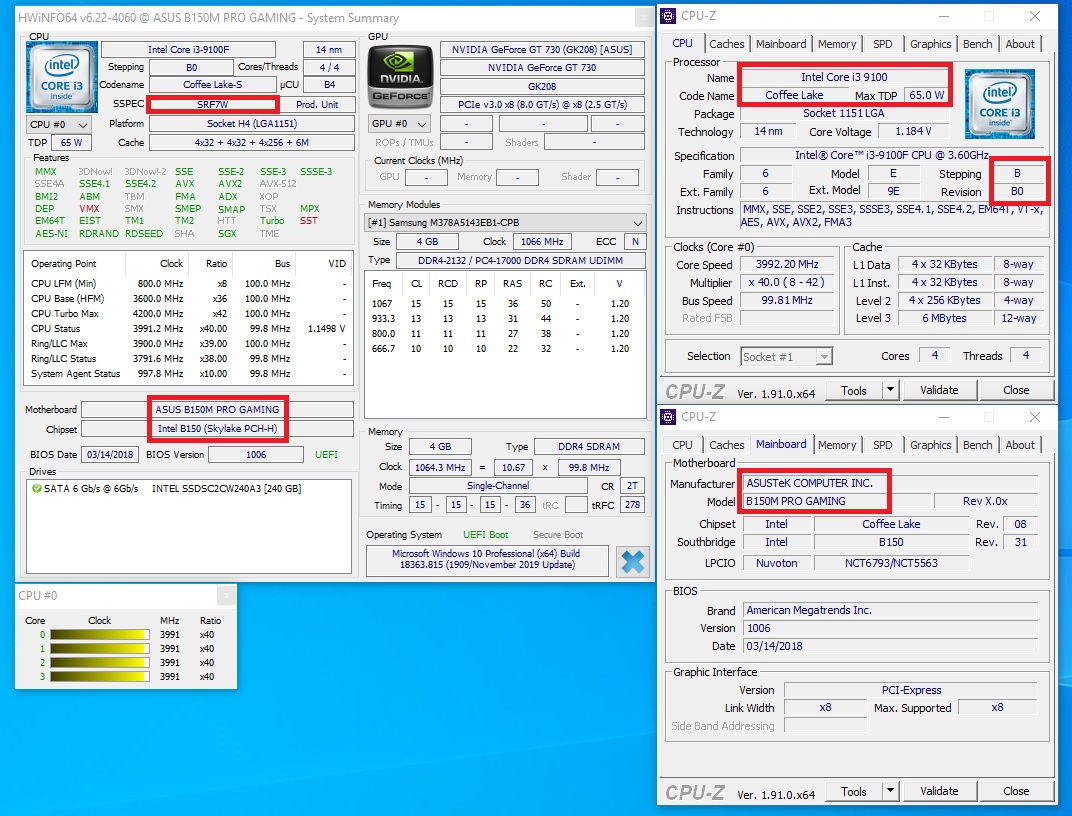
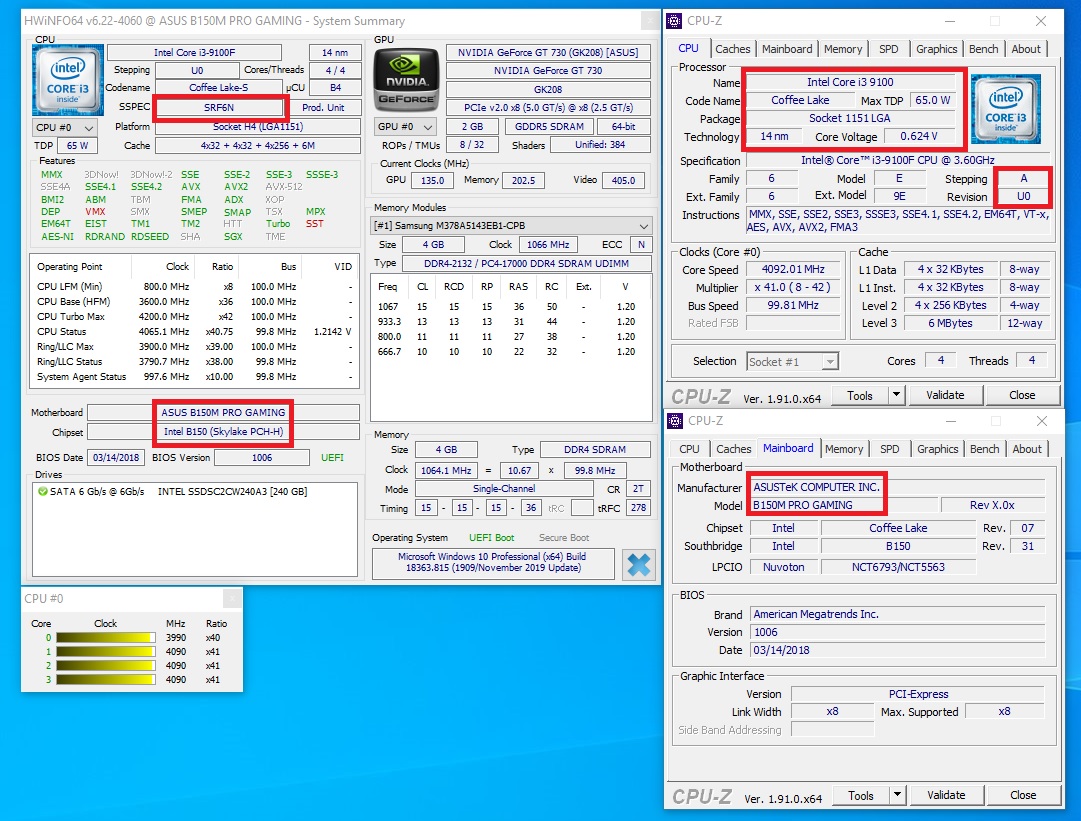
I’m having a similar issue with my Apex IX. Blogged about it here: https://www.overclock.net/forum/28483790-post20.html
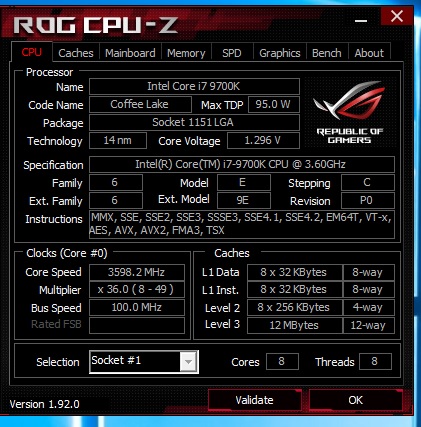
@JayCar - few things here, first, maybe regular pencil mod is not good enough for connect. What happens when you try to power on with Coffee CPU?
It’s possible you may need to flash in mod ME FW (update to 11.7 via AIO Tool, then extract ME FW region and flash it in with ME FW update tool)
You may need mod FD flashed in as well, I am not sure when this is required and when it’s not, ie what CPU’s it is a must for and which are OK without mod FD flashed in.
Best bet is to get programmer and Flat Type IC chip puller if your BIOS is in a socket, or SOIC8 test clip with cable if BIOS is soldered to board.
Or, do pinmod (E.1 here) to dump FD with FPT and then unlock FD (via section B, spoiler two, image 1-2) then flash back mod FD, then all can be done with FPT
If you do pinmod, do not reboot until you’ve flashed back in unlocked FD with FPT, otherwise you will have to do pinmod again
I am not familiar with using the tool you mentioned, I prefer to use other one instead (it breaks BIOS less often, does less unwanted things etc, but I still only use it in advanced mode and skip microcode edit because it breaks BIOS too)
But, you should not run BIOS through two exe’s anyway, AIOTool.exe will do it all from right there.
You should not have used stock BIOS for this process, due to the way you were flashing. Do you have ANY BIOS backup from before you did anything, can be made with ANY tool at any time in the past?
If yes, send to me, I will make you mod BIOS that should work properly, and will have your system details back in there too.
What is your skylake CPU model? For my reference later 8600K - 906EA U0
Hi Lost_N-BIOS, thanks.
When I install the coffee CPU, the mainboard lights up after power on, then immediately (~0.5 sec) turns off again. So it looks like it’s hardware related and the board does not recognize the cpu?
Today I re-connected the 2 pins with even more pencil, but I can still measure 1.6kΩ resistance between the two pins. So maybe they are not shorted enough, as you wrote.
Any other methods to bridge the pins, if I don’t have silver conductive paint in my shop?
@JayCar - Yes, it may just be that, not sure how much resistance should be there, I assume none once connected. You can tape off all other pins, and drop a light dab of solder in there, if you know how to solder good.
Otherwise you need heavy lead pencil (still not ideal) regular 2B pencil is not good enough, conductive paint pen, or silver or copper conductive tape (like thermal window strip repair tape). You can probably find conductive paint pen in your town at craft shop, or conductive tape/strip at Auto Store.
Or, if you google around your board model, and or look at other similar Asus Z170 board models, you may be able to find the SKTOCC hard mod to modify the board instead via solder/wire to ground etc
@revlaay @svarmod @dsanke @haru_ @Chinobino @PCGH_Torsten - - Do you know if there is SKTOCC hard mod for board publicly known for Asus Z170I Pro Gaming
I do not know. But I would guess not. Routing the trace to some easily acceassable place does require space and that obviously comes at a premium on ITX. Even if there are coressponding pad somewhere, it is guaranteed do be very close to other contacts, requiering very high soldering skills to properly mod. Just conductive paint/tape/glue/pen. With the right shops around that will be definitly faster and more secure in all cases.
Alright then, I’ll order some liquid silver paint, will try again, and report. Thanks.
Lead pencil worked for me.
@Lost_N_BIOS I received the silver paint and re-connected the two pins, but it still won’t work. The board shuts down immediately. I checked the resistance between the two pins and it’s nearly 0 Ohm. So let’s say my issue is something different for the moment.
I even tried Coffeetime as a 2nd CFL tool for modifiying my bios (with beta option: injecting code for ALL coffeelake models, does this work?), but this did not seem to make a difference.
What should I try next, flashing the BIOS differently, as you described? The Z170I’s chip is a Winbond w25q128fv in a socket, so it can be removed for programming. Yes, I have a backup of my original BIOS, and I already saved my MAC and UUID.
edit: I checked wether I can do the pin mod on my board, but there’s no Realtek audio chip on the Z170I, it has a “Supreme FX” audio. So I guess I want to flash the BIOS with a USB flashing device, and already ordered a CH341A USB programmer.
Thanks
Hello everyone,
I have an asus z170 deluxe motherboard. And, is it possible to run i3 9100f on that motherboard?
Hi, I need help,
It was doing fine until…
============================
Ready to fix ACPI TABLE
A M I:
Patching…ok,Compile…error
DptfSds_:
Patching…ok,Compile…ok
Ther_Rvp:
============================
Compile…error…
what happened?
ASUS Z270-dragon latest bios downloaded from official web site.
Thanks in advance.
@JayCar - Maybe just bad mos BIOS. Since you have programmer, there is no need for pinmod. Please flash Stock Asus BIOS using EZ Flash, then pull chip, dump it with programmer and send to me, I will make you BIOS
So I don’t have to look back to find, when you reply with BIOS dump, please remind me what your old CPU is, and what your new CPU model and SSPEC is, as well as link to stock BIOS download page
For W25Q128FV use Colibri or ASProgrammer 1.41, both included in this package - http://s000.tinyupload.com/index.php?fil…213094641136166
Ohh, I see you don’t have programmer yet