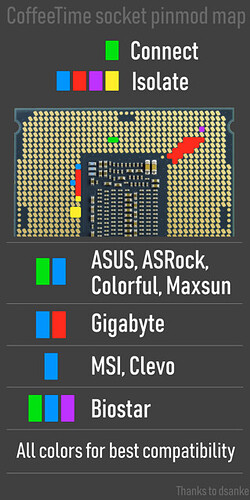Hi everyone, I have a Biostar Z270 GT6 Racing and I modified the BIOS with Coffetime 0.99. I used the BIOS reprogrammer, but it only works with the 6th and 7th generation processors. I now have an i5 9400F. If it’s not too much trouble, could someone help me?
Try this bios, and see if it works with skylake, then coffeelake/refresh: Z27DF709Mod.zip (5.3 MB)
If you don’t mind, if intel PTT/Platform Trust Technology/firmware tpm is enabled, try to enable it, along with secure boot at custom/user mode, and install the keys, see if it works (tpm enabled + secure boot at custom or user mode with secure boot keys installed).
Also dont forget this:
Hey,
I have a Q556/2 where I want to put an i3-9100T on. I tried this bios here → CoffeeLake mod help - #5 by blastingkap
This is working fine so far, but it is from 2017. The latest is from 2023 or 2024. I asked myself if it would be possible to get a modded one for the latest BIOS - or at least for my dump. I’m only interested in the 9100T.
I tried with CoffeeTime but I can’t get it to work. Dunno what I did wrong. The fan starts spinning and the LED is blinking and after a short time the pc restarts and the fan is going crazy. All without any Monitor output.
Thanks in advance,
Dominic
OrigBios.zip (4.6 MB)
@mdominic92 That is a Kaby Lake BIOS and cannot be used with Coffee Lake.
[Edit] This is incorrect, the BIOS must not have ME firmware v11.8.x (which is found in Kaby Lake BIOS).
Might be a silly question, but I cannot find a real answer to it. Why I am not “allowed” to use KabyLake BIOS for modding? Is it a general thing, or only in my (Fujitsu) case?
For example if I read the guide on LinusTechTips there is written to use a BIOS with also supports KabyLake → https://linustechtips.com/topic/1118475-guide-running-coffeelakerefresh-cpus-on-skykabylake-motherboards/?do=findComment&comment=13005065
So, I am trying to understand everything.
Thanks for help <3
Edit:
As far as I know I have to use a BIOS which has natively KabyLake support in order to patch it for CoffeeLake
@mdominic92 I just realized my mistake, the problem with some Kaby Lake BIOS was locked FD that stopped the downgrading of ME firmware to 11.7.1xxx or lower (especially with Asus motherboards).
If the current BIOS has Kaby Lake support then it likely has ME firmware v11.8.x which won’t allow a Coffee Lake CPU to boot so you have to downgrade, which may be blocked by the locked flash descriptor if you are attempting to flash the modified BIOS via software.
If you use a hardware programmer you can bypass this issue.
Thanks for the clarification.
Yeah you’re right, it has a ME Version somewhat 11.8.x. So at least I need to downgrade it to 11.7.1xxx and add the needed Microcodes. I have a hardware programmer, so no problems regarding things.
One (hopefully) last question ![]() Do I also have to update the vBIOS to the latest (1062?) version?
Do I also have to update the vBIOS to the latest (1062?) version?
But with your info I can play around a bit. Thanks
@mdominic92 You do not need to use the latest version unless it has a fix for a specific issue with the motherboard.
Many Intel BIOS updates are just adding updated CPU microcode(s), OROM’s and security patches for ME firmware.
Hey,
just wanted to let you know that after your help/tips I was finally able to mod the latest BIOS for the Q556/2 and now have a 9100T running on my server.
Thanks <3
@mdominic92 That’s great to hear ![]()