Legion 7i 2021 here. I wish I had less curiousity… 2600USD worth of curisouity
Having unlocked memory overclocking menu, set voltage 1.35V, multipler from 24 to 25, device bricked after hitting save.
Tried removing CMOS battery, laptop battery, hold down power button 15s. The machine is entering BIOS self healing loop forever.
Thought of using a BIOS programmer, it uses a Winboard W25R64SV chip which is unsupported by the CH341a programmer…
You can do an emergency bios reset, but first try booting without the NVME, the selfhealing bios is stored in the NVME, so if you leave it, it should skip that part.
If you give me a link to the bios, I’ll adapt the Emergency restore bios guide to your bios.
The guide is this https://4pda.to/forum/index.php?showtopi…#entry103522658, but depending on the model the Binary name change,for legion5 is EUCRISIS, for other it depend, (The file name is saved in the raw section of PCDDxe)
https newdriverdl.lenovo.com.cn/newlenovo/alldriversupload/88365/BIOS-H1CN44WW.exe
that’s very nice of you helping out! much appreciated!
The file name is for legion 7 2021, and the bios in the attachment is the H1CN44WW for that machine, don’t attempt to use that bios file on other laptop.
the name of the file should be h1cn.bin,
so when following the guide that I linked before, replace every instance of EUCRIS with h1cn
Short guide, it’s a summary of the 4pda one, DISCLAIMER I never tried this, so I don’t have much experience on this.
* Remove NVME or any other storage so will not trigger the self heling process on next boot
* create a fat32 GPT USB, name it h1cn
* copy in it h1cn.bin, from the archive that I attached
* Remove The Charger
* Ensure that is turned off, by keeping the power button pressed for > 15sec
* Plug the USB in any of the USB port
* Press and Keep pressed FN +R
* Plug the charger
* Press The power button, The led near the power connector should blink
* Wait until the laptop beep and release FN+R
* Wait until reboot itself (Can take also 10 min)
Tips: Using a USB Flash drive with a led, can be usefull to see if any Read is done.
If all go well, try to access bios without NVME, then insert it.
In case a Self healing is triggered again, place that SSD in another PC, and remove(make a backup) the folder Lenovo from the EFI Folder in the EFI\ESP partition.
h1cn.zip (8.11 MB)
I did it all
Today there is something new.
This is the information that appeared on the MemTest86 screen:
CPU Type: Intel Core i7-10510U @ 1.80GHz
CPU Clock: 1855MHz
L1 Cache: 4 x 64K (111931 MB/s)
L2 Cache: 4 x 256K (50495 MB/s)
L3 Cache: 8192K (27316 MB/s)
Total Physical Memory: 3850M (10,959 MB/s)
Number of RAM SPDs detected: 1
SPD #0: PC4-25600 DDR4 3200MHz / 22-22-22-52 / Lexar Co Limited LD4AS008G-H3200GST
Number of RAM slots: 2
Number of RAM modules: 1
DIMM Slot #0: PC4-21300 DDR4 2667MHz / Samsung M471A5244CB0-CWE
DIMM Slot #1: Empty
Windows and Lenovo only recognize one memory:
PC4-21300 DDR4 2667MHz / Samsung
It is almost certain that the problem is bios. This means that Lenovo is supposed to release a new update that will solve the problem.
Awesome it worked just as the guide said!
Man, you definitely deserve a life saver award.
I’m going to sleep really well tonight!
p.s. after resucued the machine, memory now running at 2933MHz instead of 3200MHz, intel XTU doesn’t seem to function - ‘overclocking is disabled on this system’
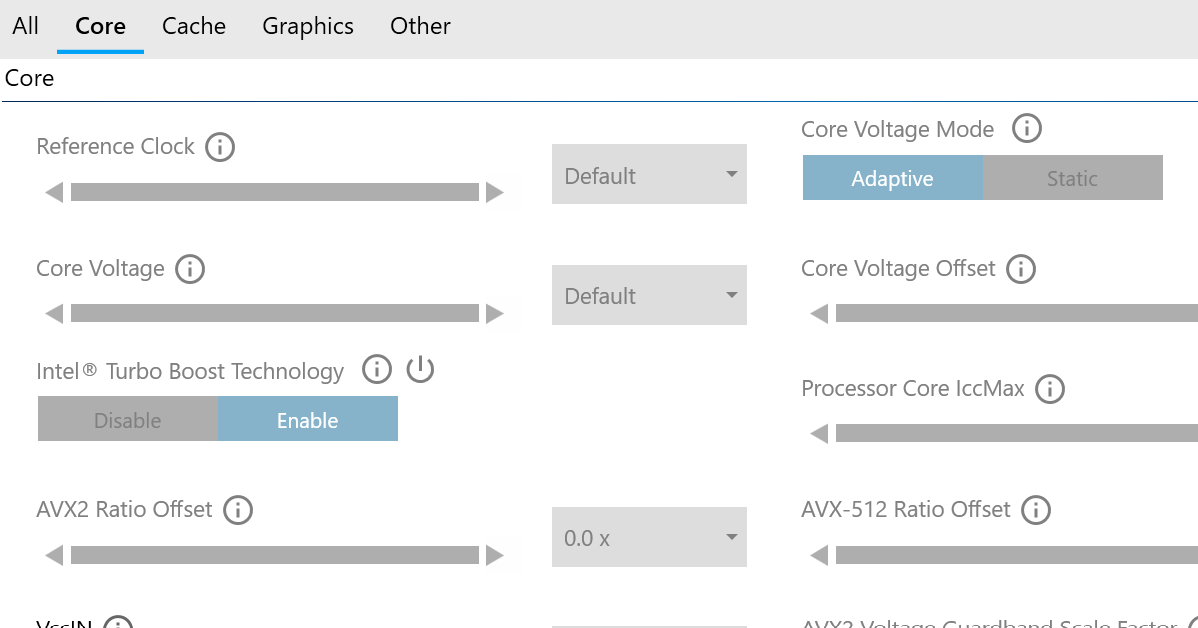
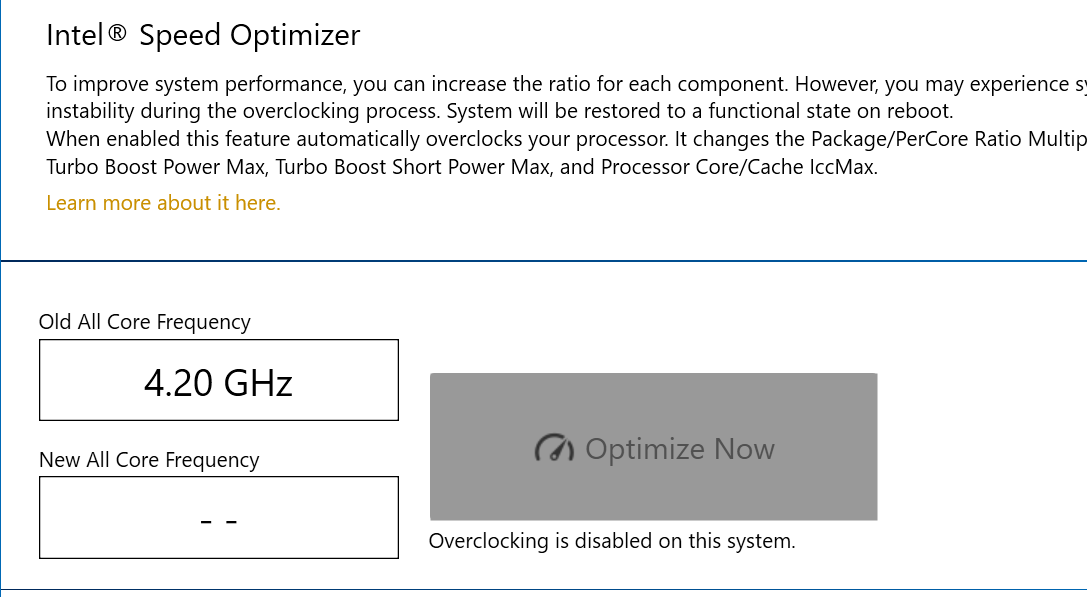
Glad to see that worked.
The bios that You restored, h1cn.bin ,was extracted from the bios you linked to me, so is the same bios, maybe you can try to reflash from windows, or load default through bios, and I see no reason because It shouldn’t be as it was before.
Otherwise you can dig in the advanced menu and find the enable switch.
indeed! it just needed another reflash. everything back to normal
Hello,
I have the Lenovo Legion 7i with i9 and RTX 3080. My device is on BIOS “H1CN45WW”.
Unfortunately the .exe is not working for me. I can’t see the advanced BIOS. Do I need an older BIOS version or is this “hack” just not working with my device?
Not work on H1CN45WW
Read this: Why H1CN45WW is not Supported Post #19
should work on H1CN44WW
Thanks a lot for the fast response, where do I get the H1CN44WW BIOS ? Unfortunately all Lenovo Websites are already updated to the new one.
It should be still up, get to the download page of H1CN45WW, get the download link, and replace H1CN45WW with H1CN44WW
Thank! Works perfectly for me now
Virustotal is flagging the Windows BIOS unlocker tool as malicious. I want to unlock but also very paranoid. Is this a false positive? It is only 1 vender out of 66 but has the program been vetted?
AARCH64_EL3 I really appreciate your work on this and to be clear, I’m not accusing you. I just want to make sure it is 100% safe.
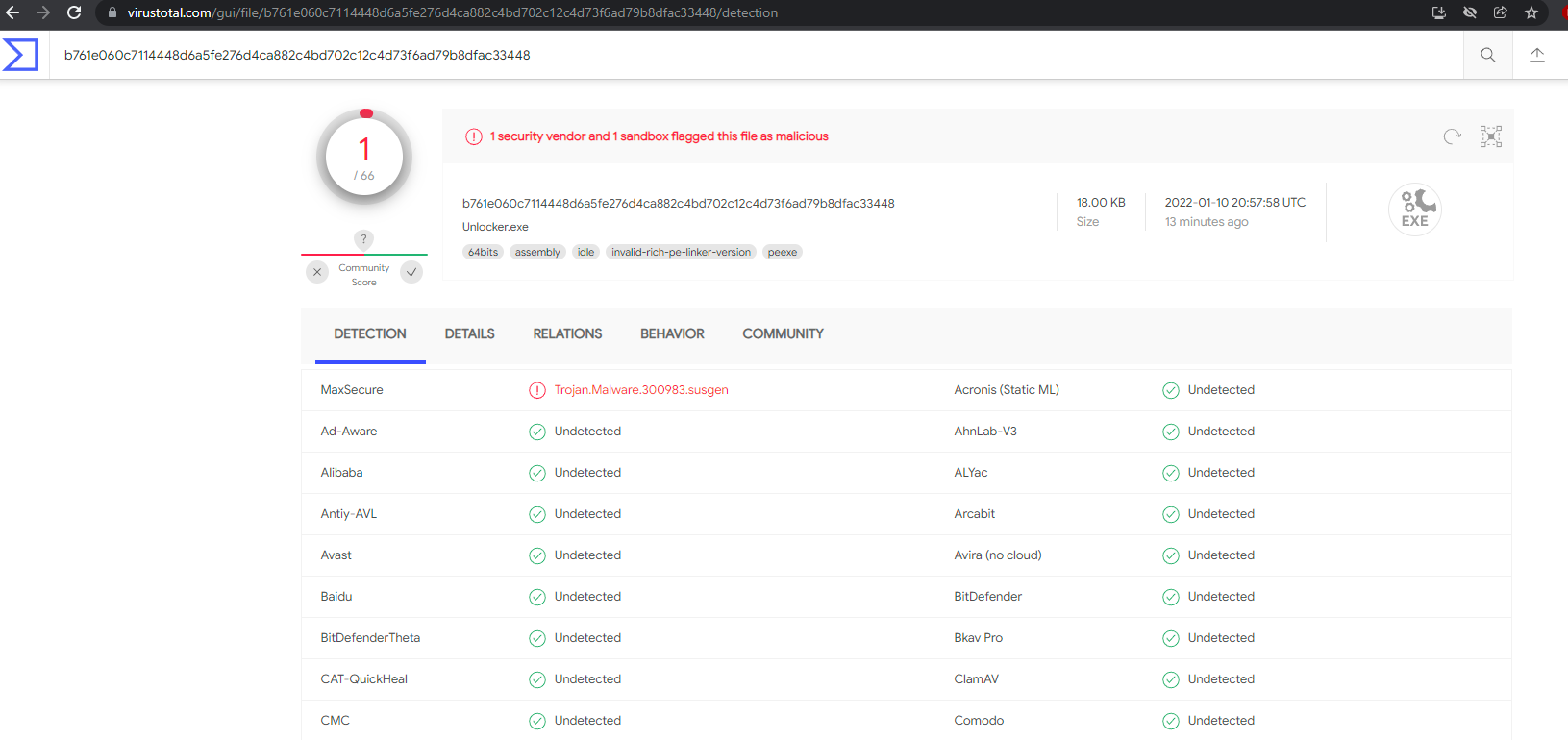
What answer are you expecting?
You’re asking the person who wrote a potential hidden malicious code if is malicious, of course me response will be the truth and only the truth xD;
Btw, this program could have indesiderate effect like the computer growing a couple of leg and running away, but as for now, no one reported this.
Being serious, if you don’t trust me you have tree option:
* Don’t run it
* Reverse Engenier it
* Ask for the source code
or Run it and hope for the best, xD, in the worst case I installed a Smm Backdoor in your bios.
Can I get the source code? xD
I meant no disrespect just putting it out there for discussion.
Here you go, if you have VisualStudio you can compile by yourself, the code is bad, wasn’t meant to be view by public, but anyway…
No worries. Thank you!
hello and thank you for your wonderful work. I too was blocked by the legion 7i by changing the settings of the RAM. alas, however, doing all the steps does not work the recovery. Is it possible that something is missing? I also disconnected the battery and the backup battery, thinking it was like on fixed PCs. if you can help me I would be grateful.
Give me your bios,the link to the lenovo site is ok, or the full name of the laptop