.
@konstantiniyyr1 :
It will be much easier for us to help you, if you give us some additional information:
1. Which company is the manufacturer and which is the model of your mainboard/PC?
2. Where can we find the BIOS you want to modify? Give us a download link or - even better - attach it as *.ZIP or *.RAR archive.
.
@konstantiniyyr1 - That’s a lot of different tools I would use to do those mods, option roms can be changed using Hex, UEFITool, or EZH2O. None of the tools I would use would be MMTool or PhoenixTool.
Same for CPU microcodes (I would do that with UEFITool, actually I would probably do most if not all with UEFITool).
For the main option roms, you can drop BIOS in UBU tool to get their exact GUID locations during UBU’s initial scan, or here I copy/paste for your convenience 
Scanning BIOS. Please wait…
Define BIOS platform -
[EFI Drivers - Find and Extract]
[OROM - Find and Extract]
VBIOS in GUID 8DFAE5D4-B50E-4C10-96E6-F2C266CACBB6
VBIOS in GUID 4780C336-5426-4724-BEC4-1DA2B6E75105
VBIOS in GUID 77ADAB40-DD00-4AFA-8561-32437194DD2C
VBIOS in GUID DC21F7E5-B1F2-44B4-9304-E063B115ADC6
VBIOS in GUID 5376A1BC-631D-4287-860A-13A7F6E908E4
VBIOS in GUID 6A95550D-82E7-4A5D-9A75-D02692440183
VBIOS in GUID 93B8D738-BFBC-4E87-BFE6-8CC08B608792
VBIOS in GUID C2DE513E-21C1-4E05-B1FB-246FA7B3180A
OROM in GUID 501737AB-9D1A-4856-86D3-7F1287FA5A55
OROM in GUID 134A30A2-079E-46A3-8FC8-099079591AD8
OROM in GUID 12E0585F-0BB5-49F1-B24D-FEB73D094448
Press any key to continue . . .
Main Menu
[Current version in BIOS file]
1 - Disk Controller
2 - Video OnBoard
FFS-OROM VBIOS SNB/IVB-MOBILE Version 2119
3 - Network
4 - Other SATA Controller
5 - CPU MicroCode
View/Extract/Search/Update
O - Other Option ROM in FFS
0 - Exit
RS - Re-Scanning
Choice:
Other Option ROM in FFS
- orom_12E0585F-0BB5-49F1-B24D-FEB73D094448
Atheros PCIE Ethernet Controller v2.0.2.2(03/31/10)
- orom_134A30A2-079E-46A3-8FC8-099079591AD8
Broadcom Ethernet Boot Agent 14.4.5
- orom_501737AB-9D1A-4856-86D3-7F1287FA5A55
Intel(R) Rapid Storage Technology - Option ROM - 10.5.0.744
Setup menu needs manually edited via IFR/Hex, from the UEFITool extracted setup PE32 module - GUID FE3542FE-C1D3-4EF8-657C-8048606FF670
You can possibly unlock it all with one edit, shown below, but if all is not visible and user changeable after that then you would need to edit each option that’s missing or non-changeable you want individually to either a visible state or edit the value you want.
This edit can be done without a BIOS mod too, you can change this value via EFI Grub using Setup_var, below is command to use to enable full access
>> Setup_Var 0x81[1] 0x4
Here’s a general guide on booting to grub, meant for something else, but it should help you get going on changing the above via grub without a BIOS mod
[GUIDE] Grub Fix Intel FPT Error 368 - BIOS Lock Asus/Other Mod BIOS Flash
View/No access is the default setting (Either 0x0 or 0x1)
This option can also be made visible in the BIOS by editing IFR/Hex and move the "End If’ at the end there, to right after “Suppress If” near the top
Form Set: Security {0E 24 F4 27 4A A0 00 DF 42 4D B5 52 39 51 13 02 11 3D A6 00 83 00 00 00 00 00 00 00 00 00 01 00 00 00 84 03}
0x2108E Form: Security, Form ID: 0x1 {01 06 01 00 A6 00}
0x21094 Subtitle: {02 04 83 00}
0x21098 Suppress If: {0A 03 00}
0x2109B Variable 0x81[1] equals value in list (0x0, 0x1) {14 0B 81 00 01 02 00 00 00 01 00}
0x210A6 Setting: User Access Level, Variable: 0x80[1] {05 09 80 00 01 A7 00 A8 00}
0x210AF Option: View Only Item, Value: 0x0 {09 09 42 00 00 00 00 00 00}
0x210B8 Option: No Access, Value: 0x1 {09 09 43 00 01 00 00 00 00}
0x210C1 Option: View Only, Value: 0x2 {09 09 A9 00 02 00 01 00 00}
0x210CA Option: Limited, Value: 0x3 {09 09 AA 00 03 00 00 00 00}
0x210D3 Option: Full, Value: 0x4 {09 09 AB 00 04 00 00 00 00}
0x210DC End of Options {10 02}
0x210DE End If {18 02}
Lots of guides and or long posts would be needed to help you learn all that you’d need to edit this BIOS, or all that’s possible ways to edit different things, it’s too much to teach all at once.
.
@konstantiniyyr1 - NE Alpha is more used for other purposes than editing, I use it all the time, but yes you have to use the regular version for edits. I gave you the GUID location in above info to find all the oroms, using UEFITool.
Not sure what you mean about you replaced Atheros rom and new/old doesn’t make sense? What doesn’t make sense? Maybe you edited it wrong, you have to pay attention to how you extract and how you insert, and the headers or lack of on what you extract/insert (as is/Body)
Please attach “Atheros” update file, the orom I mean, and I will insert for you, then you can compare with what you did and see if it looks same or not. If not, then I will tell you step by step how I did the mod.
.
.
@konstantiniyyr1 - That’s because it’s compressed within the BIOS, so looking at it in hex will not look same once it’s inside BIOS. Yes, see you got that in second post! 
Use UEFITool to search by GUID, replace PE32 (Usually) by as-is (With header) or body (Without header) depends on replacement file you have (Check in hex, header or not)
If you want to compare changes at a hex viewing level, this is where UEFITool NE Alpha comes in, open stock and mod BIOS side by side, go to that GUID via search/GUID you replaced Atheros, go to it’s PE32, right click and Hex view each, then it should look like your originally inserted hex file when viewing via hex w/ UEFITool
Here is example, I replaced stock with file you provided, then this is image of comparision via UEFITool NE Hex I mentioned above. I see this is “Raw” inside GUID, not PE32, so replace my thoughts above about PE32 with “Raw” instead 
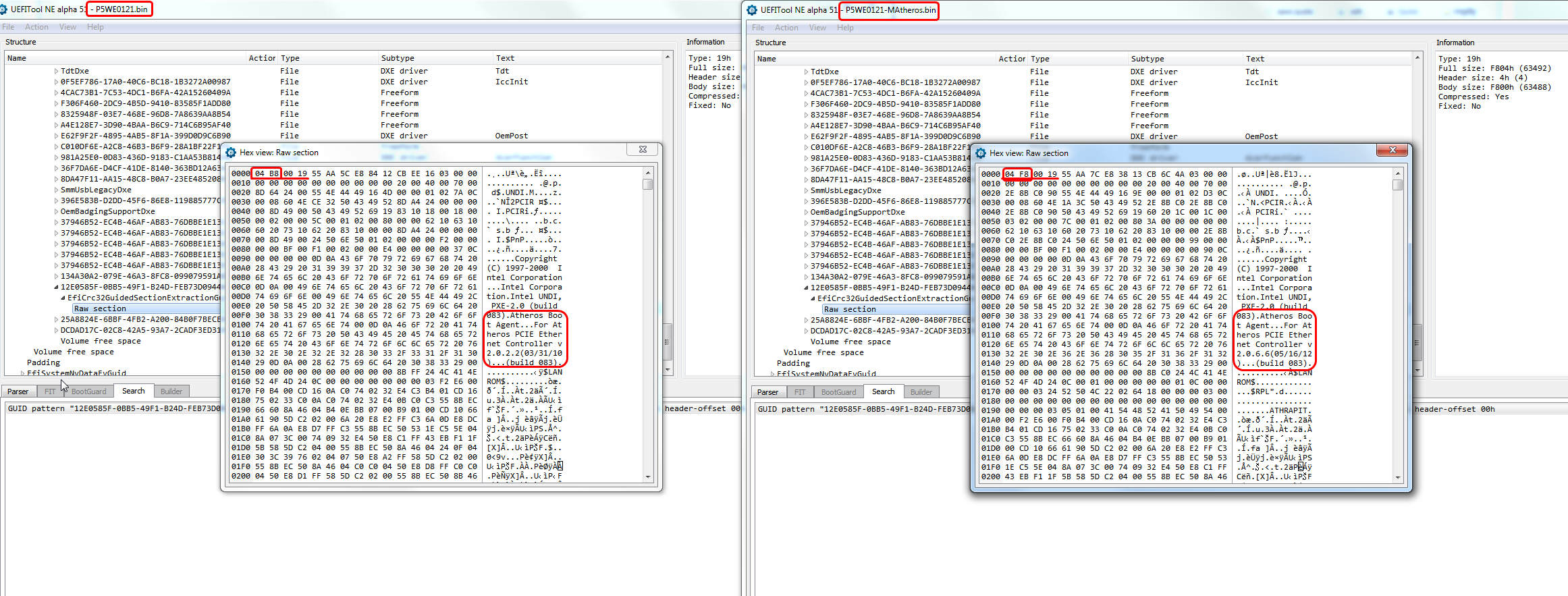
Please note, the stock file has 4 byte header, so extract/replace body and UEFITool after save will fix the header, or you can if you want, first two bytes are overall file size backwards in hex, if you extract as-is instead of body. UEFITool will correct this for you if you extract/replace body instead
This is view hex, as-is, so you can see header and corrected header (Done by UEFITool, but you can do too if you want, and if you extract/edit as-is RAW file instead of Body from RAW)
.
@konstantiniyyr1 - AMD vBIOS? Don’t you have Intel CPU? if yes, no reason to update AMD vBIOS (If there is even one in there?)
.
Yes, I noticed all those vBIOS files  If your parents are using the onboard Intel then that’s all you really have to update, but yes the others could be updated if you wanted, but that would be a waste of time
If your parents are using the onboard Intel then that’s all you really have to update, but yes the others could be updated if you wanted, but that would be a waste of time
Now, you have to dig into your boards BIOS instead of theirs 