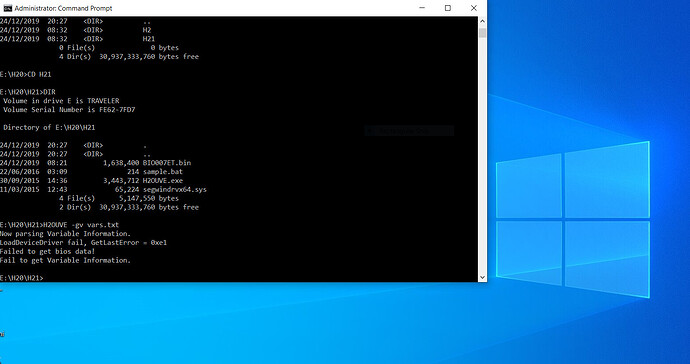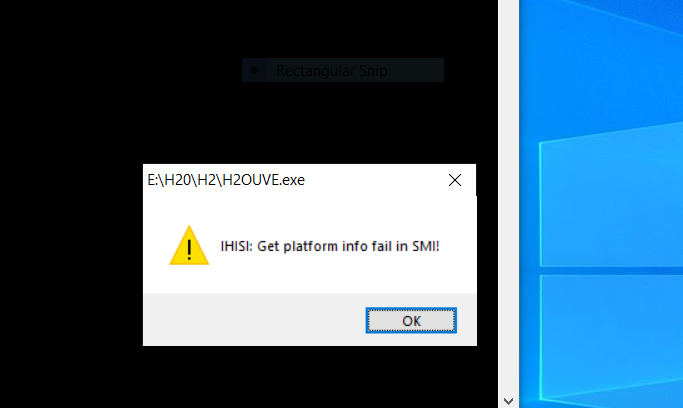Dump BIOS region with FPT as mentioned in PM, then edit, then flash that back (after bypassing any possible locks in place)
All rest you mentioned about regions is unnecessary/not relevant to what you want to do.
For my own, and anyone else’s reference later, this is the initial BIOS info I sent you in PM
This BIOS is UEFI Type, so you should be able to use NVME drives, once you dump with FPT and we get around any locks in place to flash back the NVME Mod BIOS
From the exe download, Once extracted, and after you extract from the .com file (
Using This Tool), you can work on this file with UEFITool (V25 suggested)
This is Insyde BIOS, you can work on this file with ezh20_2.1.0.4 (but nothing much to do there ) Best to do any edits with UEFITool and hex editor
There is not a thing called VT-d Update, so not sure what you mean there? BDS module is what your “Setup” module is for this BIOS, if you want to extract it and then dump IFR text from it you can see all possible settings.
Ohh, I see this for Vt-D
Setting: Virtualization Technology, Variable: 0x77[1] {05 09 77 00 01 CB 01 D0 01}
Option: Disabled, Value: 0x0 {09 09 CC 01 00 00 00 00 00}
Option: VT-x & VT-d, Value: 0x1 {09 09 CF 01 01 00 00 00 00}
Option: VT-x Only, Value: 0x2 {09 09 CD 01 02 00 01 00 00} << This one looks to be default at BIOS settings in general, but I can’t tell for sure until you send me a BIOS region dump so I can check what’s currently applied in NVRAM
Option: VT-d Only, Value: 0x3 {09 09 CE 01 03 00 00 00 00}
I do not see any windows OS type choices, Secure Boot, or CSM, so you may not be able to boot UEFI with NVME, only a test after NVME Mod will let you know. You may have to use one of these USB methods
[Guide] NVMe-boot without modding your UEFI/BIOS (Clover-EFI bootloader method)[Guide] NVMe-boot for systems with legacy BIOS and older-UEFI (DUET-REFIND)
VT-d option can be safely changed with grub / setup_var, I’ll help you with that later if vars.txt creation fails (as it’s similar thing, we can edit VT-d option at vars too).
What do you want that set to, VT-x & VT-d?
Please download this package, and run following command once from each folder that contains the exe and see if any vars.txt is created in either folder, if they are, upload that version’s folder back to me (or just the vars.txt, but keep in mind which version created it, because you will use that one to write back.
Sadly with error 28, there may be only two safe options to flash mod BIOS on this system, via pinmod to unlock FD (
See “E.1” but don’t do anything until later/lst resort), or with flash programmer such as CH341A + SOIC8 test clip with cable.
http://s000.tinyupload.com/index.php?fil…330235464639787Select the folder from each version’s folder that directly contains the .exe, hold shift and press right click, choose open command window here (Not power shell).
At the command prompt type the following command and send me the created file (From both if two are created, keep them in properly named version folders so we know what created what)
H2OUVE.exe -gv vars.txt
There is another tool directly made to bypass error 28, but it’s risky to use and not advisable unless you have programmer in hand and backup already made so you’re ready to recover.
However, if all else fails, and you want to try it before ordering a programmer let me know and I’ll send to you later,
![]()