Hi folks, sorry if this is posted in the wrong section…
I own a Dell Latitude 5580 Skylake, currently with a PM961 256gb nvme ssd, and i bought a new Toshiba XG6 512gb KXG60ZNV512G off Ebay to upgrade it (i need the extra capacity). The problem is the new ssd is not detected at all in the bios.
I also own a Dell Latitude 7480 also Skylake, so i tested it in that one and again the new ssd is invisible.
Last attempt before i return it was on a previous generation Dell Latitude E5470 and surprise, the new ssd works fine.
Both the 5580 and 7480 Latitude’s are on the latest bios, the E5470’s bios is a bit old (from 2017). I tested with a downgraded 5580’s bios to a version from late 2017 but with no luck.
I am stunt that the ssd works fine on an older model, and not on the newer ones.
Can it be a bios module whitelist thing? i thought nvme support was universal (at least now-days).
Any help - ideas please?
@Asxetos :
Welcome to the Win-RAID Forum!
AFAIK the NVMe BIOS module, which is required to be able to boot off an NVMe SSD, is not manufacturer specific. So this module should support all NVMe SSDs from all manufacturers.
If you are able to boot off a Samsung PM961 NVMe SSD, the Toshiba NVMe SSD should work with the same system as well.
The name of the SSD may not be visible within the BIOS, but it will be detected nevertheless. After having successfully installed Win10 onto the Toshiba NVMe SSD, the related entry within the BIOS will be "Windows Boot Manager".
Good luck!
Dieter (alias Fernando)
Thanks Fernando for a quick reply, please review what i am seeing on bios. You are saying it will work anyway?
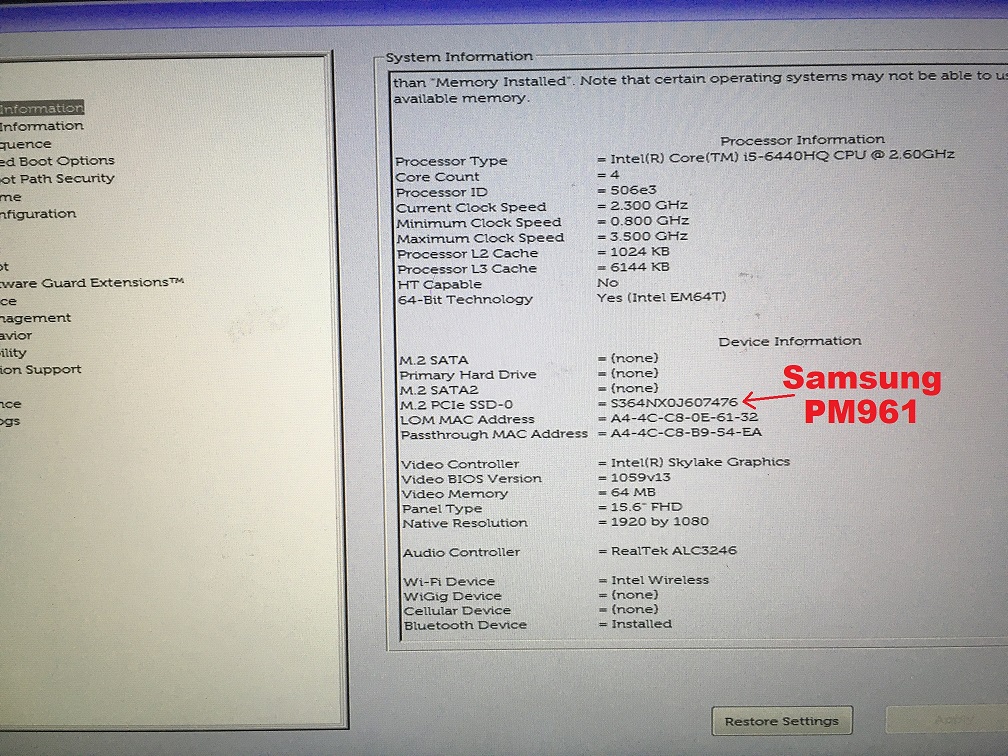
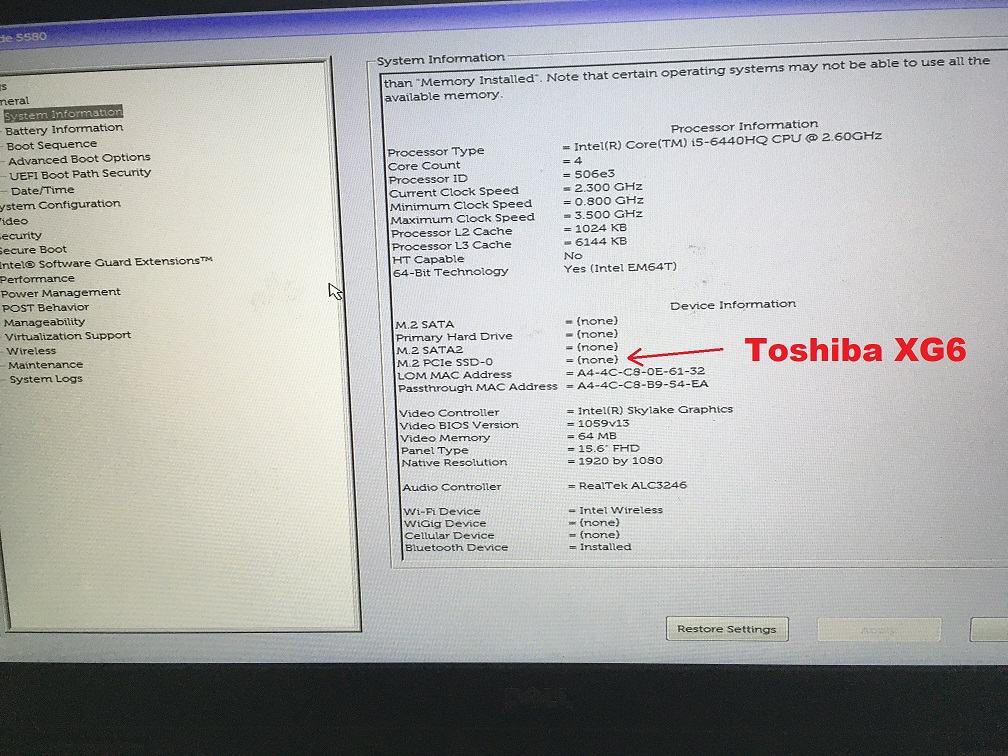
Thanks…
Edit, i think you are talking about the boot sequence entries. I am saying the bios does not see anything connected (see the images)
I attempted a windows install from usb, the drive is just NOT there to be found from the installer.
Uefi boot, secure boot off, tested sata as ahci and raid…
@Asxetos :
You are right: Since the BIOS of your Dell notebook has shown the Samsung PM961 as M.2 PCIe SSD, it should show any other NVMe SSD at that location as well.
Provided, that you haven’t inserted the Toshiba NVMe SSD into one of the SATA M.2 ports, there seems to be only 1 possible explanation for your problem:
Dell has prevented the usage of any other NVMe SSD model with its notebook by having put some restrictions into the BIOS.
The question for me is, whether Dell has customized just the NVMe module or parts of the system BIOS modules.
Please attach or give me a link to the latest “pure” BIOS file (no *.exe) and I will try to find out which sort of NVMe module Dell has inserted.
Thanks, i don’t know exactly what you mean by “pure” BIOS file, i hope this will do (dell removed the option of extracting the *.hdr or *.rom files from latest bios’s). It’s a direct flash bios readout bin file, split to be able to upload. Please rename them as below filenames to extract it.
5580-dump.part1.rar (5 MB)
5580-dump.part2.rar (3.24 MB)
@Asxetos :
I am not able to extract both files. The error message says: Access denied!
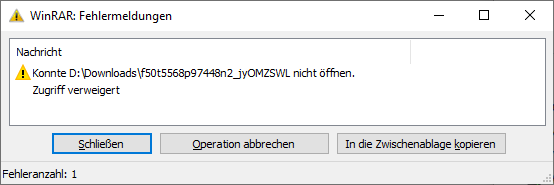
You didn’t rename them.
Here is the file in 1 piece: 5580-dump.zip
Thanks…
@Asxetos :
Thanks for having re-uploaded the complete dump to a hoster and posting the link.
I was able to open the BIOS file, but couldn’t yet find any NVMe module, because Dell has created the BIOS without giving each DXE Driver module a certain name.
So it will take along time to extract all DXE Drivers and to look into them by using an Hex Editor.
You are right - my bad! I haven’t read your last post carefully enough (too much traffic within the Forum),
@Asxetos :
Meanwhile I was able to extract the NVMe EFI module from your dumped BIOS. After having opened the BIOS with the UBU tool it was rather easy to find the NVMe module and its GUID.
The complete Nvme.ffs file has a size of 29KB and seems to be a “normal” AMI NVMe module (as the UBU tool had already stated), but to be certain, I have to compare its content with other AMI NVMe modules from rather similar mainboards. The AMI NVMe module of my ASRock Z170 BIOS has the same GUID as yours, but a completely different content and only a size of 21KB.
EDIT: The Nvme.ffs file of the latest BIOS for an ASRock Z370 mainboard has a size of 24KB, but is still smaller sized than the Nvme.ffs file of your Dell BIOS.
So until now I don’t know why your Dell BIOS doesn’t detect a Toshiba NVMe SSD.
Thanks Fernando,
I used UBU tool too, both on the 5580 bios and the 5470 bios (both skylake). The 5580’s nvme module is much larger than the 5470’s module (28kb vs 21kb). That’s a lot of extra code, but i have no idea if the whitelisting is done on the nvme module alone.
Is there any possibility to simply swap the module on the 5580’s bios and test?
I can always reflash a good bios readout if it doesn’t work. I just have no idea how to replace the module.
Yes, I can do the replacement for you, but not today.
Thanks for this,
I attach both the Latitude 5580 and the working Latitude E5470 (smaller) AMI NVME modules. Please let me know if there is anything else i should do.
E5470_anvme_634E8DB5-C432-43BE-A653-9CA2922CC458.zip (10.8 KB)
5580_anvme_634E8DB5-C432-43BE-A653-9CA2922CC458.zip (13.5 KB)
@Asxetos :
How did you extract both “pure” EFI modules and why didn’t you attach the complete modules (with GUID)?
For security purposes please attach the BIOS of the other Dell notebook.
@Asxetos :
Nevermind, here is the link to the 5580-dump.bin file, where I have replaced the “body” of the NVMe module by the 21KB sized one: https://1drv.ms/u/s!AjMjdZ6bIhRQhI9bGrO_zPHMNa_z0g?e=ExQNXW
Good luck!
Thanks a lot for the effort Fernando, but the modded bios does not boot. It triggers a scary cpu failure led code. Of course I resetted the bios by removing the cmos battery before.
Probably some integrity checksum check.
Restoring the original now. And the laptop is alive again…
@Asxetos :
Thanks for having tested the modded BIOS. It is a pity, that the BIOS caused new problems.
Yes, Dell has implemented a checksum check to prevent any flashing of a modded BIOS the usual way.
My tip: Contact the Dell Support. There must be a solution, if the user wants or has to replace the in-box NVMe SSD.
Thanks for the tip, unfortunately Dell does not give a cr**p in cases like mine. If i wanted to be covered, i should have bought an "approved" SSD for my laptop directly from them (lots of $$$).
To be honest i never thought this incompatibility was even possible. I guess i am stuck with a "useless for now" ssd then.
Take care, and again thanks a lot…