I’ve been waiting for this since Intel slipped it into the RST 11.5 documentation. It’s very exciting that many perfectly good systems can enable this feature, one that obviously did not need hardware modifications to add. And shame on Intel for not giving it to them in the first place.
I have a few GB P45 boards to test, but I need to make some preparations first… Although they have dual BIOS chips there is no way to manually switch between them - I learned the hard way that if a bad BIOS is installed, the backup chip may not initialize.
Yesterday I got good news again:
The AnandTech Forum member Makaveli confirmed, that the “Universally TRIM modified” Intel RAID ROM v10.1.0.1008 definitively enabled TRIM activity within his Intel X58/ICH10R RAID0 array (>here< is his report). Makaveli owns an ASUS P6-T mainboard, whose BIOS has only limited space for OROM modules and doesn’t allow to insert any newer/bigger Intel RAID ROM version than v10.1.0.1008. Now he can enjoy the TRIM in RAID0 feature.
Interesting finding of Makaveli: The Intel RST(e) RAID drivers v12.5.x.xxxx do not support TRIM!
According to CPL0 all Intel RST RAID drivers from v11.x.x.xxxx up (except the v12.5.x.xxxx series, which have a TRIM bug) do support the TRIM in RAID0 feature (look >here<).
So, confirming what you likely already know, but these universal mods seem just fine. I’m using the premodded 12.7.0.1936 for ICH10R on a Gigabyte GA-P55A-UD4P, with a pair of Samsung 840 120gbs in raid 0, and trim/ncq are working fine. I’m using RST 12.9.0.1001 from 10/28/13. I’ve not noticed any issues with anything so far.
@ bakageta:
Welcome at Win-RAID Forum!
Thank you very much for your report, which confirms, that the offer of "especially TRIM modded" Intel RAID ROM versions for P55, P67 and Z68 chipsets is dispensable, because the "universally TRIM modded" OROMs are doing the same.
Regards
Fernando
Modded bios v1001 for ASUS Rampage Formula ( X48/ICH9R) with
>“Universally TRIM modified” Intel RST RAID ROM v11.2.0.1527 with TRIM in RAID0 support<
and guess what…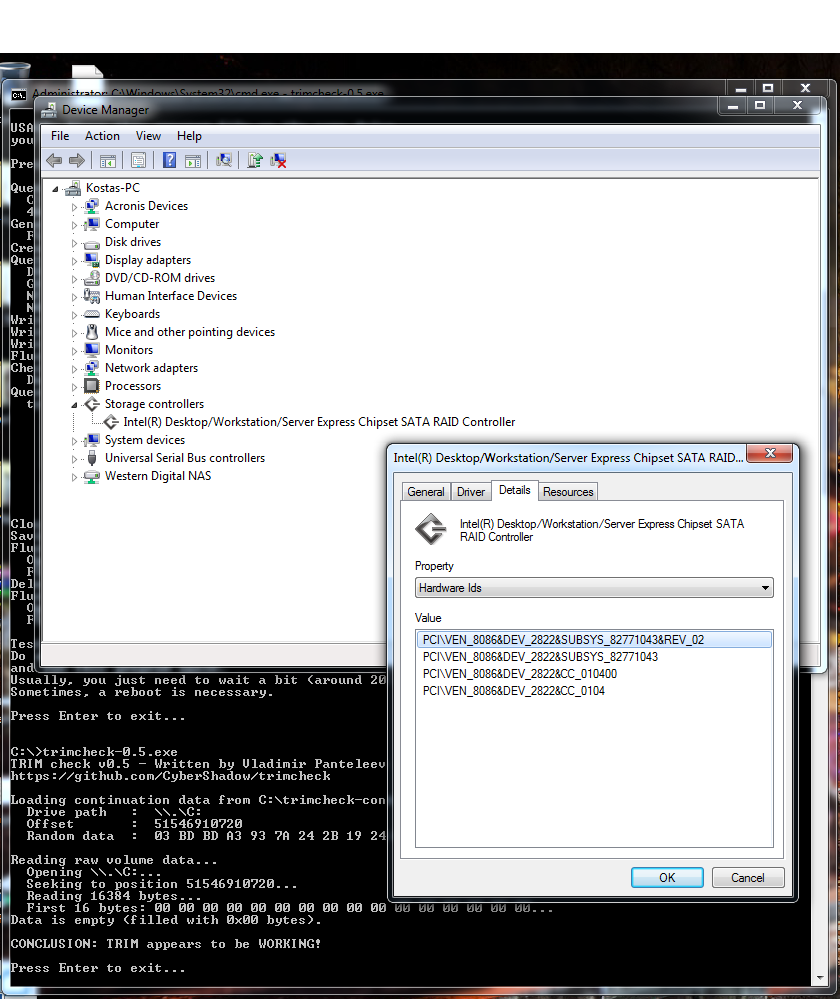
Thank you all!!!
Modded bios based on 1001 version is hosted here
@ felix:
Thanks for having tested the "Universally TRIM modified" Intel RST RAID ROM v11.2.0.1527 and for your report, which verifies, that it really brings TRIM into the RAID0 array of an Intel ICH9R chipset system.
This is good news for the users with a similar system and for CPL0, who detected this sort of Intel RAID ROM modification.
Regards
Fernando
I’m waiting for a second 840 pro to test in raid-0 with the one i’ve got. Above TRIM test is done with 128GB 840-Pro with 128GB Agility 3…so mixed drives do not give the best result…
In AHCI, however with one 128GB 840 Pro, the modded bios gives the following result ( Q6600 @ 3.6G ) :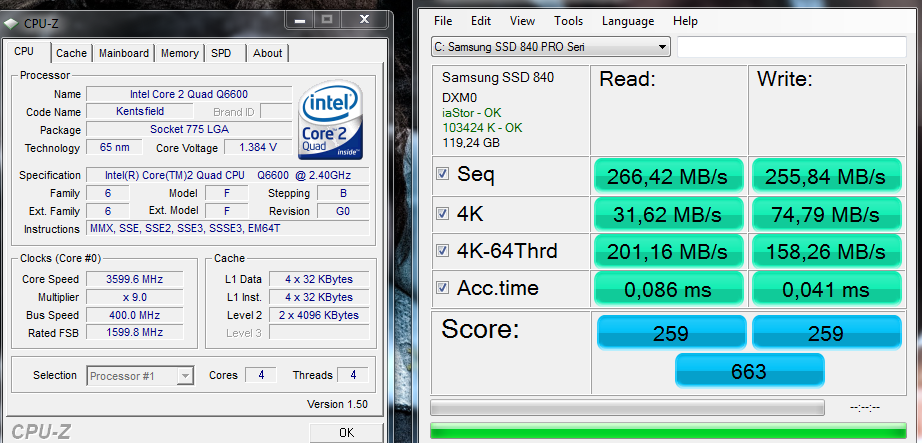
Owner of the board is super-pleased with the result…
i needed to change my bios and came back here to check for updates. i’ve installed the universal orom 11.2 and can confirm that trim works under windows. mobo is gigabyte ex58-ud4p (ich10r). thanks again for all the hard work!
Thank you for reporting back felix, appreciate it. Without people such as yourself showing others it can work on older systems it is hard to prove if the hardware is not available for testing. Now any ICH8R users with RAID0 SSD’s ![]()
excuse me, then it’s possible also to use the trim on p45 into my asus p5q deluxe (ICH10)? At this moment i use raid rom 10.1.0.1008 into the last bios 2301. What is the pair (driver/OROM) compatible with trim in my case?
@samurri
Hi I have a P5Q3 Deluxe and I use the 10.1.0.1008 trim modded OROM (newer ones are too big to fit inside the BIOS) and the RAID driver 11.2.0.1006 and trim is working. A newer driver makes no sense in my opinion as the OROM is from the 10.x branch.
Best regards hanson
@ samurri:
Welcome at Win-RAID Forum!
If you have a RAID0 array, the answer is "Yes!".
As hanson already has written, the best possible Intel RAID driver for your P45 RAID0 system is the RST v11.2.0.1006.
Regards
Fernando
well, very well!! Thanks!!!
@hanson : but this orom modded, where is? Can you give me a link or th? thanks
EDIT: ok … I’m sorry but I was lost… FOUND!
Full success for Trim using: Trim Enable 10.1 ROM. Thanks much! Here is some sysinfo and a screen shot with Trimcheck6 run…
$ cat systeminfo.txt
OS name: Microsoft Windows Server 2008 R2 Enterprise
OS version: 6.1.7601 Service Pack 1 7601
Processor: GenuineIntel Intel64 Family 6 Model 44 Stepping 2 4.4 GHz
Name: Intel Xeon X5670 Code: Westmere-EP Tech: 32nm
Vcore: 1.3-1.4375 V Core Speed: 4400 MHz Bclk: 200 MHz
MotherBoard
Manufacturer: ASUSTek Computer INC.
Model: P6X58D Premium
Chipset: Intel X58 Rev. 13
Southbridge: Intel 82801JR (ICH10R) Rev. 00
BIOS: American Megatrends Inc., 1501 05/10/2011
RAID SYSTEM:
- Intel® Rapid Storage Technology
Kit installed: 11.2.0.1006
User interface version: 11.2.0.1006
Intel RAID controller: Intel(R) Desktop/Workstation/Server Express Chipset SATA RAID Controller
Number of SATA ports: 6
RAID option ROM version: 10.1.0.1008
Driver version: 11.2.0.1006
ISDI version: 11.2.0.1006
LAYOUT:
Type: RAID 0
Number of disks: 3
SSD: True
Trim: True
Stripe: 16KB
OPT SATA ROM:
- Marvell 91xx SATA 6G Controller
PCI\VEN_1B4B&DEV_9123&SUBSYS_84001043&REV_10\4&37C265C7&0&0008
ROM VERSION: 1.0.0.38
DRIVERS:
Inf file is C:\Windows\INF\oem18.inf
Inf section is mvs91xx_Inst_Io
Driver description is Marvell 91xx SATA 6G Controller
Manufacturer name is Marvell Inc.
Provider name is Marvell Inc.
Driver date is 9/5/2013
Driver version is 1.2.0.1039
LAN ROM:
- Marvell Yukon 88E8056 PCI-E Gigabit Ethernet Controller
PCI\VEN_11AB&DEV_4364&SUBSYS_E0001458&REV_14\4&18ABAD59&0&00E2
ROM VERSION: Yukon PXE v6.60.2.3 (20080422)
DRIVERS:
Inf file is C:\Windows\INF\oem4.inf
Driver description is Marvell Yukon 88E8056 PCI-E Gigabit Ethernet Controller
Manufacturer name is Marvell
Provider name is Marvell
Driver date is 3/23/2012
Driver version is 11.45.4.3
@ lowjax:
Thanks for your report, which verifies, that the “Universal modified” Intel RAID ROM v10.1.0.1008 module defitively supports TRIM in RAID0 for X58 chipset systems.
Additional question:
Have you tried to insert any TRIM modded Intel RAID ROM module with a higher version than v10.1.0.1008 into the BIOS (for example v11.2.0.1527)?
I ask this, because the BIOS of your P6X58D Premium mainboard BIOS obviously accepts bigger sized Intel RAID ROM modules (look >here<).
Hi,
Yes – And then some. To date i have tried every version of Intel RAID Rom, with the P6X58D-Premium. Not to mention any and all combinations of superfluous opt rom removals, and general tweaking. All efforts resulted in the common blinking after raid is loaded/detected, board will flash to all versions of the rom. People with P6X58D-E, show much greater success with new versions (far newer baord, completely different BIOS and different hardware). I also completely gutted the latest BIOS (v1501) of any and all unneeded settings/modules/etc, with no success (even bricked a couple BIOS chips, started with multiple chips on hand). Moreover I even attempted a couple flash run-throughs with my backup P6X58D-Premium motherboard (which has newer manufacture date), with exactly the same results.
I seriously doubt anyone has had true bootable success with the Premium model above v10.1. Yes, i noticed that user posted result. Without getting the fully diag details of his motherboard "dokiemonk", I question the result validity and or accuracy. For both my Premium boards, 10.5 was a no go. The only tests i didn’t do for 10.5 was my custom gutted ROM, and no-raid array present tests. I plan on re-tooling my gutted ROM, at which will probably attempt 10.5+ flashing again.
On the drivers end of things… The sad news is that "v11.2.0.1006 WHQL" is not stable for RAID-0 arrays with Intel 310 or 540 series SSDs in Windows 7 and 2k8r2. They are faster than newer iterations, but they have a fatal bug. The drivers will mistakenly dismount/detach a single SSD (random SSD) from the array randomly, at some point during normal operations. It will happen at around six hours of idle/logging only operations, and <=30 minutes of heavy IOPS. Sometimes its completely and utterly random. Yet Volume Shadow Copy seems to provoke the bug immediately 50% of the time. I don’t know if this bug is >=3-Disk RAID-0 specific, and or Intel SSD only specific. The issue is also present when using legacy v9 Matrix Roms. I have encountered this issue in enterprise with 1388 RSTe 11.2 (various ROM versions), >= 4 Intel SSDs (RAID-0, RAID-0+1). The solution has always been installing RSTe v12+. Those experiencing this issue, which can cause BSOD when an iop is attempted on the affected Array disk, before the the user sets it back to "online" via RST gui. Might not even know this is the cause of the problem, and may place blame on other changes they have made.
@ lowjax:
Thank you very much for your detailed report about your extensive tests with different BIOS modifications and Intel RAID drivers.
Here is my comment:
- Yes, it seems strange, that the user dokiemonk obviously got the Intel RAID ROM v10.5.1.1070 properly working with his ASUS P6X58D Premium, whereas all your experiments with >100 KB sized Intel RAID ROM modules failed.
These different results may have been caused either by a different RAID configuration (provided, that dokiemonk had done his tests with an Intel RAID array at all) or by a different variant (SUBSYS version) of the on-board Intel SATA RAID Controller. - I have never heard a similar report like yours about the stability of the Intel RST RAID driver v11.2.0.1006 WHQL compared to the Intel RST(e) RAID drivers v12.8 series. Quite the contrary has been written by many users within >this< Intel Support Forum.
It may be a good idea to contact the ASUS Support. Since ASUS has already delivered updated BIOS versions with enhanced PCI OROM space for some X58 chipset mainboards, you may get such BIOS for the P6X58D Premium as well.
Good luck!
Fernando
Yes - Strange he got it working… It was a no go with with no-drives pluged in, let alone a situated array.
There are reports out there… At one point I remember reading an Intel changelog directly mentioning the known issue. The problem frequently goes misdiagnosed, chalked up as faulty SSD/HDD, bad board, user upgrades drivers anyways; and the troubleshooting process simply steps over the actual issue.
To be honest i would rather set my head on fire and put it out with a hammer than contact ASUS. Im not directly affected by any of this since im on an evga x58 classified and a Perc H710p controller. More to the point, ASUS has stated in numerous places they will not do anything with the p6x58d-P raid opt rom.
Just wish there was hardware worth getting that can stand its ground next to value of x58 with high-end Xeons and re-branded LSI controllers. His name is Tylersburg!
Thanks for throwing together this website and all the info/work you put in. Detaching from the world of DevOps has been fun, but all too brief.
The issue they mentioned was "missing support of > 2TB RAID volumes" and that is exactly, what I would write to ASUS regarding your mainboard.
Can this be done for Gigabyte EX58-UD5? I am trying to understand the procedure of modifying the BIOS but can’t quite wrap my head around it.
Here’s the bios if anyone feels compelled enough to do it for me: http://bindibox.net/ex58ud5.f13
PCI\VEN_8086&DEV_3A22&SUBSYS_B0051458&REV_00
PCI\VEN_8086&DEV_3A22&SUBSYS_B0051458
PCI\VEN_8086&DEV_3A22&CC_010601
PCI\VEN_8086&DEV_3A22&CC_0106
^ Have those in case they are at all relevant, not sure about that either. 
Edit: Okay, I got the hang of using CBROM.
I did the following: cbrom.exe ex58ud5.f13 /PCI RAIDRST5.BIN, where raidrst5.bin was renamed from a modified intel rom (>“Universally TRIM modified” Intel RST RAID ROM v10.1.0.1008 with TRIM in RAID0 support< (>MIRROR<) from AHCI & RAID ROM Modules )
But now that I looked at the thread more carefully, it states that “all ROMs are for DEV_2822/DEV_282a”. Mine is DEV_3A22, what now?
Edit2: I extracted a modified intel rom from here: http://forums.tweaktown.com/gigabyte/480…ified-bios.html - made for X58-UD7, and added that modified rom to my EX58-UD5 bios. Worked fine, trim works and all that.
Thanks!