Currently trying to mod the bios of my MSI GS60 2QE, please check newest posts below
Previously bricked bios which is solved
I solved the problem myself. I realized the problem was the programmer was connected wrongly. Flashed the official bios and was fixed
@ixende - Glad you were able to get system running again! If you need help to put back your serial or LAN MAC ID let me know
I replied to you in private message by accident, its the exactly the same what i posted here
I only made a backup with the programmer only after it was bricked (corrupt.bin) the original bios from the website is (E16H5IMS.50C) and my only backup prior to bricking was made with AFUWINGUI (afuwin.rom)
I have provided the files in a zip file:
https://drive.google.com/open?id=1MU4ilP…HcLdFC8BDDaJqCb
LAN is working fine, no problems. MAC ID is the same as before, I have a specific internet access that requires the MAC ID to provide access so I am able to check.
Thanks for the help.
I can put your AFU Backup (BIOS region) put back into stock BIOS, but that is older BIOS and or edited I think? I see some issues with your AFU Backup too, did you try to edit BIOS before you made that backup (Problem at Microcode areas)?
No I never edited the bios before the backup, it might be an older bios but I have tried to update the bios before with the original stock bios.
https://imgur.com/a/Pgf2Mgc
Here are the serials that you requested.
Tbh if u are unable to fix the serial its fine with me. Its perfectly functional without it. My main goal for this laptop is to get the bios unlocked and to overclock the ram.
I can fix the issues I noticed, I just assumed maybe you or someone incorrectly tried to update the microcodes since that is where the issue is and it’s often something people update.
Here is stock BIOS, but with your old NVRAM volume and a padding file that holds system data, this should be OK and will have your system details back in there, provided the NVRAM was not corrupted too (If it fails, let me know, I will redo the details entries one by one instead)
Ohh no, you said MSI and BIOS unlock in same sentence  Looks OK in this one, unlike some newer MSI. Let me know how above BIOS works, if OK, then I will use that and send you two test BIOS with chipset unlocked, rest we can do once chipset itself unlocked and then I’ll need image of your BIOS to see what’s visible and what’s not.
Looks OK in this one, unlike some newer MSI. Let me know how above BIOS works, if OK, then I will use that and send you two test BIOS with chipset unlocked, rest we can do once chipset itself unlocked and then I’ll need image of your BIOS to see what’s visible and what’s not.
Hello,
You might have forgotten to send me the file/link ![]()
If possible, I would like to learn what to do to enable the hidden bios settings, I have tried modding the stock MSI bios to ‘USER’ and ‘SUPERVISOR’ under the system agent tab for memory but still fails to show up.
@ixende - yes, sorry about that!  Here is the file - http://s000.tinyupload.com/index.php?fil…149013325291945
Here is the file - http://s000.tinyupload.com/index.php?fil…149013325291945
What you tried in AMIBCP may work, User or Super, but you need to do it first at root of setup for the chipset tab only, then test and see if you can see chipset or not (anything within will not be possible to edit until you make it visible at root first)
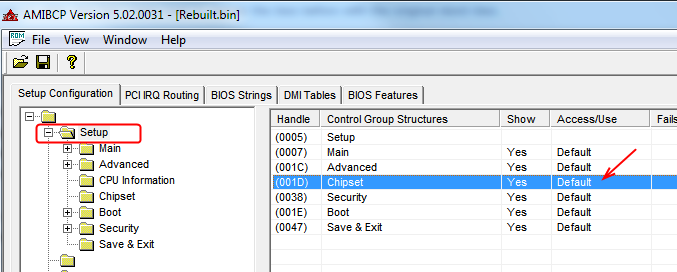
This may not work, it’s not often that easy, and I’d have to look at my notes on unlocking your BIOS again before I could tell you what needs done and what other methods need applied or not, which I didn’t plan to do until we test above file (Sorry for delay)
I looked real quick, Chipset also needs unsuppressed in the setup module via IFR/Hex edit too - that needs done first, then AMIBCP edit may or may not need done at root of setup.
Another quick look, all the above needs done too, setup module edit first, but before that can work AMITSE PE32 module body needs chipset tab added to the list of visible menus at 0x1ED0h , then after that, setup module edit, then may/maybe not AMIBCP edit.
So, for now I can tell you AMIBCP edit will not work until the other two modules are edited.
Your rebuilt bios worked, I managed to get my serial number using the wmic command.
I saw your tongfang/overpowered guide for manual/DIY edit, but it seems way too difficult for me to attempt ![]()

Based on what I am looking at in the AMITSE PE32 Section,
These should be the tabs which are currently visible
11 27- Main
12 27- Advanced
18 27- Security
16 27- Boot
19 27- Save and Exit
So I just need to add in
15 27- Chipset
to be able to view the tab right? But where should I add it? After the 19 27 entry (@ 00001F60) or do I need to reorder the menus? I am confused to where I should add the entry. I guess the address from 00001F60 to 0001F90 filled with 00 are available space to add the tabs in?
And after inserting the edited module, changing the access in AMIBCP to user should unlock the menus?
@Lost_N_BIOS I tested the above and i managed to get the chipset tab shown, but it is blank.
I guess it is correct as AMIBCP has no entries under chipset?
The one thing that I would like to enable is under Setup>Advanced>System Agent (SA) Configuration>Memory Configuration
I took a look at the extracted IFR values, In the advanced menu options that I am able to view are tagged
QuestionId: 0x47B equals value 0x1 {12 06 7B 04 01 00}
But hidden options are tagged
QuestionId: 0x479 equals value 0x1 {12 06 79 04 01 00}
Am I on the right track here?
Great BIOS worked for you and had proper serial show up @ixende
Yes, AMITSE hex edit can be difficult at first, until you do enough that you learn to recognize stuff, then it gets easy. This BIOS type is older, so not the same kind of AMITSE editing as that Tongfang guide, much easier in your BIOS.
Yes, you found correct location in AMITSE, from your image, good work! When you do the edit, you do not have to put things in any specific order, but you can if you want. You have to add an entire entry for chipset though, 4A 10 59 7B etc, just like the others, but with chipset ID at end before the zeros start.
It also needs changed to Suppress IF to False (change 46 to 47) in the setup module (see it in your image on the IFR, Suppress if True). Then may or may not need AMIBCP access level changed to user or super at root of setup.
Sorry, yes chipset is blank, so no need to add this menu (I didn’t check inside previously when I was looking quickly to tell you how to unlock) So you can toss all that edit out, nothing in chipset to enable here, but you learned so that was good to come out of this editing experience! 
For Setup>Advanced>System Agent (SA) Configuration>Memory Configuration - if you can’t see that submenu at all yes, first you must make this edit
@ Setup Module IFR/Hex
Stock -
Gray Out If {19 82}
QuestionId: 0x47B equals value 0x1 {12 06 7B 04 01 00}
Ref: Memory Configuration, VarStoreInfo (VarOffset/VarName): 0xFFFF, VarStore: 0x0, QuestionId: 0x18C, FormId: 0x2798 {0F 0F 5C 04 5D 04 8C 01 00 00 FF FF 00 98 27}
End If {29 02}
Edit method #1
Gray Out If {19 82}
QuestionId: 0x47B equals value 0x1 {12 06 7B 04 01 00} << FF that 01 - then test, if does not show up, then AMIBCP edit to access level User and Super (two test) at Root of System Agent section
Ref: Memory Configuration, VarStoreInfo (VarOffset/VarName): 0xFFFF, VarStore: 0x0, QuestionId: 0x18C, FormId: 0x2798 {0F 0F 5C 04 5D 04 8C 01 00 00 FF FF 00 98 27}
End If {29 02}
Method #2
Gray Out If {19 82}
QuestionId: 0x47B equals value 0x1 {12 06 7B 04 01 00} << Here you will add new 29 02, directly following these digits - Then test, if it doesn’t show up, then AMIBCP edit at root of system agent to user/super access level
Ref: Memory Configuration, VarStoreInfo (VarOffset/VarName): 0xFFFF, VarStore: 0x0, QuestionId: 0x18C, FormId: 0x2798 {0F 0F 5C 04 5D 04 8C 01 00 00 FF FF 00 98 27}
End If {29 02} << move (Cut/delete) this in hex, to above memory config ^^
As for your actual question on the tagged values, I don’t know what is visible to you and what is not, so I can’t answer that question properly. Additionally I do not see anything like what you mentioned (Within the memory config section with that info/being “Tagged”) so I’m not sure what you’re looking at or referring to.
If you can already see Setup>Advanced>System Agent (SA) Configuration>Memory Configuration, then the above edit is not needed, and individual edits per setting are needed (I assumed you already tried in AMIBCP directly at the setting)?
Show me some images of your BIOS, so I can see what you can and can’t see in this section (if you can see this section already)
Ohh, I see now, you had those mixed up, I assume? You can’t see QuestionId: 0x47B equals value 0x1 items, such as Dram Power Meter, Memory Thermal Reporting, Memory RAPL - correct?
If yes, apply same two types of edits I showed above to the “Grey Out If” / End If’s Some BIOS either method works, other BIOS only one way works and the other causes failure to enter BIOS, so be ready to recover flash BIOS.
@Lost_N_BIOS I GOT IT WORKING!!!
And no I didnt get it mixed up,
QuestionId: 0x47B equals value 0x1 {12 06 7B 04 01 00} ← Visible Menu entries
QuestionId: 0x479 equals value 0x1 {12 06 79 04 01 00} <–Hidden Entries
You were looking at the Memory Configuration address entry which is tagged 0x47B which is not hidden, but is under System Agent (SA)
The problem itself was System Agent not visible under the Advanced tab which it was located under and was tagged 0x479. I FF the 01 like you advised and the whole System Agent profile came up in the bios right under the Advanced Tab.
Managed to get my memory overclock working with a custom profile for my memory and did a few more tweaks and my laptop feels smoother than before.
Was a good learning experience and it doesnt seem so difficult anymore once I understood how it worked.
Thank you for all your help! Now I can go on a laptop bios modding spree 

Great you got it @ixende - yes, maybe I assumed you had it wrong, since the settings with QuestionId: 0x47B equals value 0x1 looked like ones I’d usually see hidden from users  - I only looked at individual settings, not at menu or submenu, when I looked for what you were talking about there.
- I only looked at individual settings, not at menu or submenu, when I looked for what you were talking about there.
I also didn’t know you couldn’t see the SA menu already, so as I said it’s hard to comment on all that kind of stuff without being able to see the actual BIOS in images to see what’s visible and hidden before looking at the files themselves.
It’s great you got all this sorted out how you wanted, and yes, once you make more and more edits like this, it gets easier and you learn to recognize stuff quicker 
One last thing, do you know which is the option to show the base clock or bus clock? I am not sure where to find it in the bios