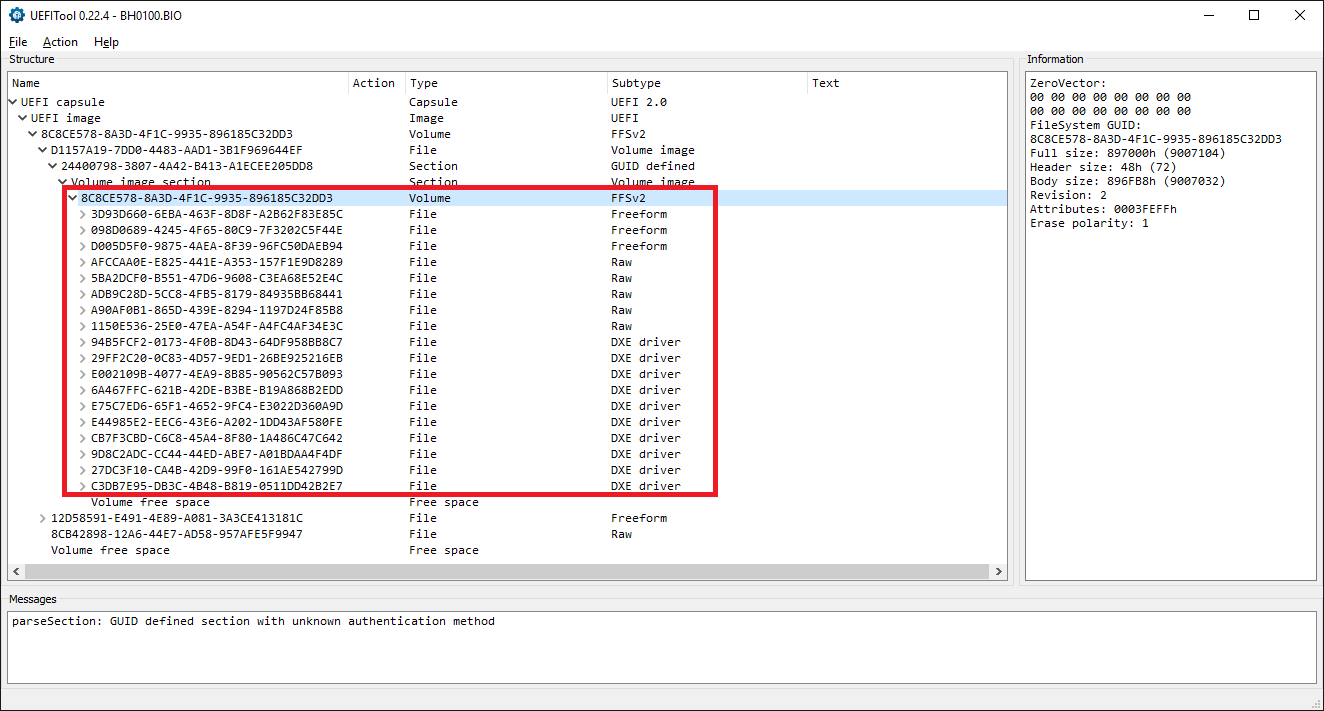I am trying to follow the BIOS modding instructions posted elsewhere on this forum in order to add NVme to my Intel Z77 motherboard.
I am running W10. I open a command prompt in administrator mode and run afuwinx64.exe v5.05.04 to extract a copy of the ROM to a file.
I am getting an Error 46 - Problem getting flash info.
I have tried /O, /U, and /S, but all return Error 46.
In deference to the regulars on this form, I realize that this is a simple question and it may not be welcome here.
If so, please advise me where to post my question.
Thank you for your time.
@N602 :
Welcome to the Win-RAID Forum!
Why do you want to extract the currently in-use “BIOS Region”, which is within the BIOS chip of your mainboard?
If you want to add the missing NVMe support to the BIOS, you have to download the latest available BIOS, which has been released by the manufacturer of your mainboard, and to insert the NVMe module according the my guide, which is within the start post of >this< thread.
A much bigger problem may be to get the modded BIOS properly flashed, but the procedure depends on the manufacturer of your mainboard. For details look into the start post of >this< thread.
Regards
Dieter (alias Fernando)
Thank you very much for your reply.
I was trying to do that because I thought that was the process. (I was following a post on the LinusTechTips web site that had created a summary of your process.)
Ok, I have the current BIO file for my mb.
Will MMTool read my BIO file? I have done a lot of reading on both forums, so I may have become confused.
I will study the links above before I proceed.
No, AFAIK none of the “normal” BIOS tools is able to open and to modify an Intel mainboard UEFI BIOS.
Our Forum members CodeRush and plutomaniac know more than me about the *.bio files and how to modify them.
I studied the links that you provided.
I used the UEFITool to open the bios file I downloaded from Intel. It was used to flash the bios of my current system.
I didn’t discover and picture upload capability, so I will briefly describe what I got:
UEFITool 0.22.4 - GAOO66.BIO
File Action Help Structure
Name Action Type Subtype
v UEFI capsule Capsule UEFI 2.0
v UEFI image Image UEFI
v 8C8CE578-8A3D-4F1C-9935-896185C32DD3 Volume FFSv2
v D1157A19-7DD0-4483-AAD1-3B1F969644EF File Volume image
v 24400798-3807-4A42-B413-A1ECEE205DD8 Section GUID defined
> Volume image section Section Volume image
v 12D58591-E491-4E89-A081-3A3CE413181C File Freeform
B1B697A6-669B-4DB9-B58B-C892C4B72FA0 Section Freeform subtype GUID
895733C8-D6E2-4E88-9B1A-4675479804F0 Section Freeform subtype GUID
91AFFF70-F98E-4D3A-837E-C20885F8B5F0 Section Freeform subtype GUID
8A7D7ACD-CFF4-4B17-AB4E-85BD5FBD6390 Section Freeform subtype GUID
65AA90FF-C660-4C9D-A51D-598D8C2F8A37 Section Freeform subtype GUID
8A7445BE-DDED-4883-9189-02396384A9A7 Section Freeform subtype GUID
4D84F7CA-37D8-42DB-87F0-5F43A0469F3B Section Freeform subtype GUID
8CB42898-12A6-44E7-AD58-957AFE5F9947 File Raw
Volume free space Free space
There is no Bios region. I searched for DXE and didn’t find anything.
Unless you see something obvious, I will proceed to contact Coderush.
Thank again for your assistance.
@N602 :
If you want help, you should give us the model name of your Intel mainboard and a link to the latest BIOS Intel had released for it.
Expand the GUID 8C8CE578-8A3D-4F1C-9935-896185C32DD3 section completely and you will find the “DXE Driver Volume” having the same GUID.
This is what I got after having opened the BIOS named BH0100.BIO (it is for another Intel Z77 mainboard):
You cannot mod Intel .BIO images due to RSA Signature protections. You must dump your current SPI/BIOS with a programmer, mod and then flash back.
@Fernando - Thank you. I see I didn’t expand completely! Ok, I found the last DXE driver and did the insert, so I now have a modified BIO file.
@Plutomaniac - I see your note about the RSA Signature issue. Since this issue is not mentioned in the tutorial, can you provide me a link or further describe the process? (Sorry, but I am new to this process.)
Thank both of you for your support.