Hello
I am traying to clean a dump from a Lenovo laptop model 80MJ it have the TXE but when i make the steps which you mansion on the tutorial
the laptop is not start any more, i have but the same TXE version could any one tell me where is the problem please?
Her is the working old dump and the new one:
https://drive.google.com/drive/folders/1…hPt?usp=sharing
I checked your generated output image and I don’t see anything wrong. It should work just fine. Maybe you flashed the image back incorrectly.
Also, please don’t spam-post in other threads to increase your post count. You can post links indirectly by removing/replacing the http or www parts.
Hello thanks for answer
I have flash the bios many times back but the laptop does not want to boot from new image, when i am open the Fitic to make a new image it give many possible for CPU i have chose Bay trail- notebook.
but my main board is bay trail -M, do you have any idea how can i choose bay trail -M.
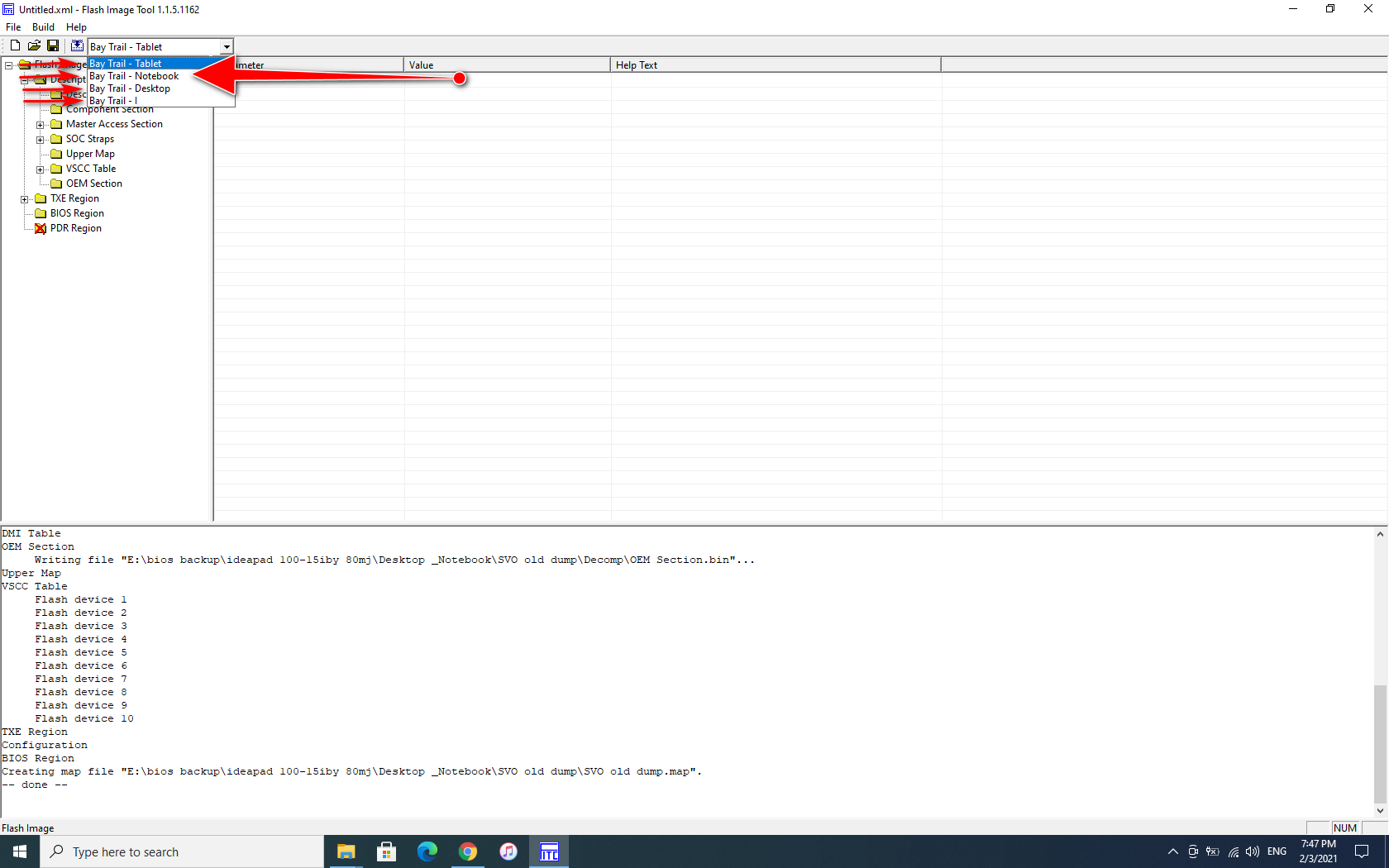
M = Mobile = Notebook. Same thing. FITC is not the problem. The output image is proper. Maybe you’re not re-flashing the chip properly. You didn’t have to clean the dump either way because the Lenovo BIOS does include a full SPI/BIOS image.
cccn21ww.rar (2.66 MB)
Hello Plutomaniac
I am asking just to have more knowledge, when I flash your bios the laptop is boot .
I have clean your working bios with new TXE and flash it again, the laptop turn on but isn’t give any screen.
would you like please to clean the working bios (cccn21ww) with a new TXE and i will flash it and let you know if it’s working or not?
Thanks for effort
It is not my BIOS but Lenovo’s. No cleaning required. Flash cccn21ww and call it a day.