Hello, I’d really appreciate your help with rst installation.
Some time ago, I flashed my gigabyte P55A UD3 bios with rst drivers 12.9.0.2006 to support drives >2 GB and been using this setup happily with win 10 and rst driver and rst app 12.9.4.1001.
Recently I wanted to do a clean install of win 10 but was unable to get the rst app installed (i need it to tune raid5 performance).
I tried to install 12.9.4.1001; latest from intel website and several other versions but always with the same result: “fatal error during installation”.
I can see that driver get installed but there is always failure with the application, I just cant get it to install. I tried another clean win10 install but no luck. The installation runs, then freezes at about 2/3 (the part where it tries to install the application) and throws an error after about 10 minutes. During the installation, files in \program files\intel\rst (or what the folder is called) gets created with the appropriate files but is then deleted, probably rollback on unsuccessful install.
Any help on how to get the rst app installed much appreciated
@storm8 :
Welcome to the Win-RAID Forum!
The Intel RST Software requires the MS software named .NET Framework 3.5, which is part of the OS, but will not be automaticly installed by default.
So you have to enter the “Control Panel” > “Programs” > “Turn Windows features on or off” and to check the line “.NET Framwork 3.5” like shown here:
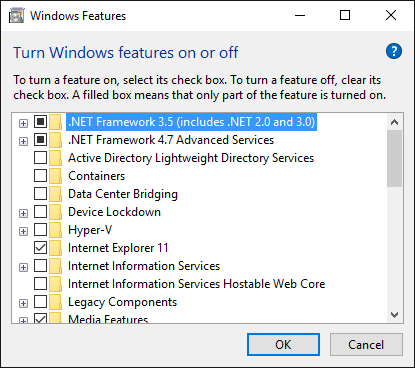
After having hit “OK”, this feature will be installed (via Windows Update). After the next reboot you should be able to get the Intel RST Software installed.
Good luck!
Dieter (alias Fernando)
thanks for the tip Fernando, but this did not help as I had .net framework 3.5 installed before rst installation. I also tried admin privileges, many reboots, win8 compatibility mode…
@storm8 :
Which Intel RST RAID ROM module version is within your BIOS and which Intel RST RAID driver version are you currently using?
Win10 doesn’t like it, if you want to “downgrade” the in-box Intel RST RAID driver v13.2.0.1022.
BIOS RST drivers are v 12.9.0.2006
Since win clean install attempt I was using win driver and app v12.9.4.1001
I tried to install the same one, latest v14, latest v15 and some other v11 and v12 versions, every single attempt failed.
Which Antivirus Software are you using? Have you already tried to turn off the “Real-Time Protection”?
no antivirus (just win defender), I think real-time protection was off but can’t verify right now. will try it later today.
thank you for the support ![]()
Are you sure, that the on-board Intel SATA Controller has been set to “RAID“ mode within the BIOS?
I tried everything you recommended but still no luck.
clean install of win 10 (with creators update)
run windows update
install .net framework 3.5
reboot
disable win defender
install rst 12.9.4.1000 (as admin) - install fails (it asks me if its ok to overwtie drivers 13.2.0.1022 that come with win, I confirm)
try actual rst - install fails
bios settings is set to RAID, i can see and use my RAID5 array
here are log files for two versions. hope it can help
https://www.dropbox.com/sh/mlmk43eguj0g3…bbo0nagULa?dl=0
I also tried drivers downloaded from here (Intel RST/RSTe Drivers (newest: v15.7.3.1019 WHQL/v5.1.0.1098 WHQL)), same error.
Ok I got the issue resolved.
I was able to install the management console by running the installer from command line (used admin rights) with -NoDrv parameter.
I used 12.9.4.1000 downloaded here but I guess all would work.
Thank you for your support!
@storm8 :
Until now I have no idea why you were not able to get any Intel RST(e) Drivers & Software Set properly installed.
All I know is, that is was not a good idea to install RST(e) Sets, which belong to the v14 and v15 platform. The installer obviously installed just the (not maching) drivers, but was not able to install the related software. Later on the installer of other Sets had problems to “downgrade” the v14/v15 series drivers.
EDIT: It is fine, that you were able to solve your problem yourself.
I dont think so.
win 10 came with preinstalled 13.2.0.1022 and I was able to modify the driver but not install the sw.
after installing v 12.9.4.1000 I got this driver but still no app. running the instalation again did not resolve the issue, but running again with -NoDrv did help.