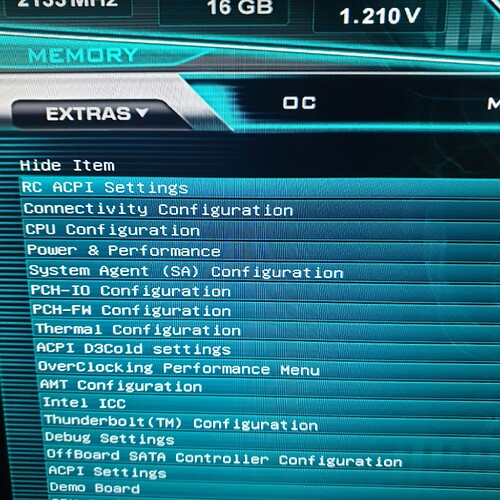i was wondering if its possible unlock HPET option in z390 dark board
this is the bios http://cdn.evga.com/BIOS/Z390/E399_flashtool_107.zip
bios images




















thanks i can pay if its necessary on paypal
@gog02 - Here, can you see now, it will be at >> Advanced >> PCH-IO Configuration >> High Precision Timer
http://s000.tinyupload.com/index.php?fil…717143732937357
If you cannot, I’ll do different mod, that will make a bunch of stuff visible at once with a single setting they’ve hidden from you at root of advanced (Hide Item)
omg please possible u do mod with every setting is visible thank u so muchh
OK, I will do tonight when I get back. Did the above work for HPET?
I’m not sure if “ALL” show up, but LOTS do when enabling that option, one user here said it was too much and was trying to undue certain options while keeping others, so we had long dance around hiding/enabling
everything work amazing hpet apper in bios thank u so muchh
its work thanks
@gog02 - Here, please test, this is BIOS with Hide Item option disabled only, this does not include previous edit I made for you. This way we can test if HPET appears with this edit alone, or if not we also need to do same edit as previous on top of this one too (if no HPET let me know wink])
In this edit, I also revealed this actual setting (and set to disable), so you can enable/disable it too if you want
http://s000.tinyupload.com/index.php?fil…143114413363601
hey thank u so much everything revealed to me but hpet not appears on this bios in PCH-IO Configuration and if i go to RC ACPI SETTING all bios freeze so i had to do restart on bios u know why?
@gog02 - You’re welcome! And thanks for update. I will add back HPET and see if I can tell why RC ACPI freezes (If not, I will hide it 
Refresh page in about 5 minutes, I will edit in next BIOS to this post 
@gog02 - * Edit - I can’t see any reason why RC ACPI would freeze on you, maybe some bug that isn’t obvious to me. Here is settings inside there, do you need anything changed, or can I just hide that section?
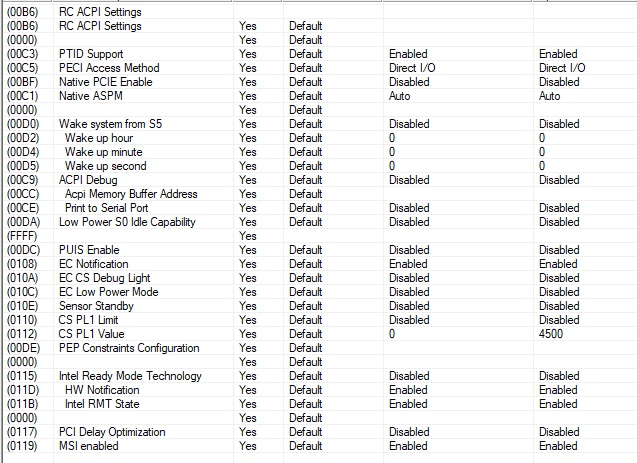
u can hide it thanks but is it possible unlock hpet?
OK, thanks. Yes, I will reveal HPET again 
Now, the way I hide RC ACPI was If “Hide Item” is Disabled, it will be hidden, if you disable that, then RC ACPI will show up again 

Did you get my PM reply?
yes thank u so much man ![]()
Anytime 
hey i was wondering is it possible unlock turbo boost without speedstep/speedshift on z390 dark board?
on ROG MAXIMUS XI APEX u can disable speedstep + speedshift and turbo boost still enabled
@Lost_N_BIOS
----------------------
hey if its not possible thats ok i made order on XI apex ![]()
@gog02 - yes, if setting is in BIOS we can make visible, but not 100% sure that is what you mean? I don’t know about speedshift, if that disables turbo by default if you disable it, then you have to leave it enabled. Speedstep can be disabled anytime, this does not affect turbo
on my bios z390 dark if i dsable speedstep + speedshift its make my clock to 4000mhz cause its turn off the turbo
this is on XI apex u can enable turbo without speedstep + speedshift
and this is on z390 dark turbo disabled cause speedstep + speedshift disable
turbo disabled cause speedstep + speedshift disable
i have to turn on speed step or speedshift to enable turbo boost
Hello,
this bios is great, would it be possible to get this done for bios 1.03 for the z390 Dark?
@gog02 - Sorry for delay!! I think MSI would have to unlink those options, I don’t see them connected or interacting with each other in what I can see settings-wise. Send them email, explain, and ask them to unlink the option.
I cannot even see Turbo Mode in the image you showed above. Also, there is 2 different turbo modes in this BIOS, which are you asking about, Intel(R) Turbo Boost Max Technology 3.0, or Turbo Boost Mode?
@hodor418 - Why not just update to 1.07, BIOS already done and tested for that version? If you need something like old microcodes put into 1.07 I can do that instead, and it would be much easier.
Hi, so I have a bunch of tuned overclock profiles that don’t seem to play nice with any bios revision higher than 1.03 (dont break whats not broken), even copying the settings manually don’t seem to play that well. Maybe if there was some way to spoof the version on the new modded bios to allow me to use the 1.03 profiles?
The reason I’m looking to get a modded bios is when i have my profile set (4500mhz, cl16-17-17-28-2) there is an issue when the ram reaches approx 30 degrees Celsius, ram tests I run spit out a bunch of errors (which I believe to be TREFI temperature related issues on the modules). Looking at the modded bios there are options to disable the thermal monitoring among other configurations that might resolve this issue.
--------------------------
Hey @Lost_N_BIOS , i have no frame of reference about how difficult this is to do. I have no problem if you want to invoice me via paypal or something for whatever amount you deem fair for the work
@hodor418 - Yes, overclock profiles should not be used between BIOS, and actual OC settings would not work exactly the same between BIOS, you’d have to re-tweak settings any time you use a different BIOS, this is to be expected.
I’ll redo mods on 1.03 BIOS for you I suppose 
 If you want to send something my way that would be greatly appreciated, but it’s not required or anything. I will send you a PM
If you want to send something my way that would be greatly appreciated, but it’s not required or anything. I will send you a PM
I have to run now, but will do this first thing when I get back tonight in about 8 hours 
------------------------------
* Edit -
@hodor418 - Here is unlocked 1.03 BIOS, as done originally for this thread.
http://s000.tinyupload.com/index.php?fil…557893260268860
However, now re-reading what you mentioned, I think you may need different type of menu mod/unlock, depending on which actual thermal settings you wanted to have access to in the BIOS. Please show me in AMIBCP which settings you were considering needing access to.
I see thermals in a few places in advanced, which I think you should have access to now with this mod BIOS (if not, let me know what is missing in Advanced and I can make visible), but I also see some thermal stuff in the memory config outside of “Setup” in AMIBCP.
I don’t see any TREFI Thermals though, but I could have missed it. Anyway, if it’s this menu outside of setup you need access to, then I will have to do a MUCH different edit for you, that is much more involved.
For that you’ll have to give me some time and you’ll need to pick some submenu somewhere you do not use or care about (can be visible or not), and then I will replace that with the memory config submenu instead.