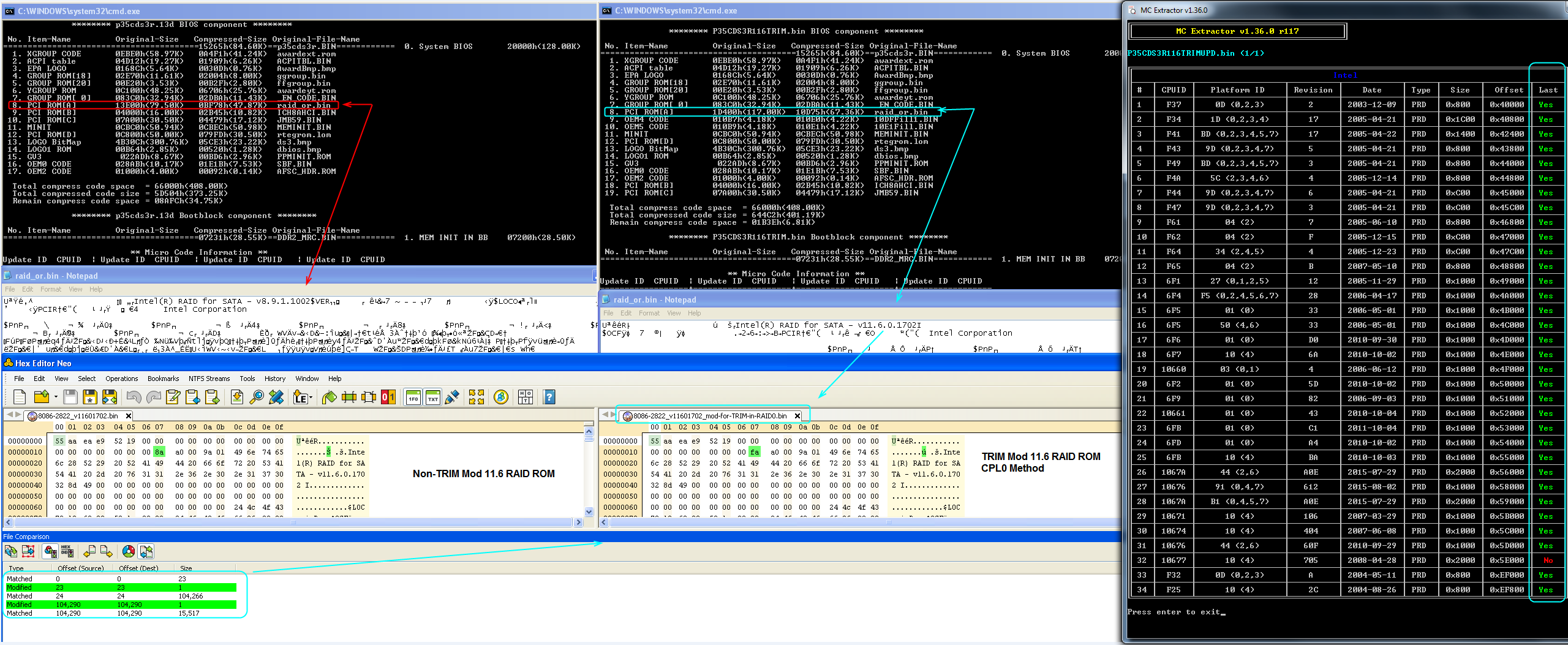Hi,
I have a gigabyte motherboard : GA-P35C-DS3R and i want to activate TRIM in RAID 0.
My option ROM is : Intel MSM RAID ROM v8.9.1.1002 -> I’ve attached my motherboard bios file (award bios).
I see here : it exist an “Universally TRIM modified” Intel MSM RAID ROM v8.9.1.1002 with TRIM in RAID0 support".
How can update my bios with it ?
Thank you very much.
@Dams7 - I will do tonight for you, if no one helps you before that. And I’ll research around, you may be able to use better/newer version than 8.9 too, which I do suggest if it’s possible/compatible (I’ll check it out before I do the mod)
* Edit - yes, so far research shows you can use V10 or V11 may be compatible, will research and find more confirmations tonight before doing the mod
@Lost_N_BIOS - Ok, thank you very much for your help !
Fyi i have a Xeon e5450 on my motherboard (LGA 771 mod) : this bios is modded for this.
It come from this site : https://genius239239.neocities.org/771/771.htm
@Dams7 - If you want, I can also update all the CPU microcode in your BIOS? And yes, I would include/add for all 771-775 Xeon -
Actually, I already did this (ALL Microcodes updated and all platforms covered for Xeon 771/775) for P35C-DS3R F13d - [Guide] How to update the CPU microcodes on a non-UEFI Award/Phoenix BIOS (16)
Never mind I see those are updated for the most part in your BIOS, few platforms missing from Xeon/771/775 but if it’s working now and correct microcode is loaded in windows and at POST then all is updated
Do you already have a RAID array created, or no and we can do some testing of RAID Rom versions? We tested putting in 11.2 for sure here, with success - Update Intel Raid in Gigabyte GA-P35-DS3R for >2TB disks - Advice on mod please!
But, if you want I can do 11.6 right away instead, let me know what you think after reading our discussion above. Or, I can do the 8.9 TRIM one if you don’t want it updated at all, just replaced with the TRIM Mod version
@Lost_N_BIOS - Thank you for your reply.
In the end, i would like to have a bios :
1. with the lastest cpumicrocode for LGA771/LGA775
- [Guide] How to update the CPU microcodes on a non-UEFI Award/Phoenix BIOS (16) → OK, thank you for your link, but download link doesn’t seem to be working?
- FYI with my current bios in attachement and my XEON e5450 : at post it display <CPUID:0001067A Patch ID:0A0E> under the line “Main processor : Intel(R) Xeon(R) CPU E5450…”.
2. with TRIM in RAID 0 (for 2 SSDs disk in RAID 0)
Currently i have not RAID array created, i want to start from zero.
What are the advantages of updating my ROM to 11.2 / 11.6 ?
→ I think 11.2 is a good choice (moreover it seems OK with my motherboard)? What do you think?
Thank you very much.
(NB : GA-P35-DS3R is not the same motherboard that my GA-P35C-DS3R → C is for combo : 4 DDR2 slots and 2 DDR3 slots)
@Dams7 - thanks for letting me know that link was dead, I didn’t even check (Reuploaded). However, I compared, and seems both are actually same in regards to microcodes, sorry for my confusion on that.
I thought two was missing when I looked yesterday but comparing them side by side I see both have same for 10676/1067A, so same/same, except that package also have F12 too (but no one needs that anyway) 
Thanks for the reply about which microcode shows up for your CPU, it’s correctly using the platform inserted then.
RAID Roms above 10.5, or maybe it’s 10.6, allow larger than 3TB Drives, aside from that all I really know is newer and better performance.
Yes, 11.2 would be a good choice if it works, some roms cause issue with the other controller (j.Micron or Marvell if one is there), so that is why sometimes certain older or smaller ones may need to be used.
If 11.2 works, 11.6 probably also works, maybe even 12.x but I don’t see many reports about that.
Yes, I knew what the C was on the model 
I’ll make you BIOS with 11.2 tonight, then you can test and see if you can get control + I to allow entry and if so we can leave there or test 11.6, up to you. If it fails and wont let you enter then we’ll have to try 10.x
@Lost_N_BIOS - OK perfect, thank you very much ! 
My motherboard has an other controller : JMicron JMB363 for 2 sata ports and 1 PATA port.
The ROM version for this controller (dev_2363) is : 1.06.59 -> it possible to also update this ?
The lastest version is 1.08.01
Ok trying 11.2 for my Intel RAID ROM 
@Dams7 - Here is 11.2 mod, Qflash checksum should be BE00 - flash from DOS or Qflash - use V11 drivers once installed
http://s000.tinyupload.com/index.php?fil…106246938558768
Yes, j.micron update is possible, but often problematic, it’s advised to leave it alone unless you are booting from that port, which is not suggested
See my comments here, 10-15 and follow the links I provided to read others testing results/comments/findings about the modules
ASUS P7P55D-E PRO BIOS update problem
@Lost_N_BIOS - I have flashed my motherboard with this bios, but my screen stay black at post.
I have tested :
- remove the battery
- clear CMOS
- remove all my peripheric and sata disk
My screen stay black, what do you think ?
In fact, it is not a big issue, because i can flash my motherboard with raspberry pi and "Soic8 Sop8 Test Clip For Eeprom" (i have already done this in the past).
So, can you make me two bios, please ?
- one with 10.5 and trim
- one with 8.9.1.1002 and trim
I will try each one and find the good working bios.
Thank you very much.
@Dams7 Ahh!!! Very sorry! 
 This is not due to the rom version I used, it’s due to I updated module above a sensitive one, some P35 was OK with this, others not and had to be updated using special method.
This is not due to the rom version I used, it’s due to I updated module above a sensitive one, some P35 was OK with this, others not and had to be updated using special method.
I thought this one was one that was OK without special method, seems it’s not, this is my fault for not doing special method in the first place! So nothing wrong with 11.2 rom used, only how I did the mod.
Please recover your board and then wait, I will make you new 11.2 BIOS but this method takes me a while to do, please be patient and I’ll have you new BIOS soon (Probably tomorrow night, unsure if I’ll have time to do it tonight)
@Dams7 - If you’re here now, I’m doing mod now, hopefully can get done in hour or less I hate to ask, but if you want and so I’ll know for future, would you be willing to test one more that may brick the board too? This is other quick edit method, just different cbrom used, but not the special edit method.
This way I can make a note of either both usual cbroms I use for P35 fail on this particular BIOS, or special edit method always needed. If you’re here and are OK to test that, let me know and I’ll upload right now and wait to do the special edit until I hear back, since it always takes me an hour or more to do
Never mind, I see this is always needed for this particular P35 model, sadly  Will do, please wait
Will do, please wait 
* edit - something must be removed, not enough space to do this mod easily, do you can if you loose logo?
@Lost_N_BIOS - yes, you can remove the logo.
Thank you 
@Lost_N_BIOS - if you can’t mod my bios, trying with 10.5 or even 8.9.
In the end, if TRIM works is OK for me. 
Thank you very much.
@Dams7 - As I mentioned before, it’s not about what version RAID rom, at all, it’s about this RAID Rom being above sensitive modules that you can’t touch, not one but two (!) plus limited space, so it’s a tricky thing to modify perfectly.
Even putting in 8.9 TRIM mod would require same process, little less hassle though since nearly same size, but still shift would happen and similar edits all around would be required since due to two byte changes to enable TRIM the resulting ROM is not same exact size compressed.
Due to that, everything would shift in BIOS and thus still require all the same edits as replacing with newer larger module, so might as well do the update version while doing the mod.
I already know 11.6.0.1702 works fine in this BIOS and board, I found a thread with that mod BIOS and user confirmed 11.2 working and then 11.6, but both of those had early non-TRIM modules in them so I couldn’t just give you that BIOS I have to redo the mod myself.
Do not worry, it’s always a pain for some of us modders, especially since this is such an old BIOS and we aren’t used to doing these P35/P45 mods every day anymore like we used to do 
Here is new test, be ready to recovery just in case, but I think it should be working. If it fails, I will give one more try with slightly different editing procedure. I did this one in a way that I could keep your original logo and everything else.
If this is working properly, I will remove this link, and repackage with change log/info and before/after structure layout in cbrom etc.
http://s000.tinyupload.com/index.php?fil…656675735524776
@Lost_N_BIOS - Ok, thank you for your work. 
I will try this new bios as soon as possible.
I will keep you informed of the results
------------
@Lost_N_BIOS
It works !!!
I can go into RST with CTRL + I. 
RST version is 11.6.0.1702
Is this rom has TRIM ?
Thank you very much
@Dams7 - Awesome to hear it, you’re welcomeand thanks for quick testing and report back! Yes, that has the 11.6.0.1702 RAID ROM w/ TRIM Mod using CPL0 method.
I will repackage it now with change log and more info, images of the RAID ROM/TRIM mod change etc
* Edit - @Dams7 - thread merged with other similar thread, here is repackaged final BIOS (Same you already flashed in), with change log and info etc
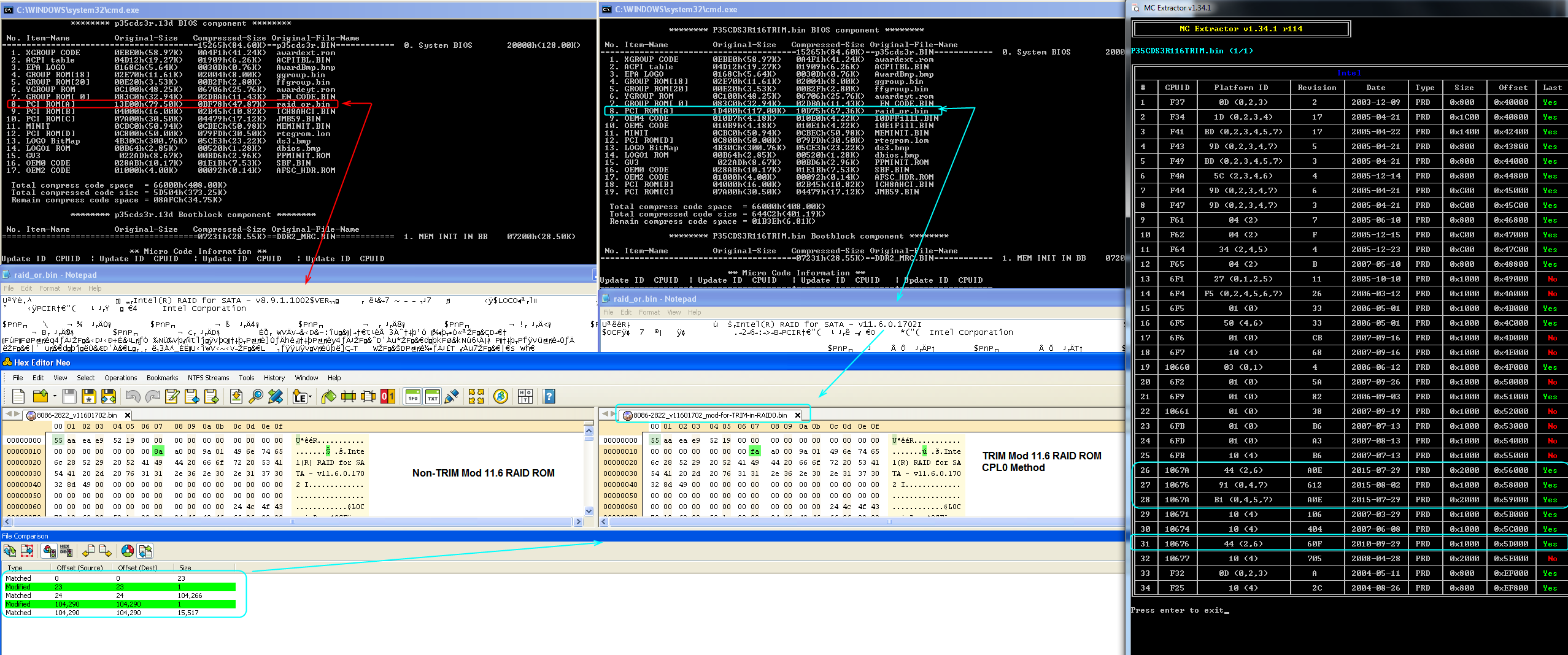
Mod BIOS already included 771-775 Xeon Mod, covering the following CPUID’s + Platforms
10676 - 0,2.4,6,7
1067A - 0,2,4,5,6,7
Some other microcodes are updated to latest as well, see image for which are latest = Yes
Intel RAID ROM 8.9.1.1002 >> Updated to 11.6.0.1702 w/ TRIM Mod CPL0 Method
In-place hex mod method/dance used to retain module count and locations of sensitive modules (11/15)
New RAID Rom + 2 Dummy Fillers used, replacing original RAID ROM and AHCI/J.Micron modules in-place (AHCI/J.Micron moved to end)
Cbrom115 used to extract copies of AHCI/J.Micon, Cbrom155 used on post-hex edit mentioned above, to re-insert AHCI/J.Micron
Please flash with Qflash or Flash from DOS using stock flasher - Qflash checksum should be >> 7B00
http://s000.tinyupload.com/index.php?fil…321671408191840
If downloading attached BIOS package instead of link above, rename .zip to .7z before extracting (this is 7zip archive)
@Lost_N_BIOS
Thank you very much for your great job !
After a few days of use, i confirm that this bios mod works like a charm ! 
Hi!
Can I use this modified bios with GIGABYTE P35C-DS3R and Intel Core 2 Quad Q6600?
In case the answer is yes, do I need to update microcodes first or some other previous step or I go directly to bios and use Q-flash for the flashing of this bios?
Will I be able to use hard drives bigger than 2 TB after the flashing?
Can this be considered the latest bios for my motherboard?
Thanks a lot!
@calvintrex - Yes, all original microcodes remain in place (I think), but I looked at the image, Q6600 microcode remains (not updated to latest though).
You can use BIOS as it is now if you want, or I can update the microcodes for you (not sure why I didn’t update them all last edit?!) Yes, this is latest beta BIOS (modified), probably the last BIOS Gigabyte would ever release for this board
On the 2TB question, I am not 100% sure, but I think so based on what I said back on post #66, I assume I looked this up back then. If you want to be sure check google to see what orom version is needed (This user said he researched and found 10.5 or above is required)
Here, so there’s no wait, this is same BIOS as above from post #76, but with all microcodes updated to latest version except 10677 (giving me pain in the rear!  ), this includes all Q6600 types - 6F4 (QMAQ), 6F7 (SL9UM), 6FB (QXVD, SLACR)
), this includes all Q6600 types - 6F4 (QMAQ), 6F7 (SL9UM), 6FB (QXVD, SLACR)
Flash with Qflash, checksum should be 1200 in Qflash