Hi I have an ASUS GL552VW Laptop that I use with an Egpu.
The desktop window manager still uses the integrated gpu for some reason.
I would like to disable the integrated gpu so that the displays are completely driven by the external gpu.
Would that be possible by modding the bios?
Is it recommended and has someone else done it before?
Thanks
Generally speaking,depending on system,graphic card and more over its control interface, it is possible to tell it to use only dedicated gpu
for example,nvidia control panel -> manage 3d settings -> preferred graphic processor -> auto/dedicated(name of the gpu)/integrated(name)
also possible to disable from bios on some,but may not be necessary here
ROG GL552VW specs
@HitFrostbite
Look at the schematic of your laptop. dGPU hasn’t any videoport and works via CPU graphics.
So you can’t disable iGPU
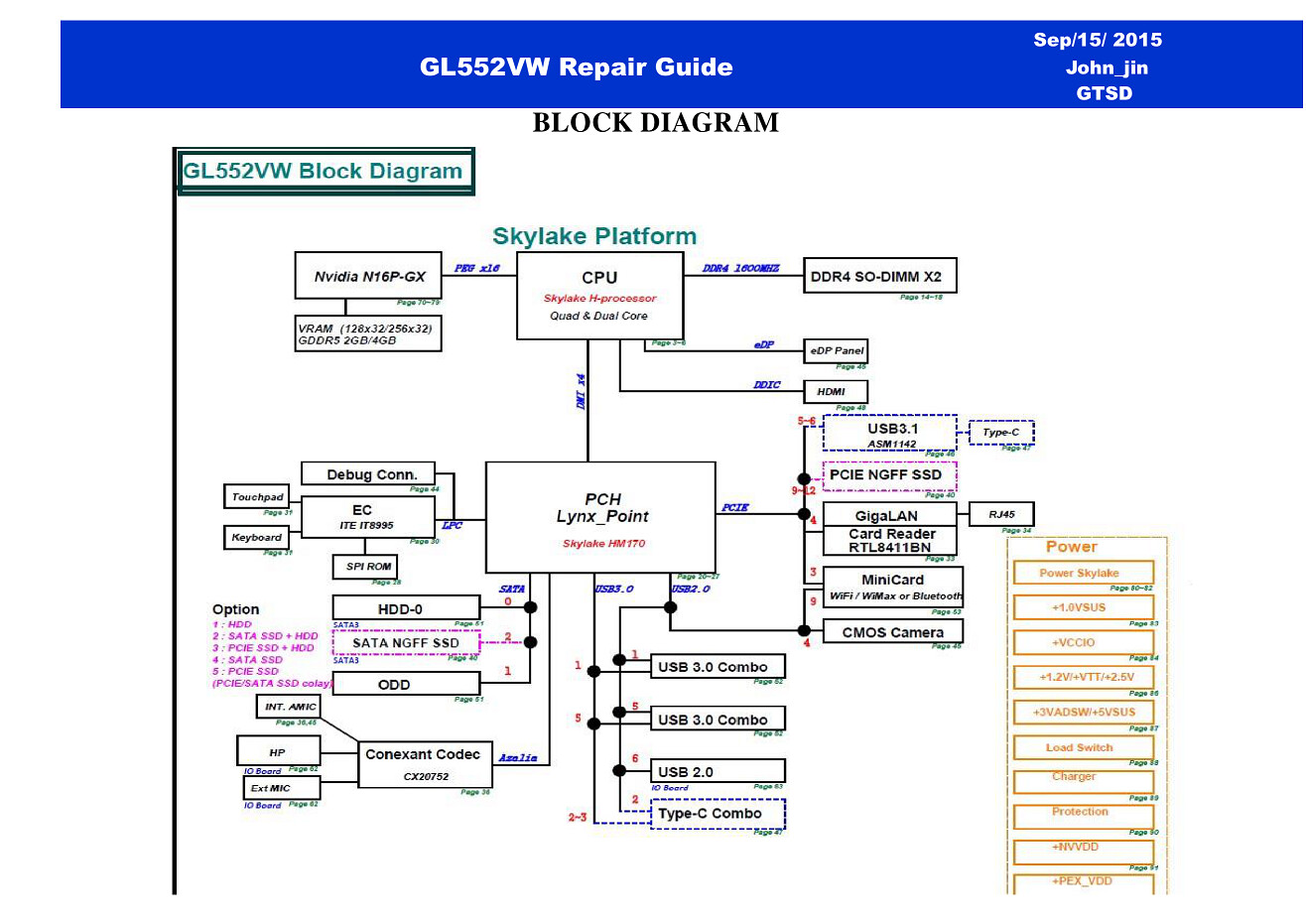
Hi,
Thanks for the replies!
@onuracengiz
I have used that method but It doesn’t work for dwm.exe which is a windows process…
@DeathBringer
I am currently using an external gpu which has a videoport and the hdmi is connected to it… Which is why I thought it would work…