I have a new computer and I’d like to use Intel’s technologies to use an SSD drive as a cache in front of an HDD. My setup is as follows:
Hardware:
- ASrock H87 Pro4 motherboard (with a H87 chipset, obviously ![]() )
)
- Core i5 4670 processor
- 3 drives:
- 1 SSD (Samsung 840 Pro) for the operating system (Windows 8 Pro x64)
- 1 SSD (OCZ Vertex 3) that I’d like to use as the cache
- 1 HDD (Hitachi 2TB something) that I’d like to accelerate
Software:
- Intel(R) Desktop/Workstation/Server Expres Chipset SATA RAID Controller (v12.7.1.1000 is installed, details show iaStorA.sys)
- the matching SetupRST.exe installed the Intel(R) Rapid Storage Technology software
I checked the following:
- in the BIOS the SATA Mode option is set to RAID
- in the Intel RAID option ROM all 3 disks appear non-RAID disks
- the second SSD is empty, there are no partitions on it
Yet after these settings the RST utility doesn’t show an option to enable acceleration.
What else should I check/set up to enable acceleration?
@ Zizzencs:
Welcome at Win-RAID Forum!
AFAIK the Intel(R) Smart Response Technology (ISRT) only works, if the OS is installed onto a HARD DISK DRIVE (and not onto an SSD). That may be the reason why you cannot use the "Acceleration" option of the Intel RST Console.
Regards
Fernando
Hmm, so it is not possible to accelerate a simple data drive? That would really be unfortunate…
The sense of the Intel Smart Response Technology is to accelerate the Operating System by using a (small sized) SSD as Cache. It was not created to boost the performance of any non-System Hard Disk Drive.
Thanks for the answers. I’ll try to find another caching software then (PrimoCache looks promising).
BTW, great jobs with these forums, they really make life easier. Have a nice day!
AFAIK it should be possibly to accelerate mechanical data drives although it is recommended to use a mechanical OS drive. The RST help should list requirements. I’m not sure why my non-member non-system SSD has been allowed as it contains used partitions and there isn’t any spare. Maybe because it’s formated as GPT and RST only reads MBR, who knows.
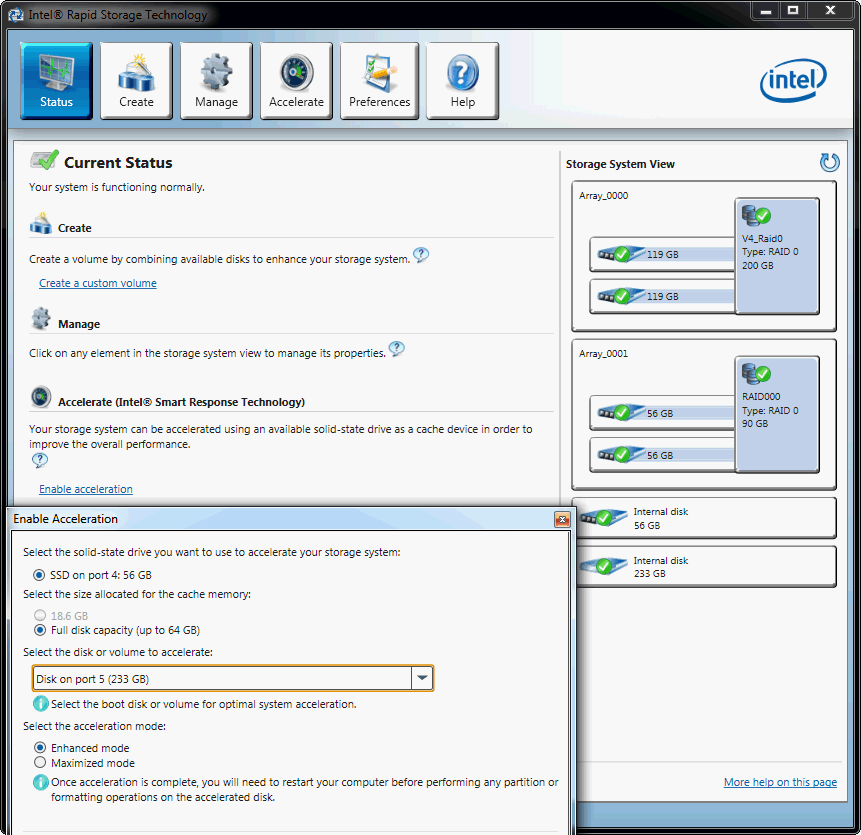
CPL0, you are almost correct. The difference between MBR/GPT is not a concern for the Intel tool but having either the cache or the accelerated drive as a Dynamic Disc is. So all I need to do is to somehow convert my Dynamic Disc to a Basic one. As I don’t have much spare space this might be a bit tricky though…
I used a tool called testdisk (http://www.cgsecurity.org/wiki/TestDisk), converted the disc to basic and the acceleration works now.
Thanks for the advice!