I repaired an older Sony Vaio laptop for a friend and upraded ram(4->16gb)/cpu(Pentium2020->i7-3610qm).
After installing latest Windows 10 updates and then Windows 11 i realised the Laptop shuts down after roughly 30min.
Checking the BIOS i saw that with the original Pentium2020 it shows “ME-Version 8.1.0.1248” and with new i7 it shows “unknown”.
I think that some kind if “intel anti theft feature” is working here. Is there any way to disable this behavier? I would like to keep the CPU Upgrade.
What i read so far about Intel ME is honestly above my understanding. Nevertheless i downloaded the right Intel ME Version .bin and was able to unpack a Sony Bios Upgrade folder which has the correct BIOS file in it (R0170D6.bin) but won’t flash because it has the same BIOS version already installed.
Now i need to somehow inject the ME part into the R0170D6.bin (which has no ME part in it, checked with MEAnalyzer) and force the flash…
Any help highly appreciated, thanks!
Which chipset?
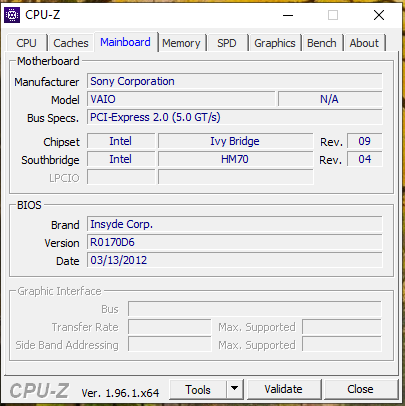
Seems there are versions with HM76, too?? But you’re right, sounds very much like HM70…
HM70
Hardware restriction, HM70 doesn’t work with core i* processors. Search for “HM70 30 minutes shutdown” and you find lots of information- in this forum, too.
Thank you! Do you know the what cpu i can use max on that chipset? i5 or only i3?
edit: I will just swap the Pentium2020 back into the socket. Thanks a lot for the information!