I was given an old Dell Vostro 230 which had bios 1.40 applied already. The Bios size is 1 MB. I backed it up with afudos biosname.rom /O from dos before starting any bios modding.
It had a dual core E6500 CPU (CPU IS = 1067A). In windows 10 it was running at 93% and core temperatures were 41 and 35 deg C. The windows environment would randomly freeze and crash. Memory tests were passed successfully indicating the ram was not the problem
I purchased a modified Xeon E5430 (CPUID 10676) to allow the socket 771 CPU to fit into the socket 755 motherboard. I installed the xeon and found the CPU usage is typically < 10% while in the windows 10 environment idle. Core temps are 30, 22, 25, 26 deg C idle and increased by ~ 15 degrees when the CPU is stressed to 100 %.
I updated the microcodes for CPUID 10676 using MMTool form the AMI bios guide from a website called 'De lidded’
How to Update CPU Microcode in an AMI BIOS – For LGA 771 & 775
Before the update the following CPU instructions were all green in CPU-Z
MMX SSE SSE-2 SSE-3 SSSE-3 SSE4.1 DEP VMX EM64T EIST TM1 TM2
After the modified bios was flashed under dos via ‘afudos mybios.rom /P’ the CPU-Z shows that one of the CPU instruction sets EIST is now red. EIST stands for ‘Enhanced Intel Speed Step’ I believe.
Is this a big deal? should I flash back the original bios?
NB The Dell Vostro 230 Bios 1.40 indicates on their website it was released on 16.2.2011 and last updated on 7.7.2012 and the build date was 12.9.2010
Dell Vostro 230 BIOS, 1.4.0
HWinfo64 indicated the bios date was 12.09.2010. The three new microcodes where much newer ~ 2015.
Since changing the CPU I’ve had no crashes and the benchmarks are similar to my Dell Optiplex 7010 i3-3240
Test E5430 i3-3240
Cinebench R15 287 296
CPU-Z (multicore / Single) 840.8 / 211.1 831.3 / 298.9
@sith - Delidded microcodes and info/method/files are outdated. Please upload your stock dump, and your mod so I can check it, then I will update it for you to latest microcodes (all) and add all for 771 Xeon too.
EIST may be disabled in your BIOS, after you flashed, did you load optimal defaults? If not, load those now, then look for that setting (default is usually enabled, but not always)
If it’s enabled already, then could be the old microcode you used is bugged, or method you edited with broke the microcode from loading properly etc.
You can check current applied microcode with HWINFO64, in the little CPU-z like window microcode is use is near top middle (uCU) as you can see in below image. Does this match the version you inserted for 10676?
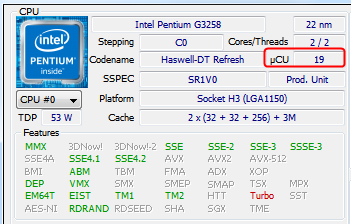
Please also note, Win10 sucks! Win10 will replace your BIOS microcode if it’s not latest version, or if it’s broken etc, so you may not see version you modified in due to this as well, since you would have used an older one from delidded
@Lost_N_BIOS After flashing my bios I did a bios reset using the motherboard jumper. This should have given defaults. I can’t find any reference to EIST in the bios. I had to set SATA ports to ‘Compatible’ instead of Enhanced to get the SSD to boot.
I have attached the original and modded bios in a zip file below.
HWINFO64 indicated the 612 microcode is being used.
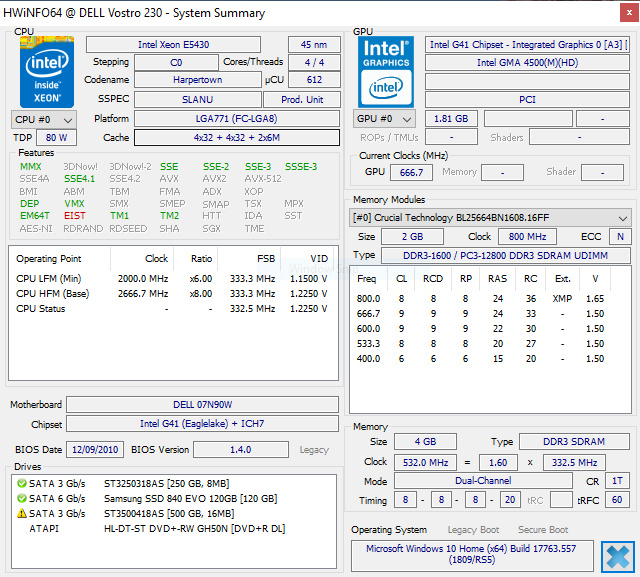
I used the MC Extractor on each bios and got the following results…
Original Bios
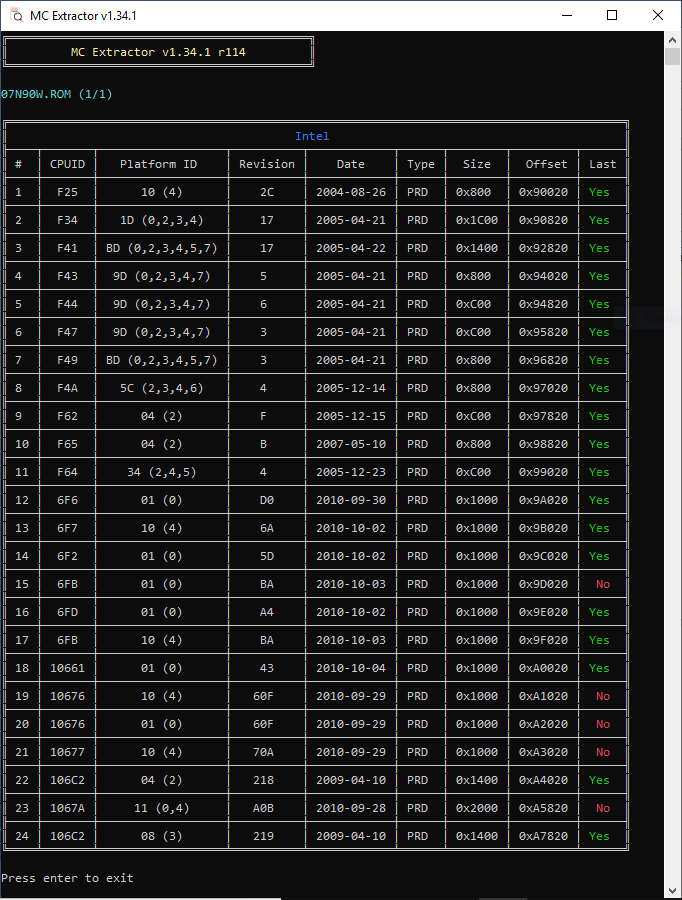
Modded Bios
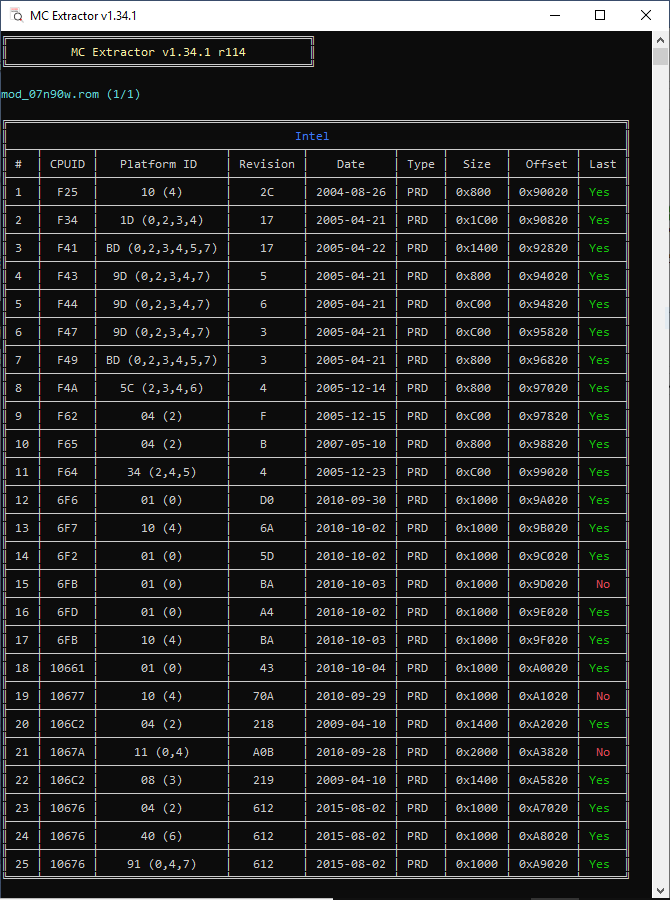
Original and Modded Bios.zip (1.26 MB)