I have read some of your posts, very appealing to me. There is a question to ask you, I have wanted to install windows 2003 server operating system, but I do not support INTEL tell windows 2003 it. My motherboard is INTEL C226, I need windows 2003 of RAID drive and network card drivers and so on. I hope you can help me, thank you!
EDIT by Fernando: Thread title concretized
@ power:
Welcome at Win-RAID Forum!
The best way to find suitabe drivers for your Intel C226 chipset mainboard is to go >here< and to look for “Windows Server 2003” products.
If you should be able to boot into any Window OS, I can help you regarding the choice of a suitable Intel AHCI or RAID driver.
Please open the “IDE ATA/ATAPI Controllers” or - if applicable - the “Storage Controllers” section of the Device Manager and look for the HardwareIDs of the listed Intel SATA Controller (do a right click onto it > “Properties” > “Details” > “Property” > “HardwareIDs”).
Most important is the DeviceID (DEV_XXXX) of your Intel SATA Controller.
Regards
Fernando
Thank you for your reply!
I use a single hard drive installed windows 2003 OS, open the "IDE ATA / ATAPI Controllers" to see three menus: a standard dual channel PCI IDE controller… (DeviceID: PCI \ VEN_8086 & DEV_8C00 & SUBSYS_30A517AA & REV_04 \ 3 & 11583658 & 0 & FA) 2 secondary IDE channel (DeviceID: PCIIDE \ IDECHANNEL \ 4 & 170552A2 & 0 & 1) 3 primary IDE channel (DeviceID:. PCIIDE \ IDECHANNEL \ 4 & 170552A2 & 0 & 0)
NIC DeviceID: PCI \ DEN_8086 & DEV_153A & SUBSYS_30A517AA & REV_04 \ 3 & 11583659 & 0 & C8
RAID version: Intel (R) Rapid storage technology enterprises-SATA option ROM 3.7.0.1049
Trouble to help me solve
@ power:
The HardwareIDs of the “Standard Dual Channel PCI IDE Controller” indicate, that your HDD is connected with an Intel 8-Series Chipset SATA Controller running in IDE mode.
So the integration resp. the F6 loading of any Intel AHCI or RAID driver wouldn’t make any sense, because the W2k3 Setup cannot use them.
Mysterious for me: Why does the BIOS of your mainboard contain an Intel RSTe RAID ROM of the v3 series, which is only suitable with Intel C600 Chipset Series systems, although your on-board Intel SATA Controller belongs to the 8-Series Chipsets?
Additionally I should get more informations regarding your current and your future system:
1. In which SATA mode (IDE, AHCI or RAID) do you want to get W2k3 finally installed?
2. Which architecture (32bit or 64bit) has the W2k3 image you want to install?
3. Which OS has been installed previously?
4. Are you able to run the originally installed OS? If yes, please post the HardwareIDs of the in-use Intel SATA AHCI resp. SATA RAID Controller.
This server is a new procurement. In the absence of any operating system installed.
I want to install W2K3 SP2 32 bit mode under SATA RAID
Speaking on a W2K3 posts in the IDE mode is installed, but the system is installed, can not find any drivers. Such as motherboards, network cards, video cards, etc.
Ok, but you need the DeviceID of the on-board Intel SATA RAID Controller for the integration of the suitable textmode driver and highlighting the matching Intel RAID Controller. It can be either DEV_2822, DEV_2826, DEV_2827 or any of the DEV_1D6x series (SAS RAID Controllers).
Attached you will find the latest Intel RAID drivers v3.8.0.1111 for W2k3 x86. The package contain suitable Intel RAID drivers for the DeviceIDs DEV_2826, DEV_2827, DEV_1D60, DEV_1D61, DEV_1D64, DEV_1D65, DEV_1D68, DEV_1D69, DEV_1D6A and DEV_1D6B, but you have to find out yourself, which one of the included drivers will work. The easiest way will be the F6 method.
If the Intel SATA RAID Controller of your new system should have the DeviceID DEV_2826, I recommend to integrate/load the "Universal 32bit Intel AHCI & RAID driver v11.2.0.1006 mod by Fernando".
Good luck!
ллһֱÒÔÀ´¸øÎÒµÄÖ§³Ö£¡
ÎÒÓø½¼þÖеÄÎļþ½øÐа²×°£¬µ«ÊÇ»¹ÊÇÕÒ²»µ½Ó²ÅÌ¡£²Ù×÷·½·¨ÈçÏ£º
1¡£ÎÒÔÚbiosÉèÖà SATA RAID MODE£¬È»ºóÖØÆô·þÎñÆ÷²¢°Ñ2K3¹âÅÌ·ÅÈë¹âÇý£¬°´F6¼ÓÔØÇý¶¯,Ñ¡ÔñIntel£¨R£©C600 series chipset sata controller£¬×îºó»¹ÊÇÕÒ²»µ½Ó²ÅÌ¡£
½ÓÏÂÀ´ÎÒÓÖÓÃUniversal 32bit Intel AHCI & RAID driver v11.2.0.1006 mod by FernandoÎļþ°´F6¼ÓÔØ£¬½á¹ûÕÒ²»µ½ÈíÇýÀïµÄÎļþ¡£
EDIT by Fernando:
Here is the English translation done by Google Translator:
“Thank you for supporting me along!
I used the attached file to install, but still can not find the hard drive. Method of operation is as follows:
1. I set the SATA RAID MODE in bios, then reboot the server and put 2K3 CD into the drive, press F6 to load the driver, select Intel (R) C600 series chipset sata controller, finally find the hard drive.
Then I v11.2.0.1006 mod by Fernando press F6 to load the file, the results can not find the file in the floppy drive Universal 32bit Intel AHCI & RAID driver.”
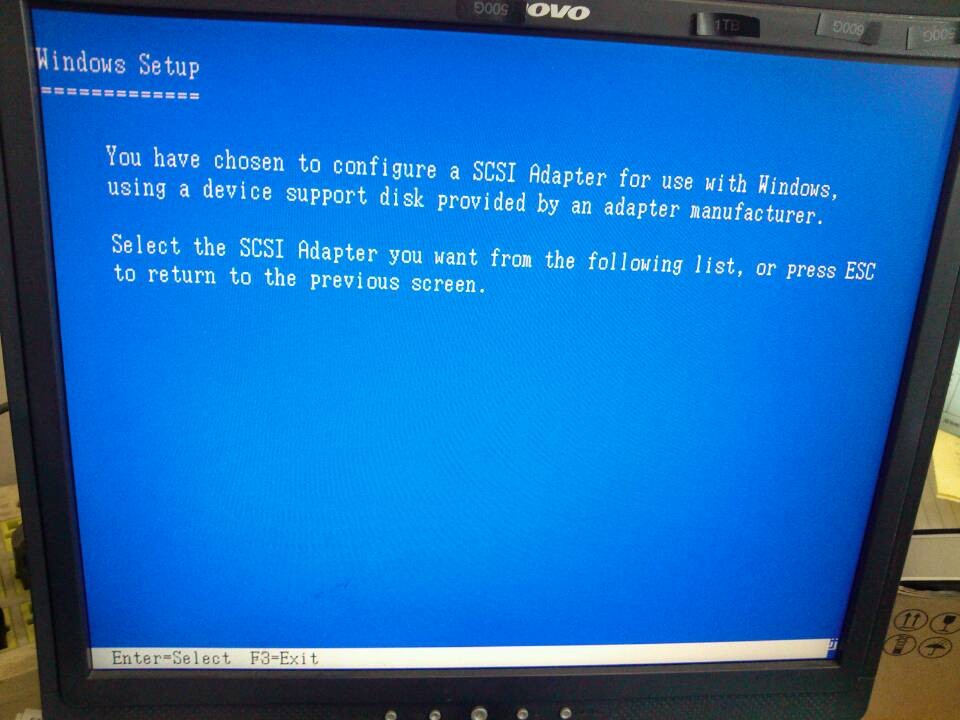
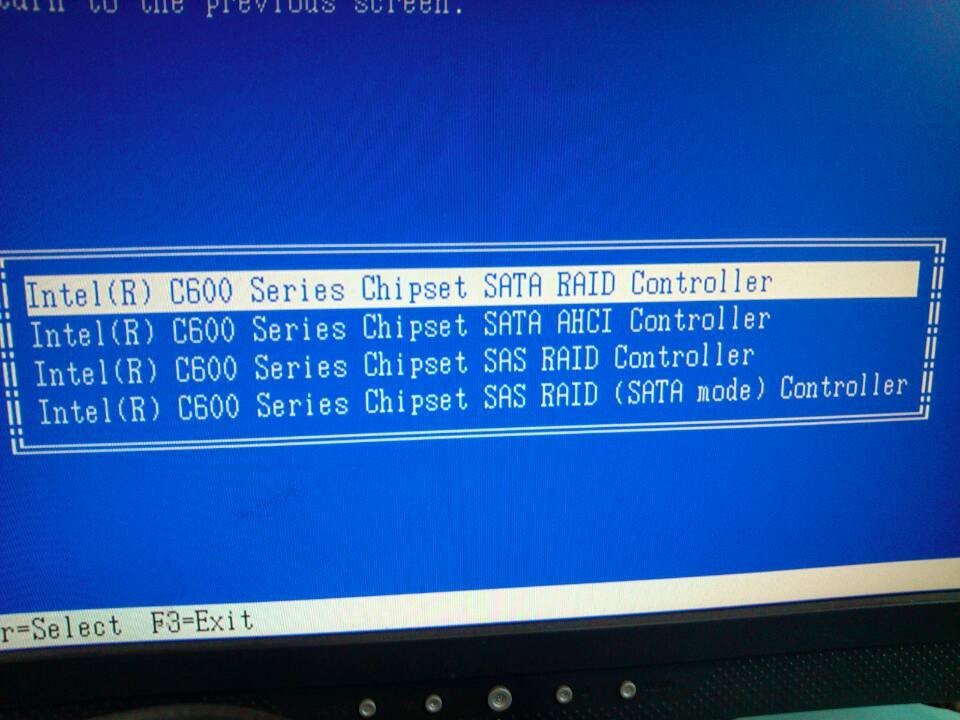
@ power:
Please translate your text into the English language. (EDIT: I have done it for you.)
The right picture looks good.
Have you already created a RAID array by using CTRL+I? If yes, has it been detected by the W2k3 Setup after having chosen the highlighted "Intel(R) C600 Chipset Series SATA RAID Controller"?
EDIT:
When you load the "Universal 32bit Intel AHCI & RAID driver v11.2.0.1006 mod by Fernando", one of the following options may work:
a) "Intel(R) Desktop/Workstation/Server Express Chipset SATA RAID Controller" or
b) "Intel(R) C600 Series Chipset SATA RAID Controller (added by Fernando)"
Do you really want to install the OS onto a single HDD, which is not part of a RAID array?
If not, you have to create the RAID array as first step and to install the OS onto a RAID partition as second step.
Yes, CTRL + I. Option chosen is Intel (R) C600 Chipset Series SATA RAID Controller.
With “Universal 32bit Intel AHCI & RAID driver v11.2.0.1006 mod by Fernand” loaded, press F6 to select the drive, but the fundamental point of view anything less than a floppy disk. I’m sure the file is copied to a floppy disk. Press the “S” appears on the left side of FIG.
All files, which belong to the driver, have to be copied onto the floppy disk. That means, that the floppy has to contain at least both .INF files, both .CAT files, the driver named iaStor.sys itself and the TXTSETUP.OEM file.
Annex to the picture is the contents of the floppy disk!
I have an idea: If we put Intel C226 motherboard sub-bit upgrade, the upgrade version with V3.8.0.1111 the same, do not know can not succeed.
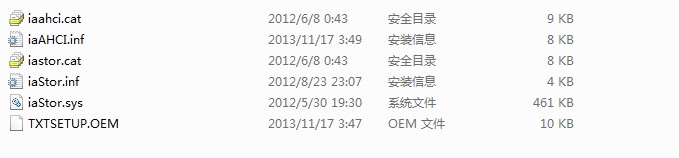
Ok, this is correctly done.
I don’t really understand, what you mean. What is "sub-bit upgrade"?
Another thoughts:
- A mainboard named "Intel C226" doesn’t exist. Intel CC226 is a chipset, but no mainboard specification.
Please look onto the mainboard and post the manufacturer and the exact name of the board. - According to the Intel Download Center there is just 1 single Intel AHCI/RAID driver package available for motherboards with an Intel C226 chipset. It is named "RSTe_and_AHCI_Drivers_GUI_CIM_CLI_3.8.0.1111_2013.10.03.zip", dated 11/30/2013 and do support a lot of different Windows Operating Systems from Windows Server 2003 R2SP2 (x86, x64) up. You can find the download link and all related informations at >this< Intel site.
Please check the Operating System you want to get installed. Is it really the R2SP2 variant of Windows Server 2003?
Wow, this issue has still not been resolved。。。。
Please help me, thank you!!!
The problem is, that I still don’t know the exact HardwareIDs of your on-board Intel SATA RAID Controller. The only chance to find it out is to get any OS installed in RAID mode onto the HDD or SSD of your system.
Then I am able to add the missing HardwareID into the INF and OEM file of the driverpack.
Since the W2k3 Setup needs a TXTSETUP.OEM file and is not able to find out itself the text file entry, which leads to the detection of the desired system drive, it may be a good idea to do a test install of any other, but more actual OS, just to find out the missing HardwareIDs of your on-board Intel SATA RAID Controller. Even if the drive will not be detected automaticly during the OS installation, you are able try a lot of different INF files without risking a BSOD and to restart the procedure from scratch.
Window2008 R2 X64 operating system installed in RAID mode, so you can find hardwareID. How do you think?
@ power:
Open the "Storage Controllers" section of the Device Manager, right click onto the listed RAID Controller and choose the following options: "Properties" > "Details" > "Property" > "HardwareIDs".
look~~
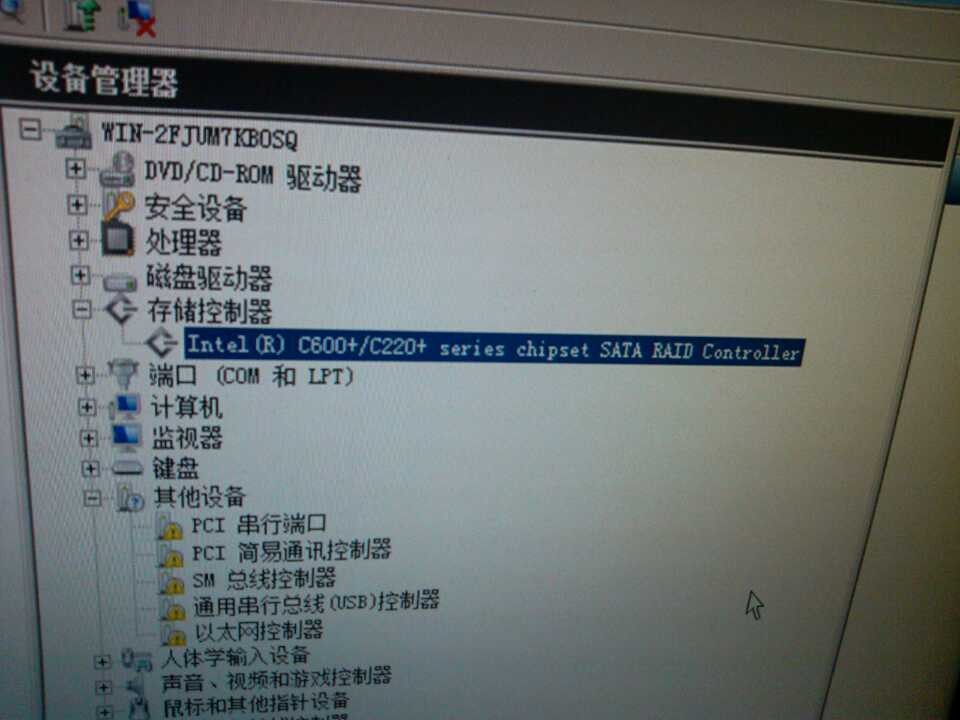
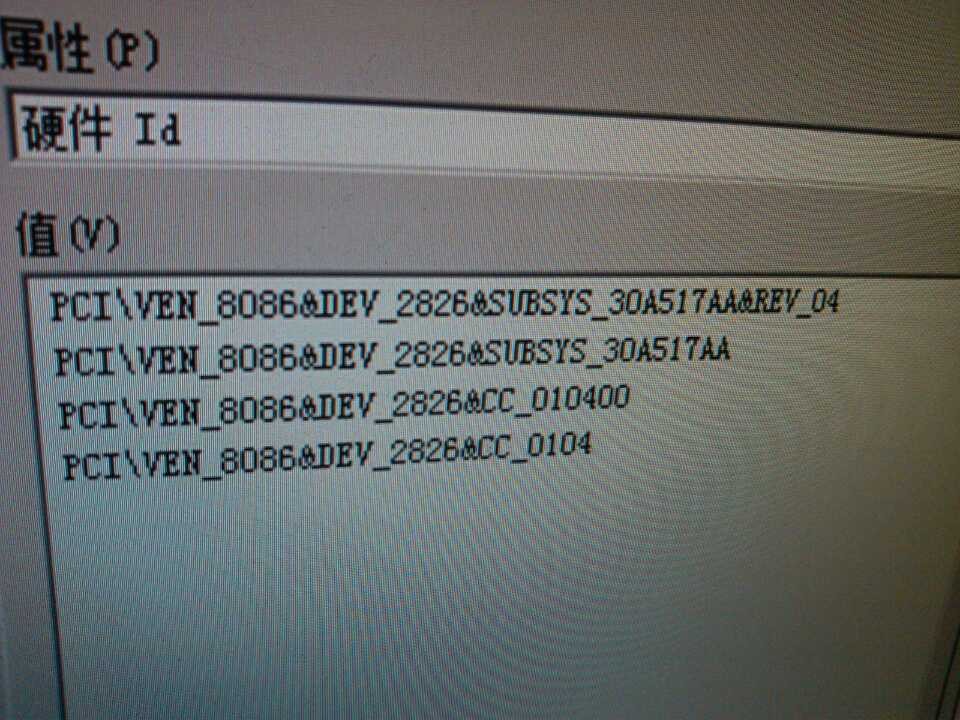
@ power:
Thanks for the poctures, which verify, that the OS needs an approprate Intel RAID drivers for the “Intel(R) C600 Series Chipset SATA RAID Controller”.
I am not sure, that it will work, but I suggest to do the following:
- Create a Win2k3 CD with integrated Intel RAID driver by using the tool nLite. You can find my guide within the start post of >this< thread.
- Integrate the “Universal 32bit Intel RST textmode driver v11.2.0.1006 mod by Fernando”.
- When you get the textmode driver popup, check just the listed “Intel(R) C600 Series Chipset SATA RAID Controller (added by Fernando)”.
- Boot off the W2k3 CD with integrated Intel RAID driver and install the OS.
Thanks for your suggest!
As you said the way I’ve tested, but failed.
After the system is installed, the server reboots constantly
There is no better recommendation