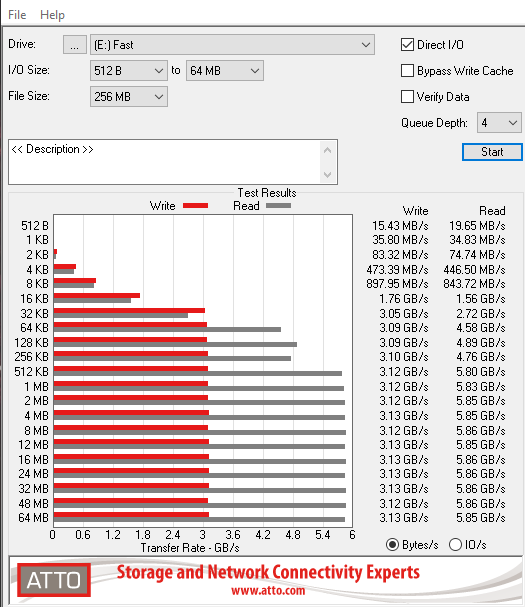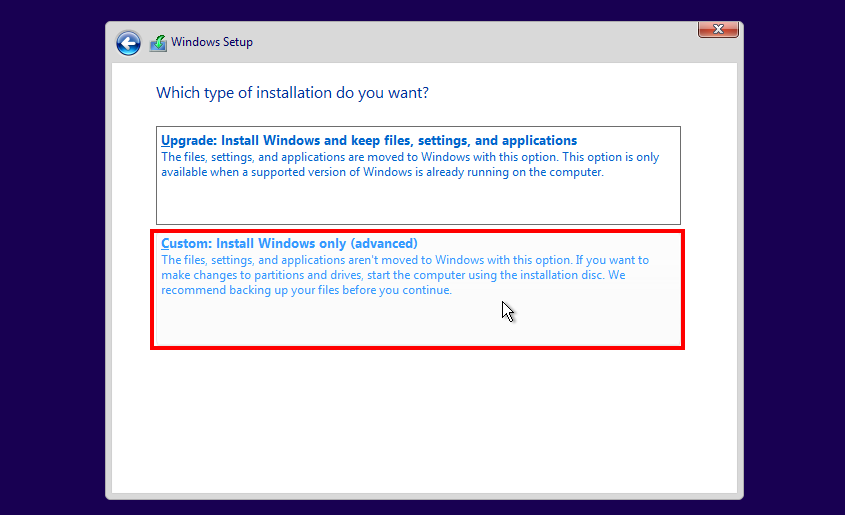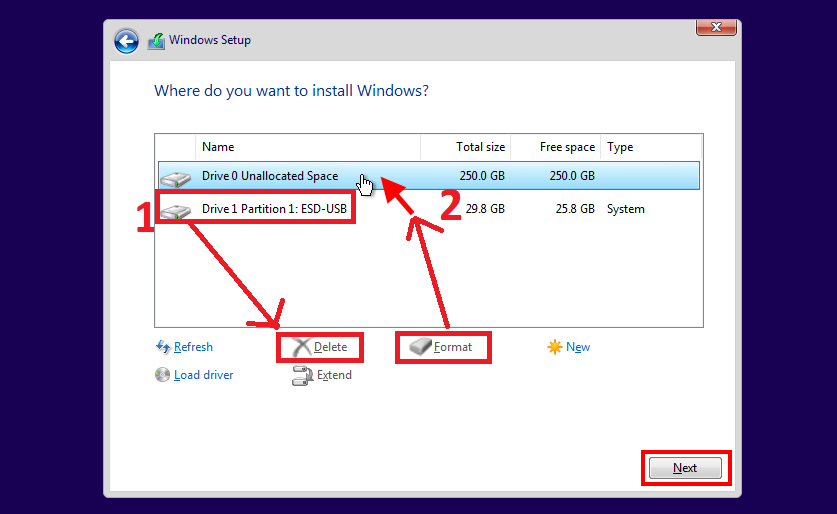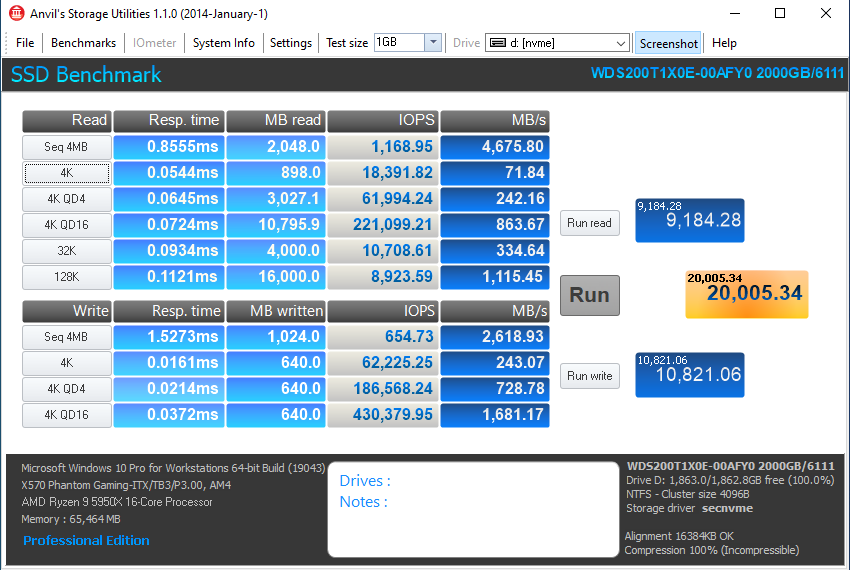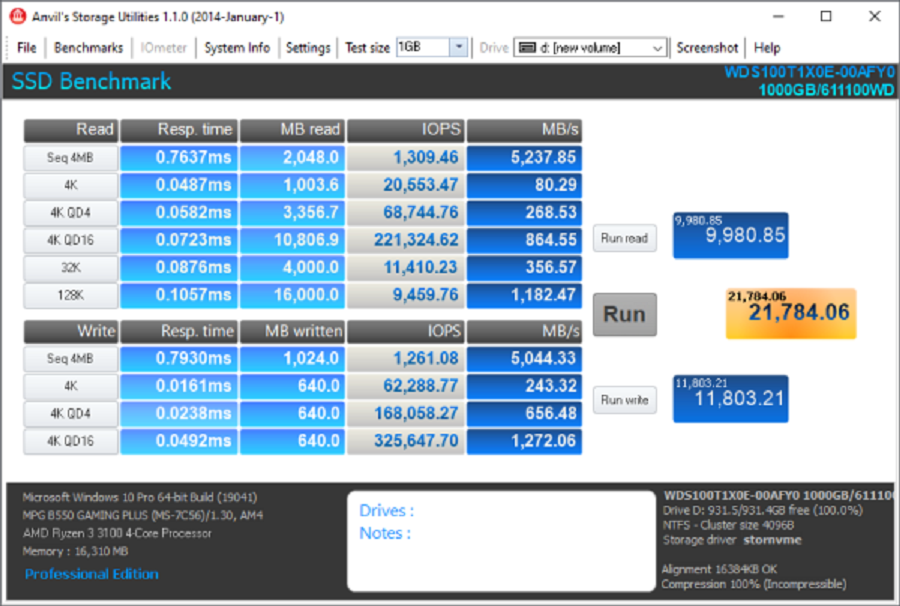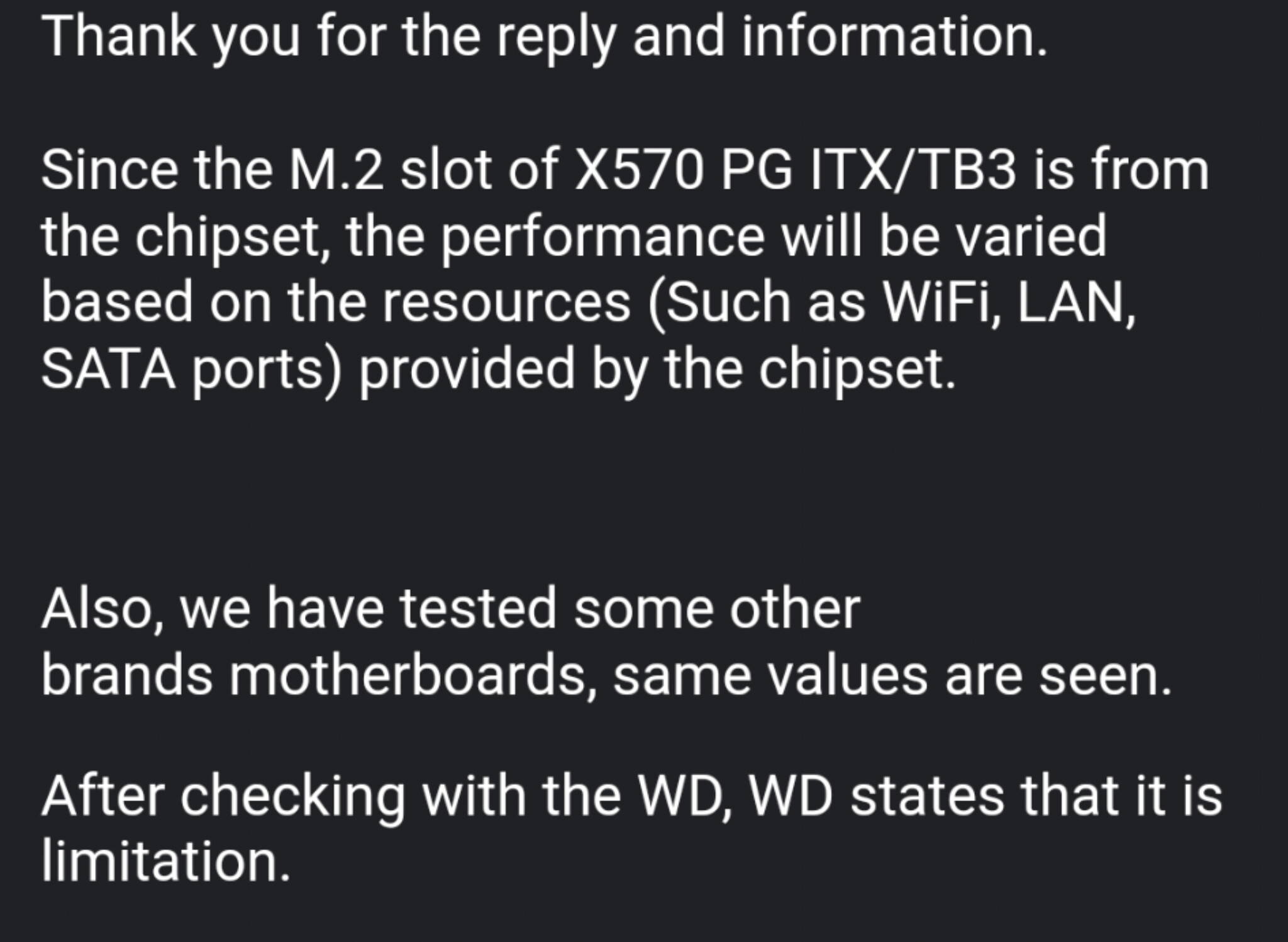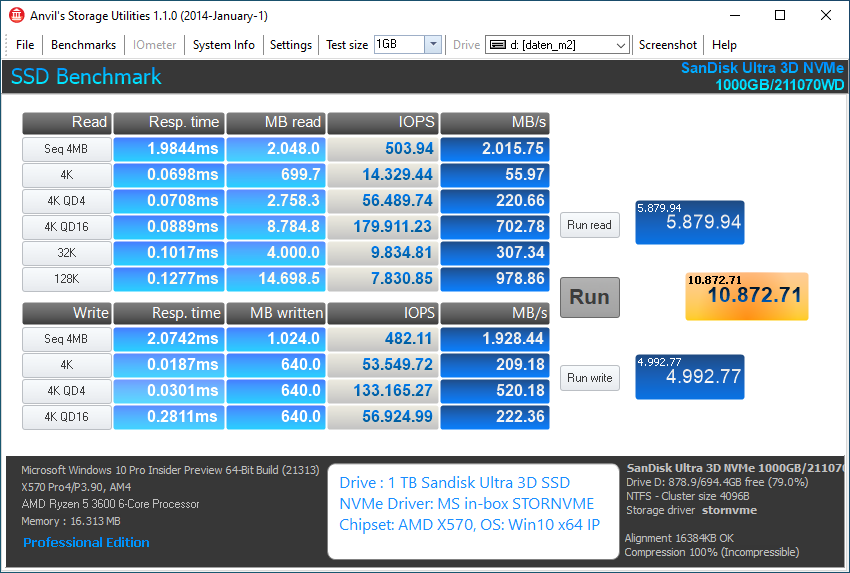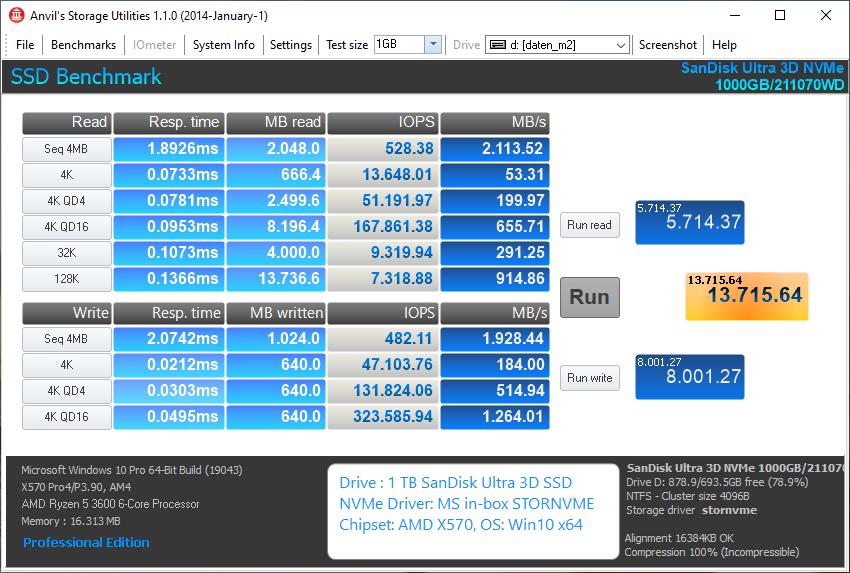Dear Forum Members,
I have an issue with Western Digital SN850 Gen4 NVME.
I cannot seem to get over 6.3 GB/s read and 3.2 GB/s write
My setup is Asrock X570 ITX/TB3 and 5950x with 64GB Ram
All reviews for my motherboard show that there should be no issue getting over 4 GB/s writes
All reviews for the SN850 show it hitting very close to 7 GB/s read and 6 GB/s write
Things I have done so far:
- Enable game mode in WD Dashboard
- Still hitting the 3 GB/s write wall and just over 6 GB/s read - Updated drive to latest firmware
- Still hitting the 3 GB/s write wall and just over 6 GB/s read - Fresh install of windows (20H1 / 20H2 / 21H1) to SSD and NVME as “D” drive and making sure after fresh install to keep internet disconnected, install latest AMD chipset drivers and other drivers (always latest version) and run benchmark
- Still hitting the 3 GB/s write wall and just over 6 GB/s read - Reset bios CMOS, Flash latest Bios from Asrock (v3.0), disable CSM, check all lanes are running at Gen4
- Still hitting the 3 GB/s write wall and just over 6 GB/s read - Boot to Ubuntu (20.04 & 20.10 & parted magic)
- Perform testing still hitting 3 GB/s write wall and just over 6 GB/s read - In Linux using NVME-CLI check namespace formatting, SN850’s use 512B but support 4096B, format namespace to 4096B
- - Perform testing still hitting 3 GB/s write wall and just over 6 GB/s read - During all this testing drive never gets above 55c as I have a heatsink and small Noctua fan blowing on the heatsink
- No issues with temp - During this testing I have checked in windows and linux to confirm PCIe link is running at x4 Gen4
- Link speed is good (also M.2 slot is directly connected to CPU, only one M.2 slot on this board) - Smart logs in NVME CLI show no errors and all other logs in NVME CLI look to be just fine
- In windows and ubuntu I have tried formating 512 / 4K which makes absolutely no difference to the speed.
So anybody no what I should do next ?
I do have ticket open with WD who told me to RMA the drive, which I did and they replaced with the 2TB model which is hitting same r/w as the 1TB model.
A ticket is open with Asrock but they just tell me to reset cmos, try another drive, make sure bios is updated, all which I have done and makes no difference.
All help appreciated
2
3
4
5
6
7
8
9
10
11
12
13
14
15
16
17
18
19
20
21
22
23
24
25
26
27
28
29
30
31
32
33
34
35
36
37
38
39
40
41
42
43
44
45
46
47
48
49
50
Processor (CPU)
CPU Name AMD Ryzen 9 5950X 16-Core Processor
Threading 1 CPU - 16 Core - 32 Threads
Frequency 4448.96 MHz (44.5 * 99.98 MHz) - Uncore: 1832.9 MHz
Multiplier Current: 44.5
Architecture Vermeer / Stepping: B0 / Technology: 7 nm
CPUID / Ext. F.1.0 / 19.21
IA Extensions MMX(+), SSE, SSE2, SSE3, SSSE3, SSE4.1, SSE4.2, SSE4A, x86-64, AMD-V, AES, AVX, AVX2, FMA3, SHA
Caches L1D : 32 KB / L2 : 512 KB / L3 : 32768 KB
Caches Assoc. L1D : 8-way / L2 : 8-way / L3 : 16-way
Microcode Rev. 0xA201009
TDP / Vcore 105 Watts / 1.28 Volts
Temperature 70.3 °C / 159 °F
Type Retail
Cores Frequencies #00: 4448.96 MHz  #01: 4448.96 MHz  #02: 4473.96 MHz  #03: 4473.96 MHz 
#04: 4448.96 MHz  #05: 4473.96 MHz  #06: 4448.96 MHz  #07: 4473.96 MHz 
#08: 4448.96 MHz  #09: 4448.96 MHz  #10: 4448.96 MHz  #11: 4448.96 MHz 
#12: 4473.96 MHz  #13: 4448.96 MHz  #14: 4473.96 MHz  #15: 4473.96 MHz 
Motherboard
Model ASRock X570 Phantom Gaming-ITX/TB3
Socket Socket AM4 (1331)
North Bridge AMD Ryzen SOC rev 00
South Bridge AMD X570 rev 51
BIOS American Megatrends Inc. P3.00 (01/27/2021)
Memory (RAM)
Total Size 65536 MB
Type Dual Channel (128 bit) DDR4-SDRAM
Frequency 1832.9 MHz (DDR4-3666) - Ratio 3:55
Timings 18-22-22-42-86-1 (tCAS-tRC-tRP-tRAS-tCS-tCR)
Slot #1 Module Corsair 32768 MB (DDR4-2137) - XMP 2.0 - P/N: CMW64GX4M2D3600C18
Graphic Card (GPU)
GPU Type NVIDIA GeForce RTX 3070 (GA104-300) @ 1725 MHz
GPU Brand NVIDIA Corporation
GPU Specs GA104-300 / Process: 8nm / Transistors: 17.4B / Die Size: 392 mm² / TDP: 220W
GPU Units Shader Units: 5888 / Texture Units (TMU): 184 / Render Units (ROP): 96
GPU VRAM 8192 MB GDDR6 / 256-bit Bus @ 7001 MHz (Samsung)
GPU APIs DirectX 12.0 (12_2) / OpenGL 4.6 / OpenCL 1.2 / Vulkan 1.2
Storage (HDD/SSD)
Model #1 Name SKhynix SC300 HFS512G32MND-3210A (FW: 20131P00)
Model #1 Capacity 476.9 GiB (~510 GB)
Model #1 Type Fixed, SSD - Bus: SATA (11)
Model #2 Name Western Digital WDS200T1X0E-00AFY0
Model #2 Capacity 1863.0 GiB (~2000 GB)
Model #2 Type Fixed, SSD - Bus: NVMe (17)
Display
Screen #1 ROG PG279Q (ACI27EC)
Screen #1 Spec 27.2 inches (69.1 cm) / 2560 x 1440 pixels @ 30-165 Hz
Miscellaneous
Windows Version Microsoft Windows 10 (10.0) Pro for Workstations 64-bit
CPU-Z Version 1.95.0 (64 bit)
2
3
4
5
6
7
8
9
10
11
12
13
14
15
16
17
18
19
20
21
22
23
24
25
26
27
28
29
30
31
32
33
34
35
36
37
38
39
40
41
42
43
44
45
46
47
48
49
50
51
52
53
54
55
56
57
58
59
60
61
62
63
64
65
66
67
68
69
70
71
72
73
74
75
76
77
78
79
80
81
82
83
84
85
86
87
88
89
90
91
92
93
94
95
96
97
98
99
100
101
102
103
104
105
106
107
108
109
110
111
112
113
114
115
116
117
118
119
120
121
122
123
124
125
126
127
128
129
130
131
132
133
134
135
136
137
138
139
140
141
142
143
144
145
146
147
148
149
150
151
152
153
154
155
156
157
158
159
160
161
162
163
164
165
166
167
168
169
170
171
172
173
174
175
176
177
178
179
180
181
182
183
184
185
186
187
188
189
190
191
192
193
194
195
196
197
198
199
200
201
202
203
204
205
206
207
208
209
210
211
212
213
214
215
216
217
218
219
220
221
222
223
smartctl 7.1 2019-12-30 r5022 [x86_64-linux-5.10.1-pmagic] (local build)
Copyright (C) 2002-19, Bruce Allen, Christian Franke,
=== START OF INFORMATION SECTION ===
Model Number: WDS100T1X0E-00AFY0
Serial Number:
Firmware Version: 611110WD
PCI Vendor/Subsystem ID: 0x15b7
IEEE OUI Identifier: 0x001b44
Total NVM Capacity: 1,000,204,886,016 [1.00 TB]
Unallocated NVM Capacity: 0
Controller ID: 8224
Number of Namespaces: 1
Namespace 1 Size/Capacity: 1,000,204,886,016 [1.00 TB]
Namespace 1 Formatted LBA Size: 4096
Namespace 1 IEEE EUI-64: 001b44 8b49d849b0
Local Time is: Sun Feb 14 00:17:50 2021 CST
Firmware Updates (0x14): 2 Slots, no Reset required
Optional Admin Commands (0x0017): Security Format Frmw_DL Self_Test
Optional NVM Commands (0x005f): Comp Wr_Unc DS_Mngmt Wr_Zero Sav/Sel_Feat Timestmp
Maximum Data Transfer Size: 128 Pages
Warning Comp. Temp. Threshold: 84 Celsius
Critical Comp. Temp. Threshold: 88 Celsius
Namespace 1 Features (0x02): NA_Fields
Supported Power States
St Op Max Active Idle RL RT WL WT Ent_Lat Ex_Lat
0 + 9.00W 9.00W - 0 0 0 0 0 0
Supported LBA Sizes (NSID 0x1)
Id Fmt Data Metadt Rel_Perf
0 - 512 0 2
1 + 4096 0 1
=== START OF SMART DATA SECTION ===
SMART overall-health self-assessment test result: PASSED
root@PartedMagic:~# nvme id-ctrl /dev/nvme0n1 -H | more
NVME Identify Controller:
vid : 0x15b7
ssvid : 0x15b7
sn :
mn : WDS100T1X0E-00AFY0
fr : 611110WD
rab : 4
ieee : 001b44
cmic : 0
[3:3] : 0 ANA not supported
[2:2] : 0 PCI
[1:1] : 0 Single Controller
[0:0] : 0 Single Port
mdts : 7
cntlid : 0x2020
ver : 0x10400
rtd3r : 0x7a120
rtd3e : 0xf4240
oaes : 0x200
[27:27] : 0 Zone Descriptor Changed Notices Not Supported
[14:14] : 0 Endurance Group Event Aggregate Log Page Change Notice Not Supported
[13:13] : 0 LBA Status Information Notices Not Supported
[12:12] : 0 Predictable Latency Event Aggregate Log Change Notices Not Supported
[11:11] : 0 Asymmetric Namespace Access Change Notices Not Supported
[9:9] : 0x1 Firmware Activation Notices Supported
[8:8] : 0 Namespace Attribute Changed Event Not Supported
ctratt : 0x2
[9:9] : 0 UUID List Not Supported
[7:7] : 0 Namespace Granularity Not Supported
[5:5] : 0 Predictable Latency Mode Not Supported
[4:4] : 0 Endurance Groups Not Supported
[3:3] : 0 Read Recovery Levels Not Supported
[2:2] : 0 NVM Sets Not Supported
[1:1] : 0x1 Non-Operational Power State Permissive Supported
[0:0] : 0 128-bit Host Identifier Not Supported
rrls : 0
cntrltype : 1
[7:2] : 0 Reserved
[1:0] : 0x1 I/O Controller
fguid :
crdt1 : 0
crdt2 : 0
crdt3 : 0
oacs : 0x17
[9:9] : 0 Get LBA Status Capability Not Supported
[8:8] : 0 Doorbell Buffer Config Not Supported
[7:7] : 0 Virtualization Management Not Supported
[6:6] : 0 NVMe-MI Send and Receive Not Supported
[5:5] : 0 Directives Not Supported
[4:4] : 0x1 Device Self-test Supported
[3:3] : 0 NS Management and Attachment Not Supported
[2:2] : 0x1 FW Commit and Download Supported
[1:1] : 0x1 Format NVM Supported
[0:0] : 0x1 Security Send and Receive Supported
acl : 4
aerl : 7
frmw : 0x14
[4:4] : 0x1 Firmware Activate Without Reset Supported
[3:1] : 0x2 Number of Firmware Slots
[0:0] : 0 Firmware Slot 1 Read/Write
lpa : 0x1e
[4:4] : 0x1 Persistent Event log Supported
[3:3] : 0x1 Telemetry host/controller initiated log page Supported
[2:2] : 0x1 Extended data for Get Log Page Supported
[1:1] : 0x1 Command Effects Log Page Supported
[0:0] : 0 SMART/Health Log Page per NS Not Supported
elpe : 255
npss : 0
avscc : 0x1
[0:0] : 0x1 Admin Vendor Specific Commands uses NVMe Format
apsta : 0
[0:0] : 0 Autonomous Power State Transitions Not Supported
wctemp : 357
cctemp : 361
mtfa : 50
hmpre : 0
hmmin : 0
tnvmcap : 1000204886016
unvmcap : 0
rpmbs : 0
[31:24]: 0 Access Size
[23:16]: 0 Total Size
[5:3] : 0 Authentication Method
[2:0] : 0 Number of RPMB Units
edstt : 102
dsto : 1
fwug : 1
kas : 0
hctma : 0x1
[0:0] : 0x1 Host Controlled Thermal Management Supported
mntmt : 273
mxtmt : 357
sanicap : 0x60000002
[31:30] : 0x1 Media is not additionally modified after sanitize operation completes successfully
[29:29] : 0x1 No-Deallocate After Sanitize bit in Sanitize command Not Supported
[2:2] : 0 Overwrite Sanitize Operation Not Supported
[1:1] : 0x1 Block Erase Sanitize Operation Supported
[0:0] : 0 Crypto Erase Sanitize Operation Not Supported
hmminds : 0
hmmaxd : 0
nsetidmax : 0
endgidmax : 0
anatt : 0
anacap : 0
[7:7] : 0 Non-zero group ID Not Supported
[6:6] : 0 Group ID does not change
[4:4] : 0 ANA Change state Not Supported
[3:3] : 0 ANA Persistent Loss state Not Supported
[2:2] : 0 ANA Inaccessible state Not Supported
[1:1] : 0 ANA Non-optimized state Not Supported
[0:0] : 0 ANA Optimized state Not Supported
anagrpmax : 0
nanagrpid : 0
pels : 1
sqes : 0x66
[7:4] : 0x6 Max SQ Entry Size (64)
[3:0] : 0x6 Min SQ Entry Size (64)
cqes : 0x44
[7:4] : 0x4 Max CQ Entry Size (16)
[3:0] : 0x4 Min CQ Entry Size (16)
maxcmd : 0
nn : 1
oncs : 0x5f
[8:8] : 0 Copy Not Supported
[7:7] : 0 Verify Not Supported
[6:6] : 0x1 Timestamp Supported
[5:5] : 0 Reservations Not Supported
[4:4] : 0x1 Save and Select Supported
[3:3] : 0x1 Write Zeroes Supported
[2:2] : 0x1 Data Set Management Supported
[1:1] : 0x1 Write Uncorrectable Supported
[0:0] : 0x1 Compare Supported
fuses : 0
[0:0] : 0 Fused Compare and Write Not Supported
fna : 0
[2:2] : 0 Crypto Erase Not Supported as part of Secure Erase
[1:1] : 0 Crypto Erase Applies to Single Namespace(s)
[0:0] : 0 Format Applies to Single Namespace(s)
vwc : 0x7
[2:1] : 0x3 The Flush command supports NSID set to FFFFFFFFh
[0:0] : 0x1 Volatile Write Cache Present
awun : 0
awupf : 0
icsvscc : 1
[0:0] : 0x1 NVM Vendor Specific Commands uses NVMe Format
nwpc : 0
[2:2] : 0 Permanent Write Protect Not Supported
[1:1] : 0 Write Protect Until Power Supply Not Supported
[0:0] : 0 No Write Protect and Write Protect Namespace Not Supported
acwu : 0
ocfs : 0
sgls : 0
[1:0] : 0 Scatter-Gather Lists Not Supported
mnan : 0
subnqn : nqn.2018-01.com.wdc:nguid:E8238FA6BF53-0001-001B448B49D849B0
ioccsz : 0
iorcsz : 0
icdoff : 0
ctrattr : 0
[0:0] : 0 Dynamic Controller Model
msdbd : 0
ps 0 : mp:9.00W operational enlat:0 exlat:0 rrt:0 rrl:0
rwt:0 rwl:0 idle_power:0.6300W active_power:9.00W
EDIT by Fernando: Text reformatted and Specs put into "spoilers" (for better readability and to save space)