Does anyone know where to inject/insert a motherboard serial into the BIOS?
I have a Gigabyte Z390 Aorus Master. Using WMI/WMIC in W10 to retrieve my serial only comes back with “Default String”. In other words, Gigabyte never put the serial in the BIOS to start with.
I already know what my serial is, I’m just trying to insert it into BIOS so it’s retrievable to WMI/WMIC. Anyone know how to do this?
EDIT:
Normally, I’d use Process Monitor to monitor a program to see where it’s accessing or writing to. But that isn’t sufficient for something like WMIC since it’s not retrieving from disk, but rather, pulling directly from the BIOS itself.
I could always try a find-and-replace a BIOS file’s hex, replace “Default String” with the actual serial, then flash it. But my assumption is that won’t work, likely misaligning things or messing with the checksum.
Any ideas how to do this? Or at least how to go about it? TIA
Thanks for the suggestion, however, I should have better clarified my situation:
I know what my motherboard serial is, I just want to insert it into my BIOS so that WMIC/WMI retrieve it instead of retrieving "Default String".
(I’ve edited my post to better explain my situation)
usually i edit the serial using amibcp to edit the DMI Tables. But im on Aptio IV, idk abt Z390 is able to be edited without error in amibcp 5.0. i couldn’t find any info regardings DMIEDIT. mostly if you wanted to edit the lastest bios you would need new AMI tool like AMIBCP Pro, MMTOOL Pro, and other that are v5.14 onwards, and to this date there is no leaks or no info about it.
You can edit DMI tables in AMIBCP 5.0, that’s written into static parts of the bios:
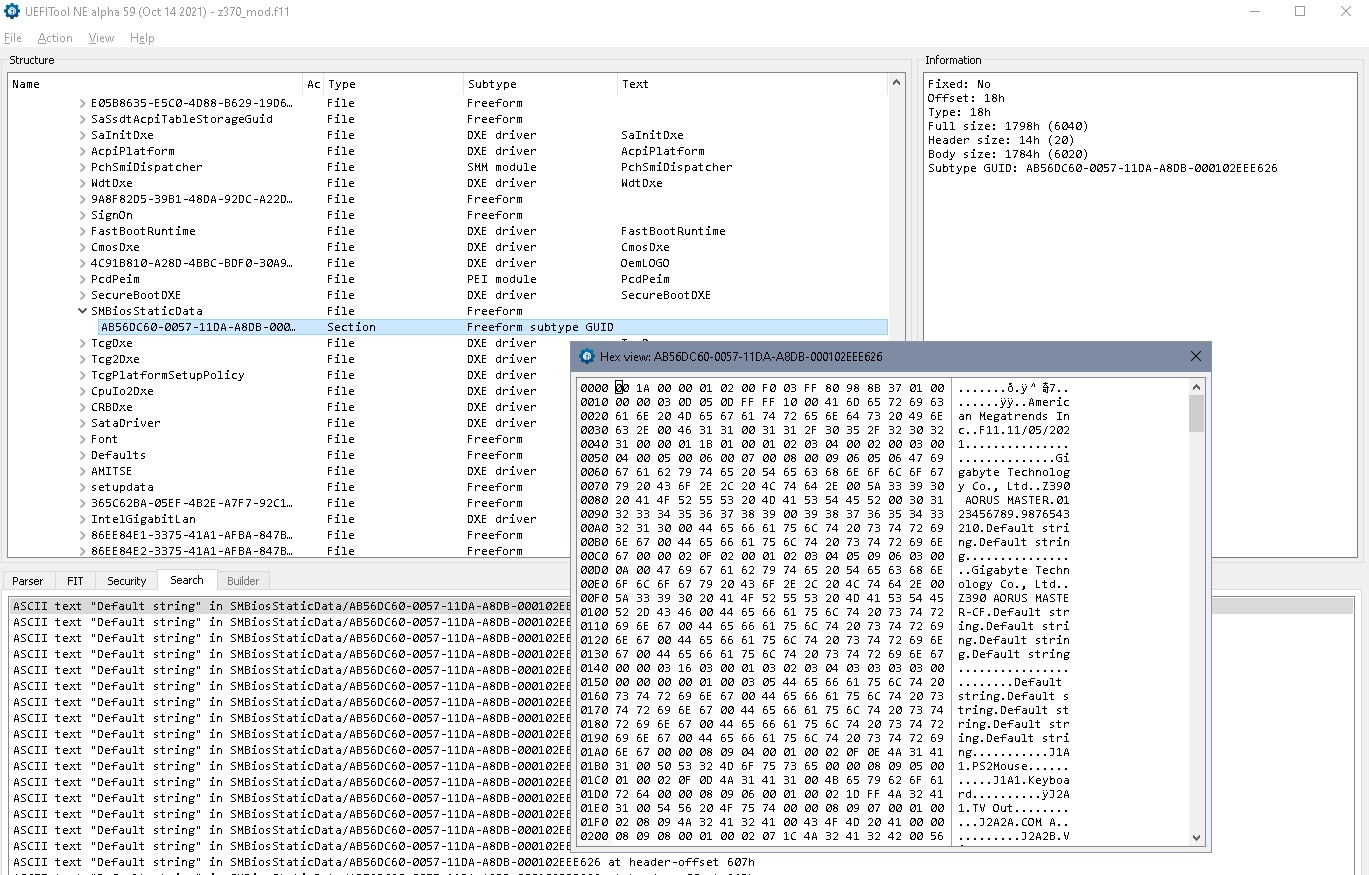
WMIC reads ACPI tables. You’ll get different results when asking ‘bios’ or ‘baseboard’:
wmic baseboard get product,Manufacturer,version,serialnumber
Manufacturer Product SerialNumber Version
ASUSTeK COMPUTER INC. PRO Q470M-C *********** Rev 1.xx
wmic bios get serialnumber
SerialNumber
System Serial Number
If this is worth it? Normally those values are written somewhere in padding so that it’s possible to keep them when updating the bios.