Nice, that let’s me the time to reinstall windows with my RAID0 configured, then i send here a performance test.
Very thanks
Hello, I did my RAID installation, but with the BIOS modded with v15.5.1.3017 my computeur don’t want boot and say “The current bios setting do not fully support the boot device” and it say to me “activate CSM” but with CSM it’s the same 
When i flash back to Vanilla Bios it’s work and my RAID Windows 10 boot fine.
An idea of what is going wrong ?  My motherboard is not compatible??
My motherboard is not compatible??
@ipodchris :
Welcome to the Win-RAID Forum!
The latest Intel RAID drivers and Intel RAID BIOS modules, which natively support Intel 7-Series chipset systems, belong to the Intel RST v13.1 development branch.
Questions:
1. Is the boot sector of your system within or outside of the RAID array?
2. Has the OS been installed in LEGACY mode (using MBR) or in UEFI mode (using GPT)?
3. How did you update the Intel RAID module and which file did you insert?
4. Are you sure, that the modded BIOS has been properly flashed and the BIOS settings had been correctly reset afterwards?
Regards
Dieter (alias Fernando)
1 = It’s in the RAID array
2 = It’s installed in UEFI GPT RAID Disk
3 = I updated the RAID Module with UBU v1.70 rc12.2 and with “RaidDriver.efi” and “SataOrom.bin” of the version v15.5.1.3017 of IRST
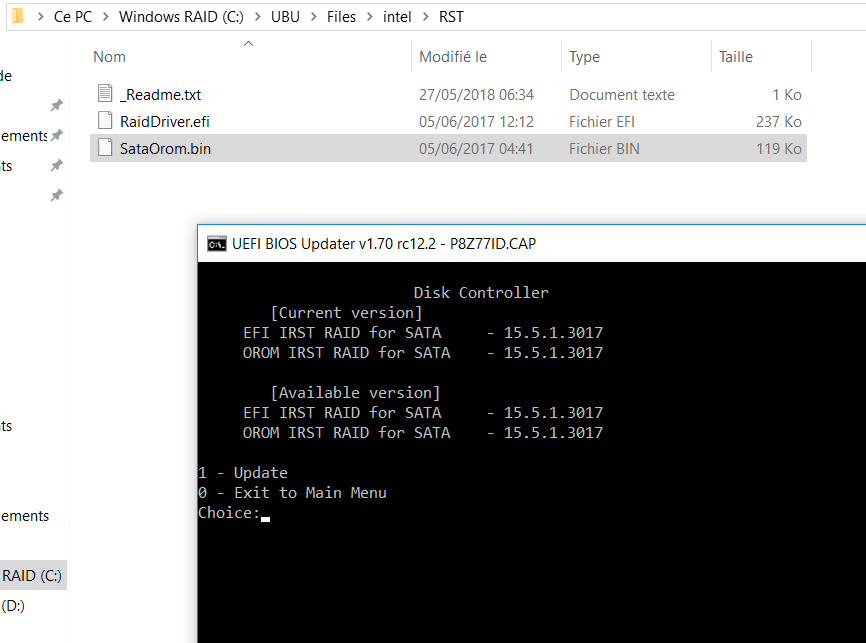
4 = Yes i’m sure the BIOS has been properly flashed, I flash with USB Bios Flashback and i Reset the BIOS Setting with F5 and configure after the reboot.
@ipodchris :
Which Intel RAID BIOS module versions are the stock ones?
I recommend to insert the RST v13.1 ones.
The Stock EFI BIOS Module is the 11.5.0.1582
I’ve put the V13.1 first and flashed my motherboard
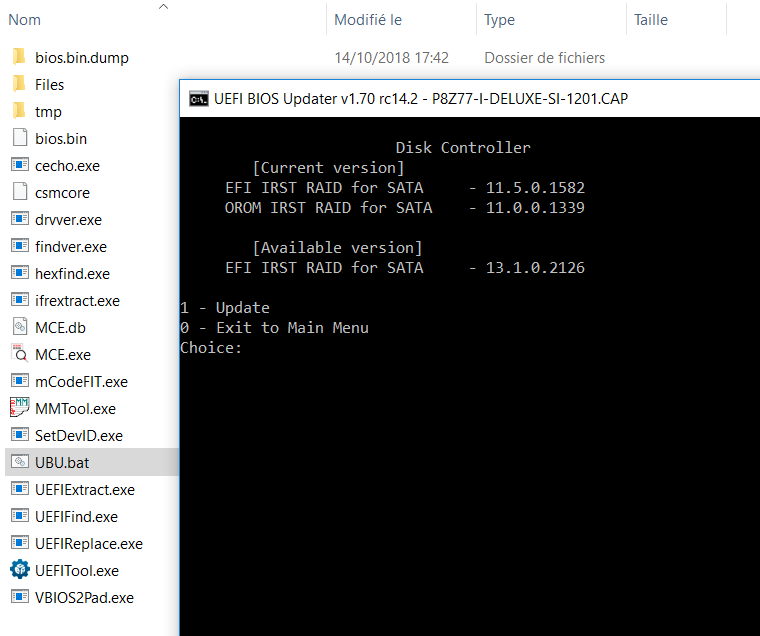
It’s worked with 13.1 but after when i flash with V15.5 the motherboard don’t want boot, only black screen, no splash screen 
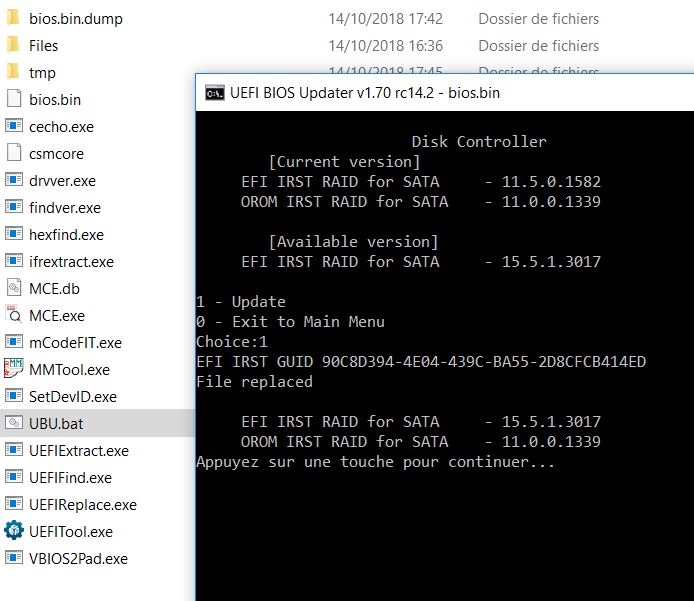
What can i do? Thank
Use the v13.1 Intel RAID modules.
I guys,
I’m noob so sorry for this dumb question. I have a Intel core i5-8250u with intel(r) 6th generation core processor family platform i/o sata ahci controller which driver can i use? Thaks for the reply.
@vrenda16 :
Welcome to the Win-RAID Forum!
I have moved your post into this thread, because you may find the answer within the start post.
If the DeviceID of your on-board Intel SATA AHCI Controller is DEV_9D03, you can install any Intel RST driver, which belongs to the v14, v15 or v16 platform. You should find out yourself the “best” AHCI diver for your system resp. your PC task preferences.
Which OS are you running? The Win10 in-box AHCI driver is a good and stable alternative.
Regards
Dieter (alias Fernando)
Hello. Recently i have been having some BSOD’s (DPC_WATCHDOG_VIOLATION) and i have been doing some google searches on the subject. I have come to the conclusion that the IastorA.sys driver may be responsible and my current driver is 12.8.6.1000, dated 20.09.2013. Very old in other words.
My system info:
Windows 10 1809 (may be the cause of my problems as this update is known to be buggy with some drivers)
Asus z87 Motherboard
i7 4770k
GTX 1070
I have the Intel C220 chipset (Hardware ID PCI\VEN_8086&DEV_8C02&CC_0106).
On the motherboard website i have found version 14.5.0.1081, dated 07.08.2015
The intel website has version 16.7.0.1009 which is very recent, but i’m unsure if my old chipset will support this.
So my question is, how should i go about updating my SATA Controller drivers if i continue to experience BSOD’s (usually they occur with 1-2 weeks apart)? Which version is best for my system?
I have also found suggestions to replace the IastorA.sys driver with the default Windows SATA driver (storahci.sys).
Also of course, the best procedure to install these drivers would be appreciated as well, should i uninstall the current drivers first or is it fine to just run the installers by themselves?
Thanks for any help.
@Sky87 :
Welcome to the Win-RAID Forum!
Within the start post of this thread is a table, where I have listed the Intel AHCI drivers, which I recommend to take with Intel 8-Series Chipset systems like yours. I personally would prefer the Intel RST AHCI driver v13.2.8.1002 WHQL dated 07/09/2015. A good alternative is the Win10 in-box MS AHCI driver named storahci.sys.
By the way: The latest Intel RST driver, which natively supports your on-board Intel SATA AHCI Controller, is v14.8.16.1066 WHQL dated 09/06/2017.
Since you are running your Itel SATA Controller in AHCI mode, you don’t need and I do not recommend to run the installer of any Intel RST Drivers & Software Set.
This is the procedure, when you want to change the in-use AHCI driver:
- Very important:
- If applicable, uninstall the currently installed Intel Rapid Storage Technology Software from within the Control Panel’s “Add/Remove Software” option. After having done that, do a reboot. The in-úse AHCI driver will stay untouched and will still work.
- Don’t try to uninstall the currently in-use driver itself (you may get an unbootable system after the reboot!).
- Download and unzip the “pure” 32/64bit Intel RST driver of your choice. Store the driver folder somewhere on any Disk Drive of your PC (if possible outside your personal “User” directory).
- Run the Device Manager, expand the section “IDE ATA/ATAPI Controllers” and search for the AHCI Controller, which is managing the data transfer of your system drive.
If you see more than 1 AHCI Controller listed, check the HardwareIDs of them (right-click onto it > “Properties” > Details" > “Property” “HardwareIDs”). Intel has the VendorID VEN_8086. - Now update the currently in-use driver of the listed Intel SATA AHCI Controller (may have a slightly different name) by doing a right-click onto it and choosing the options “Update driver” > “Browse my computer…” > “Let me pick…”.
Option A (switch to the in-box MS AHCI driver):
Click onto the “Standard SATA AHCI Controller”, which is listed as “Compatible Device”, and then onto “Continue”. The driver switch will be done automaticly.
Option B (change of the in-use Intel AHCI driver version):
Press the “Browse” button and navigate to the folder, where you had previously stored the desired driver files. Click onto the “OK” and then onto “Continue” button.
If the desired driver is newer dated than the currently in-use one, the driver update will be done automaticly.
If you should get the message, that “The best driver for the related device has already been installed”, you may have to force the installation of the desired driver by pressing the “Have Disk” button, navigating to the desired driver folder and pointing to the matching INF file (here: the one beginning with the letters “iaAHCI”). - After the reboot your on-board Intel SATA AHCI Controller will use the desired driver instead of the previously used one.
Good luck!
Dieter (alias Fernando)
Thank you. Under Add/Remove programs, i can only find the Driver Package containing the IastorA.sys driver itself, no other software. From my understanding, i should not uninstall this.
So the next time i face the same issue, i will follow your procedure from 3. onward and use Option A of 4. since this has been recommended elsewhere.
These are the devices listed under IDE ATA/ATAPI Controllers by the way:
https://i.imgur.com/T3XSxhj.png
These are all installed by Windows 10 itself and they are both from 2013.
@Sky87 :
If you had previously installed any complete Intel RST Drivers & Software Set, you should uninstall the Intel RST Software, before you change the driver itself. Otherwise you may run into problems.
The driver itself (here: iaStorA.sys) will not be uninstalled. Believe me!
I have not installed any software like that yet, and i will not do so. I have only the driver itself installed which was installed by Windows 10. So the correct procedure would be to NOT uninstall the driver and instead update the driver through Device Manager and swap it with the Standard Controller before a reboot, correct?
@Sky87 :
If the “Add/Remove Software” list of the Control Panel doesn’t contain any “Intel(R) Rapid Storage Technology”, the related Software is currently not installed. So in this case nothing has to be uninstalled from within the Control Panel.
But if the Intel RST Software is listed within the “Add/remove Software” section, it has to be uninstalled, before the user is going to install any other Intel RST driver (no matter, whether as “pure” driver or as “Drivers & Software Set”).
Yes, i understand. I am a bit confused about the difference between RST and RSTe, does it matter which one of these i install? From my understanding, RSTe contains iaStorA.sys and iaStorF.sys. My current AHCI controller currently has just one driver listed, which is iaStorA.sys.
Therefore i am unsure if i should later try the v13.2.8.1002 RSTe package if the default Windows SATA driver proves to not work well.
I also would like to know what this driver is used for, as i do not use a RAID setup. What happens if i disable the C220 SATA AHCI Controller from Device Manager?
who is the best for X99 chipset???last version for RST?
@panosxidis :
Look into the start post of this thread, find it out yourself or ask our Forum member 100PIER, who has an Intel X99 chipset system.
Hello @fernando
i have asus rampage V who is the best RST version for my chipset?and i have driver standard ihci driver can i driver for this?thank you very mucj!
@panosxidis :
I gave you already the answer to your question (see above).
That is why I have moved your post here.