Yes, these are the drivers, which I recommend to use with an Intel 300-Series Chipset system (as alternative to the MS in-box AHCI driver.
By the way: This Forum offers these currently latest Intel RST Drivers already since 22. March ( look >here<).
The v16 is only for 300 Chipset? Do you recomment not use with older Chipset? I have a Asus z170 Pro Gaming with 100 Chipset.
@Scoty :
The original Intel RST platform v16 AHCI/RAID drivers do support all Intel Chipsets from 100-Series up, but seem to be specificly optimized for Intel 300-Series Chipset systems.
According to my own benchmark comparison tests (look >here<) the v16 platform AHCI/RAID drivers were not the best choice for my Z170 Chipset system, but I haven’t yet tested the latest Intel RST AHCI driver v16.0.2.1086.
Conclusion: Find it out youself!
Have you test intel_rst_15.9.3.1026 too, its also good like v15.44.0.1006 mod+signed? Which one use you for now on your z170 system? On Download Site i dont see this v15.44.0.1006 mod+signed.
Please look into the start post of my “Benchmark comparison test” thread. There you find all drivers, which have been recently tested and compared by me.
Since my system drive uses an NVMe Controller, the Intel SATA AHCI driver version doesn’t matter.
Which “Download Site” do you mean?
For my Lenovo Ideapad Y510P NOTEBOOK which has Intel HM86 chipset motherboard,
I need moded and signed Intel RST(e) driver v13.2.4.1000 driver and RST software
which is recommended by Fernando for Intel 8 and 9 series chipsets in
Performance of the Intel RST/RSTe AHCI/RAID Drivers .
But I couldn’t find any link for download for it in the forum.
Should I use v13.1.0.1058 or v13.2.8.1002 which are provided in the forum; or is there a place
where I can download 13.2.4.1000.
Thanks for any suggestions and helps.
@eyagdereli :
Welcome to the Win-RAID Forum!
As you can read within the start post of this thread, I recommend for Intel 8-Series Chipset systems to take the Intel RST(e) drivers v13.2.8.1002 WHQL. They belong to the same development branch as the v13.2.4.1000 ones, but are much newer and even better performant.
Since there is no reason for a new thread about your request, I have moved your post into this already existing and perfectly matching thread.
Regards
Dieter (alias Fernando)
Hello, I’ve encountered a strange undocumented issue using on newer Intel RST drivers: extremely high KERNEL CPU usage (100% of an entire core) when accessing RAID5 array (read or write, cached or not, doesn’t matter), on any Intel RST version that SUPPORTS OPTANE (so 15.5.2 or later).
I’ve tested on both Win7 and Win10, with versions 13.2 - 16.5 (obviously only up to 15.9.2 on win7), and 15.2.2 is the last one that has normal CPU usage (https://cdn.discordapp.com/attachments/2…008/unknown.png), while all after that, starting with 15.5.2, have super high cpu usage, which actually bottlenecks the transfer speed to max 250MB/s write approx(https://cdn.discordapp.com/attachments/3…826/unknown.png).
RAID0 is unaffected, only RAID5 is (i have 3 2TB WDBlue5400RPM drives in an array), stripe size and caching options don’t matter. This was on a Asus Z270-A PRIME motherboard running bios 1302 (but 1202 has same result) with Option ROM 15.5.0
So people using RAID5 should stick to 14.8 or 15.2.2 versions, maybe the recommended version to use in this thread should be changed ?
@rajkosto :
Welcome to the Win-RAID Forum and thanks for your report.
I will add your recommendation into the start post.
Regards
Dieter (alias Fernando)
Well, hi there!
I own a laptop HP Pavilion dv7-7180ec. It carries two disk drives: 128 GB SSD + 750 GB HDD. The OS is Windows 7 Professional SP1 64-bit.
The full Intel RST software suite is currently installed on the laptop. Since its version is old (but newest distributed by HP for my laptop) I would like to update it.
Maybe there will be a boost in performance, maybe not. Regardless, I will be happy to get rid of that stupid suite and its background services and thus memory use.
I understand that by uninstalling the suite the generic Microsoft SATA AHCI drivers will probably take place. Then I will remove all leftovers.
After that, is it OK just to install drivers from f6flpy-x64.zip archive using device manager? I mean right-click on the generic drivers, select update, choose files from archive … Please, correct me if I’m wrong.
But, well, which drivers are best for my laptop? Current (old) drivers are: 11.0.0.1032 (11/29/2011). In the device manager the storage controller is listed as “Intel(R) Mobile Express Chipset SATA RAID Controller”.
Laptop has Intel Core i7-3610QM processor (3rd gen Core), Intel HD Graphics 4000, nVidia GT 630M, 8 GB of DDR3 RAM and two disks as I have already mentioned.
Since the processor is a mobile derivate of the Ivy Bridge platform, I guess the chipset should be the Intel Z77 Mobile Express Chipset but that’s only my guess. I found no information related to the chipset my laptop has.
I found this article. According to the article my way to go is with Intel RST(e) drivers v12.9.4.1000 WHQL dated 04/24/2014,
those drivers are recommended for all Intel 5-Series, 6-Series and Mobile 7-Series Chipset systems. The nearest Intel’s official release to v12.9.4.1000 is v12.9.0.1001 from 12/12/2013.
However, in the read-me notes of version 11.7.0.1013 from 12/3/2012 there is mentioned something about Intel Mobile Express Chipset (while in read-me notes of v11.7.0.1013 it is NOT).
v11.7.0.1013 (12/3/2012):
RAID Controllers:
- Intel(R) Desktop/Workstation/Server Express Chipset SATA RAID Controller
- Intel(R) Mobile Express Chipset SATA RAID Controller <—
- Intel(R) ICH7MDH SATA RAID Controller
- Intel(R) ICH7R/DH SATA RAID Controller
AHCI Controllers:
- Intel(R) 7 Series/C216 Chipset Family SATA AHCI Controller
- Intel(R) 7 Series Chipset Family SATA AHCI Controller
- Intel(R) Desktop/Workstation/Server Express Chipset SATA AHCI Controller
- Intel(R) Mobile Express Chipset SATA AHCI Controller <—
- Intel(R) 5 Series/3400 Series SATA AHCI Controller
- Intel(R) 5 Series 4 Port SATA AHCI Controller
- Intel(R) 5 Series 6 Port SATA AHCI Controller
- Intel(R) ICH10D/DO SATA AHCI Controller
- Intel(R) ICH10R SATA AHCI Controller
- Intel(R) ICH9M-E/M SATA AHCI Controller
- Intel(R) ICH7M/MDH SATA AHCI Controller
- Intel(R) ICH7R/DH SATA AHCI Controller
v12.9.0.1001 (12/12/2013):
• Intel(R) 8 Series/C220 Series Chipset Family SATA AHCI/RAID Controller
• Intel(R) 7 Series/C210 Series Chipset Family SATA AHCI/RAID Controller
• Intel(R) 6 Series/C200 Series Chipset Family SATA AHCI/RAID Controller
• Intel(R) 5 Series/3400 Series SATA AHCI/RAID Controller
• Intel(R) X79 Express Chipset
Maybe, if I try to install from files of version v11.7.0.1013 (12/3/2012) then the RAID driver will be automatically installed, and if I try version v12.9.0.1001 (12/12/2013) then the Intel 7 Series/C210
or Mobile Express Chipset SATA AHCI Controller will be installed instead. I don’t know. What I know for sure is that I am not planning to use RAID configuration on my laptop so RAID drivers and the whole RAID utility (Intel RST) are pointless for me.
Thank you for any help you can provide.
EDIT by Fernando: Compatibility Details of the drivers put into a “spoiler” (to save space and for a better readability)
@perro_futuro
Welcome to the Win-RAID Forum!
I have moved your post into this already existing thread, because
a) your chosen post title is absolutely misleading (you cannot install any AHCI driver as long as your on-board Intel SATA Controller is running in RAID mode) and
b) you can find some answers to your questions within this thread (look into the table at the bottom of the start post).
Here are some remarks:
- If you want to use any Intel AHCI driver with your current system, you have to switch the SATA mode of the on-board Intel SATA Controller to “AHCI” within the BIOS.
If such option should not be available within the “Advanced Options” section of the BIOS, you will have to stick with the “RAID” mode.
If you should be able to switch the SATA mode from “RAID” to “AHCI” within the BIOS, you should keep in mind, that you will not be able to boot into your currently used OS after the SATA mode switch. You may have to do a fresh OS installation in AHCI mode. - Since your system obviously doesn’t contain any RAID array (you can check it by looking into the “Disk drives” section of the Device Manager), it is a good idea to get rid of the Intel RST Console Software and the RST Services, which are running in the background.
You can uninstall the Intel RST Software from within the “Add/remove Software” section of the Control Panel without risking any boot problem after the reboot. - This is the easiest way to update the in-use AHCI or RAID driver:
- Download and unzip the desired “pure” 32/64bit Intel RST driver version (you can find the links to the best/latest drivers within the start post of >this< thread).
- Run the Device Manager and expand the section “IDE ATA/ATAPI Controllers” (if running in AHCI mode) resp. “Storage Controllers” (if running in RAID mode).
- Search for the listed Intel SATA Controller (may have any name, but must contain the word “Controller”), which is currently managing your system drive and do a right-click onto it.
- Choose the options “Update driver” > “Browse my computer…”, click onto the “Browse” button and navigate to the folder, which contains the desired 32/64bit Intel RST driver, and click onto “Ok”.
- The rest will be done automaticly (provided, that the chosen driver matches the HardwareIDs of your on-board Intel SATA Controller and is newer than the currently installed driver).
- After the next reboot your on-board Intel SATA Controller will use the freshly installed “pure” Intel RST driver.
Regards
Dieter (alias Fernando)
Fernando, thanks for welcoming and replying! I am sorry that I submitted my post in a wrong section of the forum.
I checked BIOS of my laptop and there are no options about storage controller mode. Really. Nothing there.
Only date and time, boot from network, boot device priority list and some shit like "Fan always on" can be adjusted in the BIOS. Well, good BIOS!
BUT, I remember when I bought this laptop that I wiped the disk drives and did a clean Win7 install (because the OS was packed with shitware since the purchase).
When installing Win7 I did not yet know that there is an option to specify the AHCI controller in the beginning of the installation. So I did not use the F6 floppy drivers.
So Win7 got installed and I DO remember that after a clean install there was something like "Standard SATA AHCI Controller" provided by Microsoft in the device manager.
When I installed the SATA AHCI driver that laptop manufacturer (HP) offered then the "Standard SATA …" got renamed to "Intel Mobile Express …".
So, I guess that this laptop does not support anything else but AHCI mode (and maybe RAID with Intel RST software).
So, I guess that if I uninstall the old Intel RST driver then the "Standard SATA …" driver provided by Microsoft will take place. And thus the OS should not get broken.
When I was buying this laptop I did not even think about RAID. Oficially, there was no information given about RAID mode.
The laptop had 2 same 750 GB HDDs but they did not work in RAID mode. When I first started the pre-installed OS, I saw in "My Computer" two logical disks labeled as "C:" and "D:" and both had the same size of 750 GB.
If the laptop had been working in RAID mode, then only one drive would be displayed I guess.
I did some screenshotting stuff so here it goes:

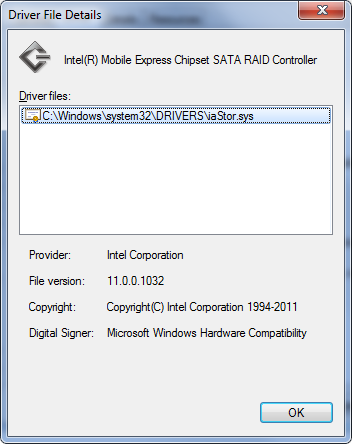
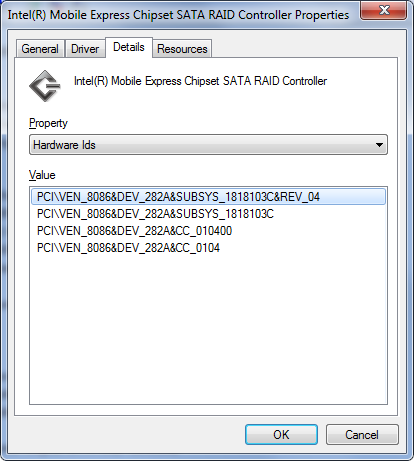
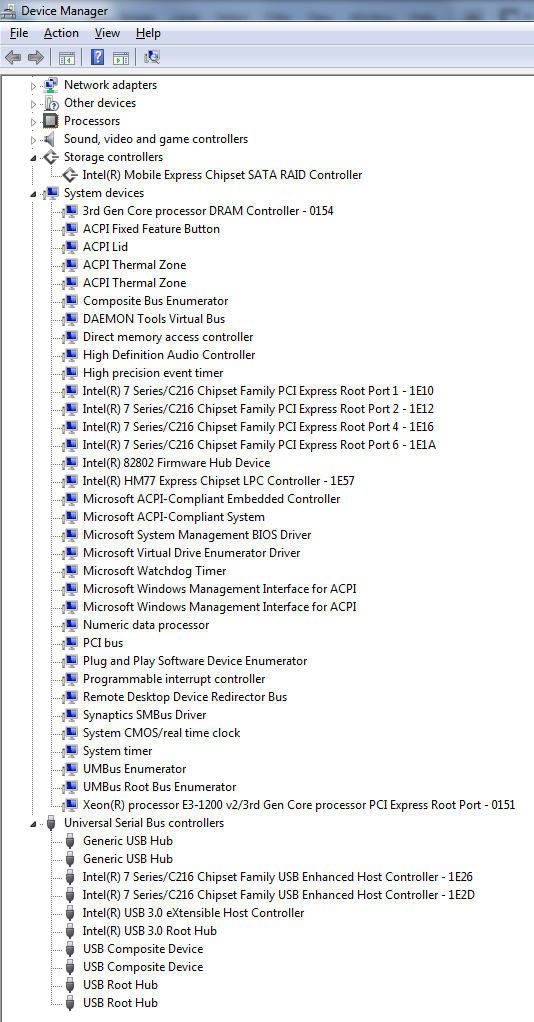
According to last screenshot (cropped to save space) my laptop is definitely using Intel Series 7 chipset. Correct me if I am wrong, please.
(There are mentioned items about USB and PCI-E stuff for Intel 7 Series/C216 and also for Intel HM77 Express Chipset.)
Your reccommendation (from the table at the end of the 1st in the thread):
Intel 7-Series Chipset Mobile systems (like QM77) - Intel RST(e) v12.9.4.1000 or v13.1.0.1058
That version v12.9.4.1000 is a modified version of Intel’s original drivers?
Anyway, strange thing for me is that in Intel’s drivers v11.7.0.1013 in readme file the chipset Intel Series 6/C200 is not metioned, but newer Series 7/C210 is.
This driver bundle includes (among other things): Intel(R) Mobile Express Chipset SATA RAID Controller, Intel(R) 7 Series/C216 Chipset Family SATA AHCI Controller,
Intel(R) 7 Series Chipset Family SATA AHCI Controller and Intel(R) Mobile Express Chipset SATA AHCI Controller. The Intel’s driver bundle v12.9.0.1001 mentions
(among other things) just Intel(R) 7 Series/C210 Series Chipset Family SATA AHCI/RAID Controller. You said something about devide ID, that the driver will be choosed automatically for the specific devide ID.
Since I am a really curious person, here is the question: Is it possible that there are more supported AHCI drivers from Intel for the same chipset? Will I have then an option to choose from them (I mean in the device manager)?
Thank you for your help and sorry for my litanies. Well, as I said, I am (just a bit) curious person and, well yeah, a bit talkative, too! 
@perro_futuro :
Thanks for the screenshots about the Storage Controller details, which verify, that the on-board Intel SATA Controller is running in RAID mode.
Consequence: You will not be able to get any AHCI driver installed and properly working, unless you have changed the SATA mode to “AHCI” within the BIOS (which is obviously not possible).
My suggestion: Install either the Intel RST RAID driver v12.9.4.1000 or v13.1.0.1058. Both are original Intel drivers and WHQL certified by Microsoft.
Hello,
Just discovered this forum, please excuse my excitement.
I returned the PC in the signature to Windows 7 because real-time activities were not doing well under Windows 10. Not exactly sure when this happened. Some searching leads me to believe perhaps the Creators update last fall, altho it looks like the X58 chipset hasn’t been supported for much longer than that. I found recent threads on the Intel community regarding “newer version of Intel RST drivers for old chipset:- Intel X58 + ICH10R” that eventually lead me here.
LatencyMon says these two guys are a fault:
Driver with highest ISR routine execution time: USBPORT.SYS - USB 1.1 & 2.0 Port Driver, Microsoft Corporation
Driver with highest DPC routine execution time: storport.sys - Microsoft Storage Port Driver, Microsoft Corporation
May I simply ask… can I use this guide to locate the best drivers & then use your guide “Integration of drivers into a Win7/8/10 image” to customize the OS with the appropriate drivers (incl. USBPORT & storport) & have a functional Windows 10 machine again?
Looks like the best driver for my Dell PC is “Intel RST(e) drivers v12.9.4.1000 WHQL dated 04/24/2014”.
Thank you
@dogpark :
Welcome to the Win-RAID Forum!
No, the drivers named usbport.sys and storport.sys are part of the OS and cannot be replaced by any other driver. The only third party USB drivers, which can be installed or integrated into the OS image, are the USB 3.0/3.1 drivers.
By the way: Your question has nothing to do with the topic of this thread.
Regards
Dieter (alias Fernando)
@Fernando :
sorry for the poor post & my lack of understanding. When came across your forum yesterday I thought it to good to be true. Wasn’t sure if I should post & risk embarrassing myself or continue on a course I didn’t fully understand. I’ve not fiddled much with the IDE ATA / Storage Controllers in device manager other than noticing they changed with OS upgrades. I will endeavor to get a better understanding.
Thanks for talking to me :o)
Hello, i’m new on the forum and sorry for my english, i’m french 
I’ve P8Z77-I Deluxe / i7-3770K with Windows 10 64bits EFI , what is the best AHCI/RAID EFI/OROM / Drivers combinaison?
I can’t use drivers v15.5.2.1054 WHQL because on UBU “RAID ROM/EFI “RaidDriver”: v15.5.1.3017” is not available for my motherboard 
I can’t use drivers v11.2.0.1006 WHQL because i need EFI RaidDriver. I only boot on efi mode with CSM Disabled, with SSD on GUID Partition
I need drivers v13.1.0.1058 WHQL with EFI “RaidDriver” BIOS modules: v13.1.0.2126. Are the Raid 0 performance good?
Am I Right ? 
and thank for all your work
@ipodchris :
Welcome to the Win-RAID Forum!
My answer is layed down within the start post of this thread (look into the table at the bottom of it.
Yes, the RAID0 performance will be good (although not the best).
Regards
Dieter (alias Fernando)
I’ve watched but i do RAID 0 with two SSD so i need optimized drivers for RAID. You say in table "Recommended RAID driver for Z77 Desktop: Intel RST v11.2.0.1006 or RST(e) v15.5.2.1054 (not for RAID5!)
v11.2.0.1006 don’t have support for EFI so i can’t use them and v15.5.2.1054 need the Intel RAID ROM/EFI “RaidDriver”: v15.5.1.3017 but on UBU i can’t install it for my motherboard.
So i use drivers v13.1.0.1058 with Intel RAID ROM/EFI “RaidDriver”: v13.1.0.2126 but it’s the best for AHCI and not for RAID (in your table). It doesn’t matter?
Or it’s possible to force install “Intel RAID ROM/EFI “RaidDriver”: v15.5.1.3017” on my P8Z77-I Deluxe with UBU
Thanks
OK, sorry i’ve an older version of UBU 
But with the last version of UBU i can’t update my EFI IRST with “EFI “RaidDriver” v15.5.1.3017” 
I’ve downloaded “>“pure” Intel RST(e) EFI “RaidDriver” v15.5.1.3017 (without header)<” and copied the RaidDriver.efi in Files/intel/RST. i’ve also tried the RSTe folder but UBU don’t view the update.
But when i update MMTool says "Error in opening the input module file"
a screen:
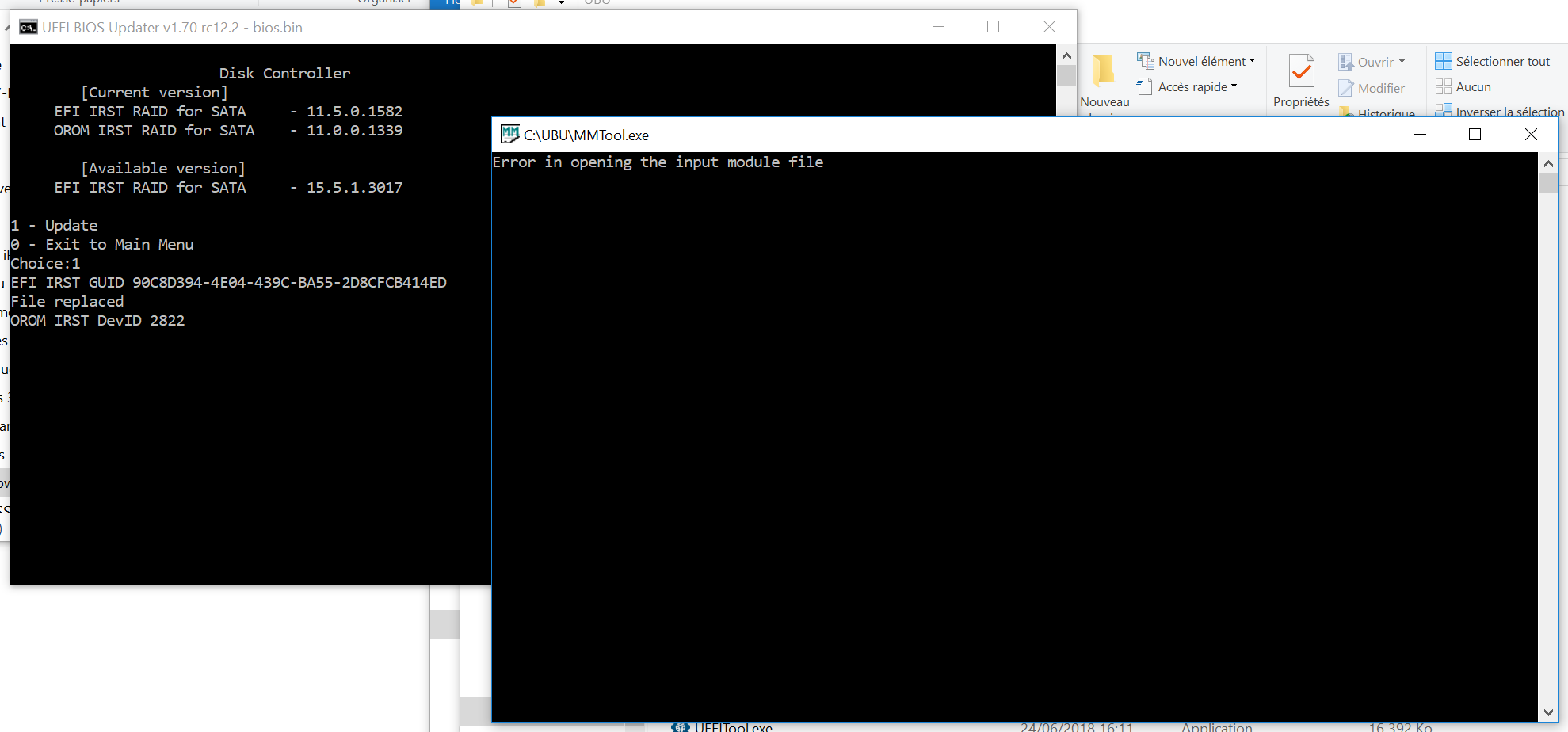
What i do wrong? 