I upgraded from 12.9.0.1001 to 12.9.4.1000 and can not recommended this version!
The Intel RST service did not start every time with the 12.9.4.1000. Mostly yes, but not every time.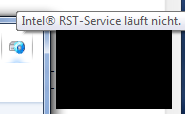
I can open the rst utility and everything looks fine, but the service do not run. Uninstall/reinstall the driver now and hope the issue is gone.
If i start the service manually it runs fine.
Anyone else with the same issue?
[I know that the service normally starts delayed, but it starts never in some cases.]
Mainboard: Asrock Extreme 6 P67 B3 with RaidRom 12.9.0.2006
Since I have already used the Intel RST Drivers & Software Set v12.9.4.1000 with a lot of different systems and never got an issue like you, I suspect, that you have done something wrong.
I suspect, that you forgot to uninstall the previously used Intel RST Software and to reboot, before you ran the installer of the new one. This should always been done, even when the new RST software version belongs to the same development branch as the previously running one.
Small benchmark test between 13.2.0.2134 -> 14.5.0.2241 on Intel Broadwell-Y PCH-LP Chipset (Core M).
(probably has less relevance to desktop devices, but might be still interesting)
13.2.0.2134: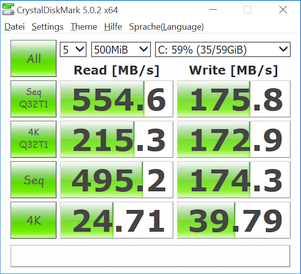
14.5.0.2241: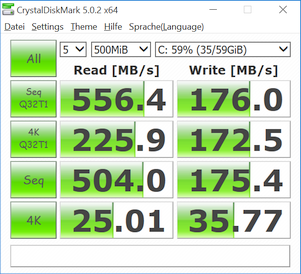
@ Wootever:
Thanks for the benchmark comparison tests.
It would be fine to see the results by using a better SSD benchmark tool like Anvil’s Storage Utilities or AS_SSD.
Since I have already used the Intel RST Drivers & Software Set v12.9.4.1000 with a lot of different systems and never got an issue like you, I suspect, that you have done something wrong.
I suspect, that you forgot to uninstall the previously used Intel RST Software and to reboot, before you ran the installer of the new one. This should always been done, even when the new RST software version belongs to the same development branch as the previously running one.
Just because you never had the problen, that not mean that it is not there. The same statements also come in each buggy M$ update, where users report problems and others say "runs fine, you did it wrong."
Naturally I uninstalled the older RST and rebootet before i installed the newer version. The 12.9.4.x have other issues on my system too. If i use the S3 or hybrid mode und wake up my PC, my samsung F4 2TB drive fails to initailise. You can hear the drive "squeaking" silent for few minutes. The system login did not react after i enter my password. Hangs at "Welcome". After a few minutes, the desktop are there and the F4 are away from the system.
If i reboot the system after that, the drive is NOT recognized by the bios and the bios hangs for a few minutes! I must shutdown the pc completely and after that, the drives works again.
This happens every time if i use the S3 mode. My system is cryptet with Truecrypt and i use a RAID1 too. Maybe this constellation triggers this shitfuck.
I am now back to the 12.9.0.1001 and have no problem at all.
Dear Fernando
regarding your recommended 13.2.4.1000 there is a problem that i experience on 3 different desktop an one laptop it make system very slow an even unbootable , i surprised no one here have such problem with this version as my systems all was brand new and with clean OS even in process of installing win7 when load f6 driver problem start … you can see in this link https://communities.intel.com/thread/56103?start=0&tstart=0 maybe user here don’t use DVD drive anymore.
so if problem is on my side instead of 13.2.4.1000 and v13.1.0.1058 what about latest in 13.x like 13.6.3.1001 from station Driver ? i have 8 an 9 desktop chip single HDD in AHCI mode.
Thank for your great work and sorry for my English.
@ Bllackbird:
Welcome at Win-RAID Forum and thanks for your report, which verifies, that my “best” drivers are not the best for everyone.
You can test either one of the other Intel RST(e) AHCI drivers from the v13 line (v13.5.2.1000 WHQL or v13.6.3.1001 WHQL) or the latest from the v14 line, which is v14.6.0.1029 WHQL.
There is no need to pick them at Station-Drivers, because you can find all of them >here< as well.
Please report here about the result of your tests.
Regards
Dieter (alias Fernando)
Hello Fernando.
I was directed to this forum to try older drivers in my effort to troubleshoot/fix an issue I’ve had with the game Diablo 3 for a long time now. I’ll try to be brief. The graphics in the game stutter intermittently and sound effects sometimes are distorted. I’ve had this issue on Windows 7, 8.1, and now 10 Home. Windows 10 is updated via Windows Update and drivers from the motherboard manufacturer for Windows 10 are installed. Here is my system:
CPU: Intel Core i5-3570K 3.4GHz
CPU Cooler: Cooler Master Hyper 212 EVO
Motherboard: ASRock Z77 Extreme4 bios v2.80
Memory: Patriot Intel Extreme Master, Limited Ed 8GB (2 x 4GB) DDR3-1600
Storage: Seagate Barracuda 1TB 3.5" 7200RPM Internal Hard Drive
Storage: OCZ Vertex 4 128GB SSD
Video Card: Sapphire Radeon HD 7970 GHz Edition 3GB running a r9 280x bios and 15.8 drivers.
PSU: SeaSonic G Series SSR-550RM 550W
Windows 10 Home x64
Microsoft Sidewinder X4 keyboard and a CM Storm Xornet mouse, both USB.
Sentey GS-4540 usb headset.
Acer S231HL monitor (main display) and Acer X223W secondary.
Nothing is overclocked. The on-board sound is disabled as well as the integrated graphics.
I understand this is a bit off-topic, but I wanted to provide as much information as possible as to why I’m looking at these drivers. I haven’t had any luck troubleshooting this.
I was going to try the v13.1.0.1058 drivers however the download link to mega says the link is bad or the file was removed.
Thanks in advance if you have any troubleshooting tips or can provide a working link for me to try.
@ Fenric:
Welcome at Win-RAID Forum!
I am not sure,that you will be able to solve your problem by a simple replacement of the AHCI driver.
Nevertheless I recommend to install the “pure” 64bit Intel RST(e) driver v13.1.0.1058 WHQL, which is probably the best driver for your Intel 7-Series Chipset system. You can find the download link >here<.
The link is working now. I just have checked it.
If the new Intel AHCI driver should not solve your problem, I recommend to analyze the health of your hardware components.
Good luck!
Dieter (Fernando)
Thanks, the link worked for me now.
I agree that this driver will unlikely fix the problem, but it’s worth a shot. Regarding analyzing the hardware, I’ve done what I know how to do. I’ve stress tested the CPU and graphics card and tested the SSD read/write rates. Everything seems ok, and other programs and games run just fine.
Regarding the drivers, I’m a bit confused. I’m new to Windows 10 and trying to find the device in Device Manager to manually change the driver. I don’t see an Intel SATA/AHCI controller anywhere. Please see the attached screenshot.
Thanks.
The Intel SATA AHCI Controller is listed within the “IDE ATA/ATAPI Controllers” section of the Device Manager. Maybe the Controller has another name.
If you want to manually change the driver of any device, right click onto the device and choose the option “Update driver software”.
Hey guys,
i’m currtently using with my Z77 SSD Raid0 System (WIN10) 11.2.
My question is if i can upgrade my 11.2 driver to 13.1? The downgrade is still not recommend as far as i know
((hope thats’s the right post where i ask)) ![]()
greetings!!
13.1.0.1058 WHQL
Check my benchmark - well it’s on AHCI but I suppose on RAID it will be also good: Which are the “best” Intel AHCI/RAID drivers? (13)
Thank you for your reply…
but what i mean is to upgrade the driver with a running win10-system without to format ![]()
You can update the Intel RAID driver version without the need of formatting anything.
So you can replace the Intel RST driver v11.2.0.1006 by the Intel RST(e) driver v13.1.0.1058 without any problem (provided, that yo have uninstalled the Intel RST Software previously.
Only the “downgrade” from an Intel RST(e) to a classical RST driver is risky and not recommended by me.
@Fernando
This is an example of a storage configuration handled by Intel X99 chipset on my PC:
Intel X99 Express Chipset manages:
1 x SATA Express Port (compatible with 2 x SATA 6.0 Gb ports)
8 x SATA 6.0 Gb/s (4 x managed by ‘controller 1’, and 4 x managed by ‘controller 2’).
ASUS documentation states that "due to chipset behavior, the 4 x SATA 6G ports under ‘controller 2’ do not support IRST including RAID.
So, I have in this test this configuration:
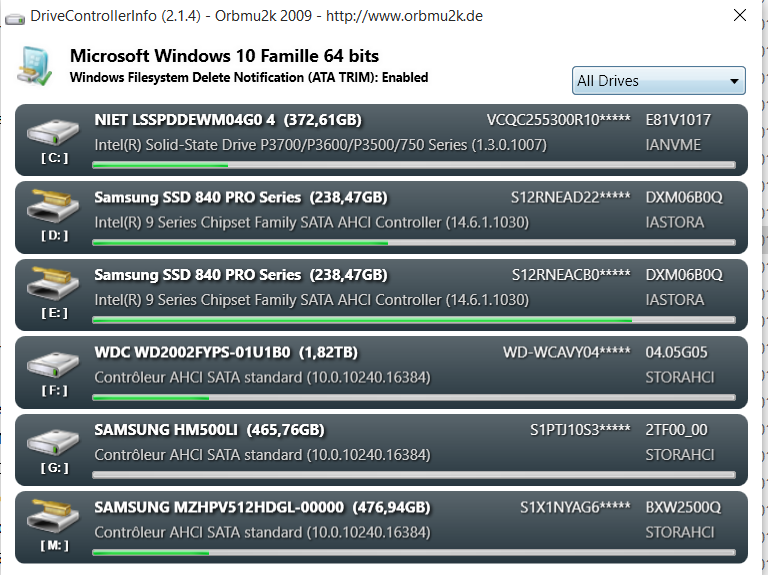
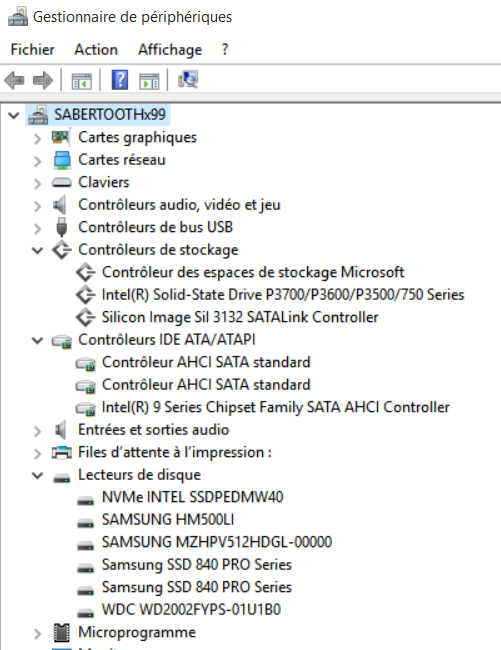
Do you have the same kind of SATA 6G ports restrictions on your machine ?
Do you recommend to move the storage devices (SAMSUNG HM500LI and WDC 2002 in my case) under ‘controller 2’ to ‘controller 1’ to get the ‘best’ performances provided by iRST drivers ?
I assume iRST AHCI drivers are ‘better’ than native MS W10 x64 AHCI drivers. Am I right ?
(nota: for SM951 AHCI you already replied me we have no possibility to ‘force’ the iRST driver usage instead of MS native driver).
No, my Z97 mainboard has 6 SATA3 (6GB) ports managed by the on-board Intel SATA Controller and additionally 4 SATA3 (6GB) ports managed by the on-board ASMedia 106x SATA Controller.
Only my optical drive is connected to one of the ASMedia SATA ports. All other SATA SSDs are connected to Intel SATA ports.
To be able to answer your question I should know the details regarding the “Conttroller 2” of your mainboard (HardwareIDs and special features).
They may not be better for everyone, but according to my experience they give all my recently used Intel Chipset systems more stability and a better performance.
@Fernando ,
Here are the HWINFO screens.
I see sSATA and SATA items.
Seems controller 2 is named sSATA and Controller 1 is named SATA if i refer to the drivers infos reported:
Controller 1:
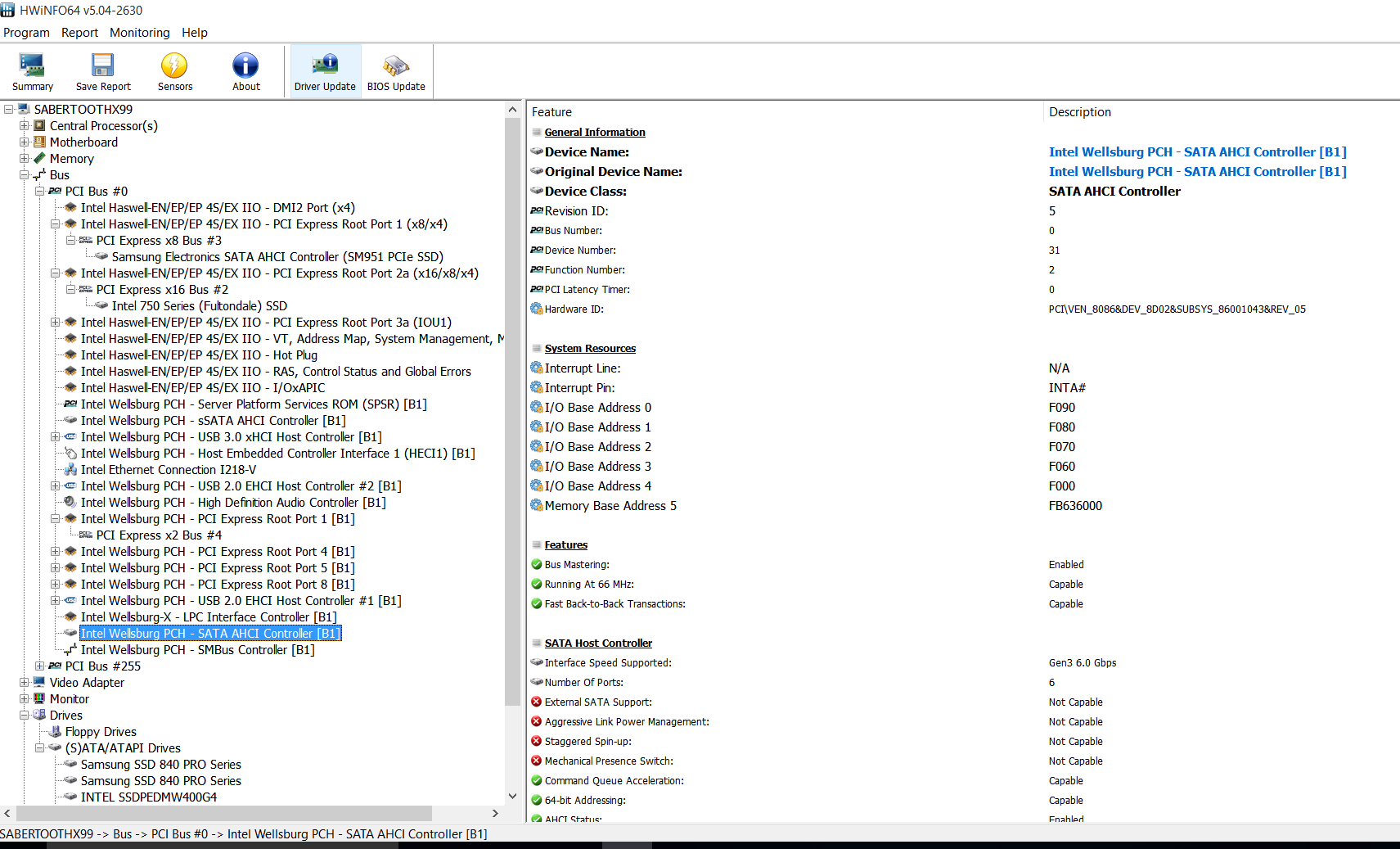
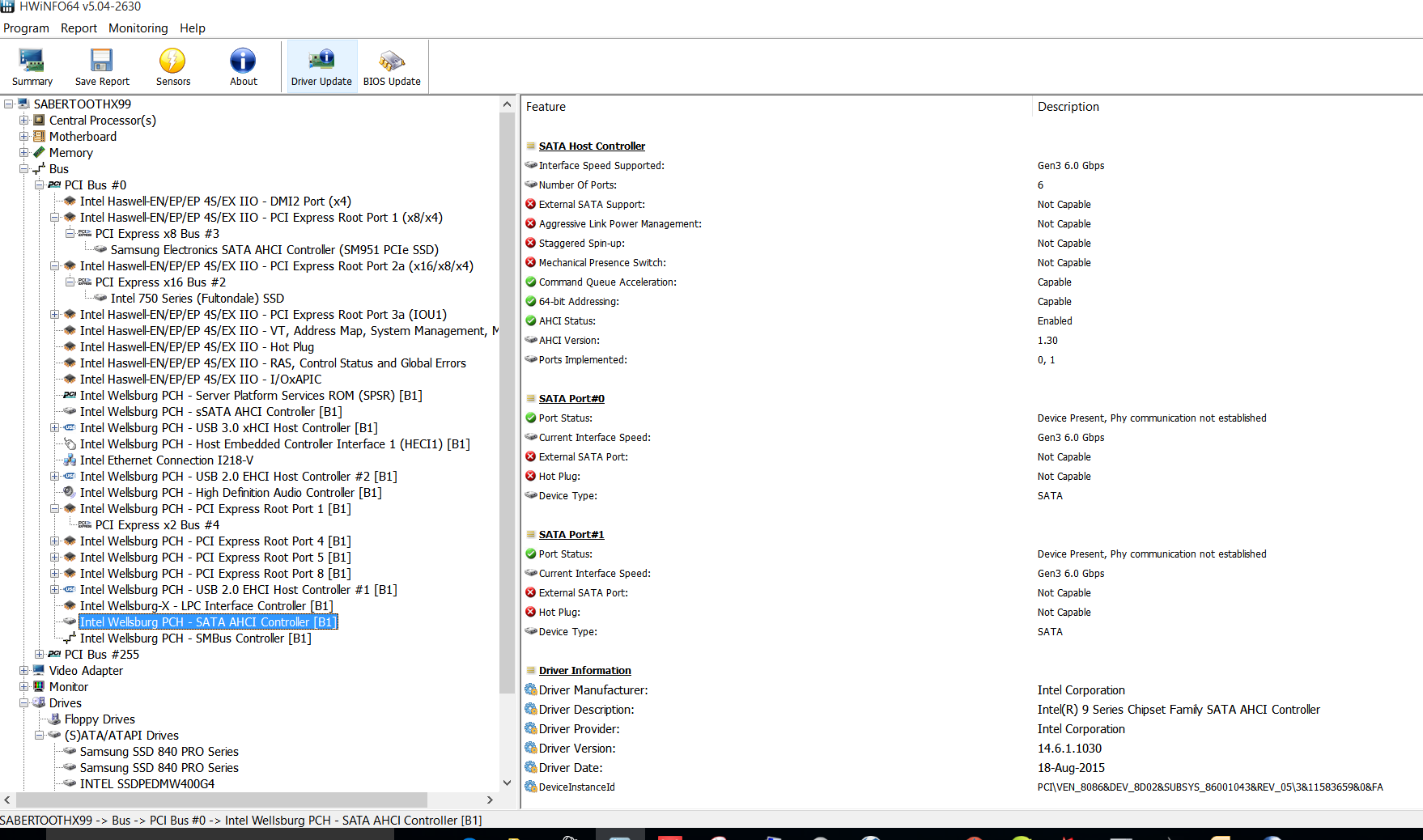
Controller 2: (only one HDD SATA 3Gb/s capable connected on this controler when shooting this screen)
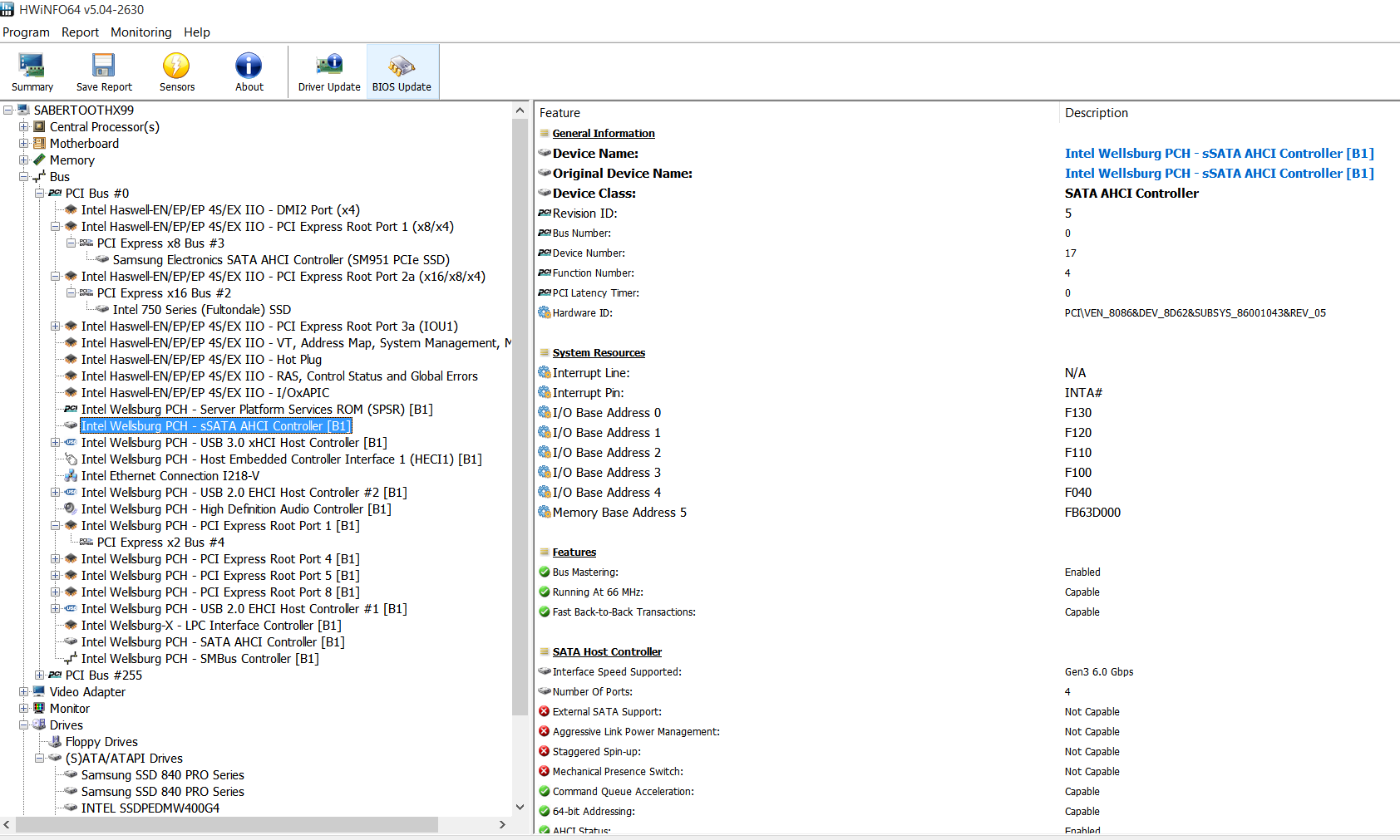
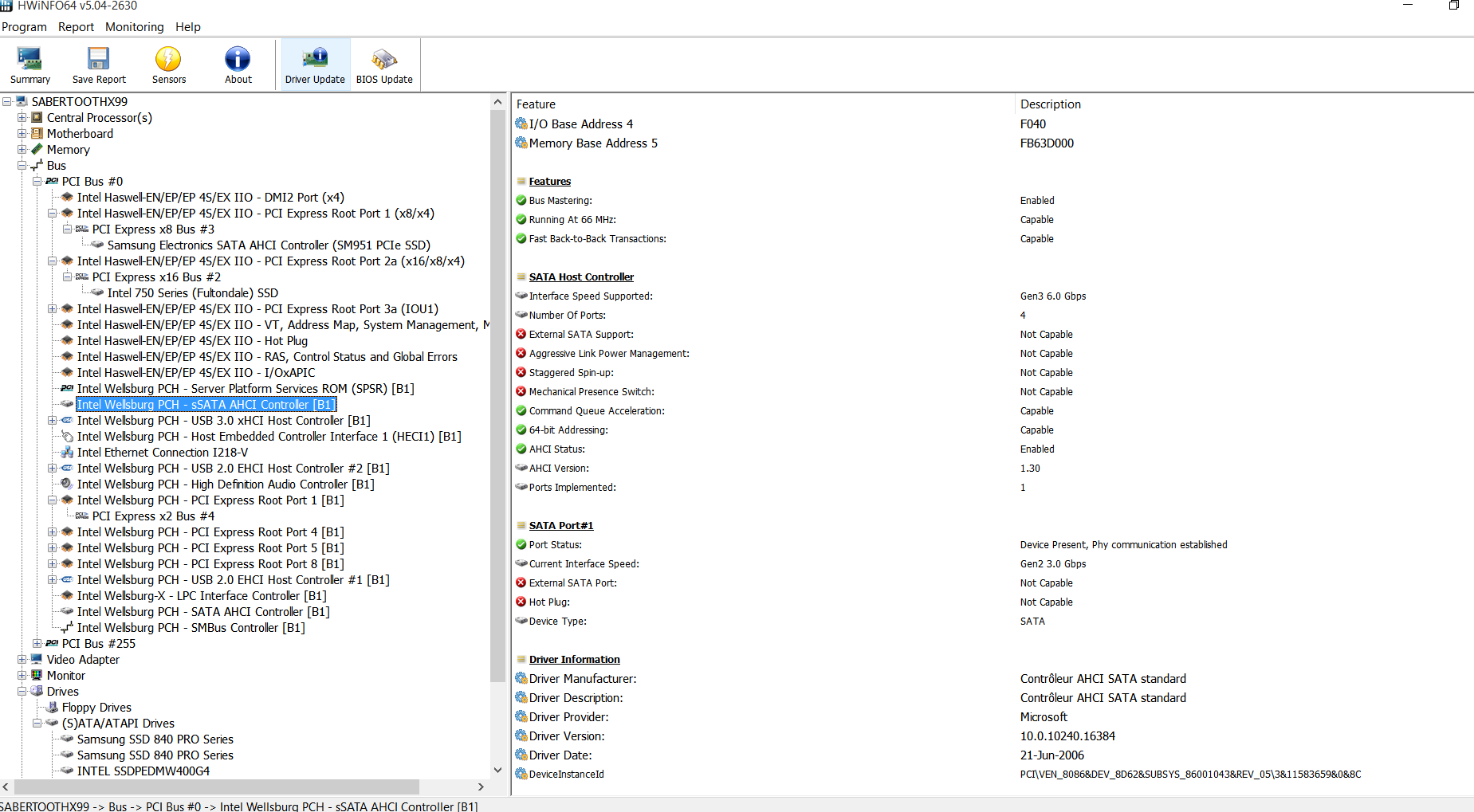
Configuration test:
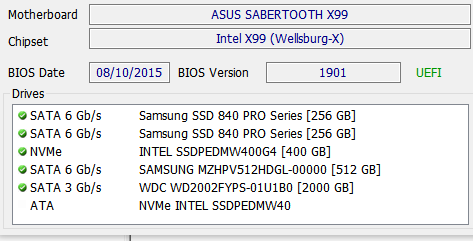
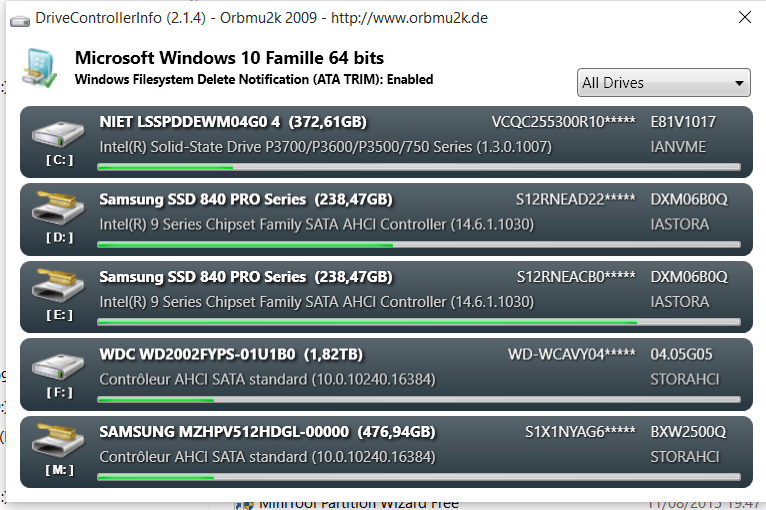
>Here< you can read about the differences between The Intel SATA and sSATA ports of X99 Chipset mainboards.
@Fernando ,
Thanks for the clarification.
So, sSATA 6 Gb/s ports have less capabilities (no iRST driver support, no RAID support) than SATA 6 Gb/s ports sor all X99 motherboards whatever the manufacturer is.
Currently, I use for SATA ports v 14.6.1.1030 iRST driver, is it ‘the’ good choice ? or do you recommend to use the v 4 iRST(e) branch driver to get better performances ?